Updated 2025-07-17
Collabora Online is the world’s most popular open source online document suite. It’s built upon core LibreOffice technologies, and implemented by the world’s largest team of certified LibreOffice engineers at Collabora Productivity. This expertise and depth of knowledge enables unique solutions to be deployed efficiently and cost effectively around the globe in all manner of workplace environments and integrations.
When planning to migrate to a new office suite an understanding of the underlying infrastructure is required, the deployment staging, the embedded security and compatibility offered are some of the key features that need addressing in any analysis.
We’re often asked how Collabora Office lines up against other office suite options, one being OnlyOffice. We’ve compiled a list of the key differentiators to help you evaluate the two offerings.

The Collabora Online architecture is clean, streamlined and elegant. The core design operates on the principle that documents remain safely on the server, with users viewing documents and sending edits back via a proxy. The architecture truly is minimal, requiring just Linux and utilising existing standard storage. Leveraging a WOPI compatible API, enables integration with any service supporting Microsoft Office 365.
The OnlyOffice Document server is quite a contrast, requiring the deployment and maintenance of five separate third-party services to operate its document editing. For its database it requires a Postgress cluster. For storage OnlyOffice demands a shared NFS persistent server. The OnlyOffice system requires a messaging bus provided through RabbitMS. Nginx is a required component and this all needs to be provided through a redundant Redis frontend.
Faster deployment, lower maintenance overhead with simpler stateless recovery options. It has cost-effective scaling, alongside easy integration with any existing file storage.
Requires a higher initial investment in infrastructure and time to deploy. Has the potential for cascading failures across multiple services. More complex support requirements across multiple independent services, tying into a wider embedded skillset requirement to fully maintain the end system. This also ultimately demands a more complex monitoring and support system.
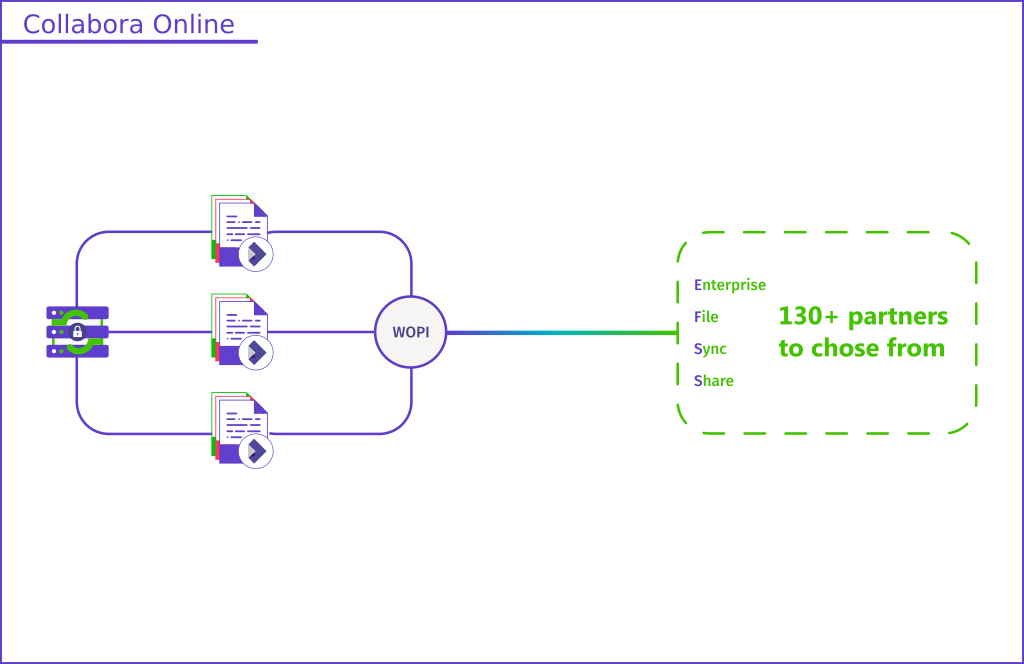
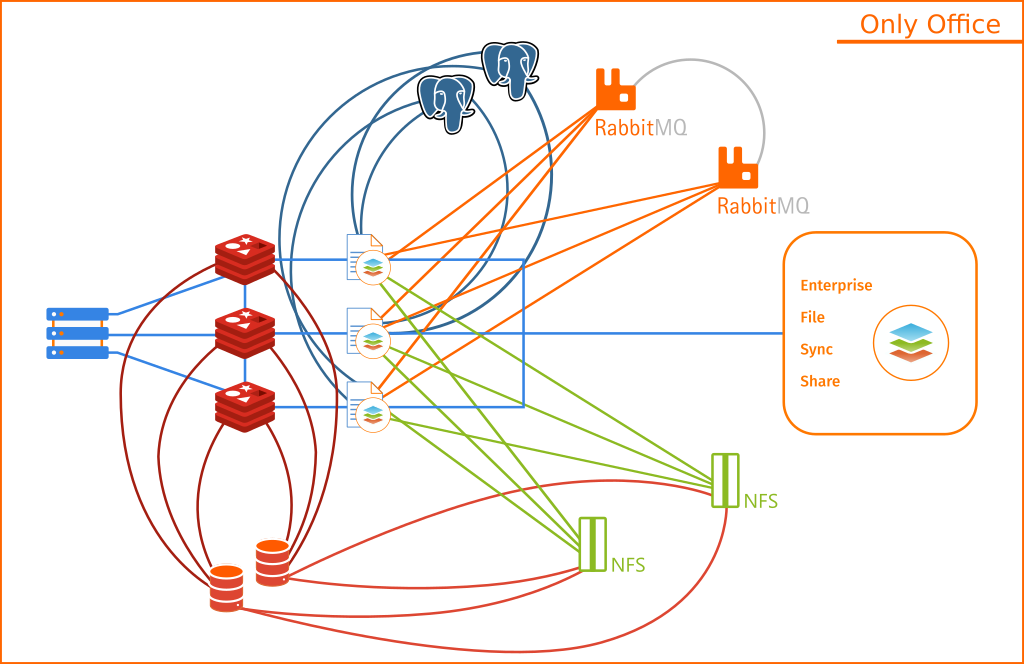
Collabora Online follows Dockers own best practice to the letter: a single minimal container handling document processing exposed over port 9980. The stateless design connects via a http API to external file storage enabling rapid scaling, zero-downtime updates, and native docker shutdown. The container deploys with a single command, and integrates seamlessly into any Kubernetes cluster using standard deployment patterns.
OnlyOffice’s downloadable sample Docker fundamentally violates containerisation principles, cramming multiple enterprise services into one monolithic container. Internally, the container runs PostgreSQL databases, Redis cache servers, RabbitMQ message bus and NGINX web servers. This architecture requires complex volume mounting across six different storage paths, extensive memory allocation for internal services and has a protracted shutdown procedure to prevent possible data loss.
It’s architecture enables smooth scaling and simplified management, fast deployment and enables smooth updates without the risk of data loss. The Kubernetes-native behaviour includes standard resource management, easy health checks via Prometheus metrics for all services and predictable resource consumption.
The container design breaks Docker’s own best practices with a multi-service architecture that’s difficult to scale and monitor. It requires more complex volume management and extensive resource allocation for internal services. There’s a risk of data loss during container restarts if additional shutdown procedures are not followed. Kubernetes deployments become more complex due to the stateful nature of the design and internal service dependencies. OnlyOffice Docs since version five also suggests disabling SELinux on RPM distros – such as Red Hat and Cent OS – this is very much against Red Hat best practice otherwise you’ll need to use Ubuntu.
|
Docker Best Practice |
Collabora Compliance |
OnlyOffice |
|
Ephemeral containers |
✅ Completely stateless design, instant stop/start |
❌ Delayed shutdown |
|
Single concern |
✅ Document processing only |
❌ 5+ services |
|
Minimal packages |
✅ No embedded services |
❌ Full DB + cache + message broker |
|
Easy updates |
✅ Simple pull/restart |
❌ Complex migration |
|
Standard ports |
✅ Uses port 9980 |
✅ Uses standard HTTP/HTTPS ports |
|
Stateless design |
✅ Stateless |
❌ Internal databases with persistent state |
|
Configuration via ENV |
✅ Environment variable based |
❌ Internal service coordination required |
|
Simple volume management |
✅ External file storage only |
❌ 6 different volume mounts |
When evaluating online office suites a fundamental question is: where does your document actually live during editing and who has access to it? Collaborative platforms can take vastly different approaches to this issue, with implications for data protection and compliance. Organisations handling sensitive information need to understand these architectural differences to make informed decisions about their document infrastructure.
Collabora Productivity is ISO 9001 and ISO 27001 certified. This recognises Collabora Productivities commitment to providing high-quality products and services while maintaining the highest levels of security and data protection. Our customers can trust that we adhere to high standards in business process and information system security.
Collabora Online implements a unique security model where documents never leave your server infrastructure. When users access a document, the server renders only the visible portions and sends these as tiled images to the browser. The system can watermark these image tiles with viewer names, making even screenshots traceable. With granular server-enforced permissions, administrators can precisely control whether users can copy, paste, download, or print documents. Since browsers receive pixels rather than actual document data, even sophisticated attacks using browser developer tools won’t extract the original files.
OnlyOffice operates on a fundamentally different model, distributing the entire document to each editor’s browser for client-side rendering. This means that regardless of assigned permissions, every user’s browser receives and processes the complete document content. While this approach can offer certain performance advantages, it creates inherent security vulnerabilities.
The full document data must exist in the browser’s memory for rendering, making it accessible through client-side extraction methods. Permission enforcement relies on the client browser respecting restrictions, which violates OWASP security principles that explicitly forbid client-side authorisation controls.
This architecture proves challenging for organisations requiring strict control over document distribution and access.
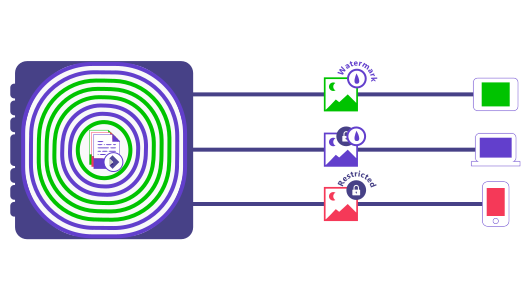
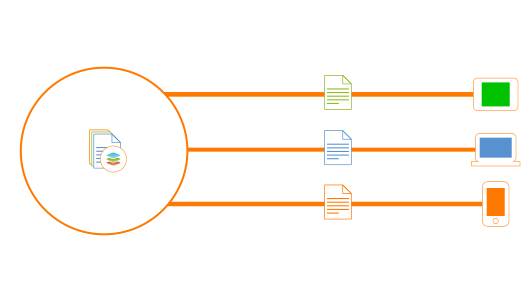
Collabora Online uses core LibreOffice open source technology to underpin its exceptional industry-standard file format compatibility and document editing abilities. Developed in the open as a major contributor to the LibreOffice project, Collabora Productivity employs the world’s largest dedicated LibreOffice engineering team, actively developing features in the open and contributing substantial improvements back to the community.
The true open source nature of Collabora Online ensures no vendor lock-in; organisations can modify, freely fork the code and self-host without restrictions. Everyone benefits from a broad and active contributor base with extensive language support and strong community backing ensuring long-term sustainability and diverse innovation.
The true open source nature means all features remain accessible to everyone, with no artificial limitations. Security updates, bug fixes, and new capabilities flow freely to all users, whether they’re individuals, small teams, or large enterprises. This approach ensures long-term sustainability through community ownership rather than dependence on a single company’s business decisions.
OnlyOffice utilises an open core approach where a core of the features are made available for free to non-commercial users in the Community Edition that is recommended for less than 20 users as it is restricted to no more than 20 concurrent connections (ie open document tabs) for editing, beyond this users are restricted to read-only mode.
However, OnlyOffice’s licensing and feature roadmap have shown signs of fluidity, which can be a problem for users expecting consistency from an open source platform. A notable example is the removal of mobile web editing from the Community Edition, which caught many users off guard. OnlyOffice stated that they “excluded mobile web editors from OnlyOffice community solutions” to prevent commercial misuse, but this change now blocks mobile browser access to editing features unless a commercial licence is purchased. This move illustrates how licensing ambiguity and decisions in open core projects can result in critical features being withdrawn from the free tier. The Enterprise and Developer Editions are governed by proprietary licences, with additional features locked behind a licence file.
It is always a good idea to know your suppliers and where they are based. Where does your software come from? Is the development process transparent? Can you see the code you are installing? Here is a comparison table to help you decide.
| Collabora Productivity is headquartered in the UK, with staff working in the open from around the world (but primarily in Europe), from home. This gives great distributed robustness against pandemics and political risks. | OnlyOffice is created primarily by a team in Russia, development is done in-house and the open portion of this published periodically. Based in Nizhny Novgorod | R7-Office is a Russian version based on the same software and shares development resource to meet Russia’s Import Substitution requirements. Based in Nizhny Novgorod. |
| All code is Open Source. | Open Core i.e. open source code with opaque proprietary binaries. | Proprietary – built with some Open Source components |
| Ownership: Collabora Productivity is controlled by Michael Meeks (UK) and Philippe Kalaf (Canada) | Ascensio System SIA (registered in Latvia) has a single beneficial owner Lev Bannov (Russia) | Founded by Lev Bannov (Russia) |
As an interesting aside, the name R7 is derived from the world’s first intercontinental ballistic thermonuclear missile which also launched Sputnik.
Initially posted on 2019-07-19
All Collabora Online editing happens immediately, and each user shares the same document concurrently. That allows just one document to be edited interactively in real-time, with no extra lag or latency to see other users’ typing. It also avoids locking of paragraphs in text documents, giving a great freedom to all editors.
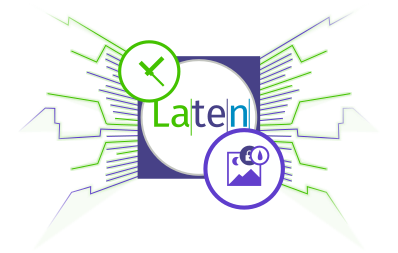
Collabora has worked with AMD for many years to build some extreme performance, optimized for Ryzen into Collabora Online. This lets us take advantage of threading during document load, save, and importantly calculation.
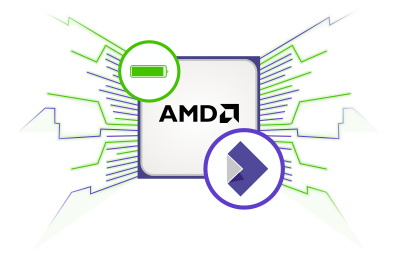
Collabora Online does a great job in handling all sorts of files and file formats. More than any other office application. And still improving – thanks to a great community customers world-wide. We know we’re not always fully perfect, but look at this Word document, of which header and numbering shows as original in Collabora Online, but broken in the product that promises 100% compatibility…
On the left, there is the original document as shown in Microsoft Word. It has embedded fonts, image wrapping, comments and more. On the right side, you can mouseover to compare how Collabora Online and OnlyOffice handle the lay out, fonts, image wrapping, and comments.
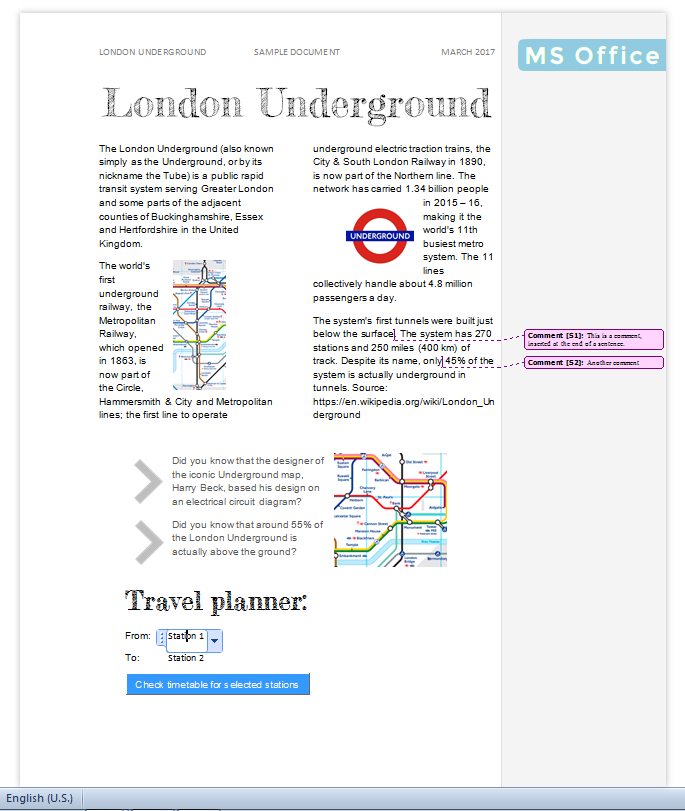
This word document with a chart, misses the charts legend in Only Office. Here the same file in the three applications.
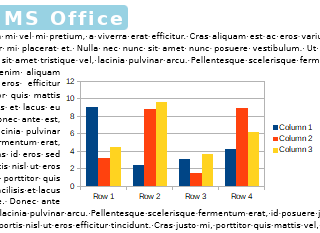
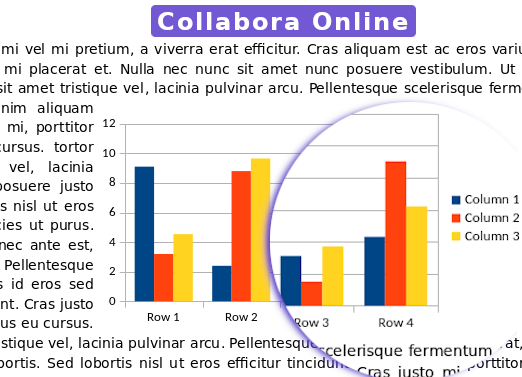
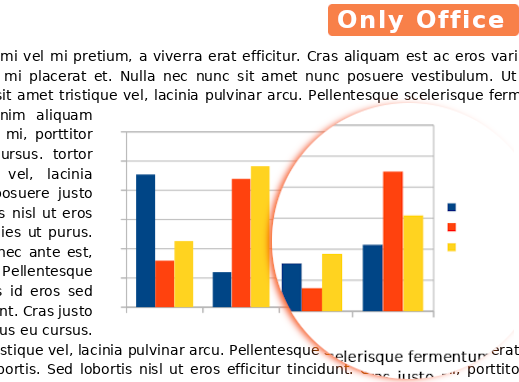
In this legacy Word document, images, frames, tables combined, you’d be pleased to work with Collabora Online.
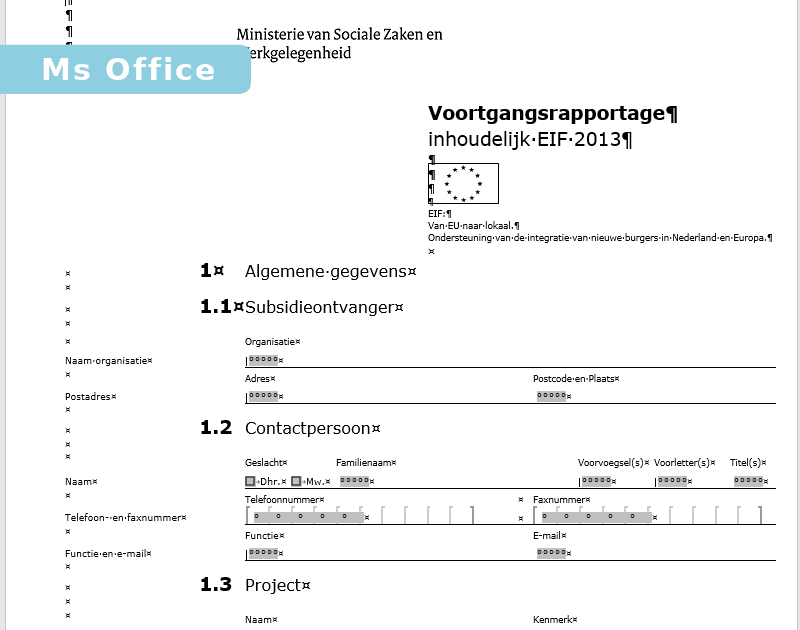
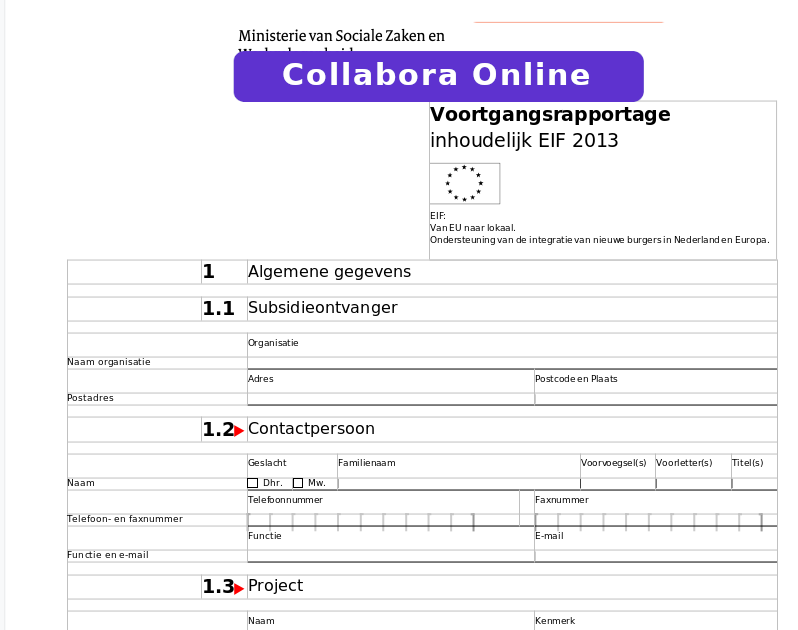
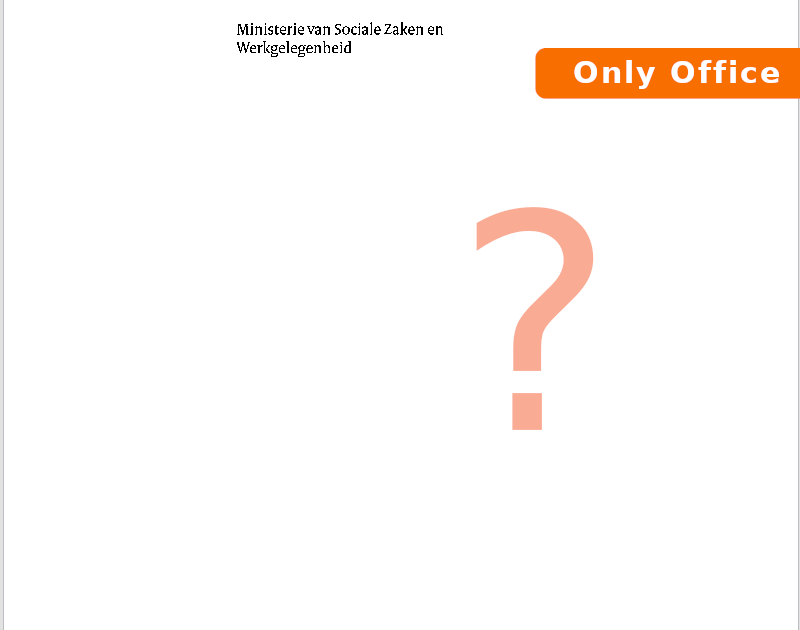
Details are important in attractive presentations. So you surely want image transparency to be shown!
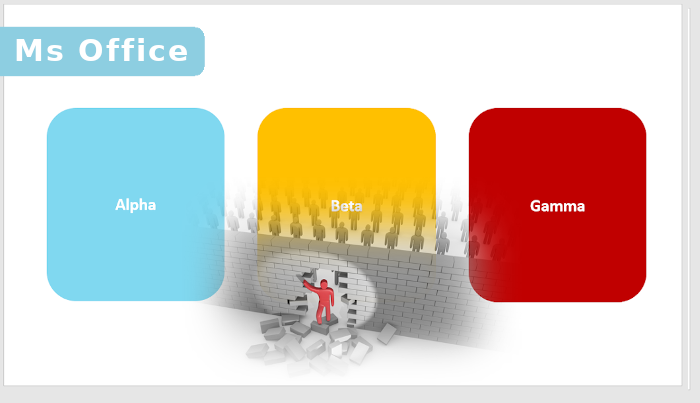
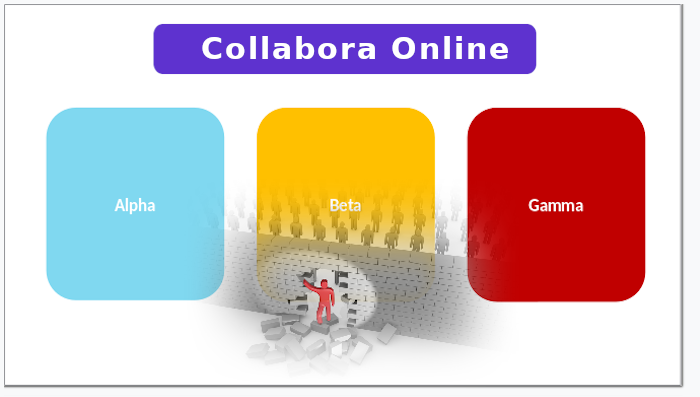

With bullet points from Powerpoint displayed correctly
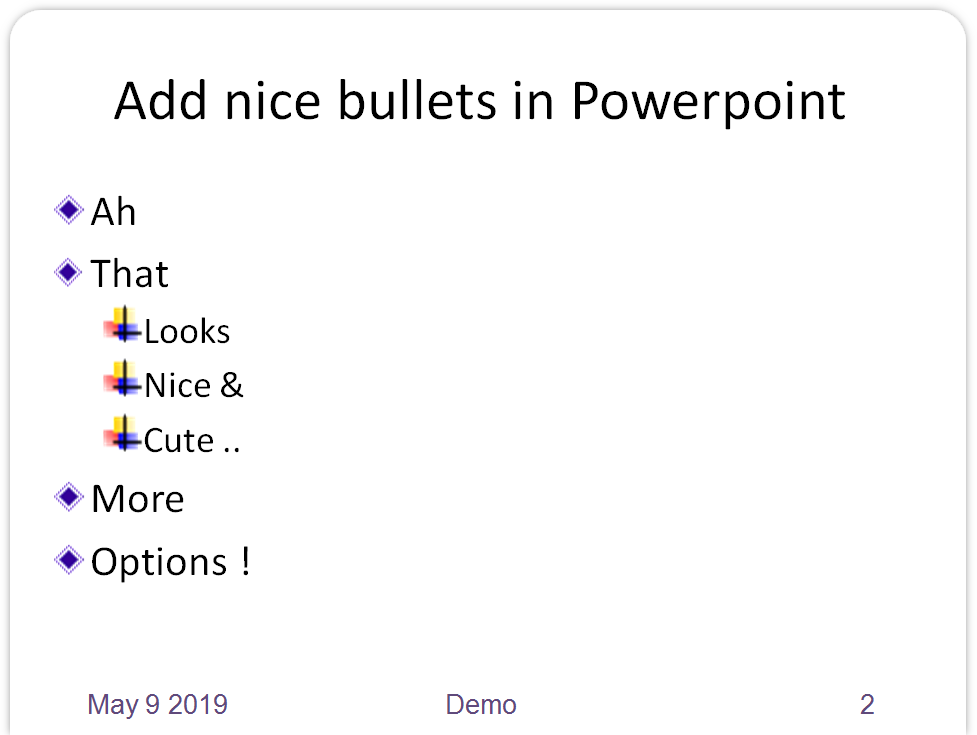
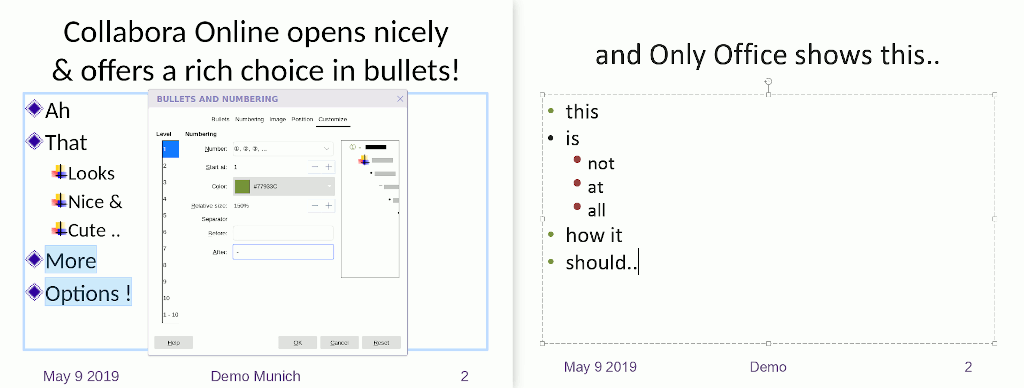

The height of the water mark in Only Office is clearly stretched.

The following Excel document has vertical text. Which is correctly rendered in Collabora Online whereas Only Office fails to do the proper thing.
Collabora Suite offers powerful features combined in one place. A myriad of common actions are available and easy to access both online and on Desktop while keeping your document visible and centred. As is shown in the example of formatting spreadsheets.
The following image shows the page formatting of a spreadsheet. Collabora Online offers the same workflow that you know, borrowing from the desktop and keeping the same user experience paradigm across different applications and different devices.
You expect that users can work with Microsoft format forms, and are not allowed to enter protected parts of documents…
Presentations and other documents can be saved as ‘finalized’, as read-only documents. Whereas Collabora Online nicely obeys this, OnlyOffice fails to handle these documents securely.
Collabora Online is based on the active, successful and open LibreOffice project. Collabora contributes all of its developments and changes to the LibreOffice Technology as part of our ‘Open First’ philosophy, as well as working in the open around Collabora Online. Collabora is a major contributor to the LibreOffice project, which is nonetheless a diverse and active community.
OnlyOffice is produced by a single company with a small engineering team. In recent times Only Office opened some parts of its code – while keeping some of their work proprietary as a typical open core approach. The absence of public commit activity is a cause for concern – having a clear stream of individuals committing differentiated and self-contained improvements is a vital function of people’s confidence in the sustainability of the project.
A numerical view can help to contrast the trajectory of these two code-bases. (Numbers correct at time of writing.)
Github statistics
LibreOffice: hundreds of contributors, from all over the world. Huge, diverse and active community.
OnlyOffice: 13 contributors to the core. Commits are only from OnlyOffice employees, with no community contribution.
Translations
LibreOffice: 100+ languages. 60 with 75% or more translated.
OnlyOffice: 20 languages. Only 12 with 75% or more translated.
Events
LibreOffice: has and attends many community events from conferences to hack-fests each year. LibreOffice is backed by The Document Foundation – a vendor neutral non-profit (Stiftung) incorporated in Berlin, Germany. You can read about all the good things we’re doing around the world from Japan to Brazil and everywhere in between: in the annual report. Collabora plays an important part at these events, giving talks at many and sponsoring some.
OnlyOffice: There are no known OnlyOffice community events, the project rarely attends traditional Open Source gatherings or presents outside of business conferences.
