The solution for browsers, desktop, mobile or Chromebook
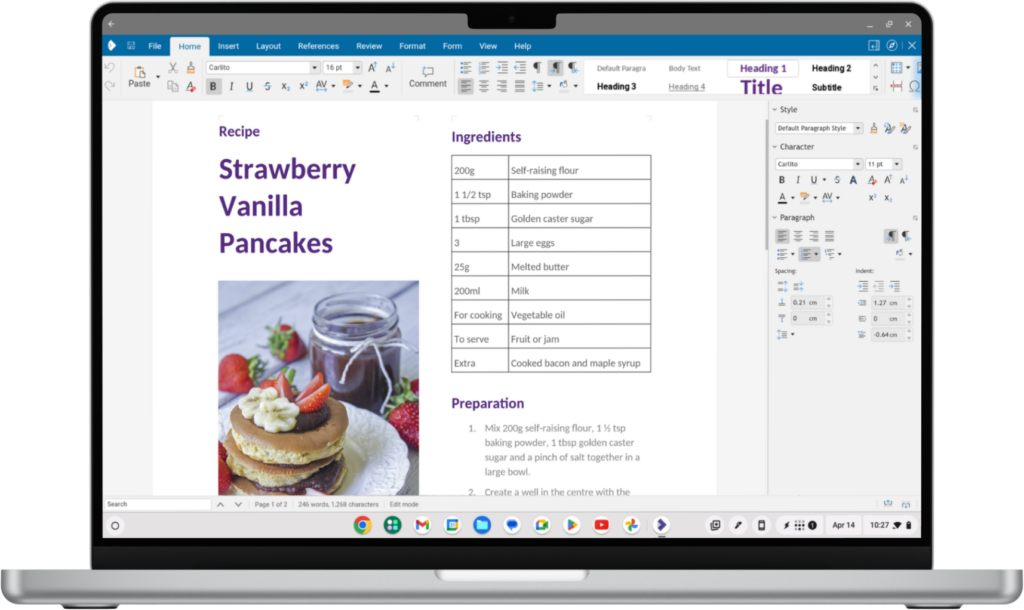
Chromebooks are popular, and their use continues to grow rapidly. However, until recently they have lacked a rich office productivity tool that users could combine with their choice of storage, to regain control over their files and privacy.
Since Chromebooks are attractive and affordable PCs, they are present everywhere these days and with the release of Collabora Online for Chromebooks, users’ control over their files and privacy is back.


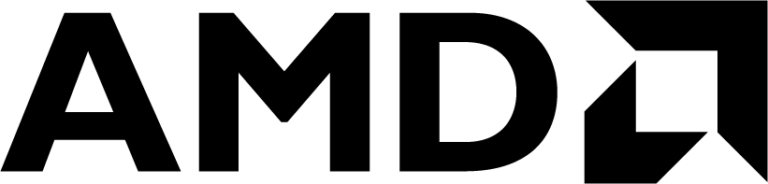






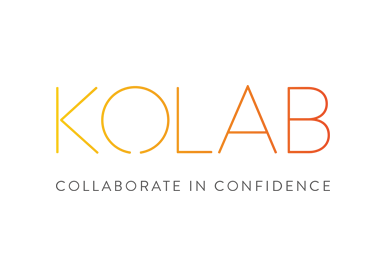

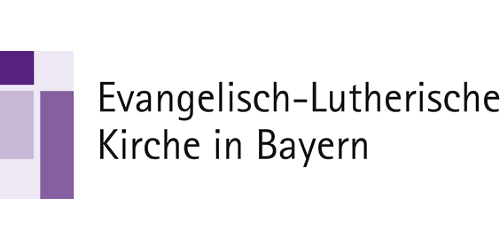


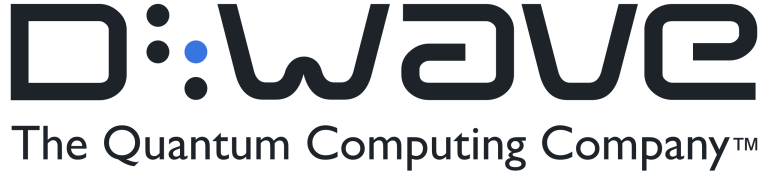



Enjoy a rich set of tools for word processing, spreadsheets, presentations, and more. Collabora Online supports all major document formats, including Microsoft Office and Open Document formats, ensuring compatibility and flexibility.
Optimised for Chrome OS
Designed to run smoothly on Chromebooks, supporting both x86 and AMD64 architectures, and leveraging the Android Runtime for seamless performance.
Maintain sovereignty over your data. Unlike other office suites, Collabora Online doesn’t force you to store documents on third-party servers. Save files directly to your preferred cloud storage or local device, keeping your information secure and under your control.

Installing Collabora Online on your Chromebook is easy:



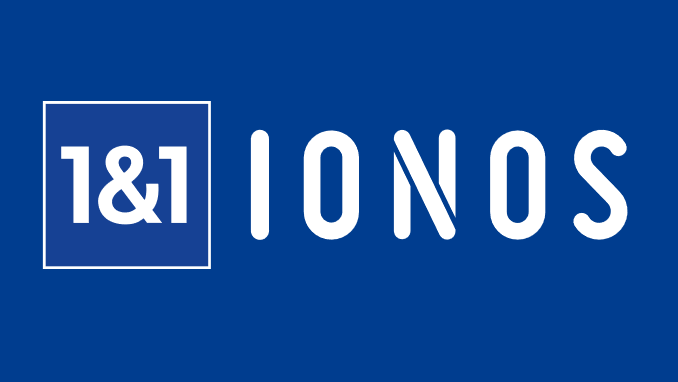

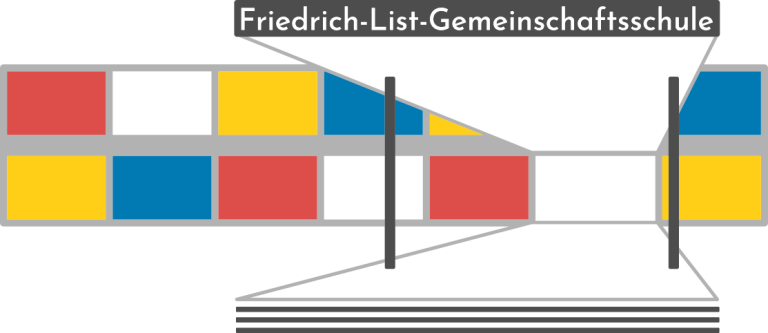
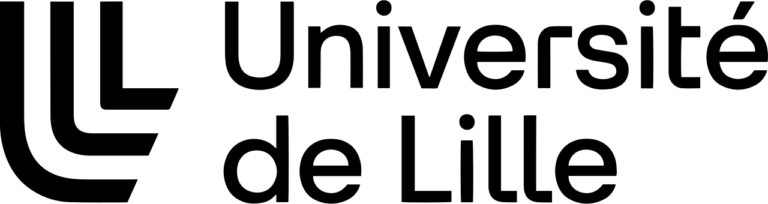
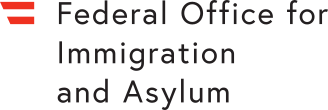



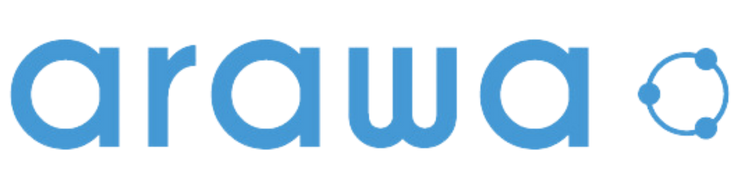



Get in touch for a quote, ask a question or sign up to the newsletter so you don’t miss out on all the latest news.

Collabora Online is a powerful collaborative office suite that supports all major document, spreadsheet and presentation file formats, which you can integrate into your own infrastructure.
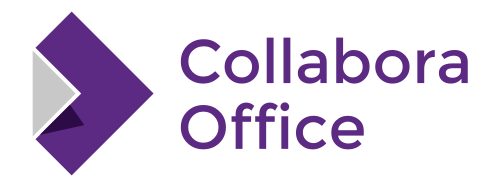
Because sometimes you need to do your work offline. Transition from Collabora Online, to Collabora Office and back.
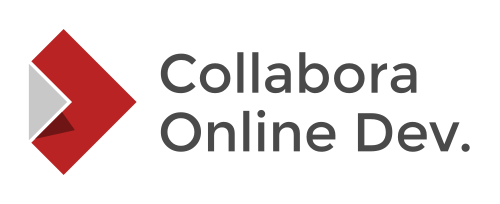
Collabora Online Development Edition (CODE) is the development version of Collabora Online. It is perfect for home use or small teams, but not recommended for production environments.