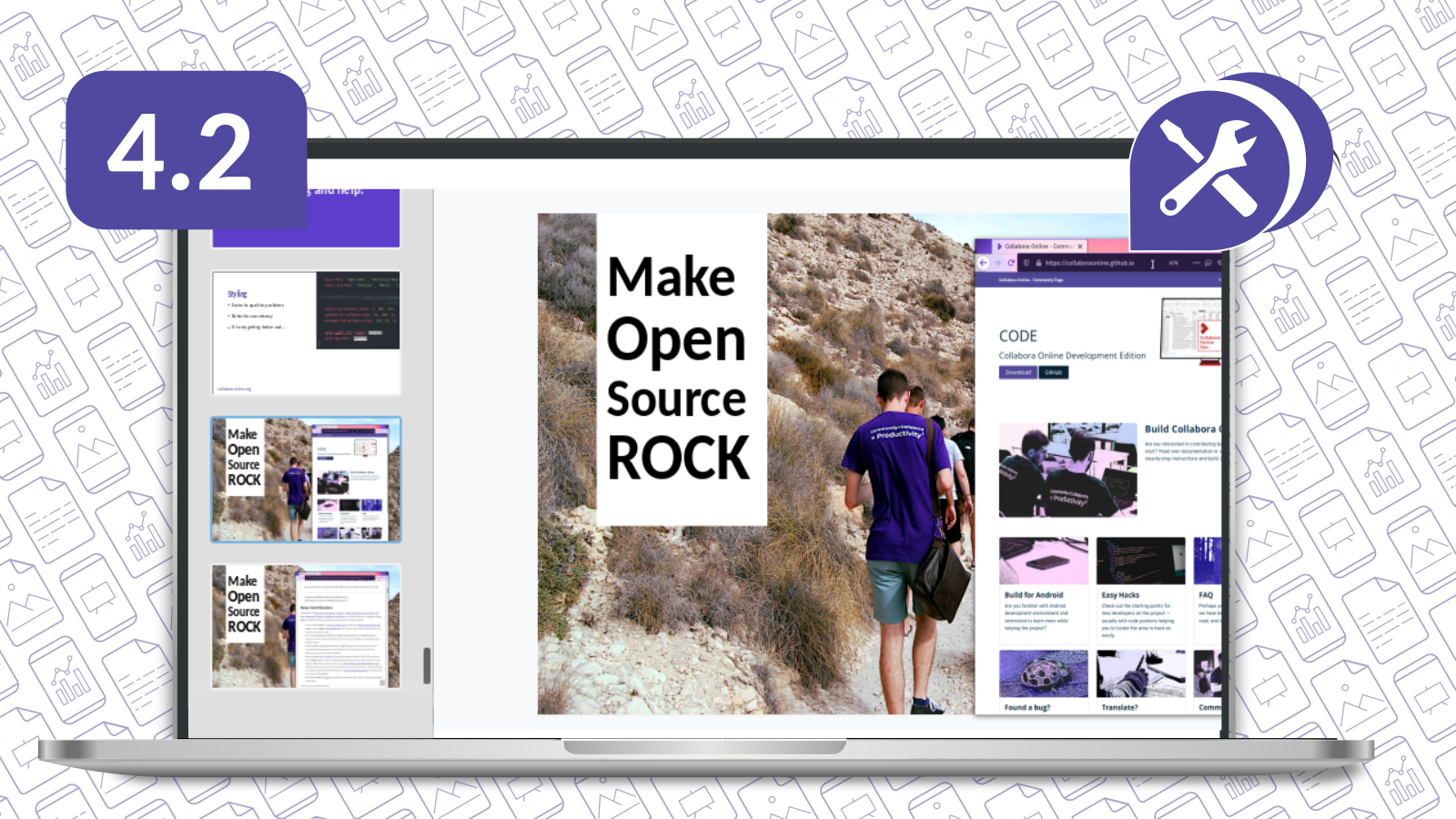
This version is no longer supported.
Collabora Online 4.2.20
Released on December 8, 2021
Security fix release:
- nss: upgrade to release 3.73 that fixes CVE-2021-43527
- Fix of a potential XSS vulnerability CVE-2021-43817
- Package versions:
- loolwsd: 4.2.20-1
- collaboraoffice*: 6.2.10.34-34
- collabora-online-brand: 4.2-31
Collabora Online 4.2.19
Released on October 26, 2021
Fixes
- Display math formulas in .docx files
- Various security and stability fixes
Collabora Online 4.2.18
Released on July 26, 2021
- Various stability fixes
Collabora Online 4.2.17
Released on July 12, 2021
- Various stability fixes
Collabora Online 4.2.16
Released on June 17, 2021
- Various security and stability fixes
Collabora Online 4.2.15
Released on February 22, 2021
- Missing InputBar in Calc fixed
- Text selection will no longer be removed in Calc
- Hyperlink pop-up position fixed
- Print shortcut in read-only mode fixed
- Several other fixes. See the GitHub commits.
Collabora Online 4.2.14
Released on January 15, 2021
- Security fixes
- Several UI/UX fixes
Collabora Online 4.2.13
Released on December 10, 2020
- Various issues in handling of non-BMP code points (for example emojis) fixed
- Do not decode already decoded fields in WSD fixed (i.e. the case when the username contained ‘%’ character)
- Inserting image backgrounds in Impress fixed
- Mobile phone UI issue when switching to master view in coloured or gradient slides in Impress fixed
- Localization update
Collabora Online 4.2.12
Released on November 16, 2020
- It is now possible to edit chart title and subtitle from the sidebar or from the mobile wizard on phones.
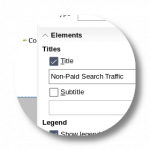
- Try to detect 0-byte files based on extension
- Calc & Impress: Fix image pasting from clipboard
- Shift+Enter will create a new line, not paragraph
- Support line-breaks in watermark text
- and more small fixes
Collabora Online 4.2.11
Released on October 7, 2020
- Small user interface fixes
- Import and export doesn’t produce unnecessary copies of identical images in documents
Collabora Online 4.2.9
Released on September 21, 2020
- Refined comment threads: In comment threads (comments on comments) it is now possible to resolve or delete individual comments or the thread as a whole

Released on September 4, 2020
- jQuery tooltips instead of w2ui tooltip (these new tooltips are not cut at the edge of screen)
- Multitouch horizontal scrolling fixed
- Noto Sans is set as the default font for new files created from minimal ODF templates
- Full screen presentation of slides containing 3D shapes fixed
Collabora Online 4.2.8
Released on August 10, 2020
- Mouse pointer contexts added (fill, move)

- fixed missing/displaced user avatars in integrations that support this
- fixed a compatibility bug with Internet Explorer 11
- UI polish on mobile interface
- updated translations
Collabora Online 4.2.7
Released on July 31, 2020
- Search in PDF files: A PDF file can now be opened by Collabora Online to be searched.
So while the file is staying on the server, people can read and search the text with the search box in the status bar.
Depending on the integration, the PDF either opens directly from the online storage in Collabora Online, or the user has to chose ‘Edit with Collabora Online’ from the dots-menu.
Fixed and improved
- Changed misleading tooltips for sheet navigation buttons in Calc
- Remove default file descriptor limit (helps with some situations on larger systems)
Collabora Online 4.2.6
Released on July 2, 2020
- Fixed Chinese (Taiwan) localization
- Possibility to lock the document for editing
- Add support for BreadcrumbDocName
- Fixed displaying of close button
- Send Action_Save_Resp when notification was requested on save as
- Fixed clipboard handling when copying is disabled
- Other small cosmetic fixes
Collabora Online 4.2.5
Released on June 22, 2020
- SharePoint integration. Find more information here.
Improvements and fixes
- Calc selection crash fix
Collabora Online 4.2.4
Released on May 14, 2020
- Add indicators to the ruler for handling first-line indent, paragraph indent and tabs in text documents

- Multiple slide selection on Slide pane (delete or duplicate multiple slides)

- Word Count dialog, can be invoked from the mobile menu (≡) on phones
- Delete tab stop on the ruler with context menu
- New menu item: Insert > Table in Writer and Impress
- Dropped dependency to locales-all package
- Log page on Admin Console where admins can view logs and set log level
- Compatibility with snap: it needs a specific unix socket name
- Add LOKit logging option to configuration file
Also more possibilities are offered when you are inserting tables. Therefore, start the Dialog Insert Table from the menu.
Improvements and fixes
- Fixed zoom of drop-down list in Writer documents
- Fixed document title overlapped with dialogs (desktop)
- Fixed missing text selection handles on formula bar
- Fixed scrolling on multi line formula bar (mobile)
- Make selection from Borders dropdown work again (tdf#133078)
- Fixed flickering during zoom in Writer
- Don’t overwrite the copy of the document that we are editing on iOS (tdf#133278)
- Report back save result (tdf#131123)
- Fixed reuse_cookies support
- Fixed sheet rename dialog loses focus when waiting a bit
- Fixed theming of spin buttons in dialogs
- Fixed unrealistic values on Admin Console due to uninitialized variables
- Do not import hidden text frames from HTML/Clipboard that Writer does not support
- Use ODF format instead of RTF for copy&paste from Writer to Writer
- Fixed missing icons in CODE-brand RPM package (tdf#133496)
- Fixed Chinese (Taiwan) localization of sidebar
- Disabled tooltips on Calc formula bar, that overlapped the entered text
- Fixed: in Impress hyperlink were inserted as button instead of text object
- Fixed: in Writer first-line indent, paragraph indent, and tab spaces on ruler
- Fixed a crash in Japanese Calc
- Fixed ‘Insert – Image’ and ‘Create from Template’ features when the WOPI-like host has self-signed SSL certificate
- Fixed a regression from Collabora Online 4.0 to 4.2 with access_header sanitization
- Fixed I/O error on SaveAs (AppImage)
- Fixed ‘Insert – Local image’ (AppImage)
- Updated translations
Collabora Online 4.2.3
- You can now handle tabstops in text documents directly on the ruler
- Support for drop down lists in form fields in ODT and DOCX and other text file formats

Improvements and fixes
- Started to support WOPI proof keys (see also: https://wopi.readthedocs.io/en/latest/scenarios/proofkeys.html)
- Automatic WOPI proof key generation on installation, loolwsd-generate-proof-key tool
- Packages for Ubuntu 20.04
- Add segmentation fault metric for Kit processes
- Fixed Insert – Image (from storage) on Firefox and IE11
- Fixed PDF printing of multi-page documents
- Fixed a crash in Image properties dialog (on Crop tab) and removed Macro tab
- Calc cell validation dropdown button improved
- Fixed Number format controls in Calc
- Calc multiline formula bar improved
- Updated translations
Collabora Online 4.2.2
Released on April 17, 2020
PDF and Chinese, Japanese and Korean date format improvements
- Including PDF handling improvements (PDFium-based PDF rendering) from Collabora Online 4.0
- Properly display Chinese (and other Asian) date formats in Calc
Most important fixes
- Fixed ODP roundtripped in Online opened with huge zoom in desktop Collabora Office
- Fixed that the view jumped far away when deselecting an image in Writer
- Various stability fixes in core
- Updated translations
Collabora Online 4.2.1
Released on March 30, 2020
New features
- Context menu option to put a shape or image to the background of text on Writer. (Wrap -> Wrap Through + In Background, Arrange -> To Background and To Foreground)
- Writer documents can be exported to EPUB format. Use File > Download as > EPUB (.epub)
- This uses the default similar to File > Export As > Export Directly As EPUB in LibreOffice / Collabora Office.
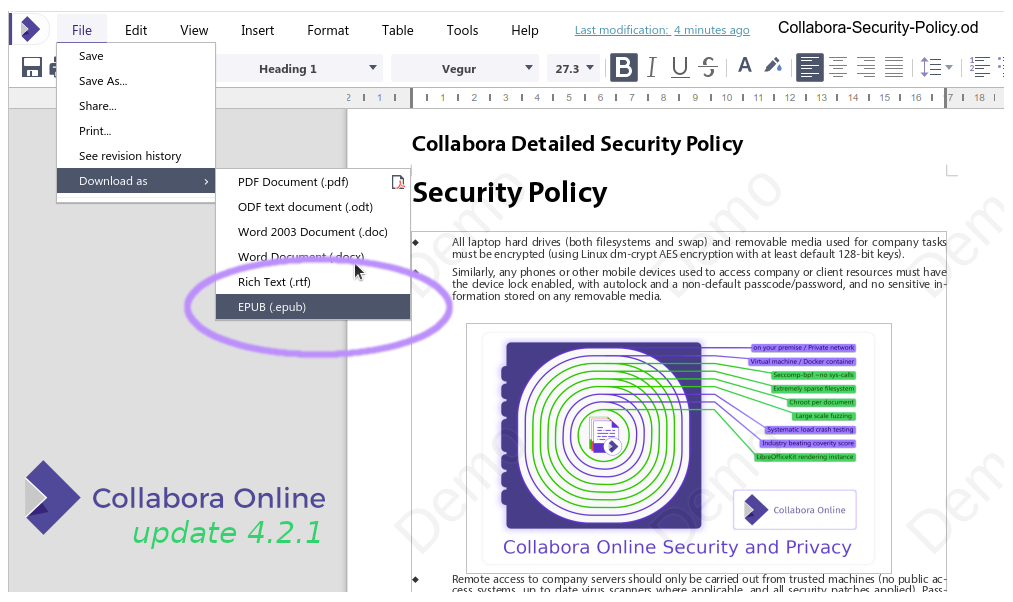
Improvements
- Consistent Calc formula bar focusing in all cases
- Possibility to easy navigate across wide merged cells in Calc
- You can use Table of Contents links in Writer documents
- Updated translations
Most important fixes
- In some cases the font dropdown contained only 2 fonts instead of all fonts installed. This has been fixed
- Search bar did not accept letter ‘r’. This has been fixed
- Fixed slide reordering by drag-and-drop in Impress
- and more …
Read full announcement here.
Collabora Online 4.2.0
Released on March 5, 2020
Please see the original announcement.
