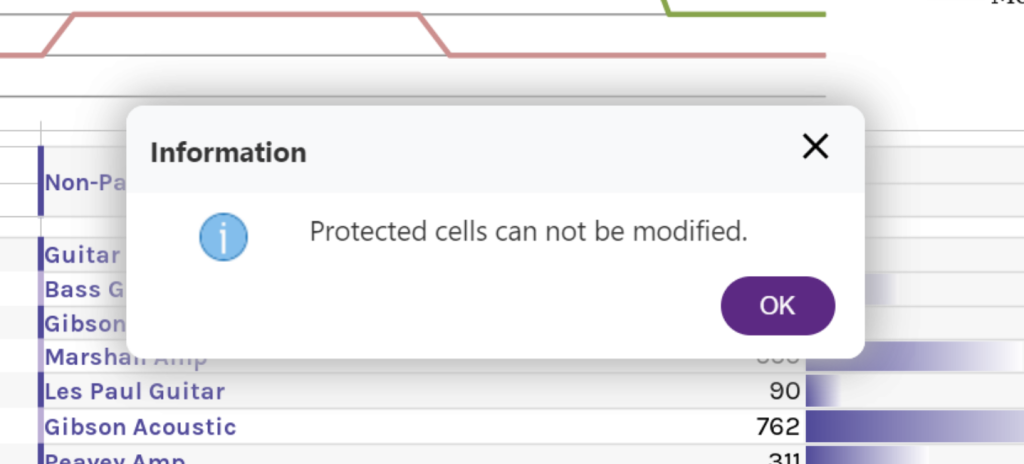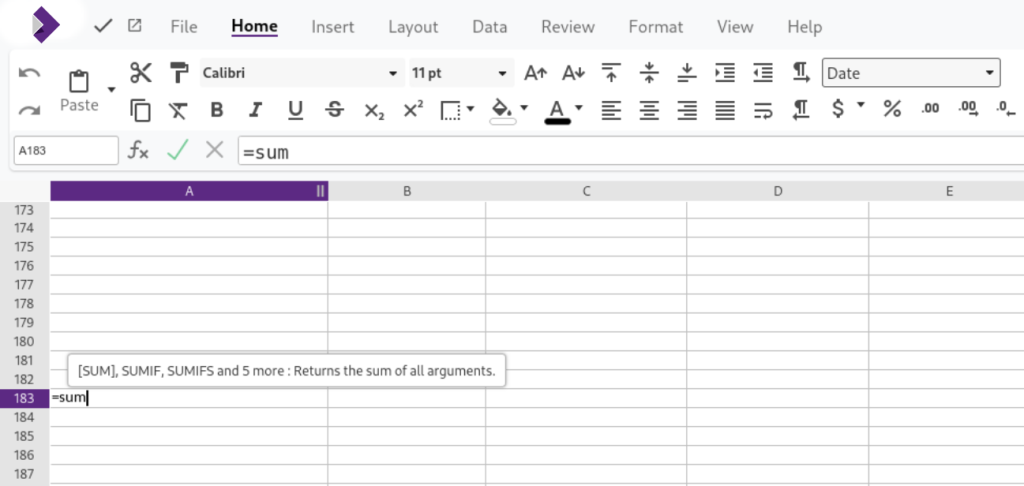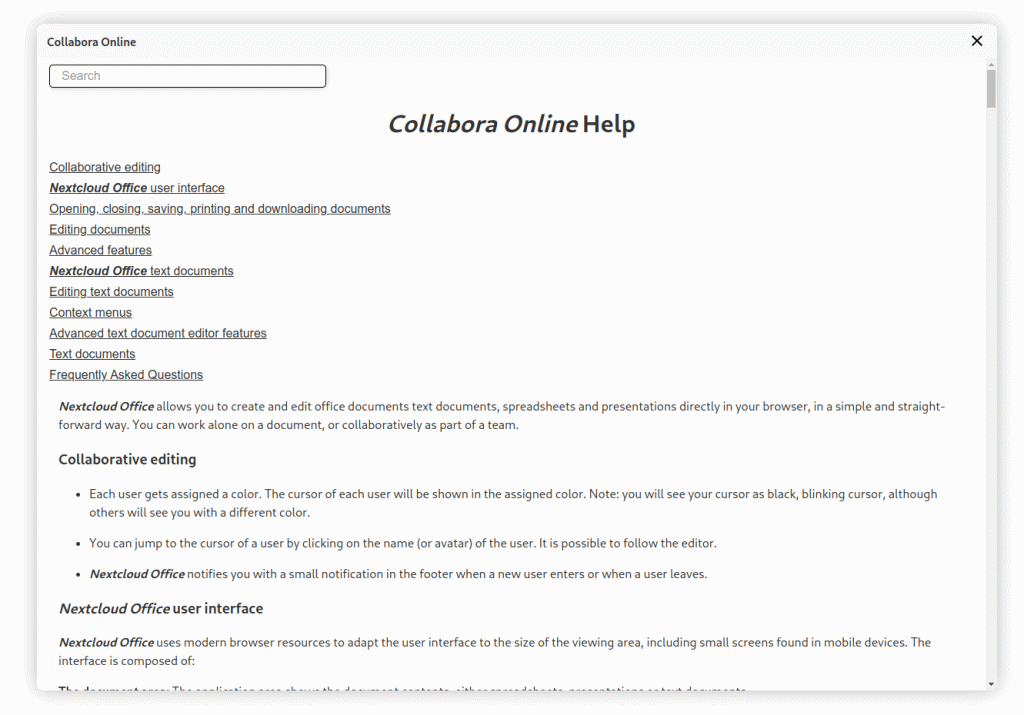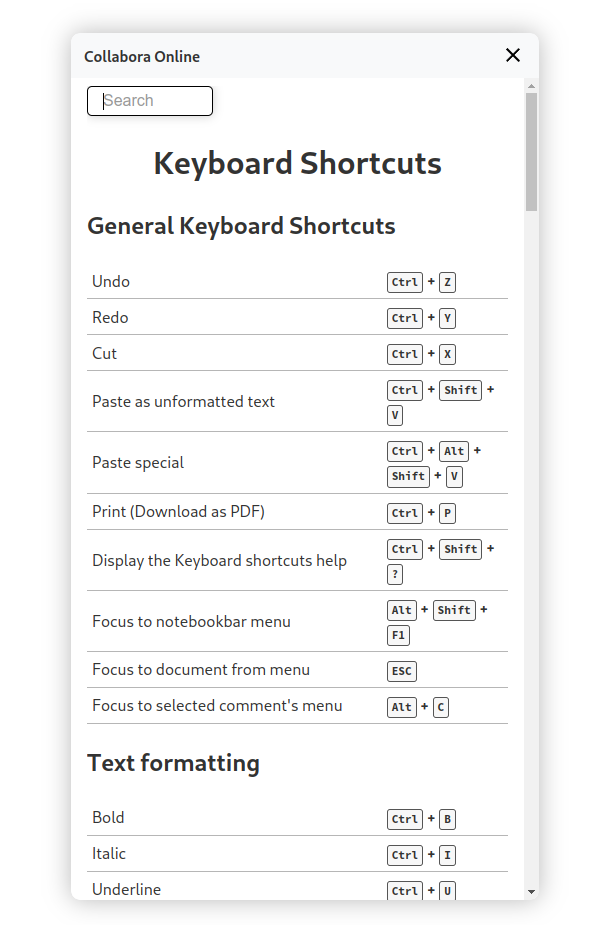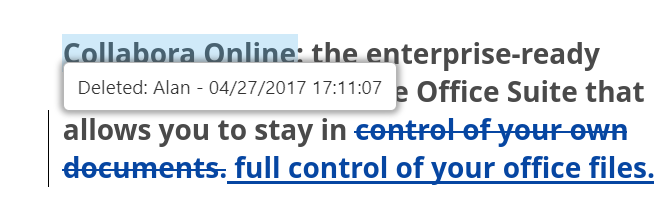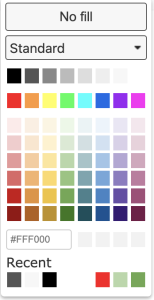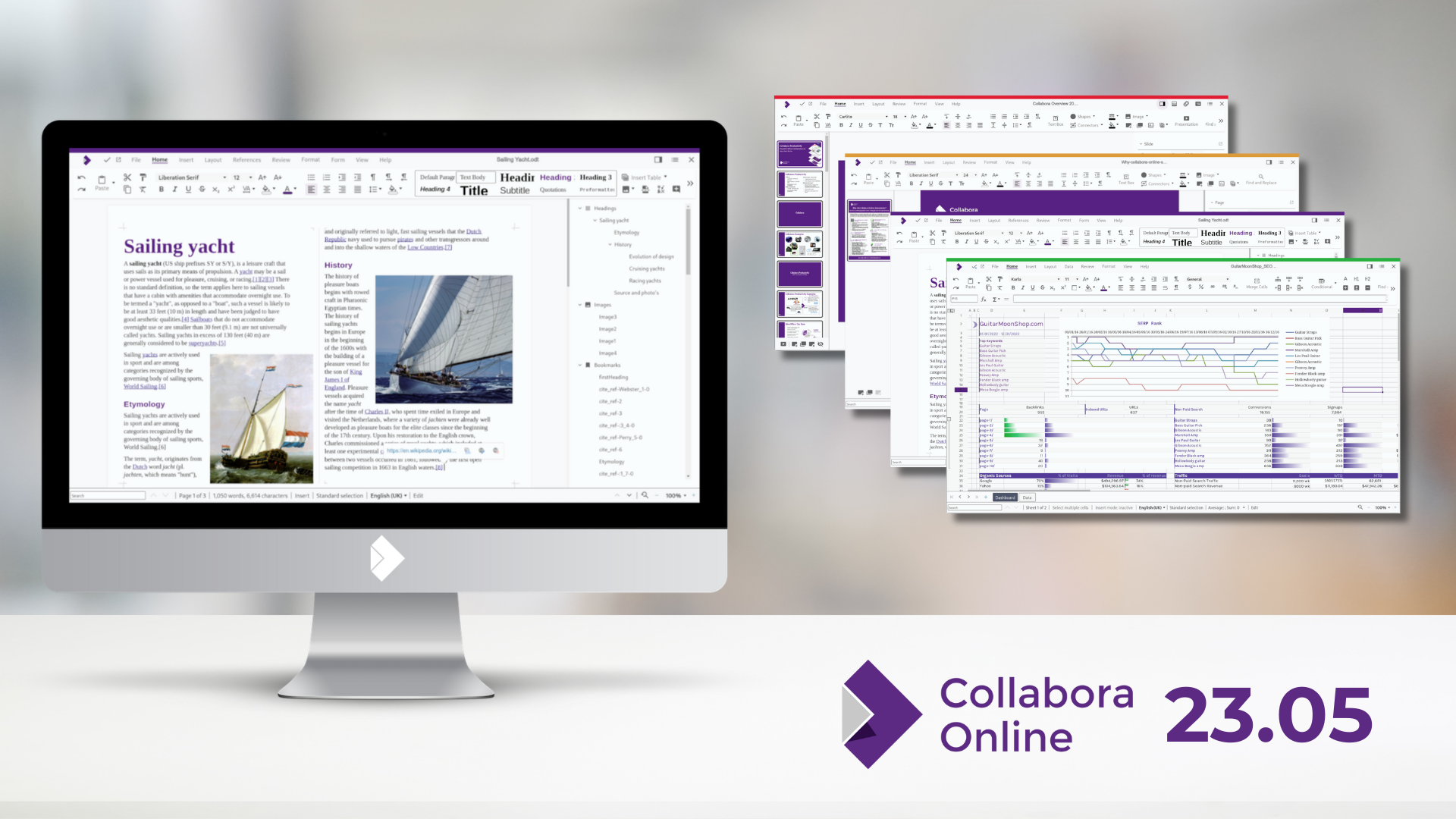
Please find all information on updates, features, and fixes of the Collabora Online 23.05 branch on this page. Details about security updates are available here. For the best experience, we recommend that you use the latest version of Collabora Online from our most current development branch. Please follow these instructions for a seamless upgrade to Collabora Online 23.05. (Link currently leading to the 21.11 update instructions)
Collabora Online 23.05.19
Released on 17 February 2025
Bug Fixes
- Fixed: security issues to be disclosed later
Collabora Online 23.05.18
Released on 16 December 2024
Bug Fixes
- Fixed: Some single characters in formulas are displayed as error (U+00BF ¿ INVERTED QUESTION MARK) tdf#162070
- Fixed: Certain roundtripped XLS and XLSX spreadsheets not opening in Excel due to regression tdf#163842
- Fixed: Saving a particular document with too many styles to DOCX crashes tdf#162370
- Fixed: a coolwsd crash (lock getWakeupsArray for reading)
Collabora Online 23.05.17
Released on 19 September 2024
Bug Fixes
- Fixed: The comment box cuts off when zooming in cool #9866
- Fixed: Writer: Adding comment image anchored to paragraph should not be possible cool #9803
- Fixed: Light / Dark Mode Styling Issues
- Fixed: PPTX Formulas wrong rendering issues tdf #129061
Collabora Online 23.05.16
Released on 15 August 2024
Bug Fixes
- Fixed: PDF corruption after adding a comment to a PDF containing screenshots. tdf#162161
- Fixed: Segmentation fault when using automated user debug tools cool#9352
- Fixed CVE-2024-6472: Ability to trust not validated macro signatures removed in high security mode (although the risk was low, because macro support is off by default in Collabora Online, and has to be configured manually on in coolwsd.xml)
Collabora Online 23.05.15
Released on 27 July 2024
Bug Fixes
- Fixed: Missing header and footer tdf #160139
- Fixed: Copy hyperlink does not work in Calc when cell is selected
Collabora Online 23.05.14
Released on 28 June 2024
Bug Fixes
- Fixed: CVE-2024-37311 Remote host TLS certificates are not fully verified
- You can disable certificate verification in config: ssl.ssl_verification=false
- Fixed: Writer: Difficult to select the line
- Fixed: Writer: Comments disappear when another user hides and shows tracked changes cool #9235
- Fixed: Non Admin users see Error message “ Your Collabora Online server needs updating” cool #9302
- Fixed: Context Menu UI cool #9228
- Fixed: Cannot paste between two servers cool #9219
- Fixed: Comment – Save as reorders the Replies to the comment cool #9256
- Fixed: Android: Additional comments are not saved
- Fixed: Android: Respond to a comment leads to an overlap with a button cool #9255
- Fixed: The text is not displayed when scrolling in some buttons and options
- Fixed: Impress: Odp with duplicate style names doesn’t display the same tdf #161430
- Fixed: Page down doesn’t work right away after opening certain document
- Fixed: Tables that lose formatting
- Fixed: Insert comment not working after document load.
Collabora Online 23.05.13
Released on 7 June 2024
Bug Fixes
- Fixed: Writer: Collabora doc wrong format, 3 pages instead of 1 (tdf#161318)
- Fixed: Writer: Size of manage Track Changes dialog is not user-friendly
- Fixed: Calc: Zoom in/Out causes View jump
- Fixed: Impress: Opening an existing, older presentation, formatting of objects gets blue/messed up
Collabora Online 23.05.12
Released on 31 May 2024
Security Fix
- Fixes CVE-2024-5261
Bug Fixes
- Fixed: With certain integrations, button text is invisible when hovered over
- Fixed: Certain document crashes Collabora Online when opening
- Fixed: Dark theme persist on toggling
- Fixed: Writer: Further issues with resizing rows in tables
- Fixed: Writer: Resizing tables doesn’t work
- Fixed: Calc: Emojis are shown black&white in cells, when not in edit mode (cool#7015)
- Fixed: Calc: Function names in non-English UI are untranslated in some cases
- Fixed: Calc: Adding comment in read-only view on phones doesn’t work, and comment list is empty
- Fixed: Calc: Text with automatic color printed from dark mode is not visible
Collabora Online 23.05.11
Released on 03 May 2024
Bug Fixes
- Fixed: Writer: When filling fields, now one can navigate between them using the Tab key
- Fixed: Writer: Improved layout of comments
- Fixed: Writer: Zotero dialogs are empty
- Fixed: Writer: Cannot reply to last comment in long compact comment popup
- Fixed: Impress: Present in window: Next/Previous slide keys scroll window in HiDPI mode
- Fixed: Calc: Formula in cells does not get updated when the value in referenced cell is updated
- Fixed: Calc: Sheet list scrolls to selected sheet
- Fixed: Calc: Date format in XLSX can get corrupted during collaborative editing with users having different locales
- Fixed: Calc: Comments can end up added to new sheet after deleting a sheet with comments, and inserting a new sheet
- Fixed: Calc: Paste fails for 2 rows which are not next to each other
- Fixed: Calc: Dark overlays in Light mode during collaborative editing
- Fixed: Document Properties – Certain fields like file size and time of creation remain uninitialized
- Fixed: Mobile: Pinch Zoom and panning improvements
- Fixed: Mobile: Various issues with paragraph formatting options in phone view
- Fixed: Rotation Angle tooltip in Image properties dialog gets “stuck” (cool#8045)
- Fixed: Dark theme persist on toggling
- Fixed: The comment Avatar becomes invisible after switching to Dark mode
- Fixed: Choosing disable macros in macro security dialog closes file instead of opening it with macros disabled (cool#6461)
Collabora Online 23.05.10
Released on 28 March 2024
Bug Fixes
- Fixed: Writer: Cannot set relative width in table properties dialog
- Fixed: Writer: comment messes up entire window cool#8435
- Fixed: Calc: Strange behavior after adding sheet while in chart wizard. cool#8443
- Fixed: Calc: Conditional formatting handling bug in Calc 24.2 with different but overlapping ranges. tdf#160117
- Fixed: Calc: Document Colours do not show any colour in the Palette
- Fixed: Calc: The cursor is in wrong cell, display corruption
- Fixed: Calc: Bogus cell view cursor overlay cool#8613
- Fixed: Calc: Copying from a document, closing it, reopening it and then pasting does nothing cool#8572
- Fixed: Calc: Heading 1 and Heading 2 font colour does not change in dark mode. cool#8553
- Fixed: Impress: Presentation Layout/Master sidebars icons wrong status cool#8278
- Fixed: Impress: undo doesn’t revert content of a comment
- Fixed: Impress: Exported pptx cannot be opened in PowerPoint because a referenced part does not exist tdf#159931
- Fixed: Impress: Exported pptx cannot be opened in PowerPoint because a referenced part does not exist tdf#160213
- Fixed: Impress: Multi-level bullet points keep skipping during slideshow
- Fixed: Mouse cursor issues
- Fixed: Improve visibility of paragraph formatting options in phone view cool#8492
- Fixed: Comments can overlap with browser zoom / display scaling cool#8531
- Fixed: Setting English (British English) language in NC doesn’t give metric units
- Fixed: data loss when shutting down while using typer cool#8558
- Fixed: Review-Resolved Comments button in Tabbed should show as pressed when they are shown (like the buttons Record and Show do). cool#8526
Collabora Online 23.05.9.4
Released on 11 March 2024
Bug Fixes
- UI: Calc: Added freeze-panes options to column/row headers.
- UI: Improved Paste special dialog (cool#8342)
- Fixed: Writer: Issues related to floating tables (tdf#159285, tdf#158986, tdf#159938)
- Fixed: Calc: Print range not used and cleared on print
- Fixed: Calc: Currency dropdown: Default value is confusing
- Fixed: Calc: sidebar: Styles dialog button should be hidden (cool#8135)
- Fixed: Calc: Moving through cells with overflowing content changes the cells’ height and wrapping (tdf#159938)
- Fixed: Calc: Error message when double-clicking in shape after typing
- Fixed: Impress: Applied date/time language not detected in insert header/footer dialog (tdf#159927)
- Fixed: Impress: Dragging slides sometimes results in wrong slide order (cool#6941)
- Fixed: When alias groups were defined with port, the automatic lok_allow setting was incorrect. Then it was not possible to insert images from Nextcloud. The fix removes the port for the lok_allow setting, as it only requires domain name or IP address.
- Fixed: If the document reloads while the user is on an input field (for example font size dropdown), do not take the focus away to the document.
- Fixed: Keyboard shortcut for downloading clipboard content does nothing
- Fixed: Resolved comments can get stuck in top left corner
- Fixed: Resolved comments are not hidden completely
- Fixed: Comments look broken when editing a document (cool#8407)
- Fixed: Comment: inconsistent width of comment annotation cards, i.e. a comment with a very short text – not filling a line – would result in a n abnormally narrow annotation card.
- Performance Optimization: use tools::JsonWriter for theme colors (cool#8327)
Collabora Online 23.05.9.3
Released on 7 March 2024
Bug Fixes
- Fixed: Writer: Clicking on reviewed change shows a wrong tooltip
- Fixed: Writer: File (docx) fails to open in Collabora Online
- Fixed: Writer: Comment feature causes performance issue
- Fixed: Writer: Insert comment with tracked changes sometimes inserts empty comment
- Fixed: Calc: Cannot move the sheets
- Fixed: Calc: View jump cases
- Fixed: Calc: Tiles not invalidated after a tab move
- Fixed: Popup stays on idle screen when document is disconnected
- Fixed: Repair does not work with non-English UI
- Fixed: Tooltip gets messed with the Help modal
Collabora Online 23.05.9.2
Released on 27 February 2024
New Features
- Added a contextual tooltip for functions in Calc: information on function parameters appear
- Help dialog with search box and better HTML structure. User can open the help and start to type right away to quickly filter the content. Screencast bellow:
- Help dialog and Keyboard shortcuts dialog: content changes to cards when typing – content is filtered at every keystroke making it easier to find and discover information while minimizing scrolling.
Bug Fixes
- Fixed: Writer: Using track-changes resulted in corrupted .docx files.
- Fixed: Writer: Zotero Integration – Addressed an incomplete table with bibliography and entries displaying all empty fields.
- Fixed: Writer: Status Bar – Rectified the display of a false page number while editing a 20-page document with multiple users.
- Fixed: Calc: Formular bar startformula button (=, equal) not visible in dark mode
- Fixed: Calc: First-start tab is not visible in calc
- Fixed: Calc: When selecting columns by dragging mouse deselects the first column
- Fixed: Calc: Sheet gets disoriented with Auto-filter condition change
- Fixed: Calc: Text jumping within a shape.
- Fixed: Calc: View jumping when hovering over comments in Calc.
- Fixed: Calc: When moving from one sheet to another the cell number stays the one that was on the first sheet in calc
- Fixed: Impress: No slide thumbnails showing when loading a set of ODP slides
- Fixed: Firefox: Corrected the copy-paste issue specifically occurring on Firefox.
- Fixed: Other view’s actions are visible in an idle view
- Fixed: Load balancers which could lead to not working copy/paste functionality.
- Fixed: Misplaced cursor and text boxes contents with Zoom
Improvements
- Improved performance in .xlsx files
Collabora Online 23.05.8
Released on 2 February 2024
Bug Fixes
- Fixed: Cannot hide sidebar after showing it. The sidebar stays visible once it’s shown and no way to hide it.
- Fixed: Calc: avoid view jump when using formula wizard
- Fixed: Calc: Conditional formatting dialogue title is too large
- Fixed: Issue with Sheet Tab Context Menu and Tab Switching in Calc. We have addressed this issue by modifying the functionality. Now, when the context menu is triggered for a sheet tab, there is no automatic switch to another tab. This improvement ensures that users can access the context menu of a specific sheet tab without unintentionally navigating to a different tab.
- Fixed: Writer: Dark mode gives Light mode tiles when user clicks on Formating mark
- Fixed: Calc: Row height doesn’t work correctly.
- Fixed: Calc: Cell when edited covers cells beneath, also for other users
- Fixed: Calc: Long texts seem broken when a user tries to make a selection
- Fixed: Text cursor position doesn’t match text position in the RTL case
Improvements
- Updated translations
Collabora Online 23.05.7
Released on 18 January 2024
New Features
- Impress: Present in a window
- It allows Present in a new window (as opposed to fullscreen presentation). It comes handy when the user is in a video conference and has to show slides. Full screen presentation is inconvenient in this use case. New button located in the “View” tab called “Present in Window”
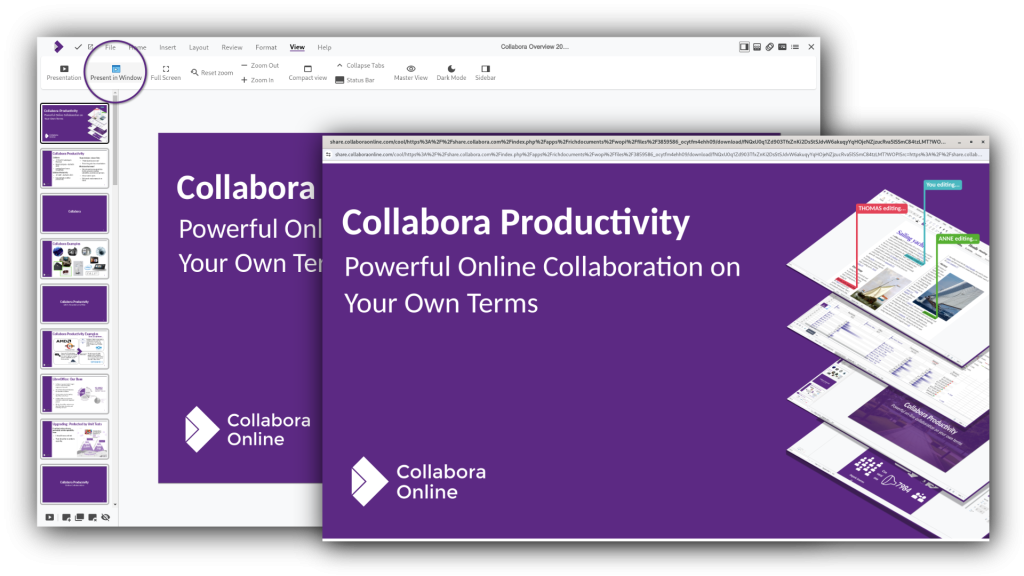
- Edit Section in Writer
- In text document there can be sections, for example a possible use case to write-protect some parts of the documents. Now there is Edit Section… option in section’s local menu:
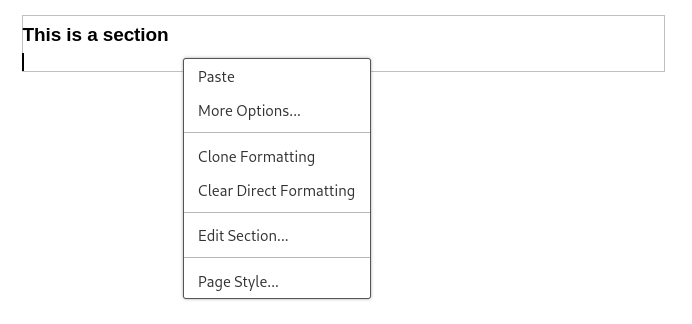
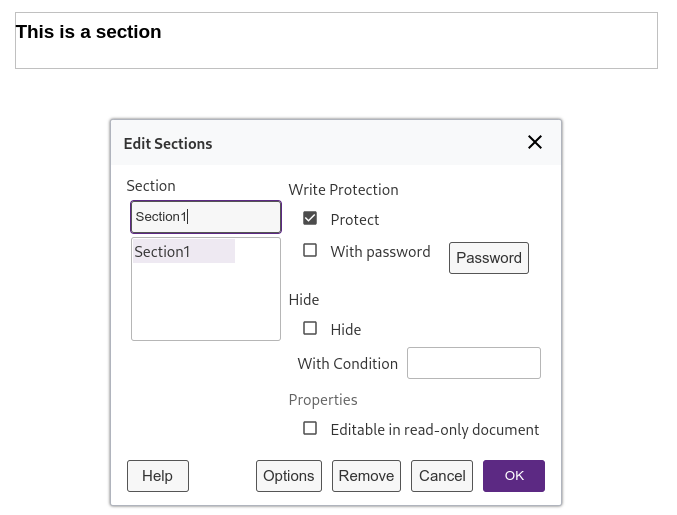
- Possibility to follow hyperlinks in read-only documents. Previously links in read-only documents were not clickable. Now they are.
- Tracked changes in a tooltip over changed text in Writer
- New Color picker (available via Character Highlighting Color and Font Color)
- Better consistency across apps. Now Collabora Online and Collabora Office share the same “Standard” color palette option in Calc and Impress
- The introduction of Document Colours functionality allows users to quickly pick any color in use in the current document
Bug fixes
- Fixed: Writer: Triple-clicking on first word selects another sentence
- Fixed: Writer: insert comment is placed under the status bar
- Fixed: Writer: collapsed comments do not update reply count in multi user
- Fixed: Writer: Drag selection does not work
- Fixed: Impress, mobile: Text cut/paste doesn’t work on presentation
- Fixed: validity List shows only one item
- Fixed: Cannot edit documents (iOS/Safari 13)
- Fixed: Document opened,, then changed shows different for second user
- Fixed: Font and Style dropdown types dark in Dark mode
- Fixed: Can’t insert image from Nextcloud
- Fixed: Many radio button and spinfields have bad spacing
- Fixed: Tabbed View: Some icons are not visible on Dark Mode
- Fixed: Microsoft office files getting reformatted
- Fixed: Annotation: revamp comment autosaving
- Fixed: Annotations: calc comment loses focus just after popup is opened
- Fixed: Lingering comments on sheet/slide change after autosave
- Fixed: Collapsed comment reply count not shown at document loading in big document
- Fixed: Ignore All not working for Spell Check with German UI
- Fixed: HideSaveOption should disable Ctrl+S shortcut
- Fixed: iPad: Text selection handles not visible
- Fixed: Calc: Broken calc re-rendering / split-panes
- Fixed: Calc: content of an edited cell moved to new sheet
- Fixed: Calc: view jump on delete / resize row caused by other view selection
- Fixed: Calc: sheet drop zone is too small
- Fixed: Calc: spreadsheet toolbar buttons not visible in Dark mode
- Fixed: Calc: Impossible to create same level groups
- Fixed: Calc: Multiple groups at the same level overlap, it’s not possible to see collapsed (‘+’) control boxes.
- Fixed: Calc sheet tab hover effect
- Fixed: Calc sheet tab active status not visible
- Fixed: Calc: collapsing groups still shows child groups
- Fixed: Calc: pixel shifting between dark and light mode
- Fixed: Calc: Formula bar: Sometimes when in dark mode the equal icon is imperceptible
- Fixed: Calc: Spreadsheet toolbar: In some cases “Go to Next/Prev sheet” icons have the wrong orientation
- Fixed: Calc: When editing cell, the row/column selection indicator isn’t shown
- Fixed: Improve error message on invalid WOPI host
- Fixed: Dark mode does not set light text in read-only shared document
- Fixed: Multiple dialog boxes appeared for chart properties option
- Fixed: Invalidation offset problem in calc on share
- Fixed: Sizing and selecting of columns does not work properly
- Fixed: Calc: Impossible to create same level groups
Collabora Online 23.05.6
Update: 23.05.6.6 on 10 January, 2024
- Fixed a problem with older Safari versions: typing text would not input anything, because of missing CSS settings of contenteditable.
Update: 23.05.6.5 on 7 January, 2024
- Fixed a problem for users of Collabora Kubernetes Controller: tiles of migrated documents did not get updated.
Released on 20 December, 2023
This version update includes performance improvements and various bug fixes for different parts of the product. See details of the latest improvements and fixes below.
- Fixed: Calc : Can’t insert a new line when there is content on the last
- Fixed: Line breaks get lost when Calc is reopened
- Fixed: Browser hanging during spreadsheet editing
- Fixed: Calc: Formula bar does not get into proper edit mode sometimes
- Fixed: Collabora Issue with download as, repair
- Fixed: Autofilter Locks Cells
- Fixed: Calc: Missing font color and Highlight color Icon in Dark mode
- Fixed: Calc: Deleting rows with comments doesn’t shift comments
- Fixed: Persistent server disconnected message after going idle
- Fixed: NoDocLoaded when opening CSV
- Fixed: Calc: Can’t insert a new line when there is content on the last
- Fixed: Document disappears from view with certain actions
- Fixed: Crashes
- Fixed: Calc view jumping cases
- Fixed: Performance
- Re-designed and enhanced PostMessage test harness for integrators/developers
- Added frame properties to Writer’s user interface (support of floating frames, see Miklos’ blog
- Support of STYLEREF fields in Writer
- Improved fontwork text placement (tdf#148000)
- Adjust OOXML import to handle first header/footer (tdf#136472)
- Support writing SVG images into OOXML using the MS OOXML extension (tdf#126084)
- User interface polishing
- Updated translations
Collabora Online 23.05.5
Released on 13 November, 2023
Update: 23.05.5.4
- Fixed: Cannot edit documents (iOS/Safari 13)
- Fixed: Copying from the document doesn’t work ((FF, a11y disabled)
- Fixed: Unable to Copy the Link from text document
- Easier to use user interface for Calc conditional formatting, and fixed icon set order for smilies
- Fixed: off-by-one month in log date, a regression in previous minor version
- don’t try to set TCP_NODELAY on local Unix sockets, which caused excessive log messages unnecessarily
- Fixed:performance of Calc’s formulabar
- Fixed:’Tileprocessed message did not arrive in time’ for slide preview
- Fixed small cosmetic issues in user interface such as missing icons
- Translation updates
Released on 27 October, 2023
We are thrilled to announce the release of COOL version 23.05.5. Explore the enhancements and bug fixes outlined below.
Improvements
- Improved: Copy to clipboard message ergonomics.
- Improved: Clipboard
- Update messages
- Don’t show full warning on paste
- Set equal width for progress dialogues
- Complete dialogue shows 100% progress bar
- Make dialogues more unified
- Keyboard shortcuts for snack-bar messages
- Improved: Snack-bar Improvement
- Make progress visible
- use ESC to dismiss sidebar
- Improved: Translation using Weblate (Turkish, Swedish, Polish, Dutch, Hungarian, Croatian, Spanish, Portuguese, Brazil)
- Improved: Browser reconnect experience smoother
- Updated German keyboard shortcuts
- Improved: conditional formatting UI in Calc
- Improved: accessibility in Calc and Impress
- Improved: Display of track change hierarchy in Writer’s Manage Changes dialog
Bug Fixes
- Fixed: No info is shown that spreadsheet is read-only
- Fixed: Calc, mobile: Auto-filter doesn’t work
- Fixed: Calc – Cancel Button does not remove the empty Comment Dialogue
- Fixed: Collabora – the page number menu item is in English
- Fixed: Tabbed view: Button labels are inconsistent in non-en UI
- Fixed: PostMessage on idle/active
- Calc: row/column header context menu is mispositioned
- Fixed: ODT document : delete keystrokes don’t work
- Fixed: Drop-downs have wrong mark colour in browsers
- Fixed: Scrollbar on Data – Validity dialogue
- Fixed: Draw – Text and Hover text says ModifyPage instead Sidebar
- Fixed: Notebookbar: Online help in non-English UI still with %productName
- Fixed: Calc – view jumping, can’t select cell
- Fixed: Calc – Crash when the second user closes session
- Fixed: Dialogues shouldn’t be taller than viewport and should be scrollable
- Fixed: Crash on copy of text and chart
- Fixed: File gets downloaded instead of getting saved
- Fixed: Menu items in English and Portuguese instead pure Portuguese
- Fixed: Some Help buttons in Dialogue result in 404
- Fixed: Get_Export_Formats response only contains PDF in 23.05
- Fixed: Empty screen at document opening , until clicked
- Fixed: Allow http Range header for media files
- Fixed: Safari Workaround SVG position bug
- Fixed: Change the local storage setting name “CompactMode” to “compactMode”
- Fixed: Enable “Set Background Image” button in tabbed view
- Fixed: Browser: make reconnect experience smoother
- Fixed: Impress: screen reader support for text shape editing
- Fixed: Autosaved comment cannot be closed
- Fixed: Calc: Clone formatting cursor has misaligned hotspot
- Fixed: Avoid spell-check dialog from outside selection
- Fixed: Calc: rendering acceleration
- Fixed: LOKit: always display hidden chars when showing formatting marks
- Fixed: The document doesn’t change in online
- Fixed: Crash copying text + chart to clipboard
- Fixed: Crash on double click of value set item in bullets and numbering
- Fixed: Missing background color in style preview
- Fixed: Wrong cursor position after paste
- Fixed: Increase scale for external PDF data
Collabora Online 23.05.4
Released on 21 September, 2023
The 23.05.4 version incorporates an array of new features bug fixes and security fixes. Please find a detailed breakdown of the latest enhancements and fixes below.”
Security Fixes
- CVE-2023-4863 – Heap-Based Buffer Overflow Vulnerability in libwebp < 1.3.2
New Features
- Font previews in Online
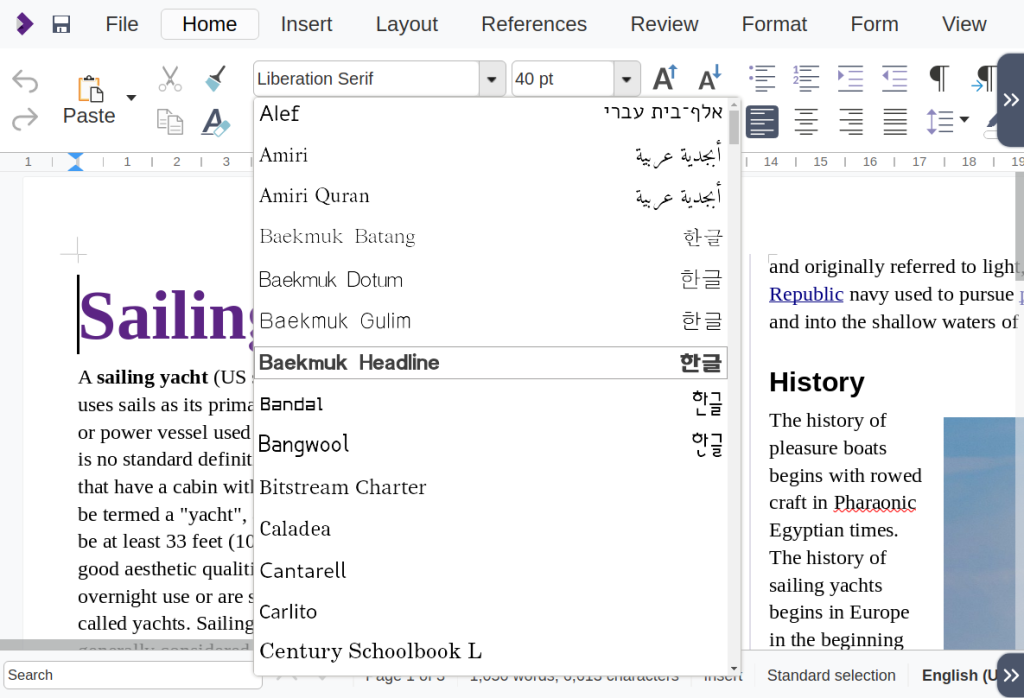
- Bring to Online Barcode / QR code dialogue
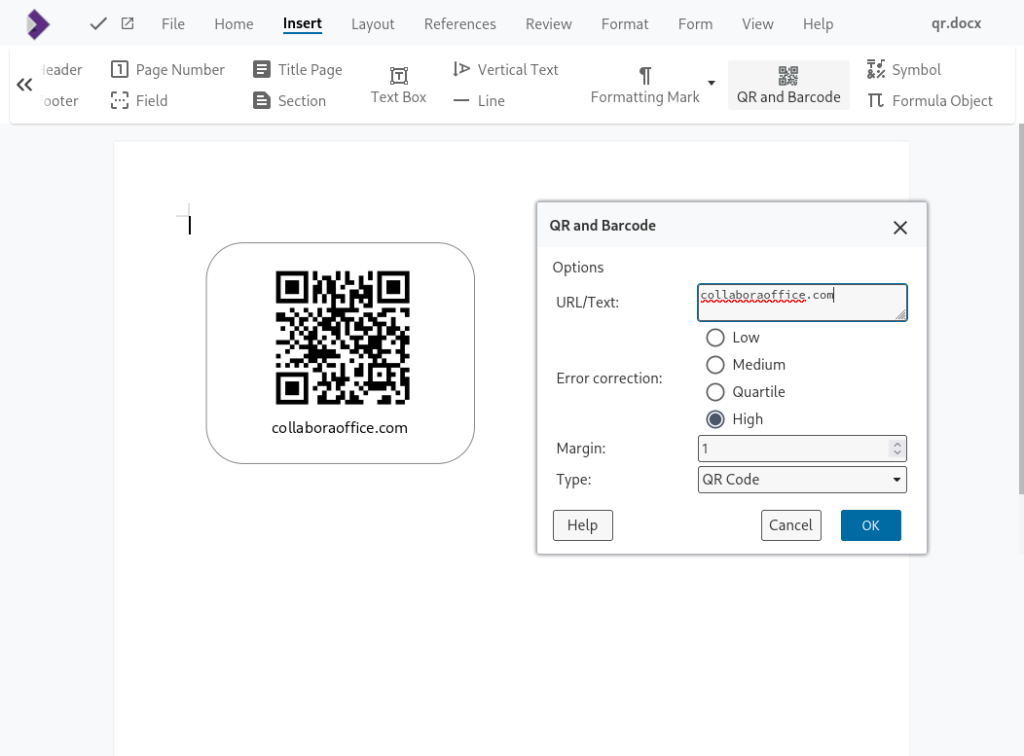
Bug Fixes
- Fixed: Navigator Sidebar: Headings Do Not Update Nesting Instantly
- Fixed: Calc: sorting / filtering xlsx doc slow
- Fixed: Calc: With multiple views, an edited comment is committed when the other user switches sheets
- Fixed: Calc: Elements in Chart Type dialogue when editing chart positioned incorrectly
- Fixed: Calc: Wrong column width after save .xlsx file
- Fixed: Dark Mode – Document and text is dark
- Fixed: Assertions in 23.05
- Fixed: Android app or browser: cannot open PDF
- Fixed: Notebookbar: Online help mixed with keyboard shortcuts
- Fixed: Read-only shared document does not immediately show fonts
- Fixed: Pasting in Firefox 117 pastes old content because Ctrl+C doesn’t copy
- Fixed: Calc: Only print current sheet by default
- Fixed: Tabbed bar: Missing French translations
- Fixed: Writer: Not all content controls are marked
- Fixed: No style previews / font selector when switching from compact to tabbed mode
- Fixed: Error/warning log for read only with new version
- Fixed: Use “Insert hyperlink” dialogue from core: Inserting hyperlink with shortcut still triggers the simple dialogue
- Fixed: Save icon in tabbed bar doesn’t show changed status
Collabora Online 23.05.3
Released on 29 August, 2023
This version update includes performance improvements and various bug fixes for different parts of the product. See details of the latest improvements and fixes below.
Performance Improvements
- Improved “laggy user experience”: slow response while editing different types of documents.
- Improved the performance of Calc/Writer when scrolling the page down, contents was delayed.
- Fixed performance issues with large XLSM files when it was hard to open, edit, scroll.
- Improved the loading time for large XLSM files.
Bug Fixes
- Fixed: can not play the presentation on iPad.
- Fixed: view separation doesn’t seem to work for multiple views, that have different colour configurations for the Draw/Impress presentation.
- Fixed: Calc fill-down handle doesn’t work with display scaling.
- Fixed: PPTX issues.
- During slideshow the paragraph content after heading on left is underlined.
- During slideshow the whole lines are underlined.
- During slide view and presentation mode the headings have bullets (they don’t in PP)
- During slide view and presentation mode the actual bulleted entries are far apart.
- Fixed: page navigation automatically opens the ‘Bookmarks’ section and scrolls down when first clicked on.
- Fixed: the spellcheck has wrong dark mode, it is white and doesn’t otherwise show automatic colour text.
- Fixed: the Collabora iFrame is on the same page as another textbox, the Collabora Online iFrame takes the focus away from the cursor in the other textbox after some time, usually within 10 seconds.
- Fixed: nothing happens when the user tries to insert a Text Box in a Presentation with the menu in Compact View.
- Fixed: sidebar – spacing, indent number fields don’t work with up clicks in 23.05.2
- Fixed: Calc: no way to pick chart type when inserting chart.
Accelerator Keys Improvements
- Improved Accelerator Keys: Press the “Alt” key on the keyboard now shows the info boxes.

Collabora Online 23.05
Released on 28 July, 2023
- Major release of Collabora Online. Please find all details in the 23.05 announcement.