
Collabora Office is the enterprise-ready and long term supported version of LibreOffice. It is available for Linux, Windows and macOS. Collabora Office 24.04 is based on the upstream LibreOffice 7.6 and LibreOffice 24.2 source code, where all our code is contributed to. If you want to try out Collabora Office you can request a free demo or even test the latest snapshot. For business use, please read about the support & services Collabora Productivity offers, and please also visit the page featuring our collaborative online office solution Collabora Online based on Collabora Office.
Collabora Office 24.04.12
Released on: 30 January 2025
Bug Fixes
- Fixed: Calc: focus breaks when switching windows
- Fixed: XLS roundtripped as XLSX not opening in Excel (tdf #164141)
- Fixed: FILESAVE ODT->DOC/X Template Resume moves sections-inside-column outside of the column
- Fixed: Hyperlink – URL shows the last copied
- Fixed: FILEOPEN DOCX: copied even/odd page style missing header properties – dynamic height (tdf #164748)
- Fixed: DOCX does not have font color in MSO
- Fixed: Edit comments in navigator creates new comment (tdf #164374)
- Fixed: Writer: German UI: CTRL + F triggers navigation side bar instead of bottom bar
- Fixed: French translation of “My AutoText”
- Fixed: Collabora Office in Windows desktop icon tooltip
- Fixed: LibreOffice Calc crashes when doing a lookup in a sheet with a space in its name (tdf #164130)
- Fixed: convert-to exports a broken OLE in a PPTX (tdf #163064)
- Fixed: Page layout reflow after pressing delete causes hang (involving tables) (tdf #162507)
Collabora Office 24.04.11
Released on: 20 December 2024
- 5 months of development, 893 source code patches since last release (24.04.4)
- all bug fixes from final TDF release of LibreOffice 24.2 and more, because Collabora maintains its release branch for up to 2 years
- most important changes
- New “Viewer mode” where all editing functionality is disabled. With this mode Collabora Office can be used as a document viewer. Viewer mode can be configured in Expert Configuration by enabling the ViewerAppMode setting. It is also configurable through Windows Group Policy with the latest Collabora Office ADMX template.
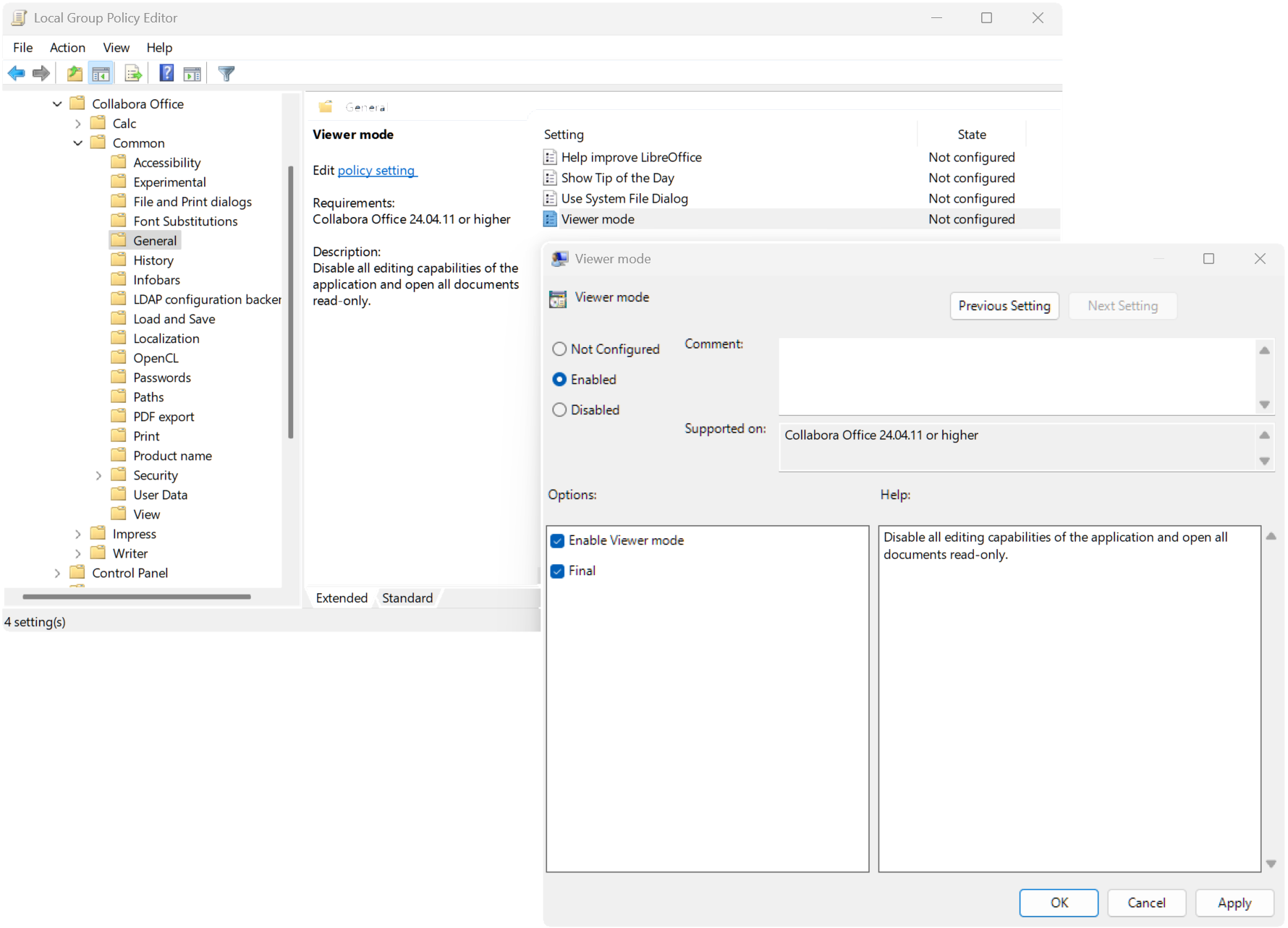
- Fixing handling of line object transformations in the DOCX import of Writer
- Improved font fallback in the DOCX import of Writer
- Per-paragraph semi-transparent shape text in Impress
- Handling page captures for Writer TextBoxes
- Editeng RTF export: fixing a lost paragraph style
- CVE-2024-12425 Path traversal leading to arbitrary .ttf file write
- CVE-2024-12426 URL fetching can be used to exfiltrate arbitrary INI file values and environment variables
- New “Viewer mode” where all editing functionality is disabled. With this mode Collabora Office can be used as a document viewer. Viewer mode can be configured in Expert Configuration by enabling the ViewerAppMode setting. It is also configurable through Windows Group Policy with the latest Collabora Office ADMX template.
Collabora Office 24.04.4
Released on: 12 July 2024
- New feature: Section-based continuous endnotes in Writer. For details see the developer’s blog.
- Font bundling: re-added Source Sans Pro which was removed by upstream, and added 7 new fonts from Google’s DocRepair Project.
- Backported fixes and improvements from upstream libreoffice-24-2 branch
Collabora Office 24.04.3
Released on: 30 May 2024
This is the major release of Collabora Office. Find more details on the new features in the official announcement.
