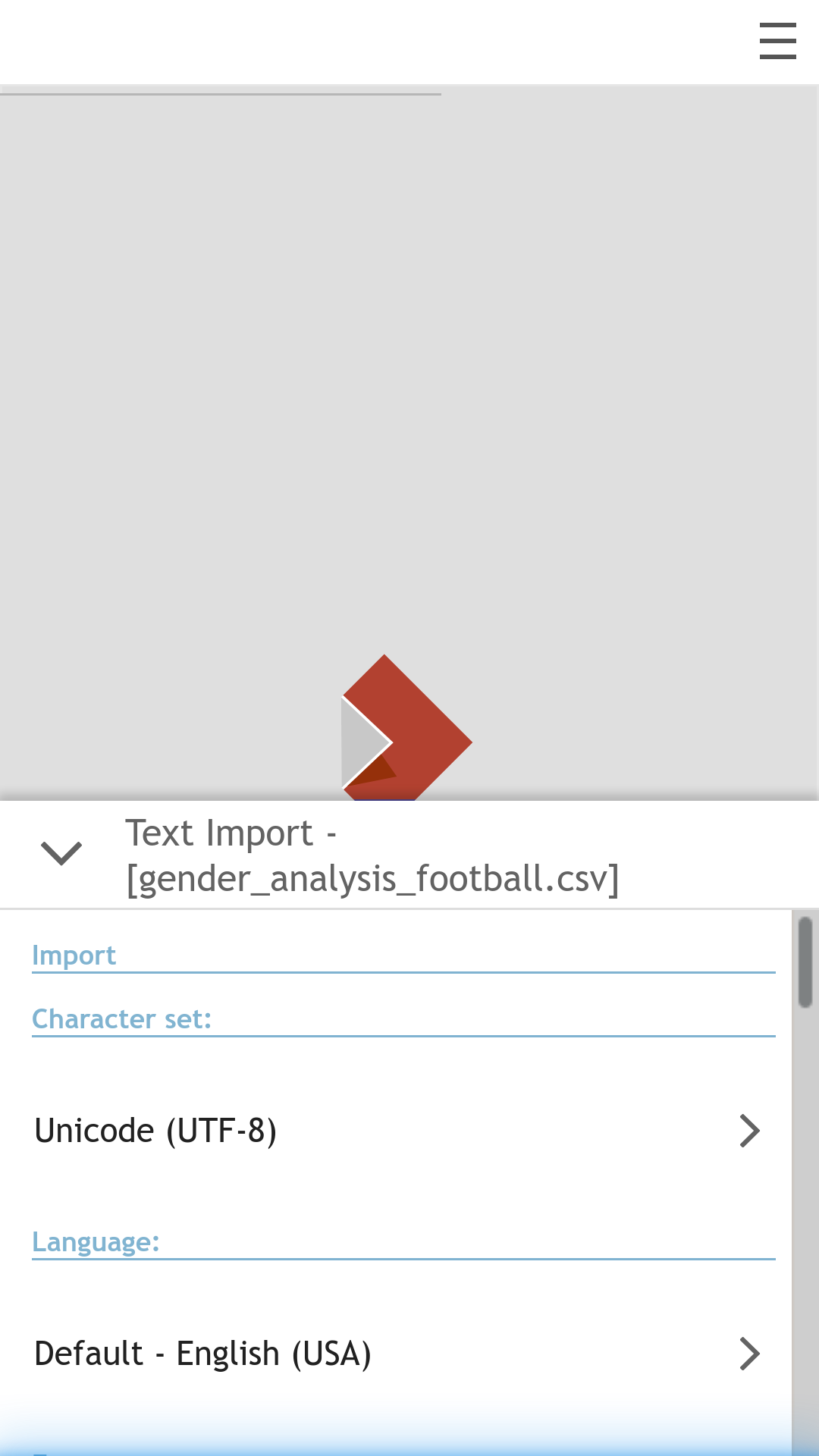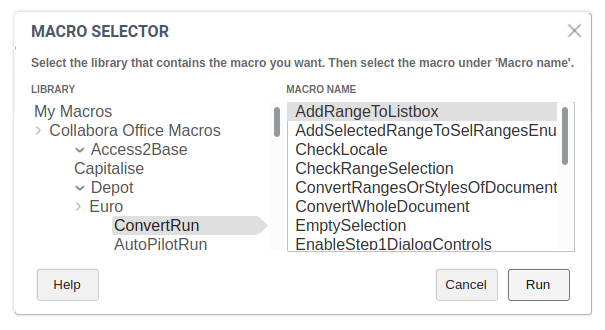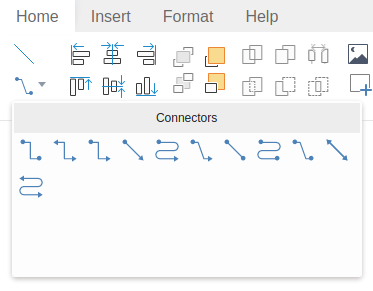The Collabora Online Development Edition (CODE) is aimed at home users and small teams. It includes all the latest and greatest features later available in our business-ready online office suite Collabora Online. Please visit the Collabora Online page for more details on the scalable edition for professional use. For more information on the CODE releases, installation and how to get involved, please visit our code-page.
CODE 6.4.14
Released on December 10, 2021
Bugfix release. Most important fixes:
- Better display of digital signature status
- Optimize for overlayfs by forcing an initial copy to linkable/ (significantly reduced startup time)
- Miscellaneous small fixes
CODE 6.4.13
Released on October 8, 2021
Bug fix release. Most important fixes:
- Fixed display issues of maths formulas in OOXML documents
- Fixed alignment and updated design of icons on shortcut bar of NotebookBar
- Fixed compatibility issues with Firefox 52 ESR
- Fixed a loolwsd service shutdown problem on CentOS 7
- Fixed some corner cases of document permission changes with integrations (read-only vs. read-write)
CODE 6.4.10
Released on July 1, 2021
(July 28: update 6.4.10-6 with various performance improvements)
New Features & general improvements
- Anchors for images & objects implemented in online Writer
- Showing headers and footers in PPTX presentations; this also helps interoperability
- PDF continuous scrolling implemented; earlier you could only browse PDF files page by page
- Online Help and About dialog interaction have been improved; also the content can be copied now too
Performance improvements
- Asynchronous save, preventing that in some situations editing is blocked.
- Considerable rendering performance improvements for red-lining (spell checking).
- Message parsing performance improved by solving memory waste.
- The image scaling caches for multi-user documents has been enlarged, based on the number of users.
- JavaScript image encoding has been optimized.
- JavaScript performance in the browser client has a large number of improvements.
- The document is no longer re-rendered in the browser for every websocket message from the server: instead batching message processing to improve responsiveness.
- JavaScript and grid line rendering performance in Calc have also been improved.
Profiling & debugging improvements
- New built-in end-to-end profiler, helping developers.
- Trace-logging for one document/user, helping sysadmins/developers with diagnoses of problems with individual documents.
Usability improvements
- After inserting a shape or a table, the NotebookBar will switch to Draw/Table tab.
- Dropdown button in classic mode for fontcolour, backcolour added.
- Button arrangement optimized (Find & Replace, Thesaurus).
- Icons and close buttons position optimized.
- NotebookBar improved by showing important items with a large button.
- NotebookBar size reduced.
- Change document name box improved.
- Favicon improved for documents in Online.
- Improved cell cursors and selections.
- AutoFill selector improvement in Calc.
- Spreadsheet tabs more legible through added contrast & cosmetic fixes.
- Spreadsheet tabs context menu reworked: only the options that make sense (e.g. with one sheet) will be available.
- The search toolbar now gives a clearly visible “not found” feedback.
- The settings in the CSV Import dialog are better positioned and therefore easier to use. Also horizontal scrolling through columns is enabled.
- Tooltip and label fixes.
- Various close buttons and other icons have the best position now.
- Several style inconsistencies in dialogs, menus and popups have been fixed.
Find more information on new features in the CODE 6.4.10 announcement!
CODE 6.4.9-3
Released on June 17, 2021
- Various security and stability fixes
CODE 6.4.9
Released on May 28, 2021
Features and improvements
- Text Import dialog (import structured text, e.g. CSV or tab separated text, into Calc) on mobile UI
- Further performance improvements (Calc, Writer table editing)
- User interface fixes in the NotebookBar
- Fixed rendering of page background gradients
- Updated 3rd party libraries that have security fixes (serf, libxml2, expat)
- Translation updates
CODE 6.4.8
Released on April 20, 2021
Features
- Clearly visible and responsive glue points on all drawing shapes
- Now connect with a variety of connectors at any glue point
- Comment popups are now allowing to paste text
- Newly added comments will by highlighted by default
- Copying slides now can be done with Ctrl+drag and drop
- Fixes and improvements
- Improved table handles in Writer
- Avoid showing regular slides in master view
- Much faster loading of NotebookBar
- Various User Interface improvements, making it prettier, more consistent and easier to use
- More performance wins & fixes
Read more in the release announcement. You can check all the commits on GitHub!
CODE 6.4.7
Released on March 19, 2021
New Features
- Macros can be enabled online (disabled by default). Run macros while editing via Tools > Run Macro…
- New Draw component. You can now edit .odg files online
- New drawing element connector shapes including glue points available. Can be created in Draw (and used in all components)
- New Style preview UI available in NotebookBar. Easier to scroll through and improved usability
- Custom shapes. It is now possible to move the adjustment points to customize shapes
- Improved commenting on mobile phones. It’s now possible to see the list of the comments with a single tap and handle comments more conveniently
- Complete Canvas rework, enabling for instance the freeze pane function on mobile devices
- It is now possible to save spreadsheets as CSV files in Calc
- The Action_ChangeUIMode postmessage command allows integrators to make the switch between classic toolbar and NotebookBar user configurable (Thanks to Gabriel Masei, 1&1)
- Additionally, this update includes many small fixes. Find more details about this release in our announcement. You can check all the commits on GitHub!
CODE 6.4.6
Released on February 15, 2021
New Features
- Fontwork objects implemented in Writer, Calc and Impress
- Gutter margin feature introduced for Writer
- Mobile friendly interface for Fontwork objects
- The Sidebar has many visual and usability improvements
- For installation/sysadmins
- Support of the FileUrl property of WOPI, for better performance in some configurations.
- Find more details in this blog. Of course, you can check all the commits on GitHub!
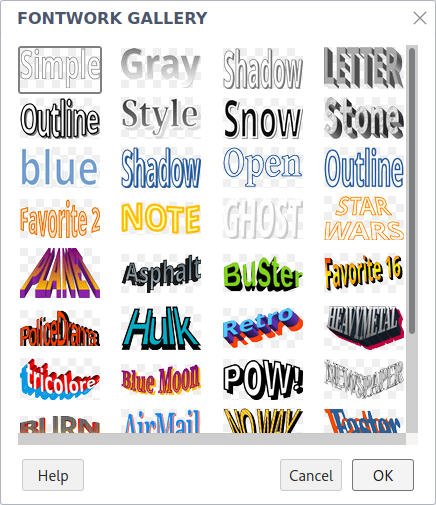
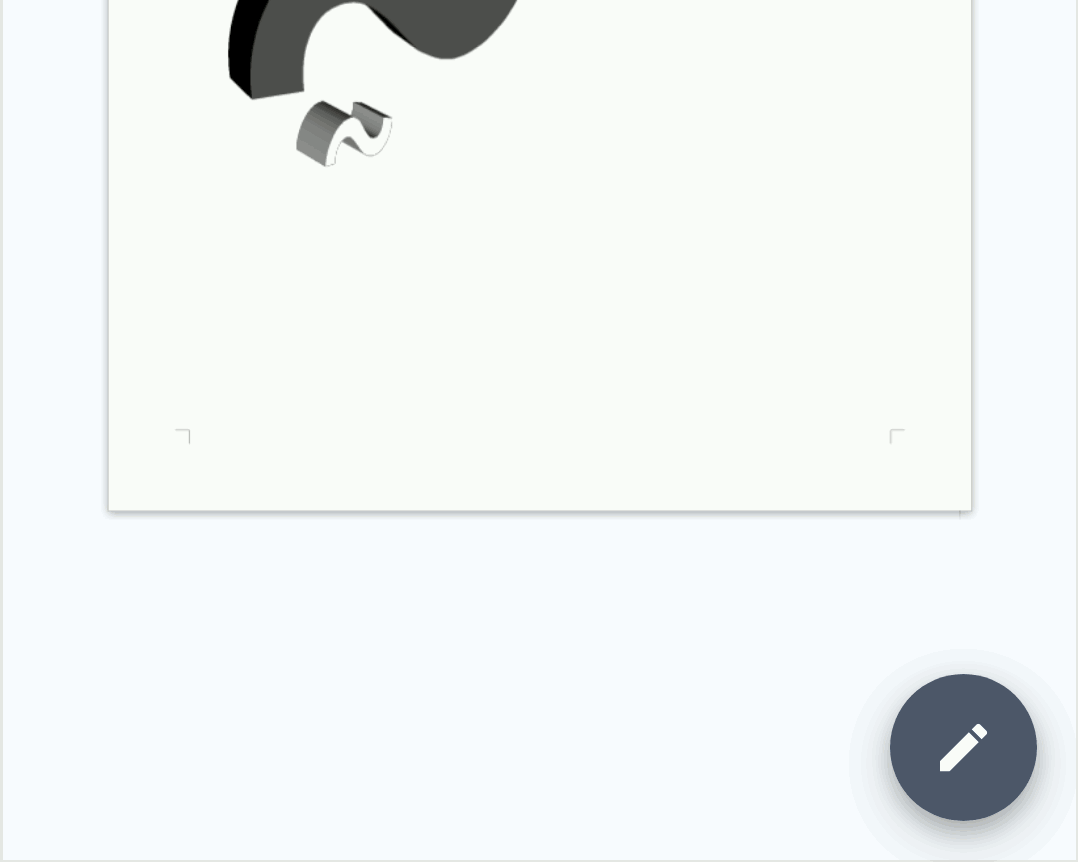
CODE 6.4.0
Major release of CODE. Find all details in the announcement post.
- New (optional) NotebookBar with more familiar look to part of the users (Classic toolbars can still be chosen in the installation’s configuration)

- Re-written spreadsheet rendering to allow freeze rows and columns
- Collaborate with annotations around PDF files
- Interoperability & rendering improvements
- Semi-transparent text
- Improved PPTX filters & SmartArt import
- Gradient backgrounds in slides
- Continuous Endnotes
- Performance & stability improvements
- Skip in version numbering (4.2 → 6.4)
Older Releases
The 6.4 development branch is the direct successor of the Collabora Online 4.2 branch. With the release of Collabora Online & CODE 6.4.0, the numbering was adapted to our desktop product Collabora Office to better reflect the state of technical development. Detailed information of previous releases can be found on CODE 4.2 release notes.