With Collabora Online Impress, users enjoy a seamless, professional presentation experience that stands as a secure and quality alternative to other proprietary office suites. Taking a look at just a few recent developments to our presentation offering, we hope you will enjoy seeing not only feature improvements – but a testament to our commitment to continued delivery of advanced, user-centric tools.
Present in Window: The Ideal Companion for Video Conferencing
Gone are the days of hunting for an HDMI to Mini DisplayPort dongle before the boardroom presentation. With the unstoppable rise of work from home and powerful video-conferencing apps, screen sharing has become by far the most common mode of sharing information and presentations. This, however, has left most presentation editors and workers in a difficult situation, unable to see their own presentation notes, follow meeting minutes, or perhaps more importantly observe the facial expressions on their colleague’s webcams. Instead, with screen sharing a full-screen presentation everything else is lost to the presenter in the background.
Collabora Online’s novel approach, now adds the option to ‘Present in Window’ – as the name suggests presenting the presentation in a new window, rather than full screen. By then choosing to only share this window or tab in the video conferencing app, the presenter is able to continue using the rest of their screen for presentation notes, meeting minutes, and viewing video conference attendees. This unique capability adds significant flexibility, especially for hybrid or remote teams, allowing you to focus on both audience and content without awkward interruptions or having to toggle between screens.
4K Presentation Support: Quality Without Compromise
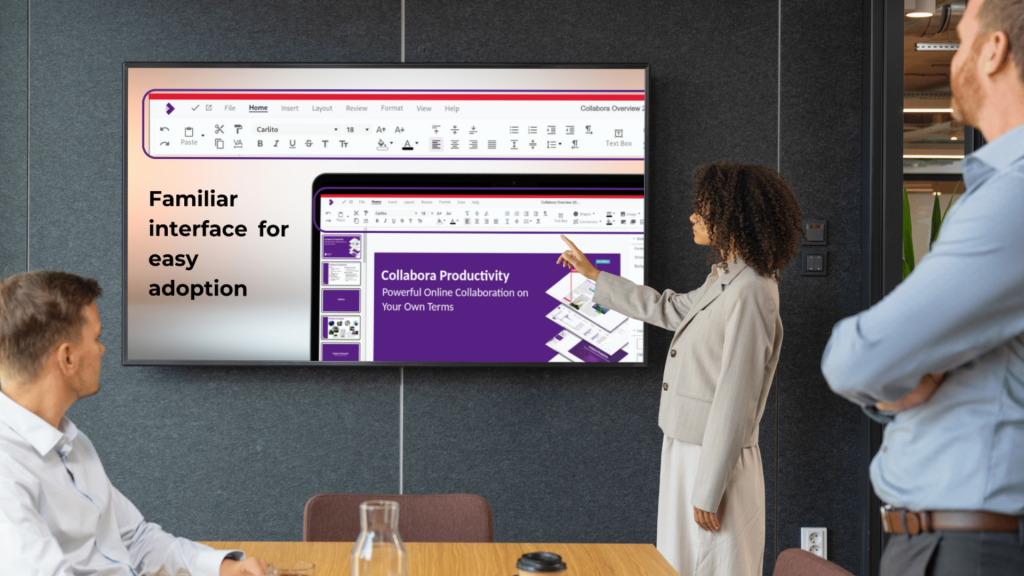
For professionals presenting to large audiences or via high-resolution displays, clarity is non-negotiable. Collabora Online Impress now supports 4K presentations, ensuring visuals are crisp, vibrant, and never pixelated—ideal for image-heavy presentations, intricate graphics, or situations requiring absolute detail. This feature makes Collabora Online a compelling choice for many industries such as marketing, design, and education, where presentation quality can directly impact message effectiveness.
Snap-Align Images and Ruler Bar: Precision in Every Detail
Aesthetics matter, and Collabora Online Impress helps you stay smart. With snap-align for images and a new ruler bar, positioning and aligning content is effortless, allowing users to create visually appealing, well-structured slides. Collabora Online isn’t just about technical quality, or security and compliance, we want to help users create polished, professional documents, giving them confidence in the quality of their work.
Interactive Elements: Engage Your Audience with Dynamic Interactions
Another exciting new feature in Collabora Online Impress is Interactive Elements, bringing a whole new level of engagement to presentations. This functionality allows users to set custom actions for images and other presentation elements, such as moving to a specific slide, playing audio, running a program or macro, or simply exiting the presentation from the current slide. These interactive options are particularly valuable for creating non-linear presentations or incorporating multimedia experiences, making it easy to tailor the flow of the presentation based on audience feedback or context. For example, a presenter could use an image to quickly jump to a Q&A slide, play a video, or skip to different sections depending on the audience’s interests. This added flexibility transforms presentations into dynamic experiences, ideal for live demos, interactive workshops, and training sessions, where keeping the audience engaged is key.
Polished UI and Workflow Features: Professionalism in the Details
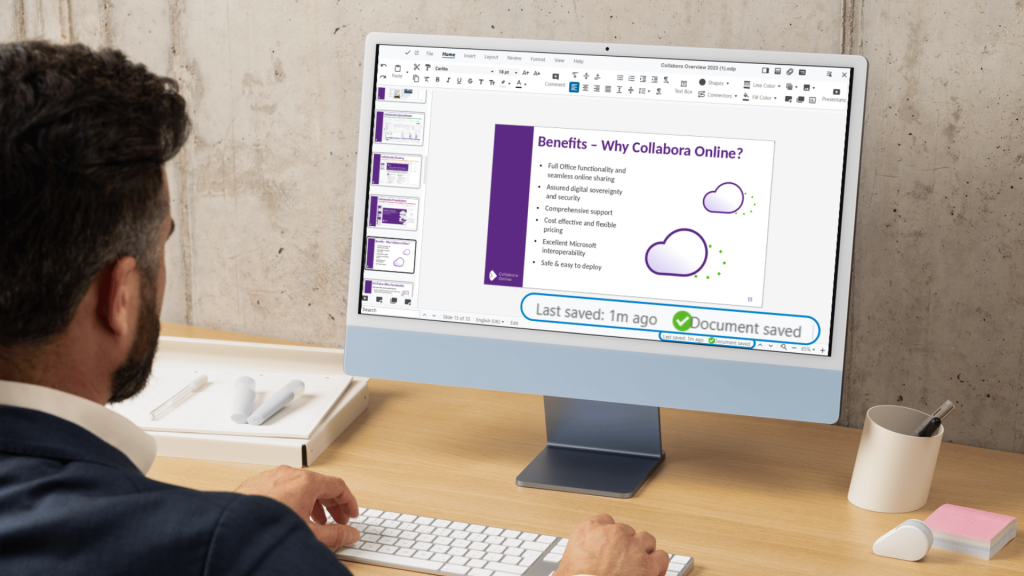
Smaller improvements, but important nonetheless should further display our commitment to offering a fully-featured presentation package. For example the ability to start presenting from the current slide or an updated “last saved” time display, adding to the refined experience in Collabora Online. These enhancements may seem minor, but it’s the cumulative effect of these small touches that make Collabora Online an intuitive, user-friendly option that holds up to professional expectations.
A complete, professional solution for high-quality presentations – Collabora Online Impress isn’t just a presentation editor—it’s a comprehensive tool designed with professional standards in mind. These recent updates show that Collabora Online is not only keeping pace with major office suites but is also pushing the limits, proving that open-source solutions can provide innovative, high-quality alternatives. Whether you’re in education, government, or the private sector, Collabora Online Impress offers the functionality, flexibility, and precision to empower your work and meet the demands of modern, collaborative workflows.



