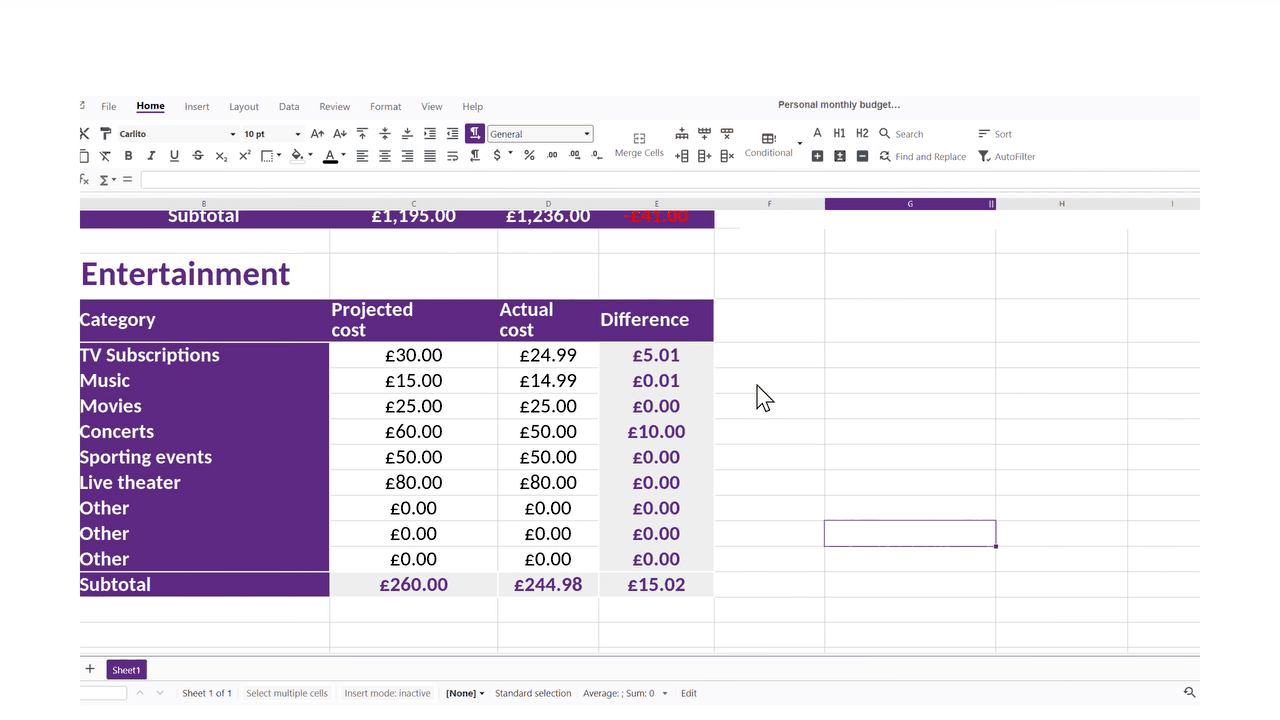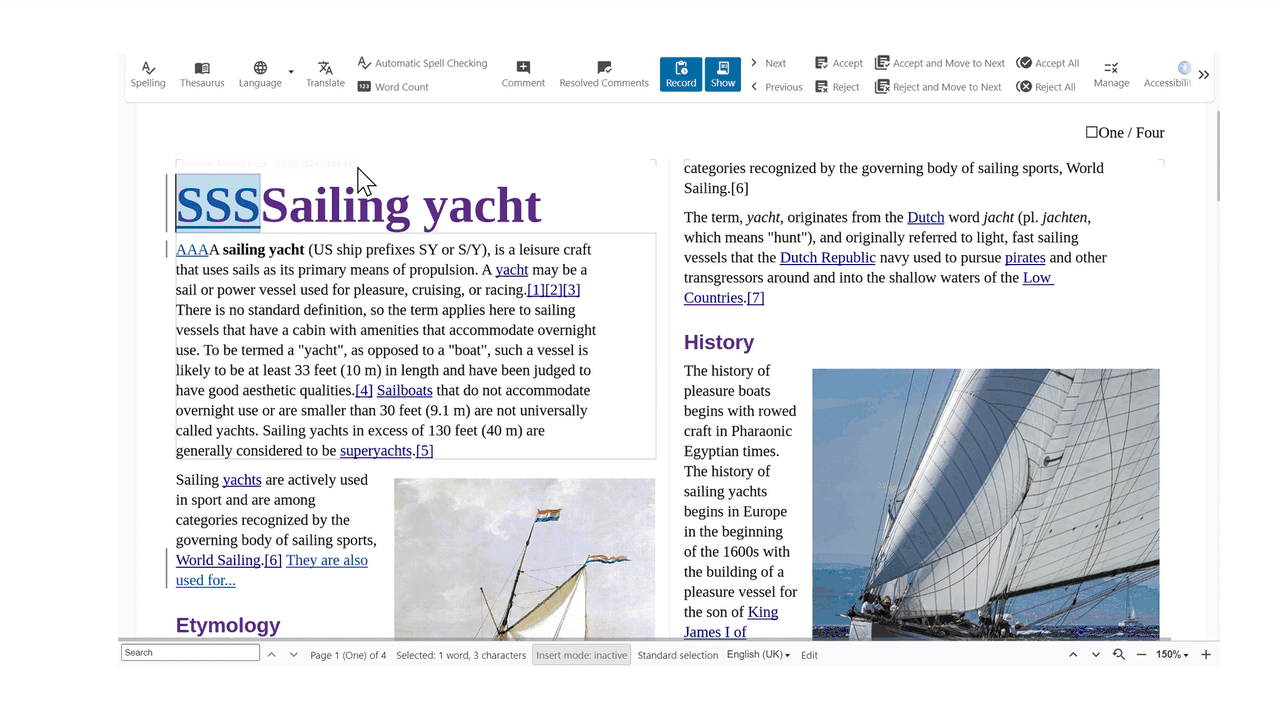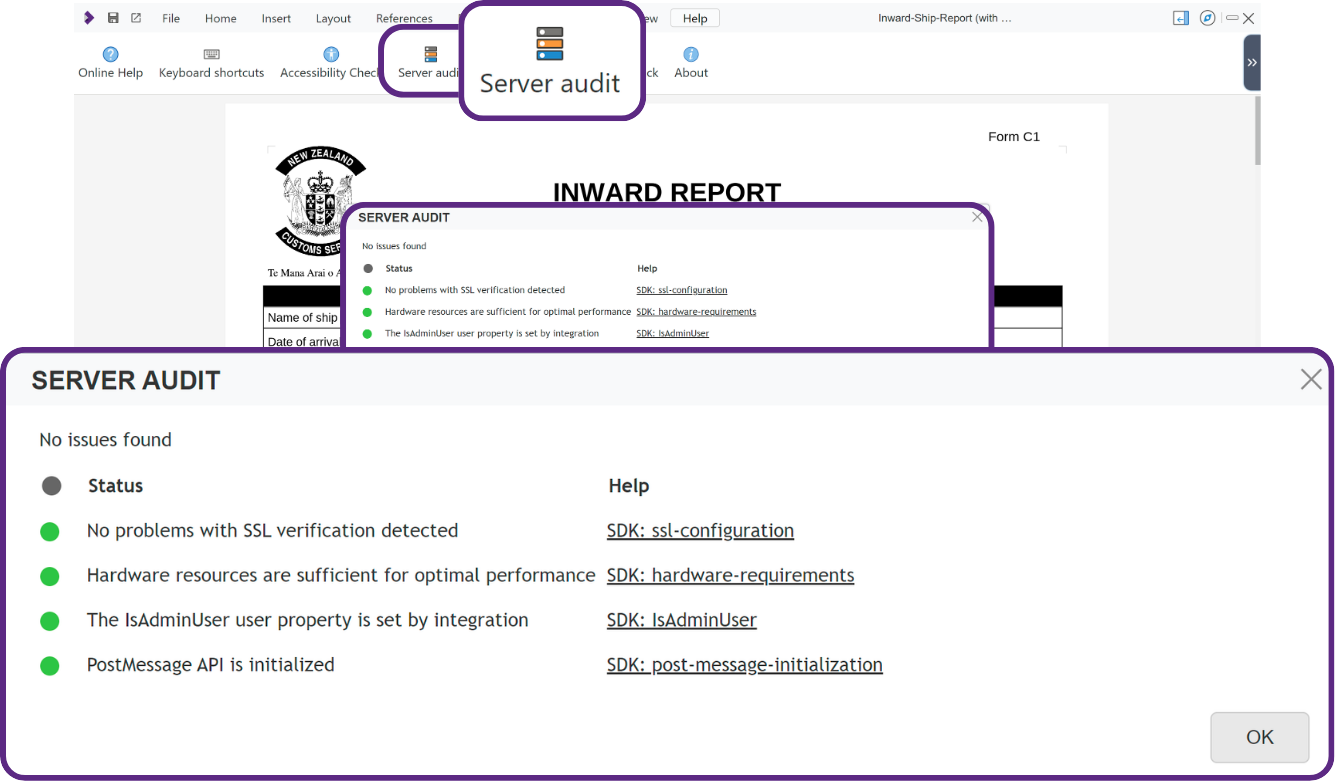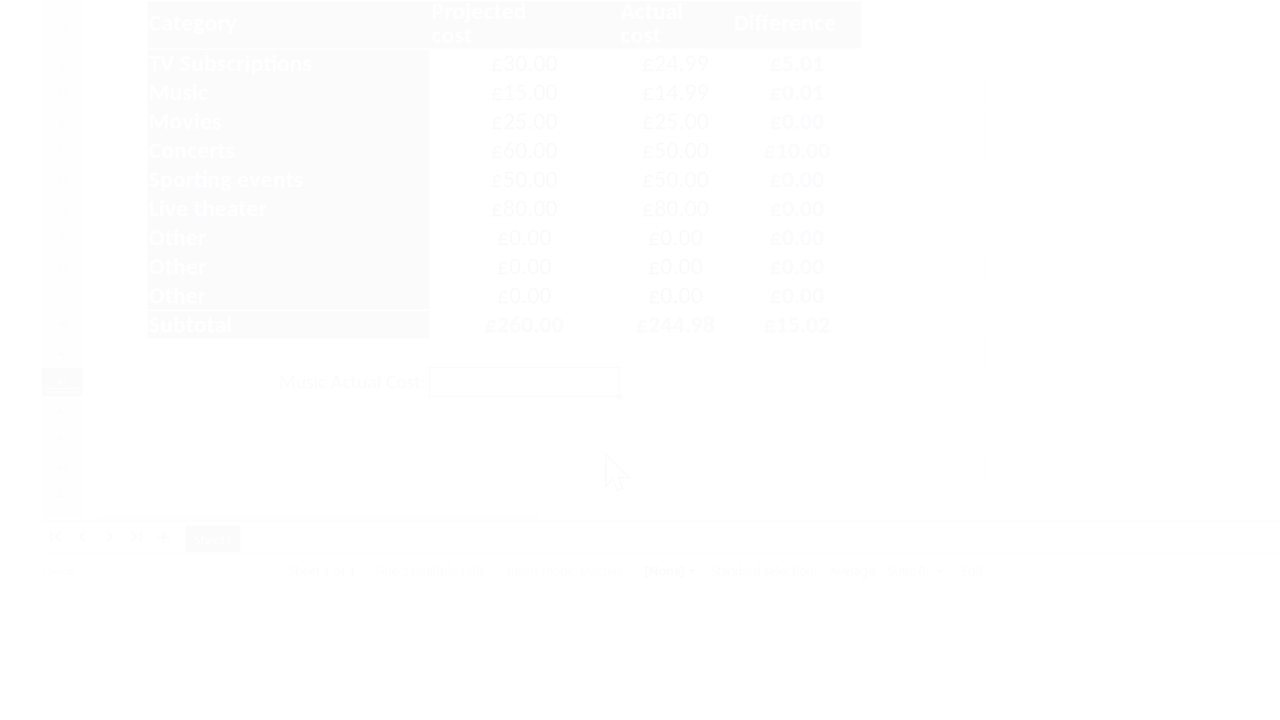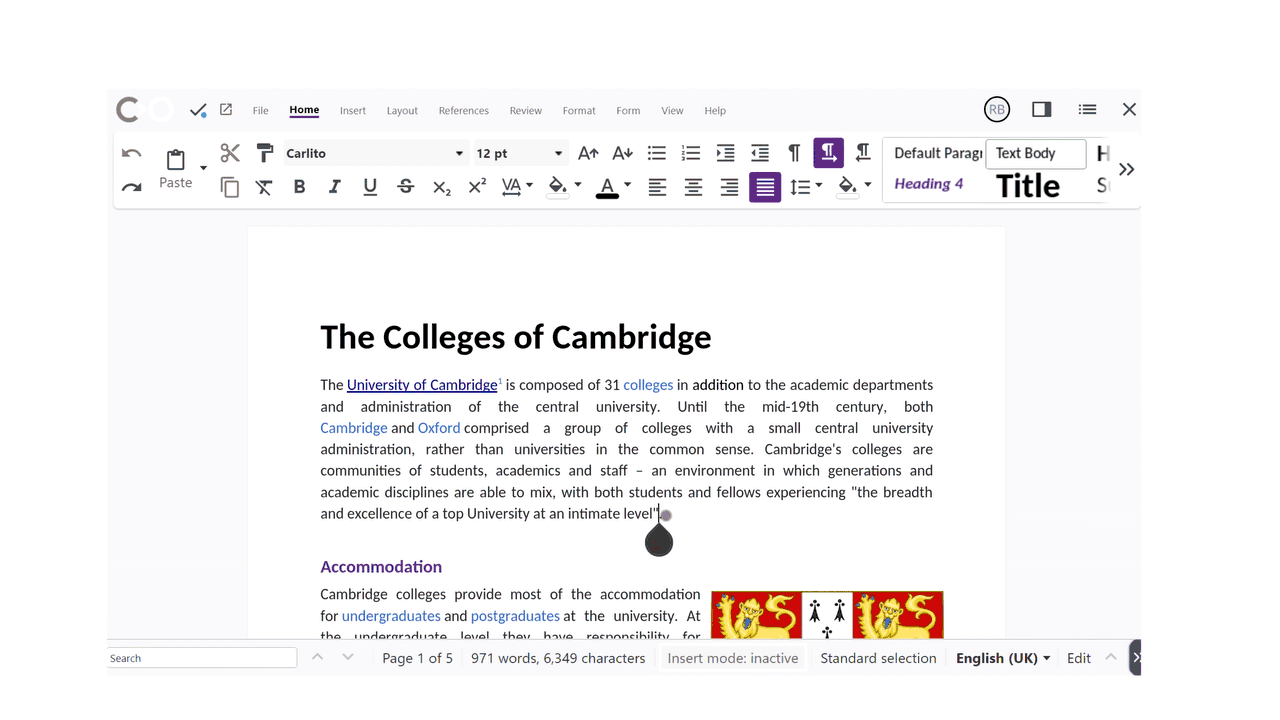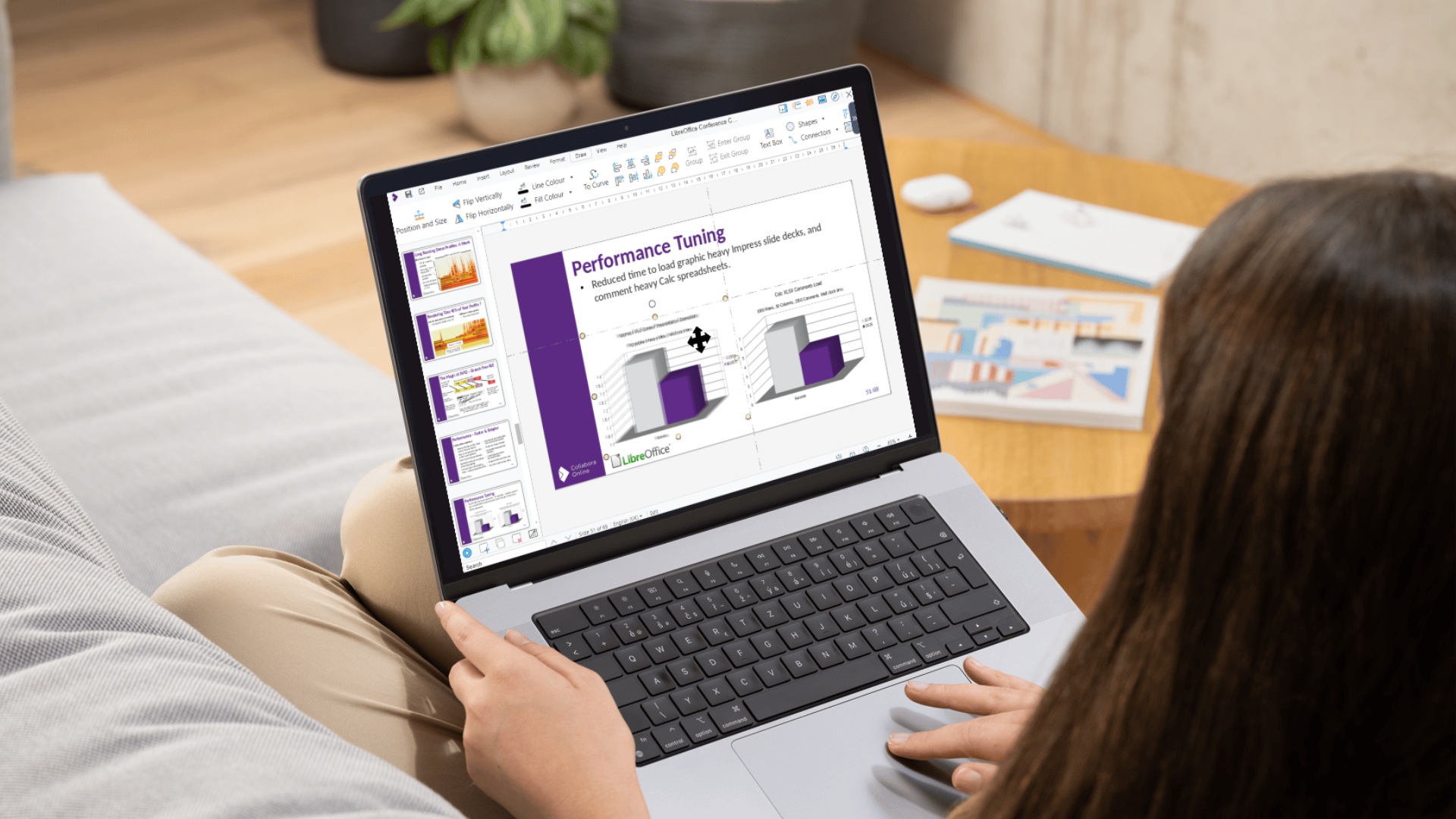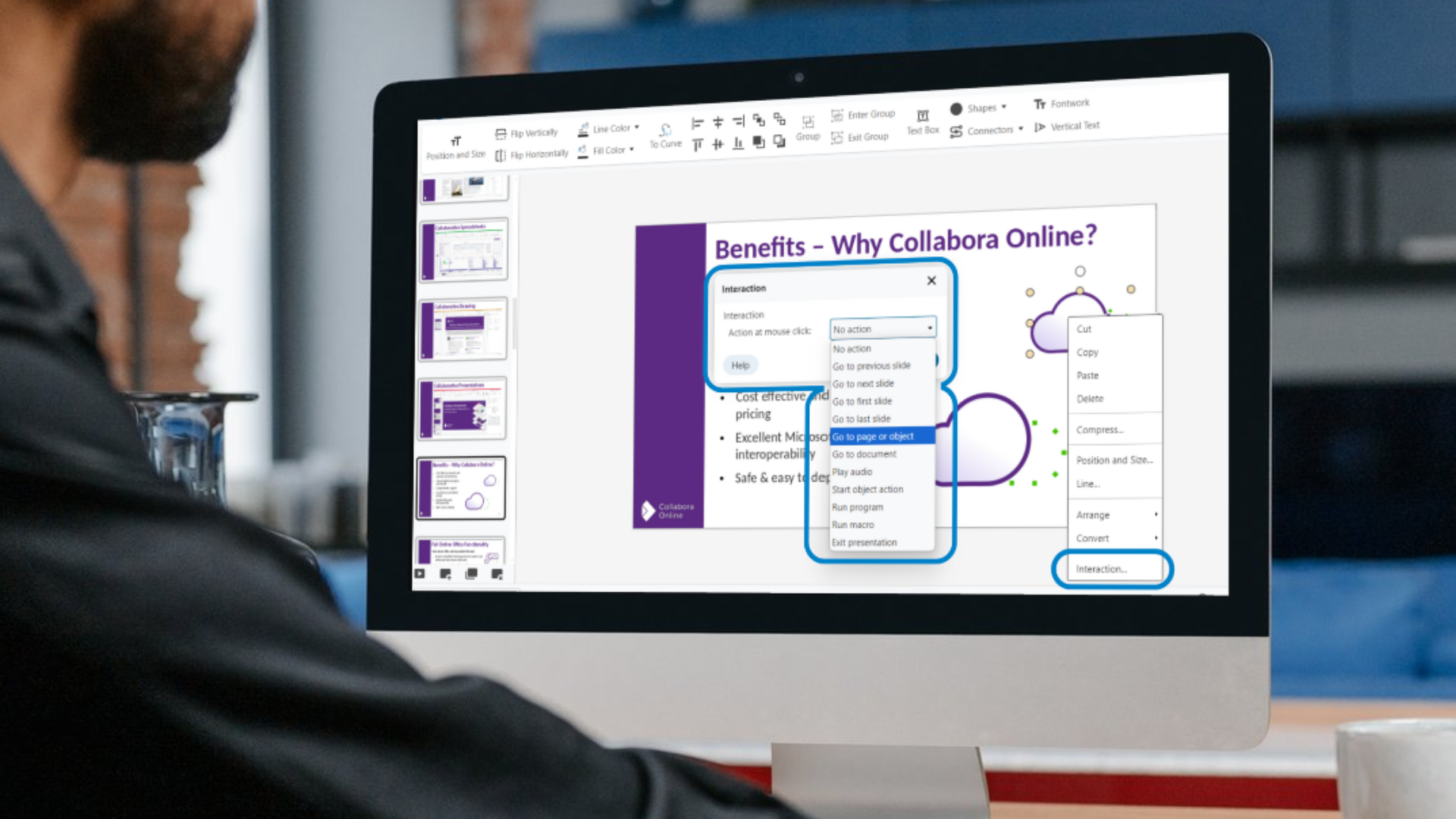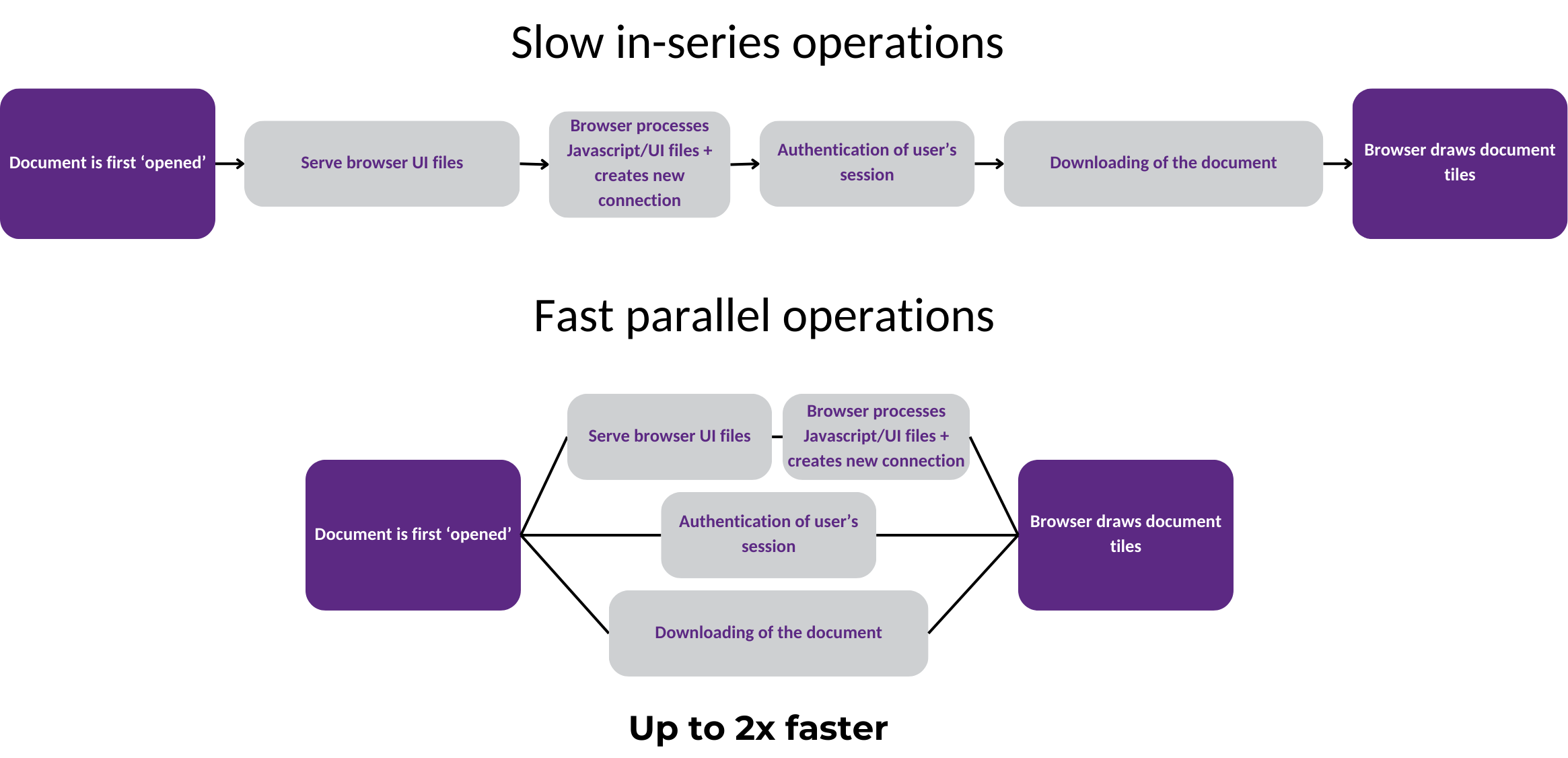Going into the second decade of our life, we are enjoying the fruits of many years’ hard work, quality partnerships, wonderful customers, and continual improvement. 2024 was a year of great achievement – product enhancements, partnership milestones, new training opportunities, new partnerships, and of course our unwavering commitment to open-source excellence. Let’s take a moment to celebrate some of the year’s achievements and look forward to the challenges ahead.
Collabora Online 24.04
A glimpse at what’s been added!
Our flagship product, Collabora Online saw big improvements in 2024, introducing many exciting new features with a big focus on performance, working to bring the best, snappiest, collaborative document-editing experience. Just to name a few of this year’s developments…
3D Transitions
Bringing some excitement and pop to your presentations, Collabora Online now has 3D transition support. We’re working hard to keep you looking your best!
Section Editing and Cell Protection
Inspired by a number of our customers, including a French government ministry – we implemented the ability to lock and protect data within spreadsheets. This exciting new feature empowers users to exert greater control over their spreadsheets and collaborate more effectively than ever before.
In a similar vein, we made sections in Writer editable within Collabora Online, allowing you more flexibility with your formatting and the ability to write-protect or hide parts of a documents.
Follow the Editor
We had ‘follow the editor’ functionality for some time in our offering, but this received a new lease of life in 24.04 with a more intuitive interface. Especially useful for conference calls or meetings, enabling all users to follow the note taker without any input required, or to catch up to a location in a document being referred to by another user.
Server Audit
Bringing rapid assistance to Collabora Online employments, you can now immediately troubleshoot your server setup, with quick links to our SDK for fixes and improvements.
Calc Tooltips
No more trouble trying to remember the order of VLOOKUP variables, with a tooltip popup, we give you all the information you need.
Auto align/ruler bar
With the new snap-align for images and ruler bar, positioning and aligning content is effortless, allowing users to create visually appealing, well-structured slides.
Present in Window
Choose to share a presentation window while video conferencing, and continue using the rest of your screen for presentation notes, meeting minutes, and viewing video conference attendees. Focus on both audience and content without awkward interruptions or toggling between views.
Interactive Elements
Bringing a whole new level of engagement to presentations, this functionality allows users to set custom actions for images and other presentation elements, such as moving to a specific slide, playing audio, running a program or macro, or simply exiting the presentation from the current slide. Transform your demos, workshops and training sessions into dynamic experiences.
Quicker Comments
Speeding up the editing process greatly, you may add comments into your documents with just two clicks. Right click > ‘Insert Comment’. To keep things moving then hit Ctrl + Enter to save your comment.
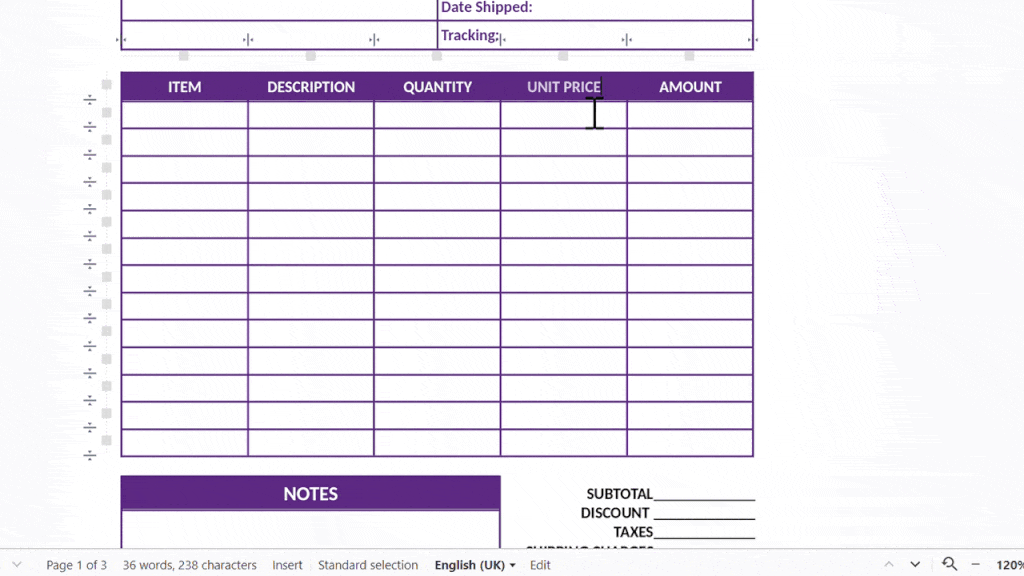
Halving load times
Cutting page load times by as much as 50%, we not carry out more processes in parallel. This leads to noticeably snappier document opening for end users.
Background Autosave
Auto-saving can now be carried out in the background. No longer will you or other users have their editing frequently interrupted by an unexpected ‘Saving’ notification. Sometimes it’s the little things that count!

18x Speed
~18x Speed Boost
This speed-boost stacked two improvement, associated with optimising the rendering and re-rendering process of tiles, and changing the way the threading of this process is handled. These wins compound up to an 18x speed increase in this process of identifying pixels requiring re-rendering!
Automatic Documents
We introduced a new API to read and populate fields in documents without the need to open the document. This means that fields can either be automatically detected and extracted from a document for an end user to fill in, or multiple documents can be quickly created and filled from a database. Similar to a mail merge for email, but with far more power and flexibility, this new API will streamline document creation or form filling across a variety of use cases.
There are of course so many more Collabora Online improvements that we have not listed here, like the nested comments, improved pivot tables, or “@ing” users in comments, our release notes page is a not-insignificant corpus with more than 250 lines of updates and improvements this year, but for a short round-up, this taster will have to suffice!
Online and Offline
Enterprise and Community
Collabora Office 24.04
Not long after the Collabora Online major release, our offline desktop app Collabora Office brought enjoyed its own major update as Collabora Office 24.04. You can read more about the updates here.
CODE 24.04
The latest major update to Collabora Online Development Edition (CODE) was released shortly before Collabora Online in April. CODE releases always appears in advance of the corresponding version of Collabora Online.
Mobile Apps
Released in September, and building on the the foundations of Collabora Online and Office, our popular apps for android and iOS have been powering mobile work throughout 2024!
Collabora Online Controller
For our largest deployments, 2024 marked the launch of the Collabora Online Controller (COOL Controller), based on Kubernetes, designed to take management of 100,000+ user deployments to the next level offering ease of use, and cost savings.
Our new COOL Controller is an exciting addition to Collabora Online, which will streamline and bring significant savings to large deployments, maximising server resource usage and efficiency, minimising running costs, and simplifying the real-time monitoring of your Collabora Online document editing solution.
Despite being released only this year, the COOL Controlled is already powering hundreds of thousands of users’ Collabora Online deployments!
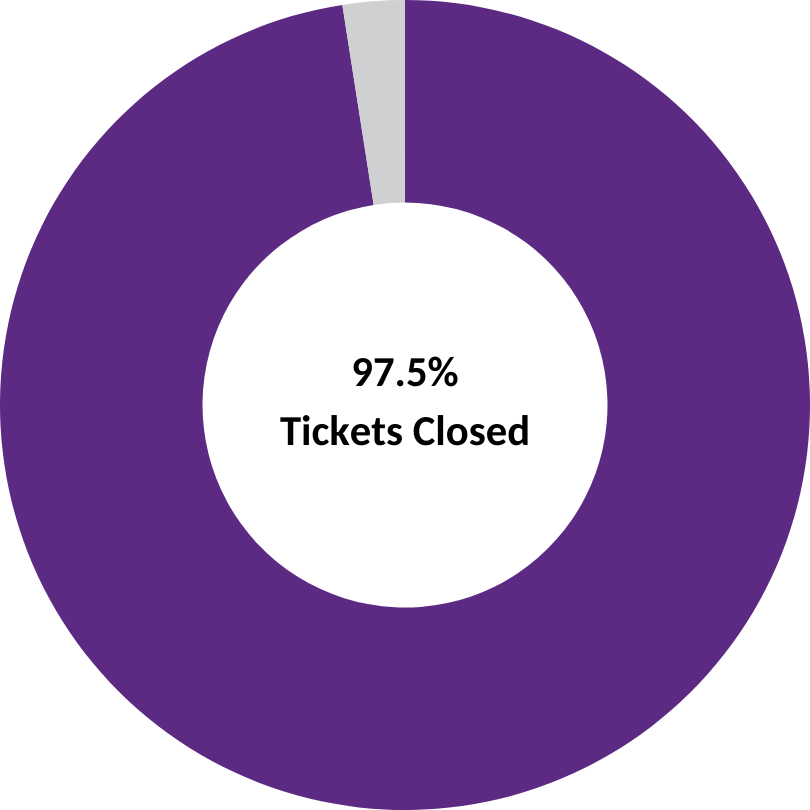
Support
Our customers have access to a support platform and direct contact with engineers. In 2024, we received 890 support tickets, of which 97.5% have already been resolved. We’ve been working very hard this year to give our customers the best support experience possible!
openDesk
This October, we were excited to attend the Smart Country Convention in Berlin as part of the openDesk platform, where one of the standout moments of the event was the launch of openDesk 1.0 – an initiative that aims to transform public administration through open-source solutions and shared resources.
New Integrations
This year we have introduced 2 new integrations which you can now connect with Collabora Online. You can find out more about all the Collabora Online integrators here. We have exciting plans for 2025 already, bringing Collabora Online to more of the places you’re working.

ILIAS is an Open Source web-based Learning Management System (LMS) that provides a integrated e-learning platform that can be adapted to suit various educational and professional settings, making it a flexible and powerful tool for online learning and knowledge sharing. Features include course management, learning modules, tests and assessments, portfolios, surveys, wikis and blogs for an all-in-one e-learning solution.

Drupal is used to make many of the websites and applications you use every day. It has great standard features, like easy content authoring, reliable performance, and excellent security, and it is used by many different companies in several industries – from government and healthcare institutions, to the retail sector and non-profit organizations. With one simple module, Drupal users can now collaboratively edit, view and share text documents, spreadsheets, presentations and drawings.
New Partners
This year we have welcomed 29 new partners from around the world, many of which are integrating Collabora Online into their applications and providing their customers with a collaborative document editor alongside their other features. We love to partner with like-minded companies to build a fully-featured solution for their customers, allowing more and more users to take control of their data.
- Xebia
- Stylez
- inxire GmbH
- HumHub
- OpenKM
- Librebit
- WISE
- Marsh Web Solutions
- Qualiwise
- Qast Software Group
- Pinguin-systeme
- KTS
- Flexcloud SAS
- LoadFront
- Nevermind
- Octopuce
- SPAOS
- OAK Solutions Inc
- Scope IT Consulting
- Circularo
- PULSE Innovations GmbH
- Premier Learning Institute
- ADMIN INTELLIGENCE GmbH
- Open Circle AG
- Dinova
- REDS CLOUD
- Open Social BV
- RCA Systems
- Consolidate Software



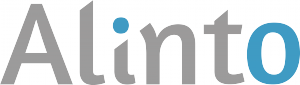










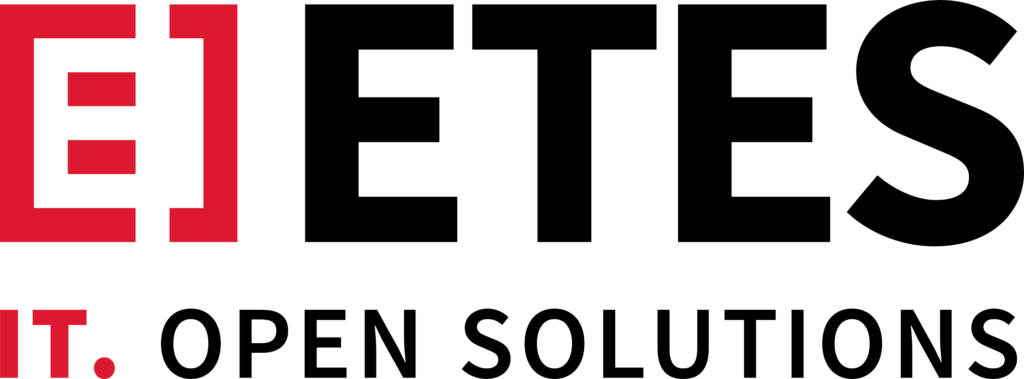
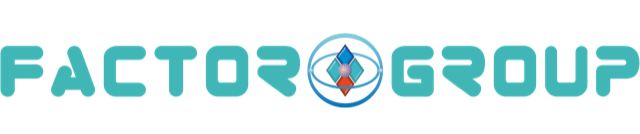














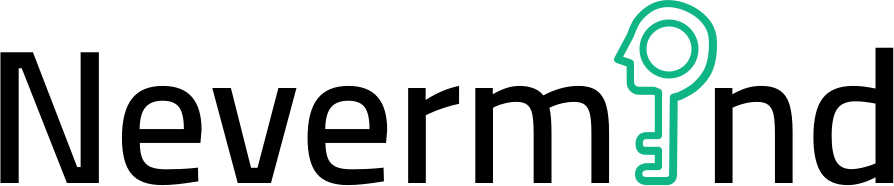





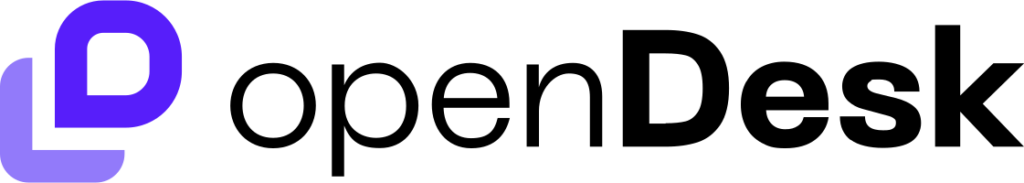
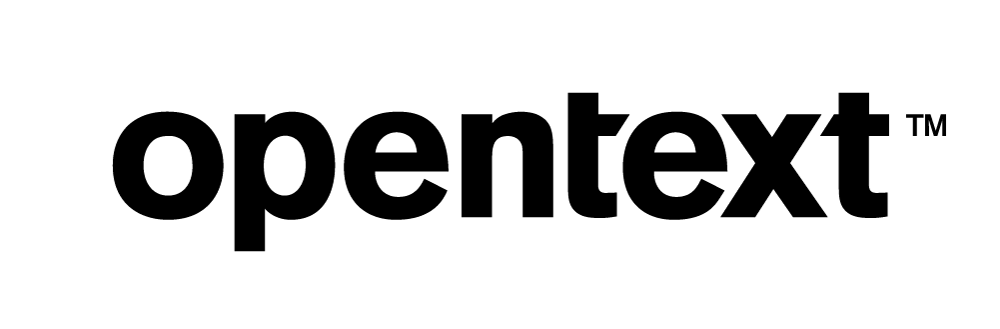


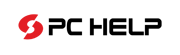

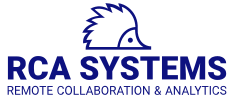







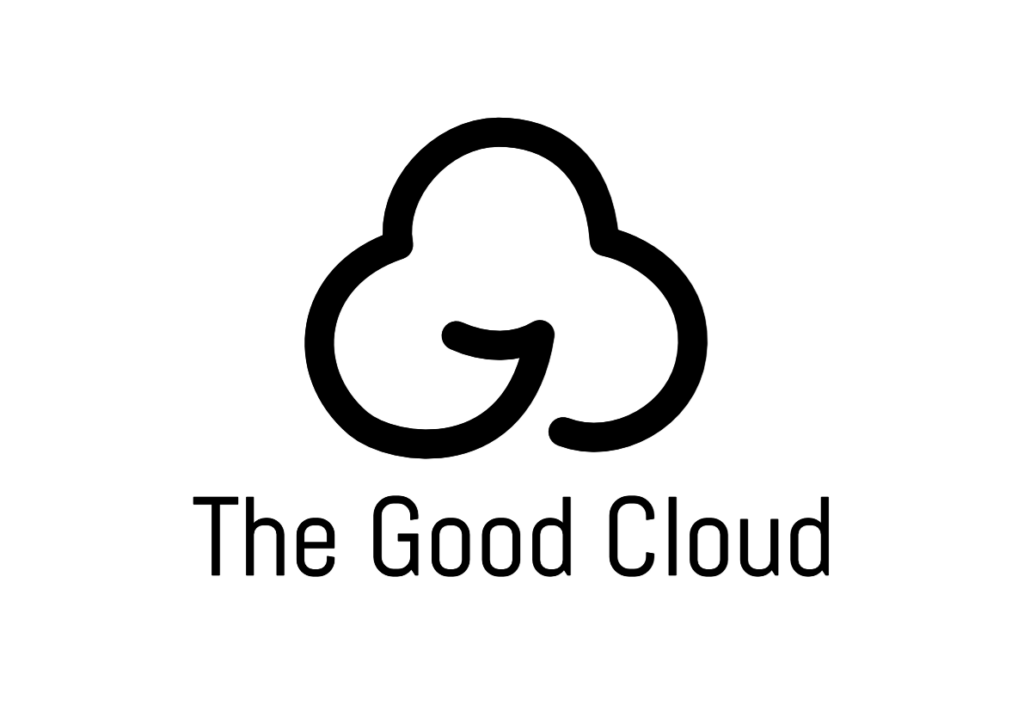





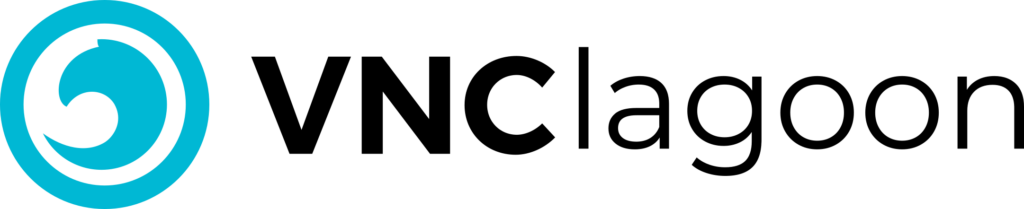






Above: Some of the more than 200 partners we currently work with. You can find out more about Collabora Online partners here.
As well as welcoming new partners, we were also pleased to celebrate ten years of fruitful partnership with Adfinis. You can learn more about our shared journeys here.
New Team
We’re excited to being developing further as a company with new staff joining us throughout the year. This year, we had new staff joining all areas of the business, from marketing to managing, PAs to programming. You can find out more about our current vacancies, and working for Collabora Productivity here.
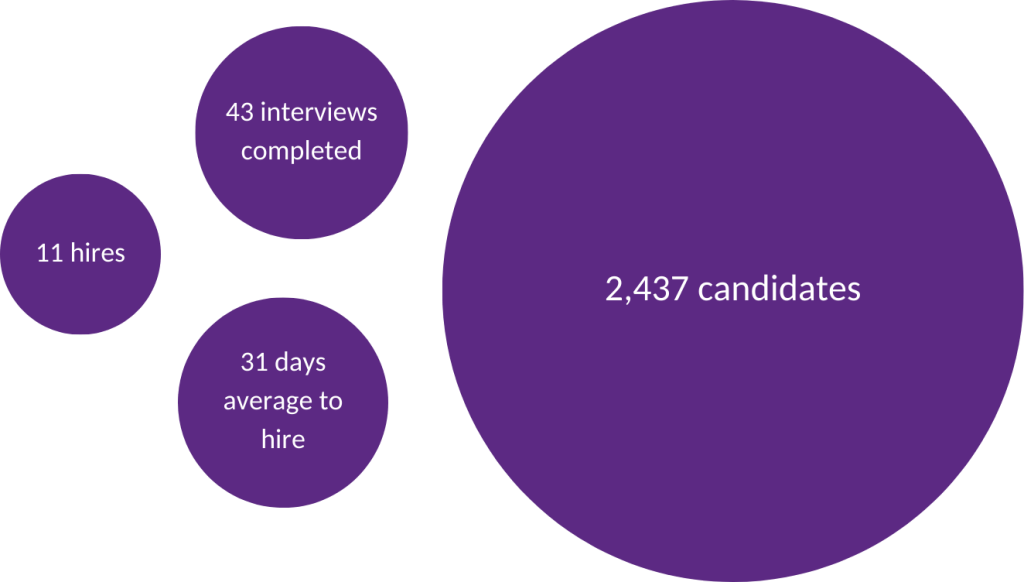
Events
This year, we attended nearly 20 conferences around the world, as conference attendees, booth presenters, lightning talkers, round table MCs and keynote speakers. Most recently, we enjoyed being part of the the Open Source Experience (OSXP) and Nextcloud Enterprise Day in Paris, as well as the LibreOffice Latinoamérica conference in Montevideo, Uruguay. We love being able too meet partners, customers and community, receiving valuable feedback and sharing open-source goodness with the world!
COOL Days 2024
It was a pleasure to host so many friends at our annual COOL Days meet up in Cambridge this year. Giving partners, developers, product managers and marketeers the opportunity to exchange ideas face to face led to many excellent discussions, and it is always a great encouragement for us to spend time together with so many like minded people. Why not have a look at our video summary, which gives you a taste of our incredible time there!
Join us in Budapest!
Join us at COOL Days 2025 in Budapest!
Sign up to our newsletter to stay informed:
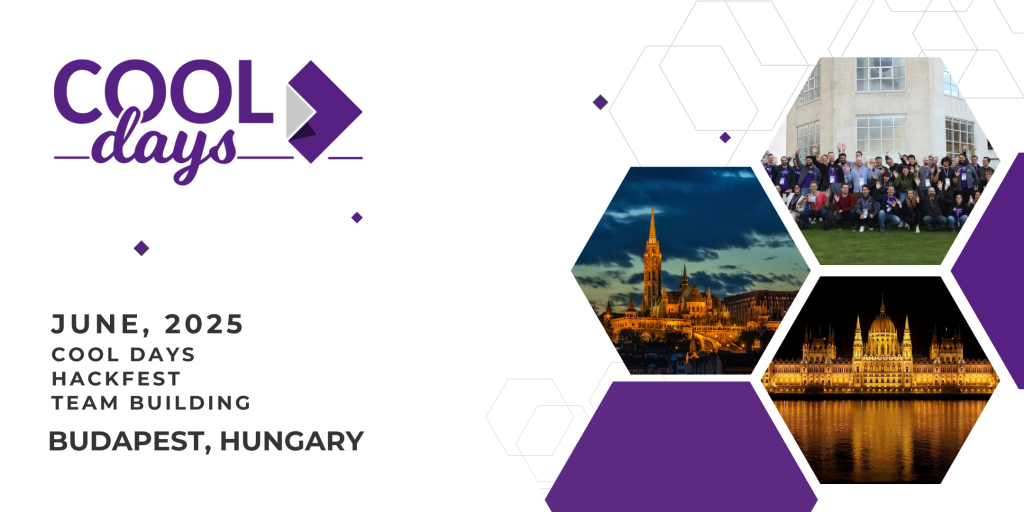
LibreOffice Community
Collabora Productivity is part of the ecosystem developing and advancing LibreOffice technology. We are now the largest contributor to the LibreOffice codebase, with our developers contributing many commits to the LibreOffice core each year.
LibreOffice 24.2 and 24.8 saw many improvements from the team at Collabora – we’ve listed below some of the commits from the Collabora team this year….
LibreOffice 24.2
- “Legal” ordered list numbering: make a given list level use Arabic numbering for all its number parts. (Mike Kaganski, Collabora)
- Support for multi-page floating tables was improved in various aspects (Miklos Vajna, Collabora)
- Improve first page headers/footers OOXML import: Use first page property in the existing page style instead of creating a new page style just for the first page. (Tomaž Vajngerl, Collabora)
- Font is live-previewed again: it is temporarily applied on the selected cell(s) by hovering or navigating in the font dropdown (sidebar or toolbar). (Caolán McNamara, Collabora)
- XLS files with many conditional formatting rules are now faster to open. (Noel Grandin, Collabora)
- Implemented Small Caps for Impress: details in blog post. (Caolán McNamara, Collabora)
- Draw now imports multi-page TIFF files (i.e. a TIFF file with several subfiles) placing one image per page. (Rashesh Padia, Collabora)
- Automatically added primary key (e.g., when user accepts Wizard’s suggestion to add a missing primary key on exit) now enables AutoValue. (Mike Kaganski, Collabora)
- Fixed many AutoRecovery limitations and re-enabled AutoSave UI. Added “Place backup in same folder as document” option. (Mike Kaganski / Justin Luth, Collabora)
- Sometimes spell checker algorithms send 2 lists for the same part of the sentence. One of the lists is sometimes empty. Now the non-empty list is shown on right click. (Gökay Şatır, Collabora Productivity)
- Null pointer issue in password-dialog / libreofficeKit is fixed. (Gökay Şatır, Collabora Productivity)
- Duden corrector encoded text issue is fixed. (Gökay Şatır, Collabora Productivity)
- On Windows, Alt + NumPad codes support had been enhanced to allow full Unicode range. Note that this interferes with shortcut handling; Alt + Number shortcuts now only work with main keyboard area numbers on Windows, not with NumPad numbers. Also note, that this enhancement does not include Windows’ EnableHexNumpad registry setting support. (Mike Kaganski, Collabora)
- Export the SVG image in addition to fallback PNG image, which is used if the svgBlip element is not supported (older MS Office versions). (Tomaž Vajngerl, Collabora)
LibreOffice 24.8
- Improve support for multi-page floating tables. blog post. (Miklos Vajna, Collabora)
- Legal numbering in Writer: DOC and RTF support blog post. (Miklos Vajna, Collabora)
- Fixed an issue with shape positioning in DOCX import for RTL paragraphs. (Miklos Vajna, Collabora)
- Improved continuous endnotes to be based on sections, now enabled by default for all DOCX, DOC and RTF documents. blog post (Miklos Vajna, Collabora)
- Improved performance by about a 100 times when handling tables with horizontally merged cells that span through two pages and with Keep with next paragraph parameter enabled (Format ▸ Paragraph ▸ Text Flow). (Mike Kaganski, Collabora)
- Define ranges when exporting sheets to PDF. (Nick Wingate, Collabora)
- Improve localization for the status bar and the sidebar with multiple views. blog post. (Miklos Vajna, Collabora)
- The sheet protection dialog is async. (Hubert Figuière, Collabora)
- Improve copy and paste between Calc and Google Sheets. blog post. (Miklos Vajna, Collabora)
- Improve threaded calculation performance. Lockless Number Formatting and optimized reference counting. (Caolán McNamara, Collabora)
- Optimize redraw after a cell change by minimizing the area that needs to be refreshed. (Caolán McNamara, Collabora)
- In multi-window view of a spreadsheet, allow spell-checking enabled in one window while disabled in another. (Caolán McNamara, Collabora)
- AutoFill can now be called via UNO commands without needing to use the mouse. (Bayram Çiçek, Collabora)
- Support importing and exporting OOXML pivot table (cell) format definitions, which allow direct formatting of the pivot table cells (which survive pivot table update). (Tomaž Vajngerl, Collabora)
- The default number of slides per row, that is used in the Slide Sorter (View ▸ Slide Sorter) can now be set in Expert Configuration (Tools ▸ Options ▸ LibreOffice ▸ Advanced ▸ Open Expert Configuration) – search property SorterSlidesPerRow. Previously this number was hard coded. (Cor Nouws, Collabora)
- Pressing Enter in an empty list item ends the list. (Gülşah Köse, Collabora)
- PPTX files with heavy use of custom shapes now open faster. (Áron Budea, Collabora)
- The “Special Characters” dialog allows typing the Unicode (U+NNN) to filter the matching glyphs. (Mike Kaganski, Collabora)
- LevelBar widget is now implemented for JSDialog. (Hubert Figuière, Collabora)
- Writer can now retain the default page style’s background when saving as DOCX. (Justin Luth, Collabora)
- The dialog for inserting special characters now allows to filter by Unicode value. (Mike Kaganski, Collabora)
- The label “Structure:” in the Function Wizard dialog has been changed to “Content:”. (Bayram Çiçek, Collabora)
- For Impress files, the –show parameter can now take an optional ={slide-number} to specify at which slide the slideshow should start. For example, start a slideshow directly at the fifth slide with: libreoffice –show=5 presentation.odp. (Justin Luth, Collabora)
- New UNO command .uno:ChangeTheme to toggle between Light and Dark modes. (Justin Luth, Collabora)
Collabora Online Community Contributions #cool_dev 📈
Collabora’s mission to “Make Open Source Rock” has been an ongoing success thanks in part to our amazing diverse community. So, thank you for fixing that bug, translating those missing strings and reporting back with precious insight!
New this year, hosted by Collabora Productivity, our Friday afternoon ‘Tea Time Trainings’ have helped many with more technical talks aimed both at giving back to the community, and sharing our knowledge with each other. Catch up on the talks here!
Why not join the discussions in our forum, our community calls every Thursday at 12pm CEST, tea time training every Friday at 13pm CEST, translate strings on Weblate, file bug reports or feature requests on GitHub and spread the word on Collabora Online!
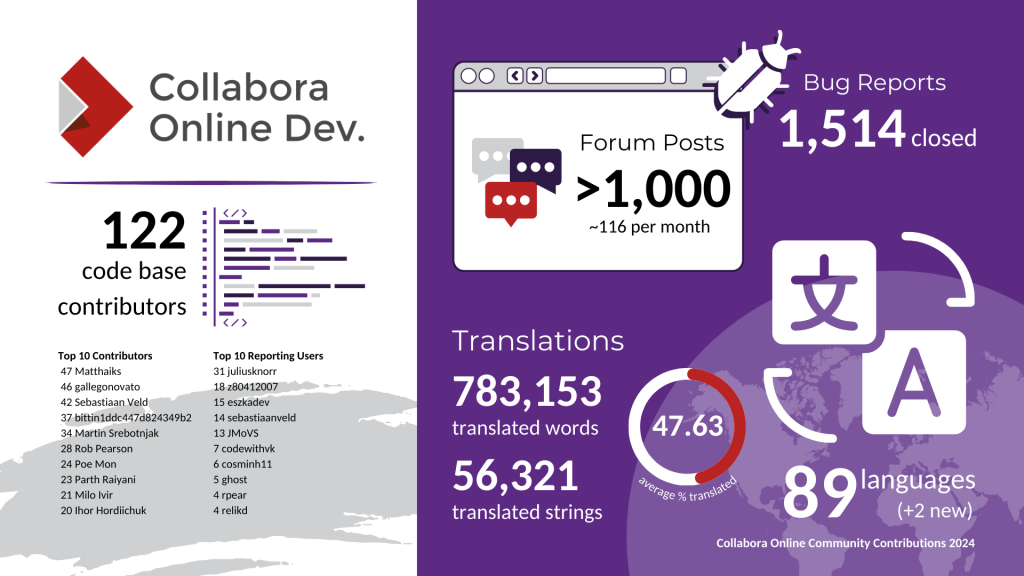
SDK
The Collabora Online SDK describes the main methods that allow you to interact with different Collabora Online components. Find installation guides, frequently asked questions, Post Message API and documentation on exiting integrations and on how to create new ones. This year we continued to add to our information to enable better integrations and clearer guidance.
Some 2024 updates include:
Marketing
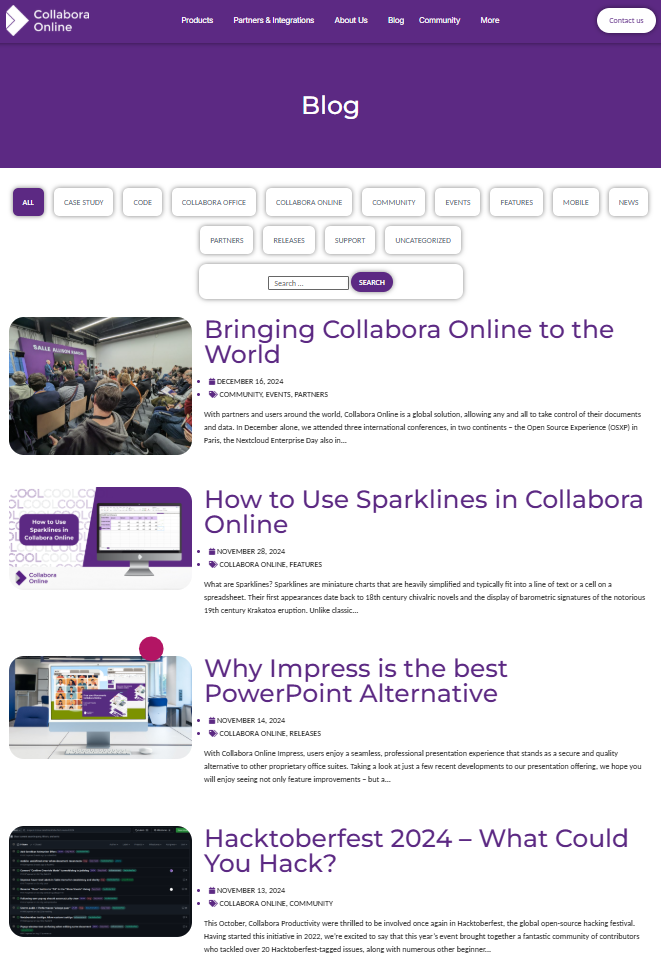
The Collabora Productivity marketing team has had a busy year promoting open-source goodness both at offline events and online on our shiny new website, blog posts, videos, and social media accounts (follow us here!)
The most popular content of the year was of course that related to our major annual release, but other more popular content included our involvement in the openDesk 1.0 release, our white papers such as the one outlining the benefits Collabora Online brings to a workplace, or case studies such as our new partnership with the team at OpenText Filr.
Alongside this, our restarted #FeatureFriday playlist amassed over 1,000 views this year, helping users get the most out of Collabora Online. You can view some of the videos below, or see the whole playlist here.
#FeatureFriday
Rounding Up...
All in all, it’s been an excellent year for document freedom, digital sovereignty, and development at Collabora Productivity. Before we close with a comment from our CEO, on behalf of the marketing team and all the staff at Collabora Productivity, we’d like to wish everyone in our community a very joyful Christmas, and a happy new year!

“Reading here I was amazed that we had achieved so much together in just one year, thanks to everyone, particularly our partners and community contributors, that have helped to support our growth and work to liberate people’s documents.”