Note: Post archived from previous website - some links, images, and/or post formatting may not display correctly. Contact us using the contact page below if you have any questions about post contents.
Nowadays we have different ways of converting our documents, using different tools that are available online. One option is JODConverter: (for Java OpenDocument Converter) a widely used tool that automates document conversions. Supported formats include OpenDocument, PDF, HTML, Microsoft Office formats (DOC/DOCX/RTF, XLS/XLSX, PPT/PPTX) and many others. Usage can be as a Java library, a command line tool, or a web application. Traditionally the JODConverter uses a LibreOffice process for its conversion but newer versions of JODConverter can use Collabora Online directly.*
We built a dedicated page on our website explaining why you should consider switching to either the Collabora Online backend or more simply talk directly to Collabora Online itself.
What are the main benefits of using Collabora Online for document conversion?
- Improved performance compared to startup-convert-shutdown approach;
- The REST API is more reliable than starting LibreOffice in server mode and communicating via remote UNO;
- More secure because the conversion happens in an isolated environment and this layered approach protects your infrastructure (from outer to inner layers):
- It is easy to run it in a Virtual Machine / Docker Container;
- Document data isolation into per-document chroots;
- Seccomp-bpf: inside that chroot (almost) no system calls are allowed;
- Extremely sparse filesystem inside the chroot: no shell etc.
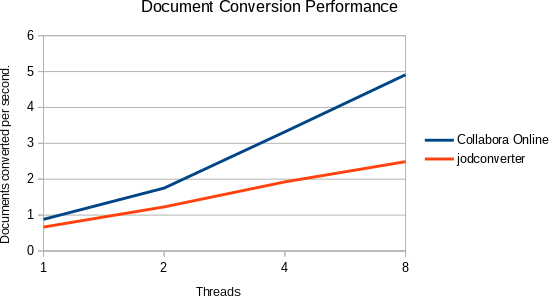
For more details checkout our page that explains more about the benefits, performance, and how to try out JODConverter with its Collabora Online backend. If you have questions, feel free to send us an email.



2 Responses
Hi, great article!
You may want to add that the latest JodConverter version now fully support SSL connection and offers a new Spring Boot Starter that supports dealing with conversion done by Collabora Online!! With this new feature, adding document conversion support to a Spring Boot web app without the need to install Libre Office on the same server is an easy task!
More more info on SSL support:
https://github.com/sbraconnier/jodconverter/wiki/LibreOffice-Online#ssl-support
And here’s an example of Spring Boot application.properties file (wiki needs improvements):
https://github.com/sbraconnier/jodconverter/blob/955dfb9c3ca2401e5cf1bf7beae8cd01e01a6901/jodconverter-spring-boot-starter/src/integTest/resources/config/application-online.properties
If someone can contact me by email, I have some ideas that may help make the Collabora Online document conversion even better! (some “issues” post on JodConverter project were limitations of Collabora Online document conversion).
I’am a developer from china,and have deployed a collabora online develop edition service using docker.but I found that CJK words are not supported while using converting api,such as from txt to pdf,or doc to pdf