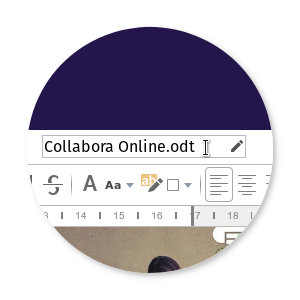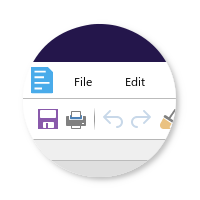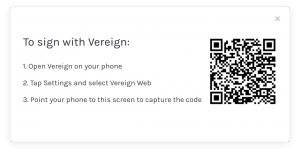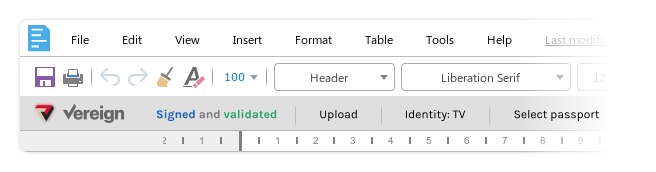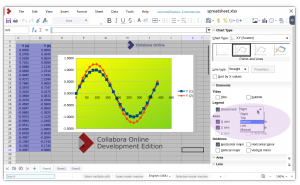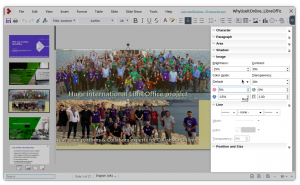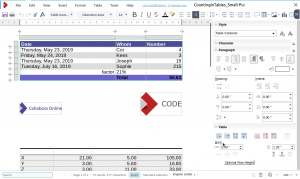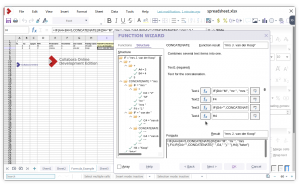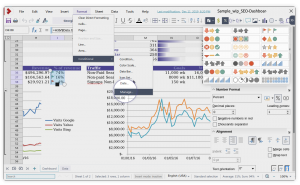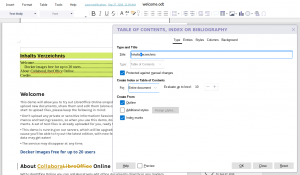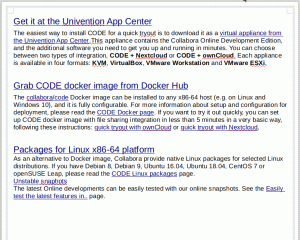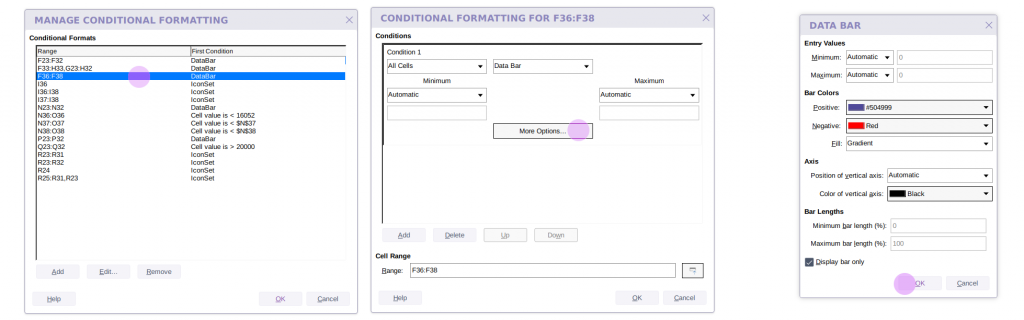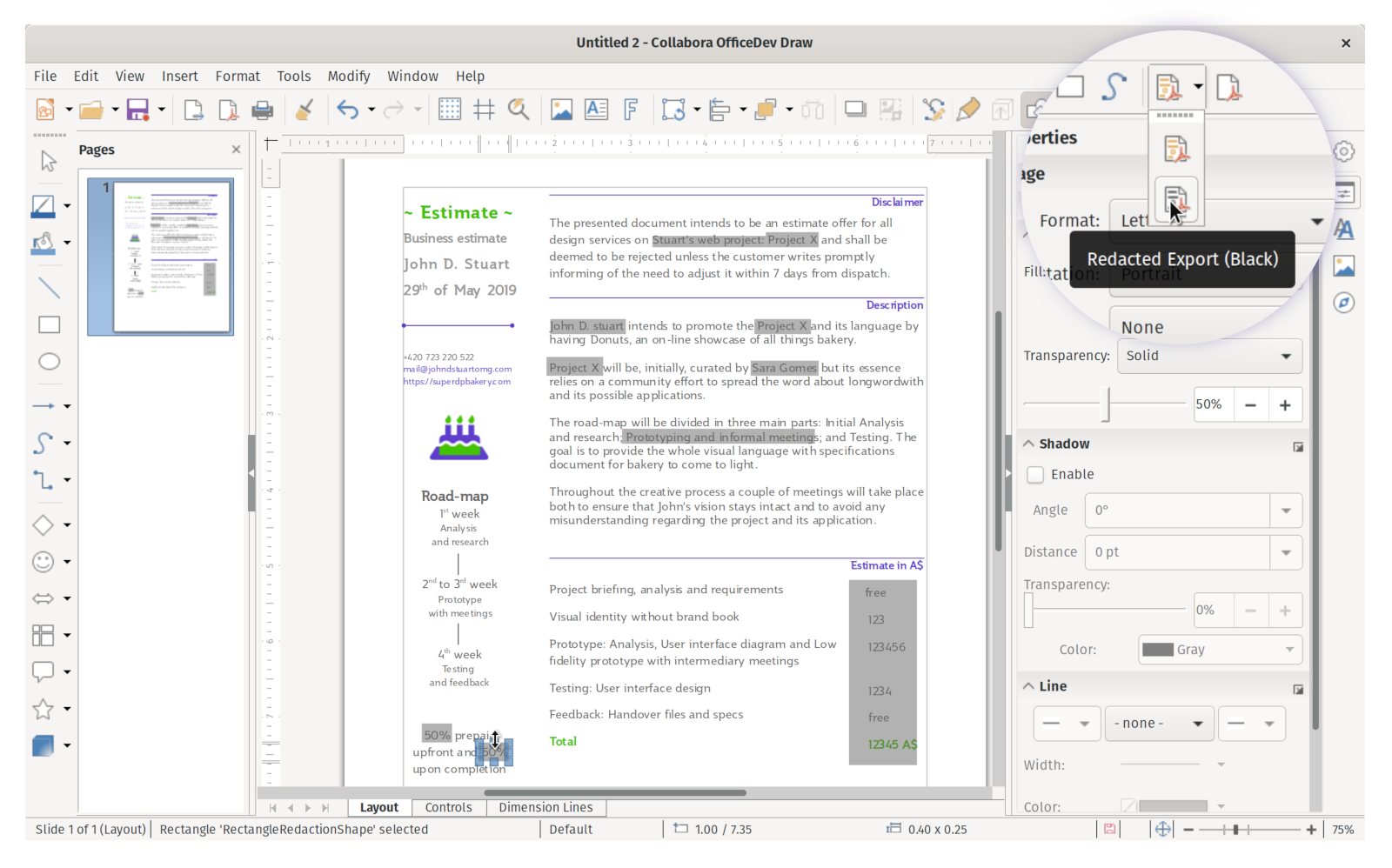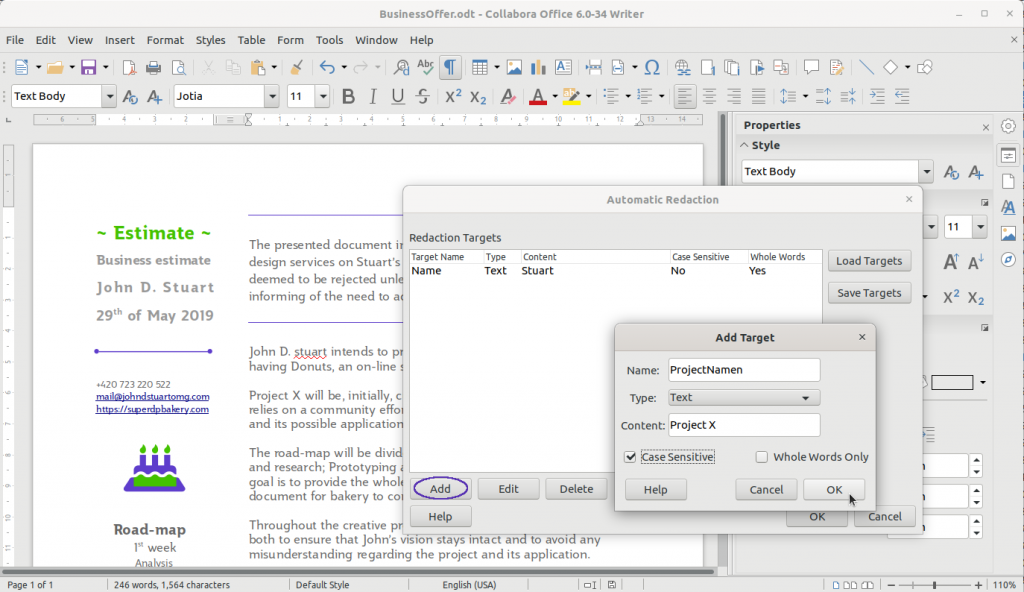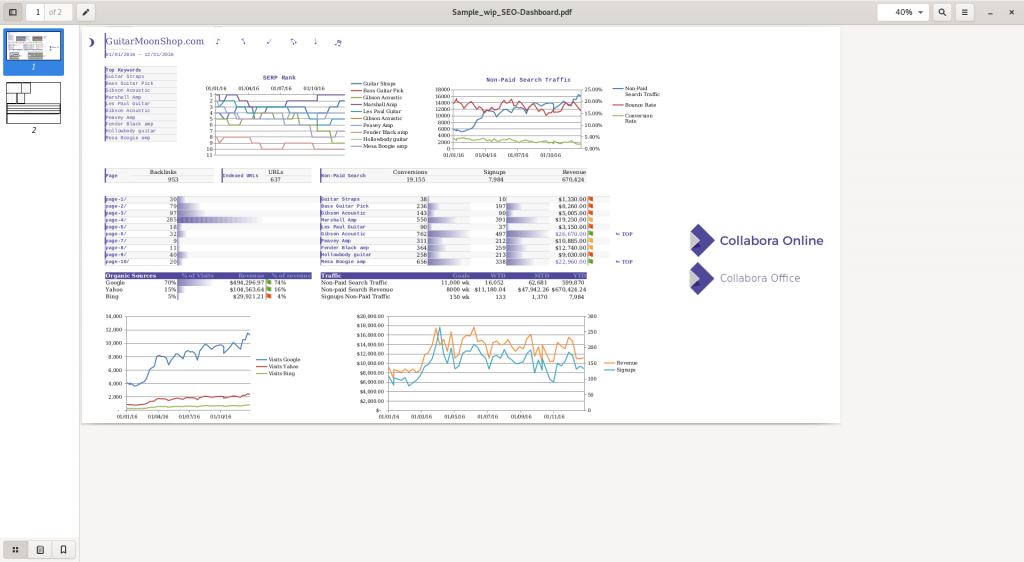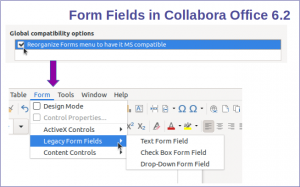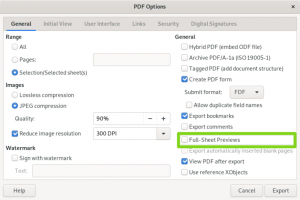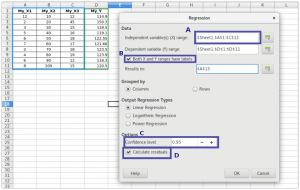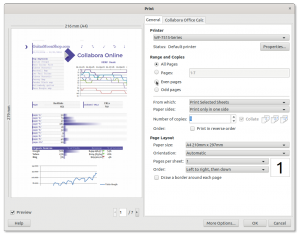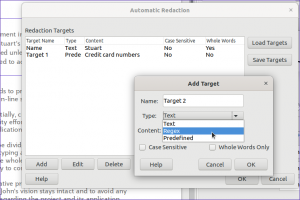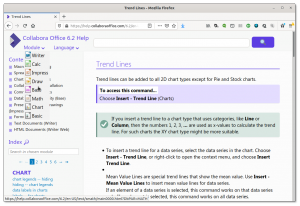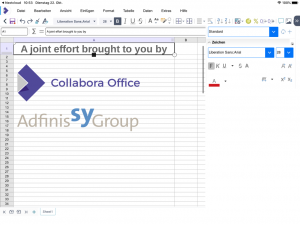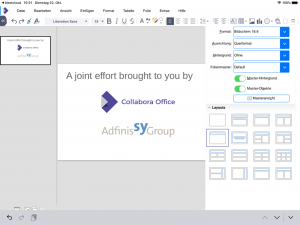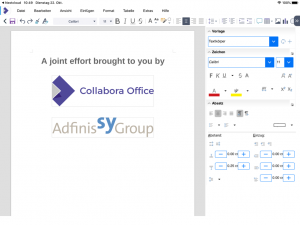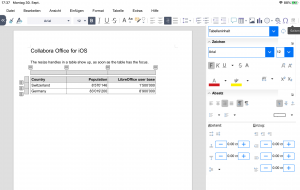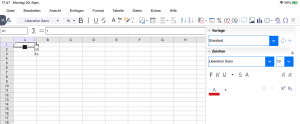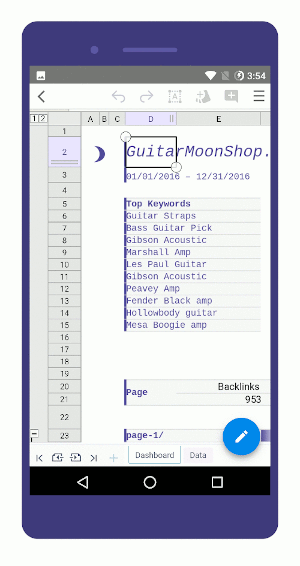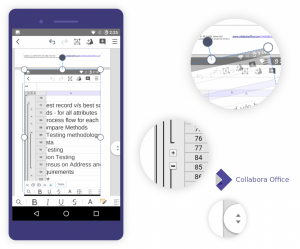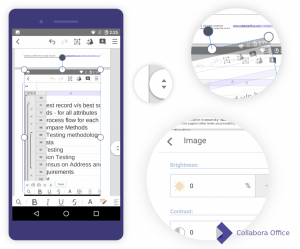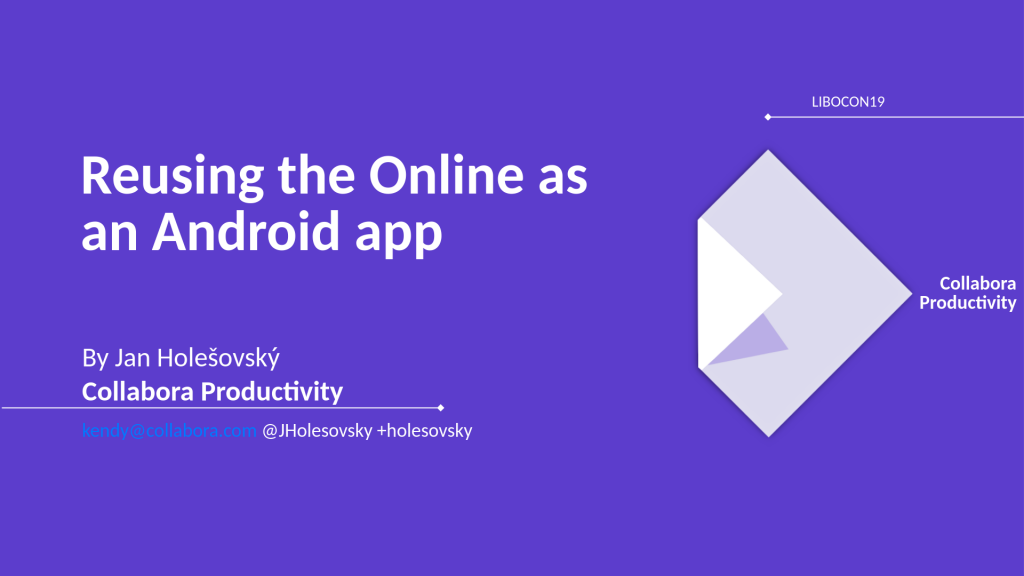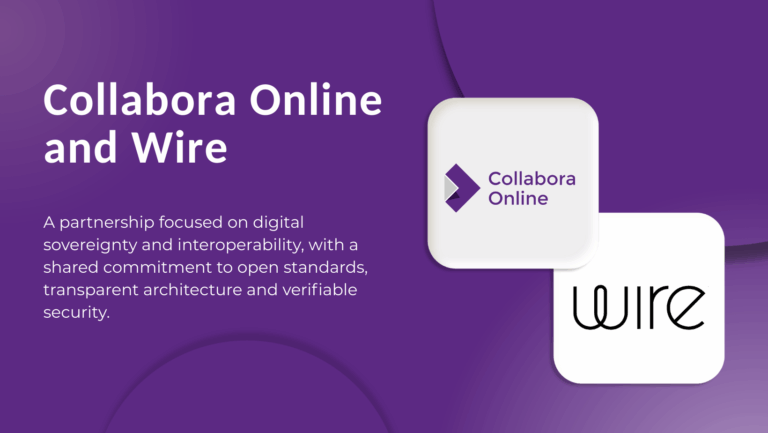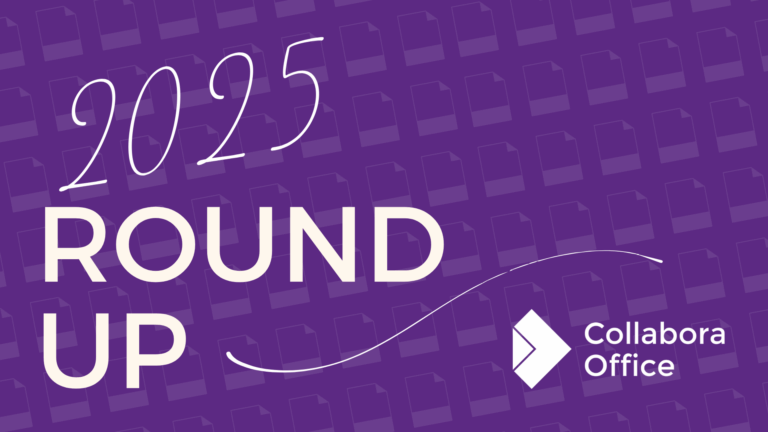Note: Post archived from previous website - some links, images, and/or post formatting may not display correctly. Contact us using the contact page below if you have any questions about post contents.
Christmas and the end of the year are a time to reflect on the events of the past months. We have come a long way together and would like to take this opportunity to thank all of our customers, partners and community for your great support! 2019 has been a big year with important new releases for mobile devices. We brought Collabora Office to iOS and released a complete rewrite of our Android app. Collabora Office, Collabora Online and CODE have seen significant growth in features and improvements in usability.
Our products now bring effective collaboration with maximum control for organizations. A truly Open Source product that gives users ontrol over their own data and privacy, with excellent Microsoft interoperability, on every platform. The team at Collabora keeps growing, and more people than ever before are benefiting from our products and code contributions. Of course, this all would not have been possible without our talented staff, our great partners and the engaged community of volunteers around LibreOffice.
You all have made 2019 a fantastic year. Here is a short summary of what we achieved together!
Collabora Online improvements
Collabora Online 4.0.0
In January, we celebrated the major release Collabora Online 4.0.0 including a completely fresh look.  It featured a better, simplified and more appealing UI. It also marked the point where we started to bring more of the full functionality for important features available online such as custom headers and footers or rich table of contents management for text documents.
It featured a better, simplified and more appealing UI. It also marked the point where we started to bring more of the full functionality for important features available online such as custom headers and footers or rich table of contents management for text documents.
Collabora Online 4.0 also featured integration with Vereign. We partnered with the Swiss open source company to provide authentic documents bearing the qualified electronic signature of your hardened self-sovereign identity.
Collabora Online 4.0.2 & 4.0.3
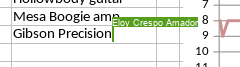 March brought two versions with notable fixes and updates. For example, when collaborating on a single document it really helps users to see the names being displayed over the caret of the people that are actively typing and moving through the document.
March brought two versions with notable fixes and updates. For example, when collaborating on a single document it really helps users to see the names being displayed over the caret of the people that are actively typing and moving through the document.
Collabora Online 4.0.4
This release in May added the feature to rename a file while editing.
Collabora Online 4.0.5
This release included packages for Debian 10.
Collabora Online 4.0.6
This version introduces new admin features and made integration easier via the reuse cookie option for WOPI implementations.
Collabora Online 4.0.7
In September, we added the opacity setting to configure tile Watermarks, as well as our regular set of interoperability improvements.
Collabora Online 4.0.8
In October version 4.0.8 provided different watermarks for each user for use with ownCloud’s ‘secure collaboration’ and Nextcloud’s ‘secure view‘.
Collabora Online 4.0.9

To improve security, and make them harder to ignore we added 45 degrees rotated user-watermarks for collaboration in these secure environments, as well as several fixes such as highlighting search results in read-only documents.
CODE 4.2.0 sets the bar for the next year
In December, we released a major refresh and upgrade of CODE, the Collabora Online Development Edition. CODE is perfect for home users that want to start to run their own online office suite and for tech-enthusiast. This CODE version is the base for the upcoming Collabora Online 4.2.0 release, due in early 2020. It has a fresh new look, with updated theming, and a refreshed toolbar, and we dare to say that it represents another huge step forward in features for online office productivity and collaboration!
One of the major improvements is the powerful sidebar. Changing properties of many elements and objects in office documents is now much while working in the browser, with close to the same feature richness that is available in Collabora Office on the desktop.
The sidebar and new dialogs support numerous advanced features.
Besides choosing a colour from a palette, you can also make use of the colour picker. The handling of links has also been improved.
Click to see some of the sidebar magic happen in Calc!
All the powerful functions of Conditional Formatting in Calc can now be controlled via the dialog.
Collabora Office 6.0.2 & 6.0.3 add new features

Collabora Office, our enterprise-grade, long term supported open-source office suite, sees major updates, new features and interoperability improvements every year. In January, Collabora Office 6.0.2 introduced the Unfloat Table button, making it easy to work with imported floating tables from Microsoft Word documents.
Another big ask from our customers was for redaction, so this year we created a built-in Redaction tool, and went on to extend that with fast and automatic marking of text.
Another really useful feature, particularly for web integration of spreadsheets is the Page per sheet PDF export we implemented for Calc, allowing users to see apparently non-paginated spreadsheet previews.
Collabora Office 6.2: The best in features, interoperability and support in open source
And right before the end of the year, we made another huge step. Not only concerning the release points, but also in features and interoperability. Version 6.2 came just in time for Christmas.
This includes many features from ourselves and the community, such as the enhanced printing dialog, and improved Help which make working with Collabora Office even more efficient and user-friendly.
Collabora Office on Apple iOS
In 2019 we delivered our first version for Apple’s tablets. In a huge joint effort together with Adfinis SyGroup, started in 2018, we brought Collabora Office to iOS (beta). It is now available through Apple’s app store for free.
Making the app easier to use: The sidebar contains contextual features and makes good use of the wide screen of the iPad.
Collabora Office on Android
Shortly after the release of Collabora Office on iOS, we released a complete re-write of Collabora Office on Android. This is now based on the same technology as Collabora Online. More than just a viewer it allows the editing of documents with a new phone-friendly UI. The beta version is available from the Google Play Store.
Community & LibreOffice
We love to work alongside with, and contribute to the LibreOffice community. We were pleased to sponsor the LibreOffice Conference 2019 that took place in Almería, Spain.
One day before the conference we organized a special team building day for our staff, partners and customers and went snorkelling in Cabo de Gata. Big fun!
Conference Slides
2019 has also been a year full of traveling, conferences, … and of course slides. Here are just a few examples of talks held by Michael Meeks, Andras Timar and Jan Holešovský held this year. They and many others are available for download.
LibreOffice Developer Bootcamp in Ankara
As part of our community building investment we sponsored a LibreOffice Developer Bootcamp in Ankara. Here, Collabora Productivity Developer Muhammet Kara is teaching enthusiastic students of the Hacettepe University about C++ and developing LibreOffice. Pranam Lashkari has also been training students in India:
Summary
In summary, it has been a busy year here at Collabora Productivity. We can only present a small part of what we got up to with a few pictures and links in this overview. We have advanced our mission to make Open Source rock; giving users privacy and businesses control over their data, with our open products. Not only has our work produced excellent results, but we have also had a lot of fun. If you’d like to get involved its easy to partner with us, buy from us, or to get involved in the awesome LibreOffice community. We are full of energy and have lots of new ideas and plans in the pipeline for 2020. We would like to thank the whole team, particularly our great partners, and customers who make our work possible, and the community who make it fun, and we look forward to continuing the successful work with you in 2020!