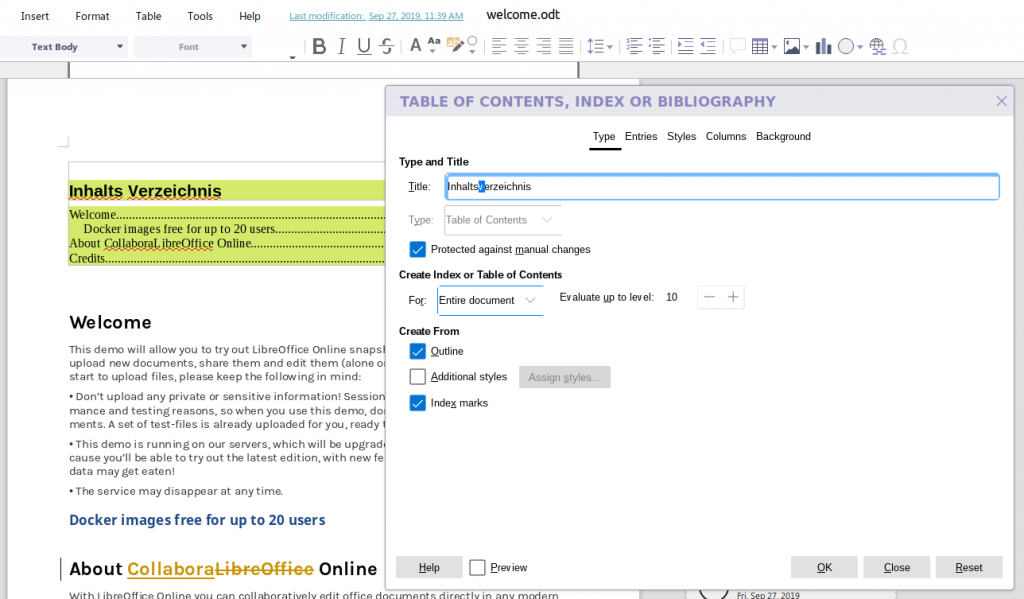Note: Post archived from previous website - some links, images, and/or post formatting may not display correctly. Contact us using the contact page below if you have any questions about post contents.
Try this new rich feature in the Collabora Online snapshot!
Why not have full control over the Table of Contents while working online?! How hyperlinks are used, formatting is done, and settings as columns and background..
Well, that is what we bring to you in Collabora Online now. It gives you the same rich scale of features that are known from the LibreOffice desktop, or of course our enterprise supported Collabora Office.
This is how it looks in our latest snapshot.
You’ll notice that the context menu of the index, allows you to update or delete it. To get access to the dialog with all the settings, use Insert > Table of Contents and Index >… while the index has the focus.
Start using and testing the new features
You can get a snapshot of Collabora Office and try it out yourself right now!
There’s a flow of new features to be expected. We’ll blog about it regularly, so stay tuned! And of course we love you to use and test it and let us know what you find.
For more information
Follow @CollaboraOffice on Twitter or send us an email to hello@collaboraoffice.com