Note: Post archived from previous website - some links, images, and/or post formatting may not display correctly. Contact us using the contact page below if you have any questions about post contents.
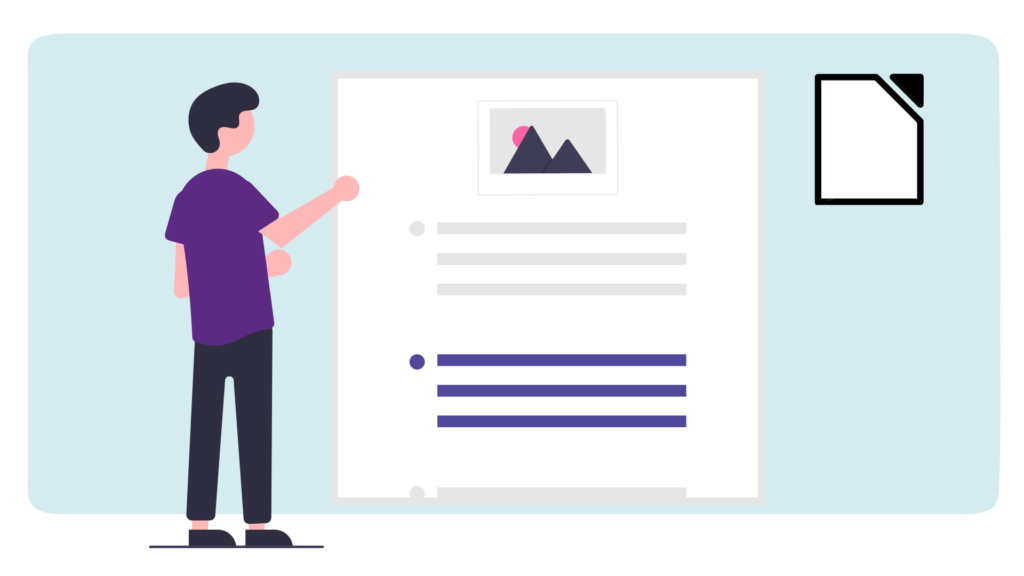 We’re continually contributing improvements to the LibreOffice code-base as a member of the community (Collabora Online Forum). Here are a few highlights of the last week’s work on behalf of our customers.
We’re continually contributing improvements to the LibreOffice code-base as a member of the community (Collabora Online Forum). Here are a few highlights of the last week’s work on behalf of our customers.
“Collabora is a commercial organisation; of course we serve the needs of our paying customers, but it is a real pleasure to be able to contribute alongside the development community to LibreOffice,” said Michael Meeks, General Manager of Collabora Productivity. “It, not only, helps us offer our customers business values and benefits other companies can’t, but it provides us with an incredibly robust development and support resource.”
There’s a lot going on in the community and here are few current projects that demonstrate what people are hacking.
Enabling Calc support for 16384 columns by default
Over the last couple of weeks Luboš Luňák (Llunak) has been working for Collabora on the 16k columns support in Calc. There’s been a lot of work on this already by Noel Grandin and others, but so far this has been hidden behind the experimental option, and normally documents open only with the “normal” 1024 columns support. The goal of this work is to finish the 16k support stable enough for it to be the default, so that people who need this many columns can finally get them without any complications.
If all goes well, and so far Luboš doesn’t see why it shouldn’t, LibreOffice 7.4 will ship with 16k columns being the default. Calc users will then be able to get a lot more columns to work with.
This work is funded/sponsored by DEVxDAO as part of its mission to support Open Source and transparent research and development of emerging technologies and frameworks. Interestingly finishing this work was also a project that was proposed by to be funded by TDF, and ranked as one of the top requested features, it is great that this budget can now be re-applied to another task.
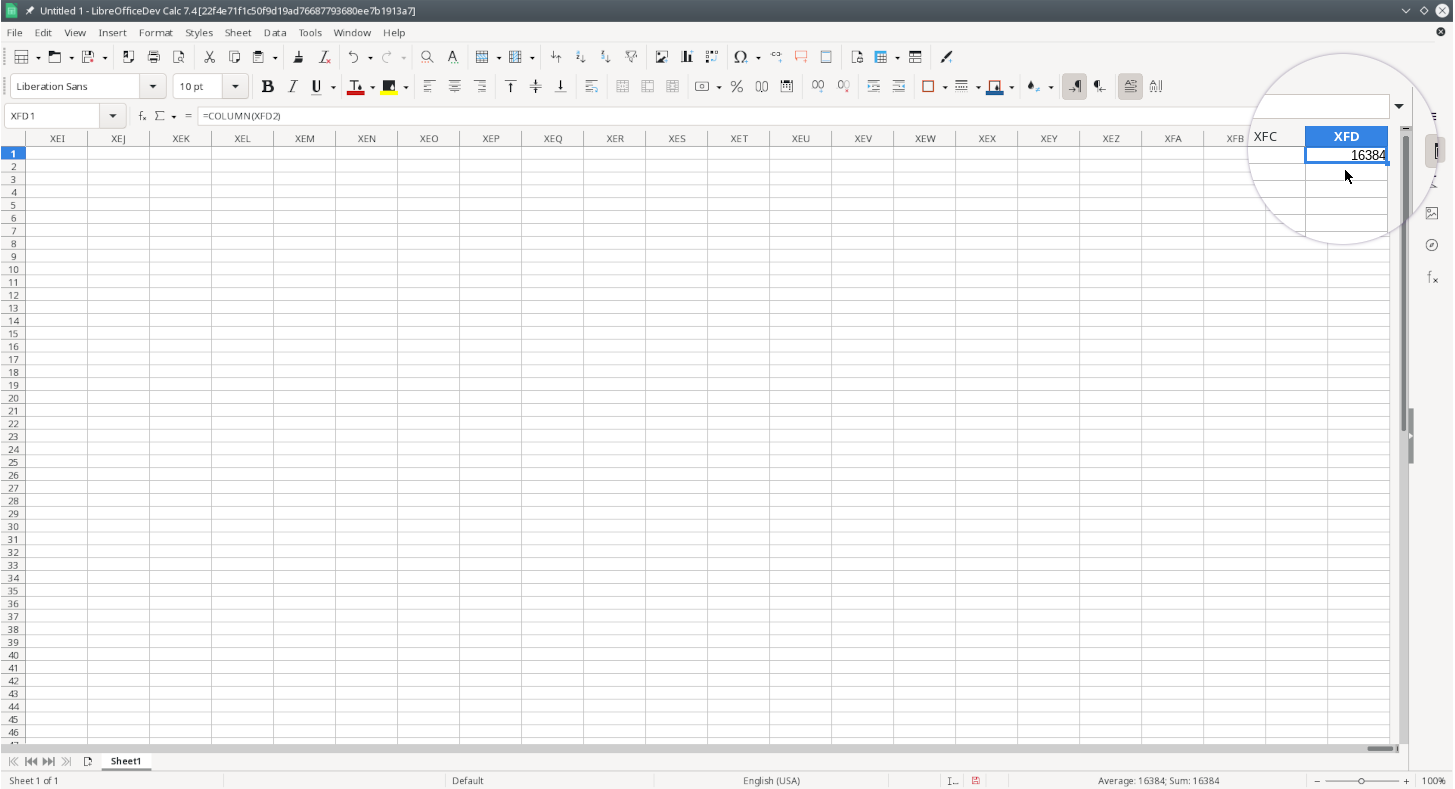
If you have ever been bitten by the “too many columns” dialog box then, why not find out more about what Luboš is working on.
Word-style border fixes in Writer: pages, tables and paragraphs
Miklos Vajna (vmiklos) has been looking at Writer and how it can better render Word-style borders around pages, tables and paragraphs.
Word users expect to able to import their documents to Writer and experience high-fidelity rendering. This means Writer has to support the way page / table / paragraph borders are painted according to the OOXML model as well. This is all done conditionally, so existing ODF documents are left unchanged.
As a result of this work, Writer now has a set of improvements to better render Word-style borders around pages, tables and paragraphs.
Thanks must go to Docmosis and TUBITAK that have made this work by Collabora possible.
Find out more and take a look at some of the improvements that have been made.
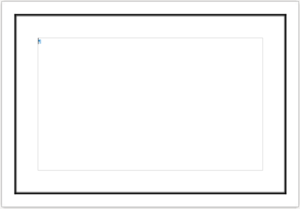
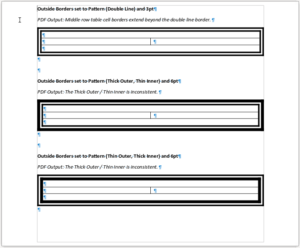
Sparklines in Calc
Sparklines are mini charts available in OOXML (XLSX) documents that up to now were not supported by LibreOffice Calc.
Tomaz Vajngerl explained that to add support in LibreOffice for sparklines, they first needed to be read into the LibreOffice data model, but the data model for sparklines didn’t exist, so it first needed to be created. Once the data model was ready we could render the sparklines in the cell area.
Currently the code for this is in a feature branch (feature/sparklines), but it’s in the process of being up-streamed to master. The feature will be available in LibreOffice 7.4.
 Thanks to the funding of NGI and the European Union, this missing feature is now being implemented. This project has received funding from the European Union’s Horizon 2020 research and innovation programme under grant agreement No 871498.
Thanks to the funding of NGI and the European Union, this missing feature is now being implemented. This project has received funding from the European Union’s Horizon 2020 research and innovation programme under grant agreement No 871498.
Find out more about the work going into the development of sparklines in Calc.
These are just a sample of the good work going on to support and develop LibreOffice for the next release. If you’d like to find out more about what Collabora is doing or, perhaps, you’d like to get involved then please visit the Collabora Online User Forum.




One Response
However, an important aspect for 16k support is also:
MSO tables come with more than1024 columns by default. The user then gets the hint that data can be lost. This massively unsettles users and creates the impression that LO breaks data.
Therefore, on the instructions of our production management, we (day job) had to install MSO on all PCs in production. The trigger was a holiday table (365 columns) that was saved by MSO with 16K columns. Saving the file once with 1024 columns would have been the solution. But the production management didn’t want to know anything about it and got their way with the management.
Overall, the 16k capability will bring LO more acceptance.
I have been waiting for this for a long time…
Stefan