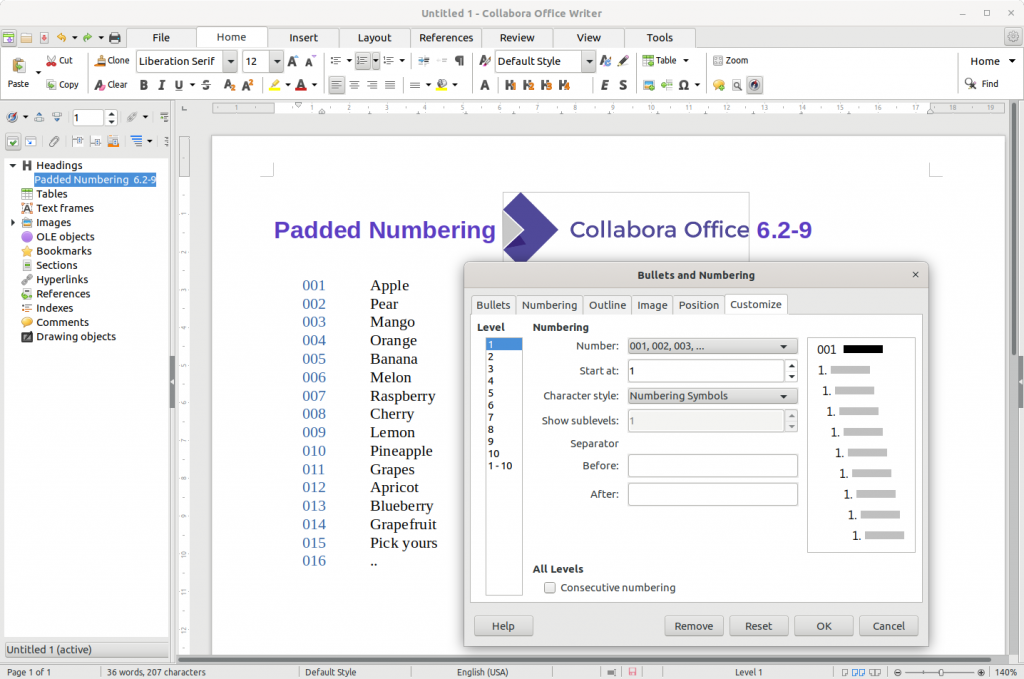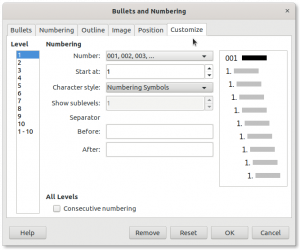Note: Post archived from previous website - some links, images, and/or post formatting may not display correctly. Contact us using the contact page below if you have any questions about post contents.
Discover Padded Numbering in Collabora Office 6.2-9
If you work with spreadsheet, you know the numbering formatting with leading zeroes. It has been there since ages. Interesting that now in Writer, you can also have list numbering with leading zeroes: padded numbering.
A great outcome of our hack week
At Collabora, we have that great tradition of calling a hack week once a year, mostly after stressful periods with big releases. During that week the team members can decide for themselves on which projects they want to work. As you can read in his blog, our LibreOffice developer Miklos Vajna used this time to work on the core implementation of Padded Numbering. As you can read in Miklos’ second article on the topic, the final implementation had to overcome some challenges resulting from the different way the OOXML and ODT file formats handle Padded Numbering.
How can I make use of this new feature?
Padded numbering allows you to work with lists in Writer, with a prefix from one to four zeros. The feature is currently premiering in our new enterprise version 6.2.9 of Collabora Office and will be available in the next release of LibreOffice. You can find the feature following the path Format → Bullets and Numbering → Customize and accessing the “Number” list box.
How can I try it out?
We offer up-to-date snapshots of our enterprise-ready office suite for download, which you can use to test the very latest functions. Alternatively, you can request a demo from us to get to experience the stable version of Collabora Office with all its advantages!