Note: Post archived from previous website - some links, images, and/or post formatting may not display correctly. Contact us using the contact page below if you have any questions about post contents.
Fresh Vanilla
From today Mac users have a new and convenient way to install LibreOffice on OS X. Launched this morning, the LibreOffice Vanilla app is almost identical to the latest copy of LibreOffice Fresh by Document Foundation contributors. It comes fresh from them, to you, after packaging by Collabora, and distribution by Apple.

Free delivery
App Stores are a brilliantly convenient way to find and manage third party software, offering secure downloads, user reviews and more. When we decided to release a Mac App Store version of our own product, LibreOffice-from-Collabora, we wanted regular LibreOffice users to enjoy the same benefits of App Store delivery. Apple has strict rules for publishers using its stores, including a range of legal, technical, and visual requirements. As a “thank you” to the community we’ve spent the last few months making the necessary improvements to pass the stringent app-store validation, and contributing these back to LibreOffice.
Suite recognition
We say the app is “almost identical” because there’s one small, but important, difference. Until now, most Mac users visit the LibreOffice website to download an installer file, and in doing so are presented with an opportunity to donate to support ongoing development of LibreOffice at the Document Foundation. The Mac App Store lacks a comparable mechanism to solicit much needed financial support, short of using Apple APIs to add in-app purchasing, or requiring payment for every download. For that reason we’ve added a pop-up window when the application starts, containing direct links to the Foundation and its donation form. The screen also explains the relationship of the app to Collabora.
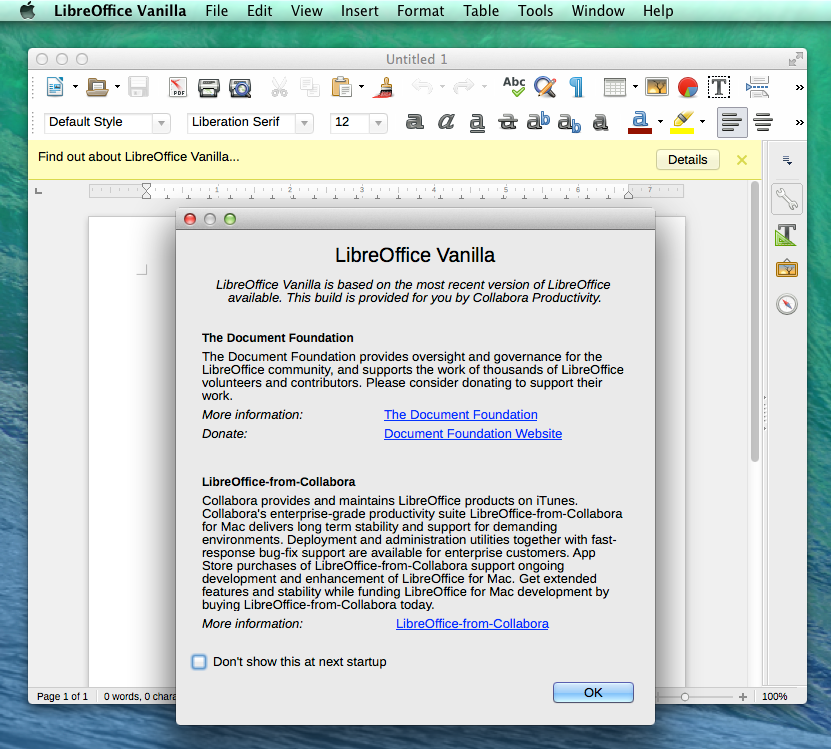
LibreOffice Vanilla provides access to the latest innovations from the LibreOffice community to millions of App Store users. With luck this will accelerate LibreOffice adoption, empower users to communicate their gratitude, and endow the Foundation with a fresh revenue stream. Users seeking professional stability, and support options, can purchase LibreOffice-from-Collabora, which funds Collabora’s own ongoing improvement of LibreOffice for Mac.
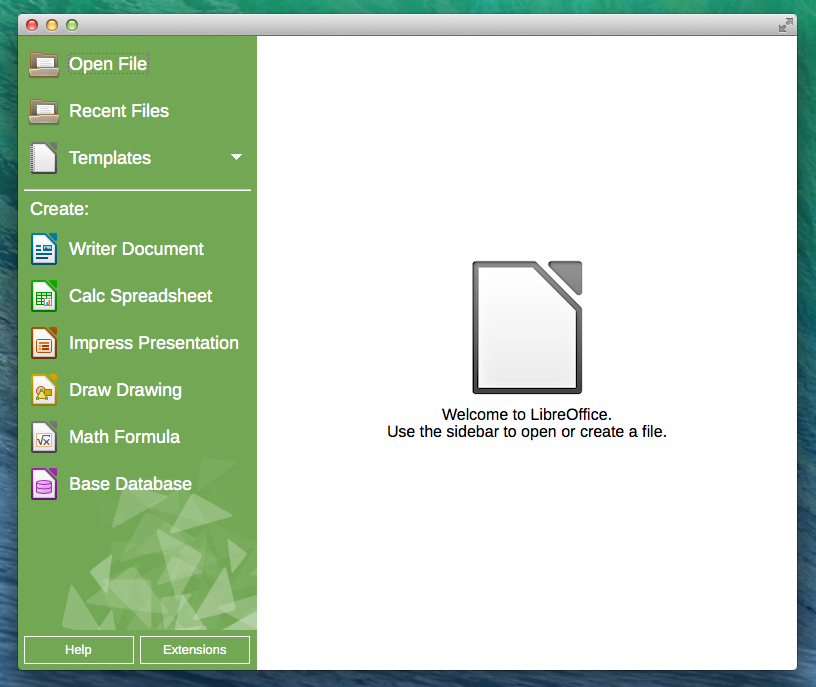
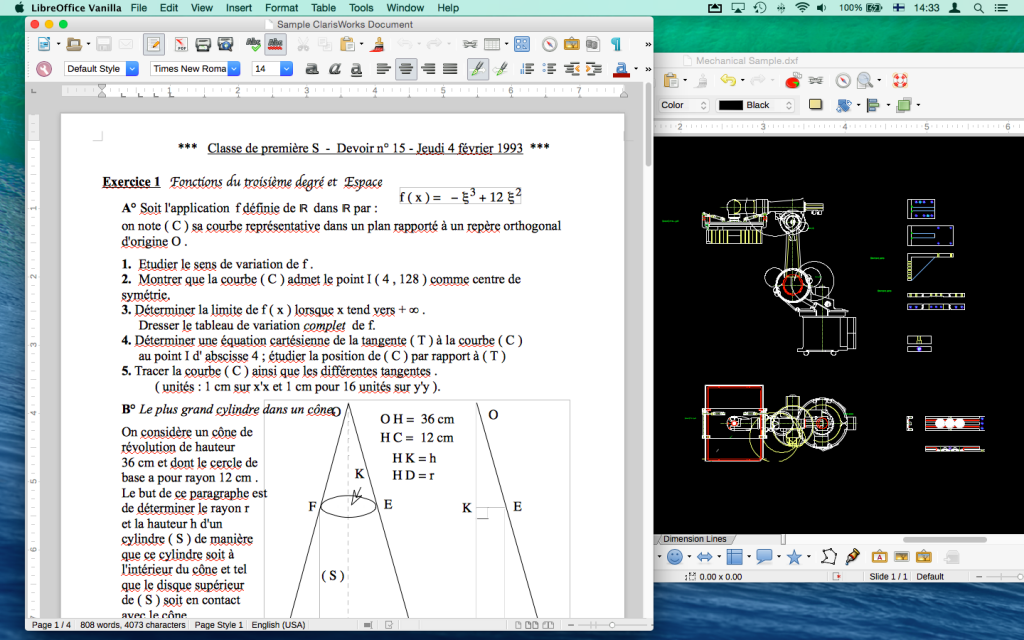

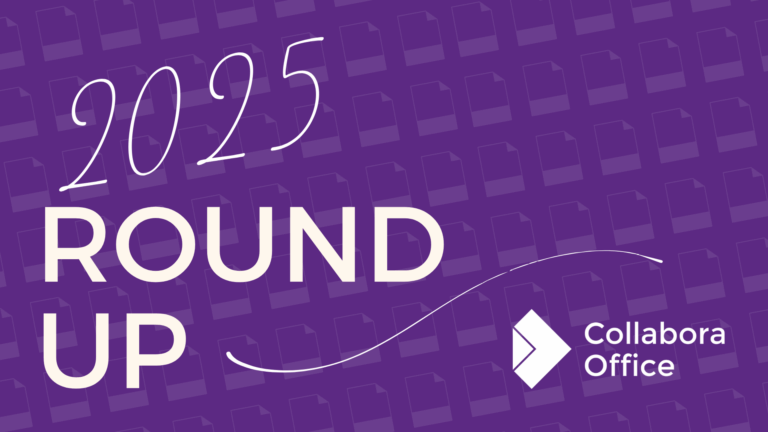


6 Responses
This a Great Office app. For Ur Word Documents Compatibility. I Downloaded it With No Problems. Libreofice its Right For Everyone Forget Microsoft Stuff.
I was trying to see where the settings are stored so that I could copy the old settings and templates from the copy of LibreOffice I have already on my Mac. I can see the settings for LibreOffice at ~/Library/Application Support/LibreOffice/4/user
After some investigation I found the settings in Containers rather than Application Support in ~/Library/Containers/com.collabora.libreoffice-free/Data/Library/Application Support/LibreOffice/4/user
I’ve just installed libreoffice “Vanilla” from the app store but the “breeze” theme has gone.
I’ve already tried to delete preferences from ~/Library/Containers etc etc but with no results.
Any clue?
Downloaded the other day. How do I fix printing? It will only print my existing Word docs in landscape. All settings are for portrait.
We are looking in to this. As a workaround you can export the doc to PDF and print the PDF.
Software like Libre Office Vanilla is a life saver for mac users. It is very useful especially for students in schools and colleges and the Office 365 suite is costly and not everyone needs 1 TB cloud storage esp when Google provides 15GB of free storage.