Note: Post archived from previous website - some links, images, and/or post formatting may not display correctly. Contact us using the contact page below if you have any questions about post contents.
Update! You can now request a demo.
Request a Free Demo!
Collabora CloudSuite is available for early access demonstration!
Please provide your details and we’ll contact you with access information.
Highlights
- Complete fidelity between LibreOffice desktop and LibreOffice Online
- All Writer, Calc, and Impress supported file-types supported
- Initially will include a basic HTML5 user interface
- Open development process from start to finish
- Expected by the end of the year

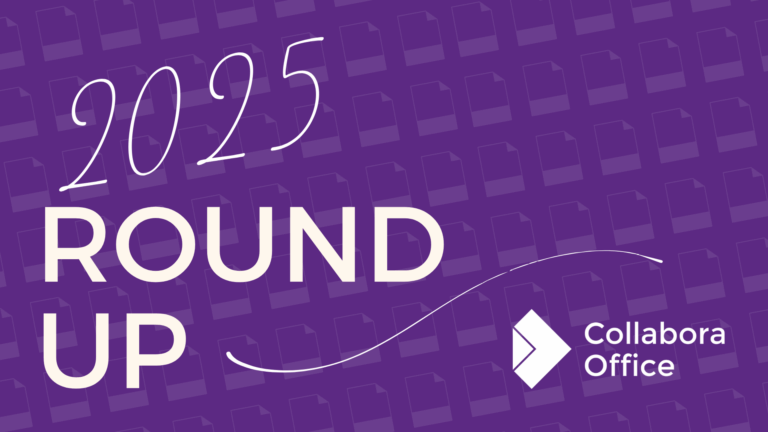


5 Responses
Os there any way to make collaborative real-time editing between CODE and desktop libreoffice? Is it planned?
Hi Alejandro. It currently not planned, because it’s quite some work and we want to finish LibreOffice in the Cloud first.
I see CODE lacks most ofth menus and advanced features of LibreOffice. Is CODE able to execute macros, dynamic tables, etc. if I upload a document created with the desktop version that contains it? It is planned to enhance CODE up to offer the same functions as the desktop LibreOffice?
Will LibreOffice Base have an online version at any time? It would be really nice if there was one.
Currently there are no plans; although of course elements of writer / calc documents that can connect to a database could be made to work reasonably easily I suspect.