Note: Post archived from previous website - some links, images, and/or post formatting may not display correctly. Contact us using the contact page below if you have any questions about post contents.
Another new feature in the Collabora Online snapshot!
Resizing tables with the tips of your fingers on your smart devices – or the cursor working on the PC.
This is how it looks in our latest snapshot.
Start using and testing the new features
You can get a snapshot of Collabora Office and try it right now – and we love to hear your feed back.
Regular updates will be released – so stay tuned!
For more information
Follow @CollaboraOffice on Twitter or send us an email to hello@collaboraoffice.com

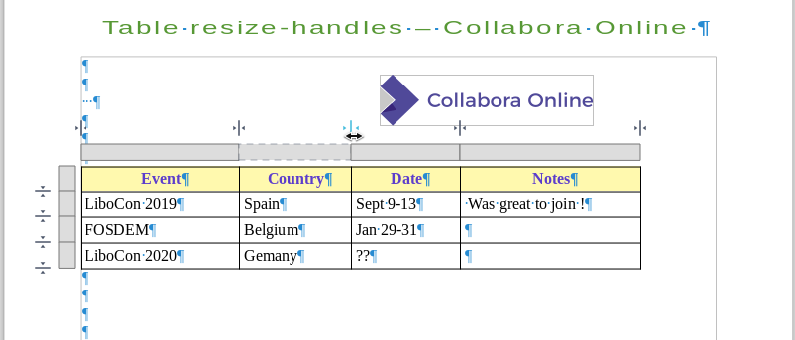
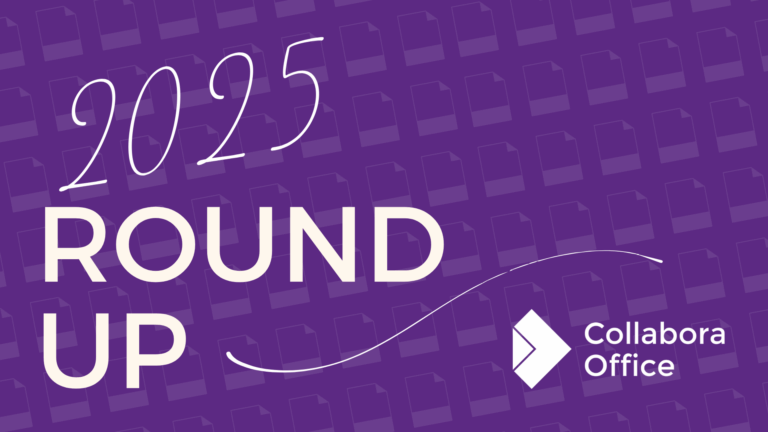


9 Responses
Great news, we are interested in this feature
Any release date for customers ?
Thanks for your enthusiasm! Currently there’s ongoing work for various large projects. Nevertheless the target is to get this release out in Q4. But please don’t shoot me if I turn out to be wrong in this.
hi
will the freeze rows and columns feature also be implemented
Hi Ferdinand,
That is indeed an interesting feature.. but the implementation is not yet planned.
So sorry that I can’t give a clear answer here.
Cor
IMO it’s a crucial missing feature if you want to work with large sheets.
Yes sure it is important. We always work on creating momentum to make new features realized. Of course often this involves support from customers.
Personally I make use of fast navigating with Ctrl+Up/Down and of grouping rows/columns for the moment. Not the same, but often very helpful.
Thanks for the hint.
Collabora us competing with desktop solutions (libre Office, excel) and Google sheet.
I find it difficult to convince my partner’s to use a product with missing features of another one is on the market and free
We think Collabora Office and Collabora Online provide a competitive solution – combined with the offerings that partners make.
Above all, users do not have to pay with data or limited control.
Of course we’re always interested in partnering with others to create even more functionality. In fact, that is mostly how we successfully grow the users experience.
This is the main reason I am not using Collabora office on my ipad because I cannot freeze rows and columns.