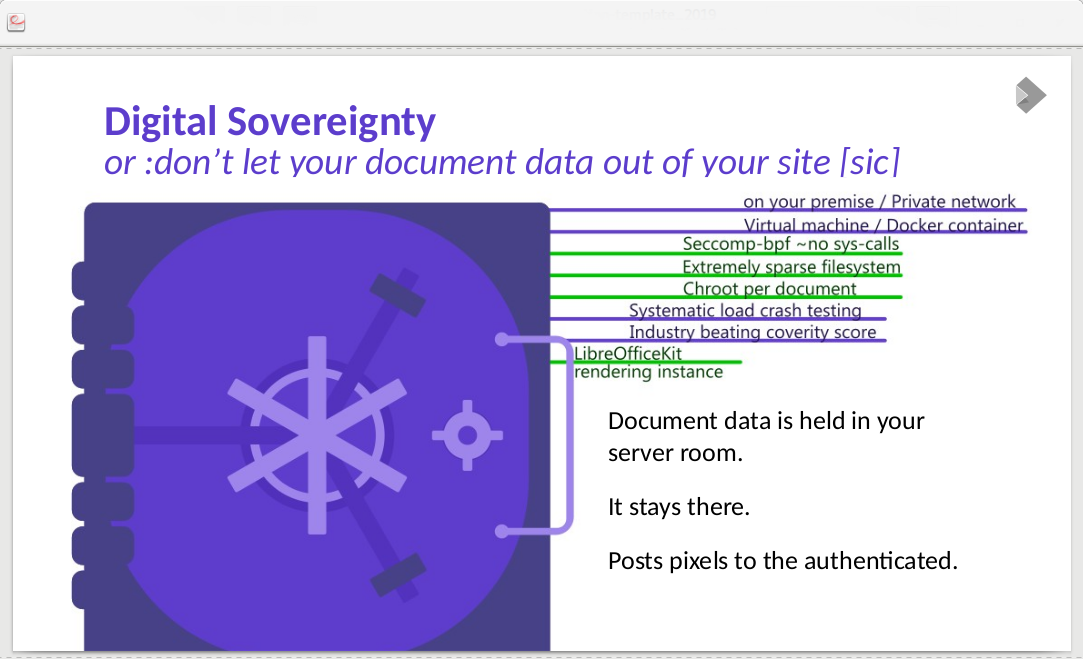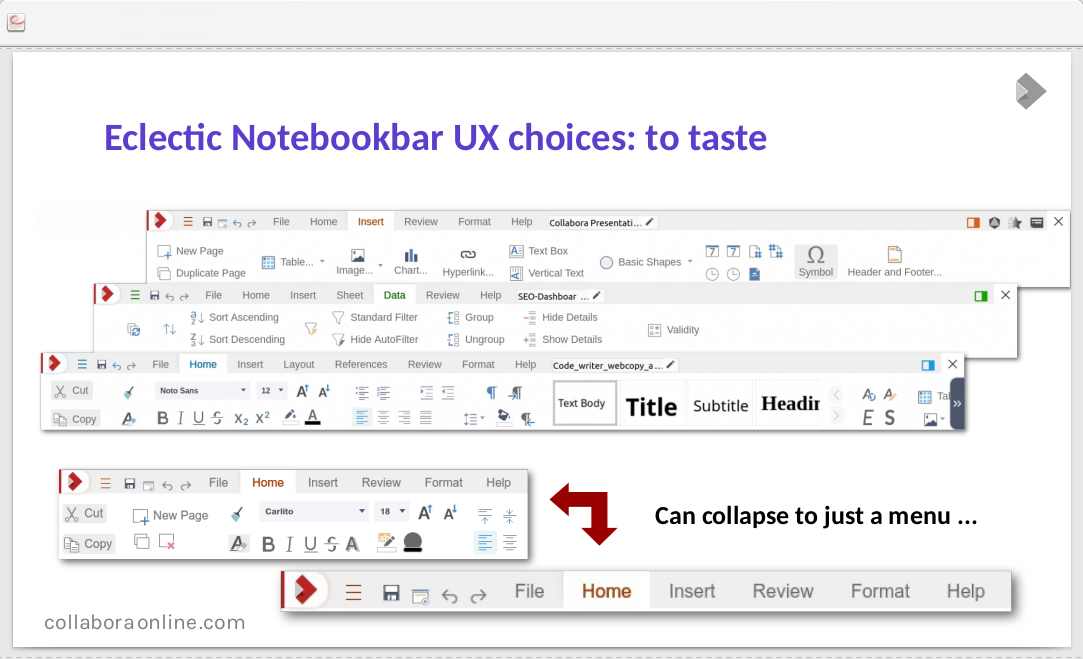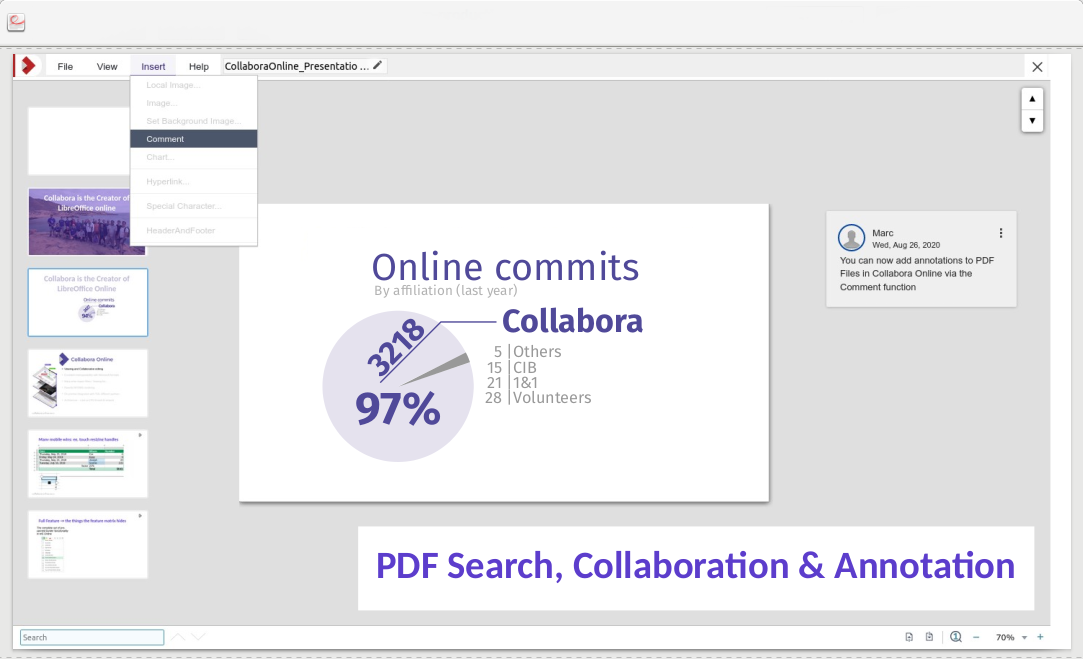Note: Post archived from previous website - some links, images, and/or post formatting may not display correctly. Contact us using the contact page below if you have any questions about post contents.
The Nextcloud Conference 2020 took place on October 3rd and 4th – typically for this year as a virtual event. Participants were able to follow the compact presentations in the livestream and then ask questions to the speakers online. On behalf of Collabora Michael Meeks spoke about all the latest developments for Collabora Online.
Showing some highlights
Documents always stay on your server, and on your server alone
New UI – Experience options
Collaborating with annotations to PDF files
Questions from the Nextcloud Community
How to you get the new NotebookBar?
There are two answers to that. We are working on putting a UI into Nextcloud to make that extremely trivial through a check button so that it will become really easy for people to check on it, play with it and see if they like it. This is to be incorporated soon with the stable release. Currently, you can edit your loolwsd.xml file – soon to be renamed into coolwsd.xml. You’ll find the UI settings in there. All the details are available in the announcement post of Collabora Online Development Edition 6.4. (watch full answer)
Can you use custom colour pallets and corporate design colours in documents?
In terms of documents, we have a very powerful style engine in the ODF file format to create all kind of elements in different colours. You can drop that into a template and use it in Nextcloud right today. In terms of UI colours it is quite an easy thing to push elements into the iframe. We invite people to get involved on GitHub & Telegram and play around we can help you extend the range of what is possible there. (watch full answer)
When will CODE 6.4 turn into an enterprise version?
That depends on the feedback. We want to make sure that it is really ready and fully baked. I’m seeing Collabora Online 6.4 released in a matter of 3 to 4 weeks. (watch full answer)
Thanks!
We’d like to thank the Nextcloud team for the invite and the community for the awesome work it is doing in the project. Since Nextcloud Hub 19 there is an easy to install built-in server option available in Nextcloud. Of course, you can also check on the quick try-out with docker. Fancy a closer look at the slides? Please find the download link below.