Note: Post archived from previous website - some links, images, and/or post formatting may not display correctly. Contact us using the contact page below if you have any questions about post contents.
CODE 2.0 (Collabora Online Development Edition) now includes collaborative editing

Cambridge, United Kingdom – November 2, 2016 – Collabora Productivity, the developers behind LibreOffice Online, announced the release of CODE 2.0, including the latest and most requested feature from customers: collaborative editing. Developers and home users are encouraged to update, try this out and get involved with the latest developments – however for enterprise production users are recommended to wait for Collabora Online 2.0 – due soon.
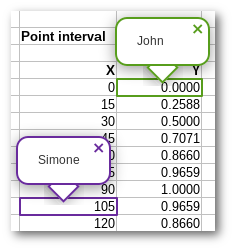 CODE is the LibreOffice Online solution with the latest developments, perfect for home users that want to integrate their own online Office Suite with their preferred File Share and Sync solution. It allows editing of richly formatted documents directly from a web browser, with excellent support for all popular office file formats, including text documents (docx, doc, odt,…), spreadsheets (xlsx, xls, ods,…) and presentations (pptx, ppt, odp,…). For enterprises that look for a scalable, commercially supported version with Long Term Support, signed security updates and a SLA, Collabora Productivity provides Collabora Online.
CODE is the LibreOffice Online solution with the latest developments, perfect for home users that want to integrate their own online Office Suite with their preferred File Share and Sync solution. It allows editing of richly formatted documents directly from a web browser, with excellent support for all popular office file formats, including text documents (docx, doc, odt,…), spreadsheets (xlsx, xls, ods,…) and presentations (pptx, ppt, odp,…). For enterprises that look for a scalable, commercially supported version with Long Term Support, signed security updates and a SLA, Collabora Productivity provides Collabora Online.
“Collabora Productivity shows with this release that they’ve done some amazing work” said Holger Dyroff, Managing Director at ownCloud. “The Collaborative Editing functionality was urgently requested by our enterprise users and the ownCloud Community! Thanks to Collabora’s commitment to Open Source, we now have an online office suite inside ownCloud that includes full collaboration – easy to use. With Collabora Online for ownCloud Enterprise you can access your office documents online, author new content, share your work and collaboratively work on the same document with others, while others can see changes in real time and take over editing.”
“Collaborative file editing is something our community and customers are really interested in and Collabora Productivity has delivered this” said Frank Karlitschek, Managing Director at Nextcloud. “We’re proud to be partner with Collabora, the creators of LibreOffice Online, to deliver scalable, secure enterprise solutions to customers together.”
“We have just released Pydio 7 with LibreOffice Online functionality with CODE for home users and Collabora Online for enterprises” said Charles du Jeu, CEO of Pydio. “Collabora Productivity has shown LibreOffice Online solves real user problems and is here to stay.”
Last year, in December, after a lot of work, Collabora Productivity released the first edition of CODE, bringing easy to integrate LibreOffice Online to the community for the very first time. The response of the community to this milestone was amazing and over the year interest in the project increased continuously, while Collabora Productivity continued to release frequent updates. Now, another huge milestone has been reached with the release of CODE 2.0, including the much requested collaborative editing on CODE.
“We want to thank our outstanding partners for making LibreOffice Online available to their community and customers, and helping our goal of Collabore Online on every cloud, everywhere” said Michael Meeks, General Manager at Collabora Productivity. “This latest development release, with collaborative editing, is a huge step in this exciting journey and we are looking forward to grow this project even more.”
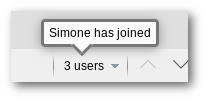 The goal of CODE is to get as many people as possible to try it out and get back control of their own online documents. Visit https://www.collaboraoffice.com/code/ to read how to set up CODE in your preferred File Share and Sync solution, or to learn about how to participate in this great project.
The goal of CODE is to get as many people as possible to try it out and get back control of their own online documents. Visit https://www.collaboraoffice.com/code/ to read how to set up CODE in your preferred File Share and Sync solution, or to learn about how to participate in this great project.
Screenshots
Collaborative editing on a text document in CODE, with comments and replies to comments.
Collaborative editing in a spreadsheet in CODE.
Collaborative editing in a presentation in CODE, selecting text and elements.
Try it out
- Developers & home users:
Visit https://www.collaboraoffice.com/code/ to read how to set up CODE in your preferred File Share and Sync solution, or to learn about how to participate in this great project. - Enterprises:
Enterprise production users are recommended to wait for Collabora Online 2.0 – due soon. In the meanwhile, try out the online demos of Collabora Online 1.0 in Nextcloud, ownCloud, Seafile and Pydio.
Want to offer Collabora Online to your clients?
Add LibreOffice Online functionality to your products! Simply fill out the “Become a partner” form and learn how you can do this.
About Collabora Productivity:
Collabora Productivity is the driving force behind putting LibreOffice in the Cloud, providing a range of products and consulting to enterprise and government. Powered by the largest team of certified LibreOffice engineers in the world, it is a leading contributor to the LibreOffice codebase and community. Collabora Office for Desktop and Collabora Online provide a business-hardened office suite with long-term, multi-platform support. Collabora Productivity is a division of Collabora, the global software consultancy dedicated to providing the benefits of Open Source to the commercial world, specialising in mobile, automotive and consumer electronics industries. For more information, visit www.collaboraoffice.com or follow @CollaboraOffice on Twitter.
About ownCloud:
Organizations that must share confidential data internally and externally rely on ownCloud’s on-premises enterprise Universal File Access platform. Only ownCloud gives IT the visibility and control required to manage sensitive data, preserve business processes and integrate with existing compliant infrastructures while offering users the modern collaboration experience they demand. This is made possible through ownCloud’s open, modular architecture, extreme extensibility and unique federated cloud sharing capabilities. Company headquarters are in Nuremberg, Germany. For more information, visit: http://www.owncloud.com.
About Nextcloud:
Nextcloud offers a unique-in-the-industry fully open source solution for on-premise data handling and communication with a uncompromising focus on security and privacy. Nextcloud brings together universal access to data with next-generation secure communication and collaboration capabilities under direct control of IT and integrated with existing compliant infrastructure. Nextcloud’s open, modular architecture, emphasis on security and advanced federation capabilities enable modern enterprises to leverage their existing assets within and across the borders of their organization. For more information, visit https://nextcloud.com or follow @Nextclouders on Twitter.
About Pydio:
Pydio is the world’s largest Open Source file sharing and synchronization focused project for the enterprise. Pydio is a founder owned company. The Pydio Project delivers a sustainable balance between enterprise customers needs and Open-Source collaborative spirit. Sold in 25 countries, from Cupertino to Singapore, Pydio is used by leading brands such as Nikon, Ion Geophysical, and Guitar Center. Pydio also serves education and government clients such as Cambridge University (UK) and ADEME (France). It currently has over one million downloads.


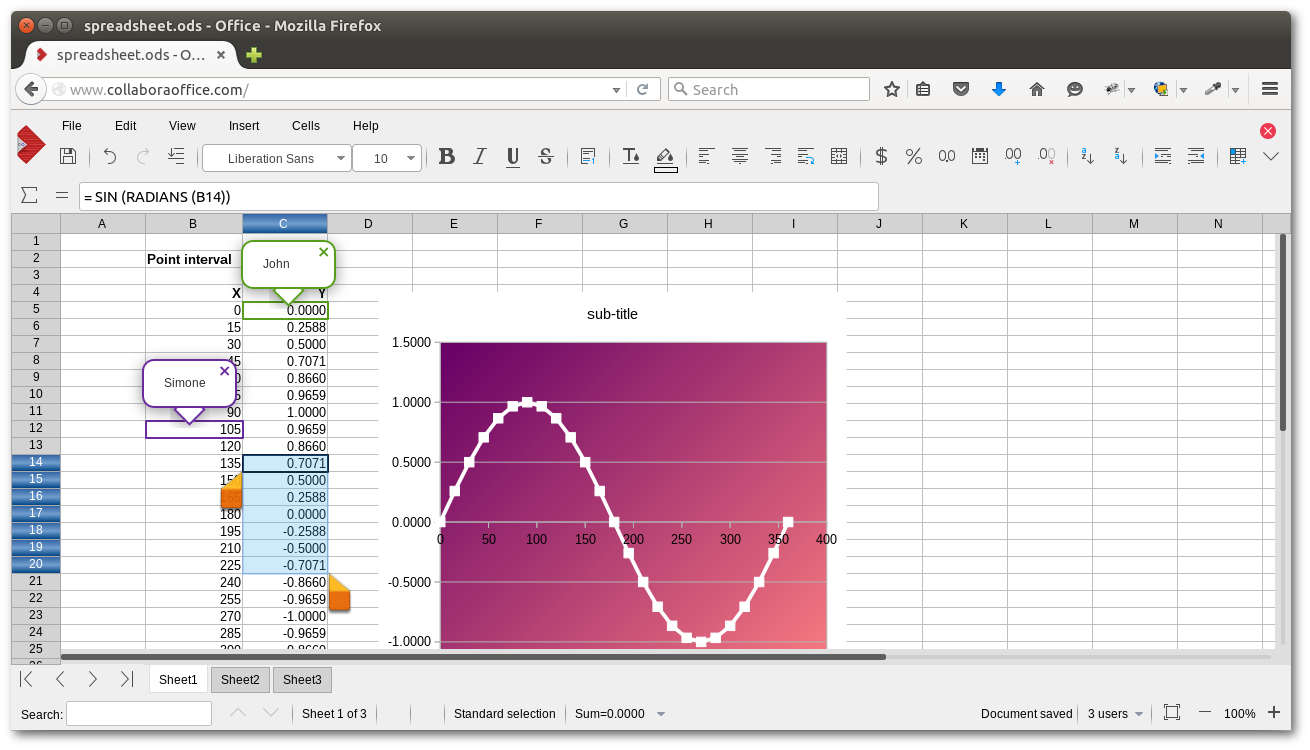
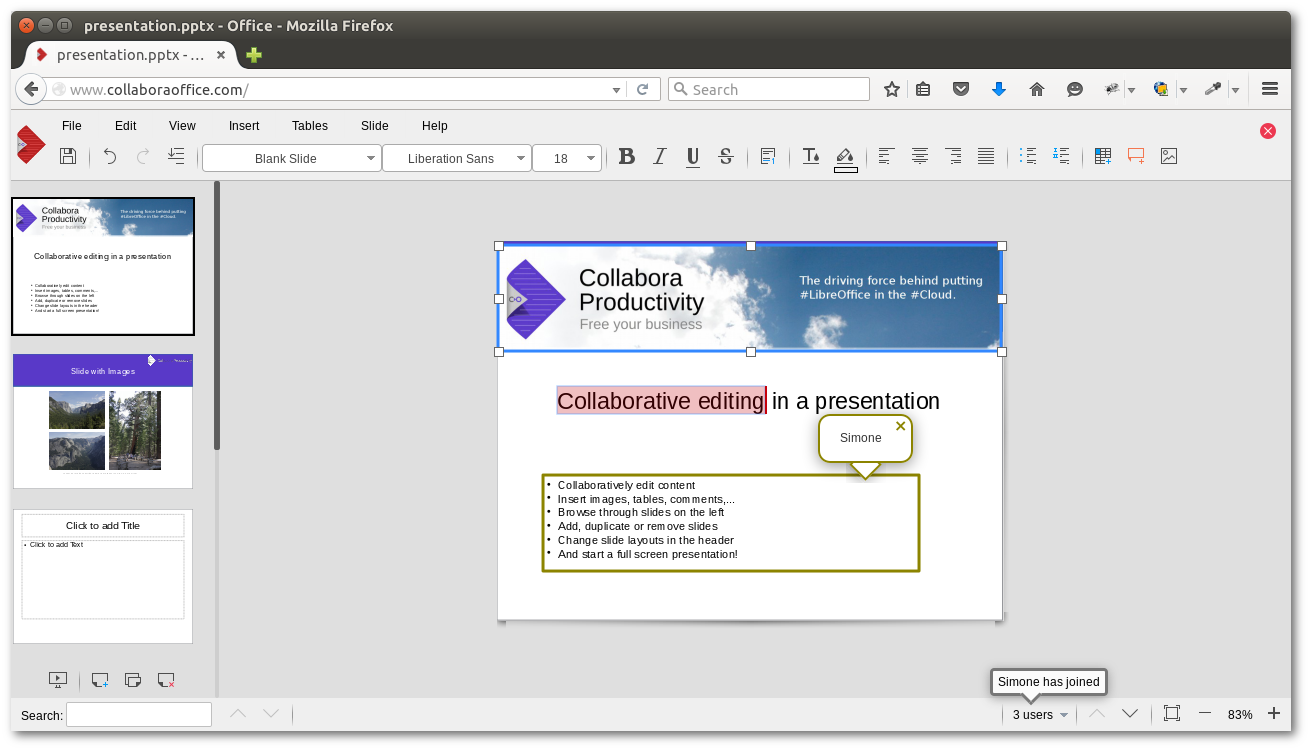
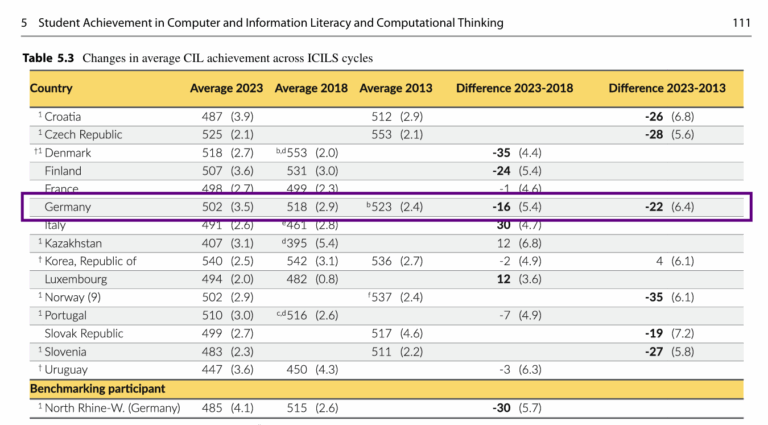

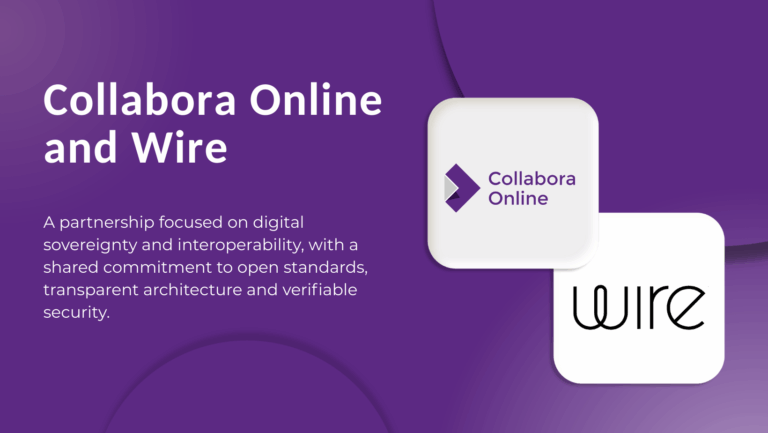
9 Responses
I have just downloaded and installed the new version of the docker image, help–>about shows “This version of Collabora Online Development Edition (CODE) is powered by
LOOLWSD
1.8.6 (git hash: 1.8.6)
is this correct?
No, it’s not correct. It should show LOOLWSD 1.9.6. Please pull again.
I pulled because of this press release . What could be the reason for it pulling the wrong version ?
Look like the image was updated subsequent to my first pull 5 yours ago.
Tag Name
Compressed Size
Last Updated
latest
385 MB
2 hours ago
Just did another pull, loolwsd doesn’t start up.
Apologies, all is fine now. looks Great!
Thanks a lot! It is a pleasure to hear about the new collaborative editing feature in LibreOffice/CODE Online.
I would like to ask what the plan is for collaborative editing in the LibreOffice desktop edition. Will this happen soon, too? Thanks.
Hello,
1 ° How to authenticate users (change names on the bottom bar in order to replace User # 52 for example by our own username)?
2 ° Can we increase the number of connections or documents open at the same time? (Currently it’s 10 different documents for 20 connections)
3 ° On which operating system can the docking system be installed? This does not seem to work on DEBIAN 8. This only worked on the latest version of Opensuse.
Thank you in advance.