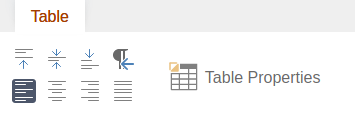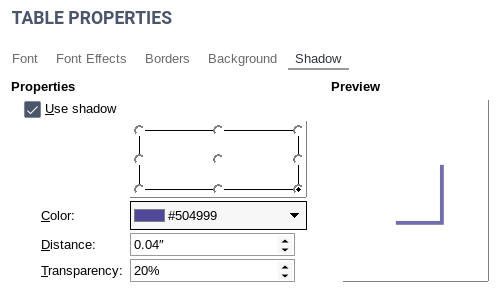Note: Post archived from previous website - some links, images, and/or post formatting may not display correctly. Contact us using the contact page below if you have any questions about post contents.
Collabora Online 6.4.4 is adding the handling of shadows for tables in Impress
Besides various performance improvements, Collabora Online 6.4.4 also brings a few new features. You can now add shadows to the tables in Impress, enhancing your presentations and also improving the interoperability with Microsoft PowerPoint documents. Furthermore, Collabora Online now supports the latest ODF 1.3 format and all its improvements. Have a look at the 6.4 release notes for a detailed overview of this important update.
How to add shadows to tables in Impress
When a table is selected, you can access the new feature through the Tables Properties button on the Tables tab – or in the menu Table for the Classic Toolbar. Inside that dialog choose the Shadows tab and mark the Use Shadows checkbox to activate the feature.
To customize the appearance of the shadow, you can:
- specify the direction,
- choose a colour from the various palettes the colour picker,
- set the distance from the object,
- and define the percentage of the transparency of the shadow.
About Collabora Productivity
Collabora Productivity is the driving force behind putting LibreOffice in the cloud, providing Collabora Online and a range of products and consulting to enterprise and government. Powered by the largest team of certified LibreOffice engineers in the world, it is a leading contributor to the LibreOffice codebase and community. Collabora Office for Desktop and Collabora Online provide a business-hardened office suite with long-term, multi-platform support. Collabora Productivity is a division of Collabora, the global software consultancy dedicated to providing the benefits of Open Source to the commercial world, specializing in mobile, automotive and consumer electronics industries. For more information, visit www.collaboraoffice.com or follow Collabora Office on Twitter .