Note: Post archived from previous website - some links, images, and/or post formatting may not display correctly. Contact us using the contact page below if you have any questions about post contents.
New major version of Collabora Online brings improved user experience and compatibility

Cambridge, United Kingdom, November 2, 2020 – Collabora Productivity is excited to announce a new, major release of our product Collabora Online, version 6.4.0. This release adds a new easier to use interface with a notebook bar as well as excellent display of Microsoft file format documents. This release not only brings a fresh look, enhanced usability, improved interoperability, and extra functionality. It also marks a harmonization of our version numbering. Collabora Online jumps from 4.2 to 6.4, to align with our other Collabora Office products: for the desktop and mobile devices. Collabora Online offers privacy as well as the only truly open-source solution for working with and collaborating on rich documents in the cloud.
Attractive and easy to use NotebookBar option in Collabora Online
Collabora Online 6.4 comes with a cool and modern NotebookBar providing another easy to use and pretty access to all rich features. The easily identifiable buttons allow users to quickly select functions and the thematic organization of the tabs is intuitive. Users will of course recognize much of the NotebookBar from the desktop version.
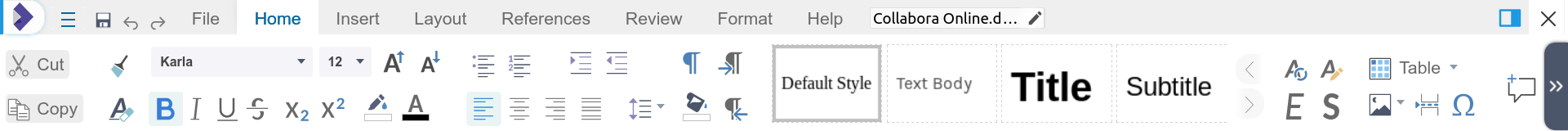
Version 6.4 – A huge leap in user-friendliness… and numbering
The new Collabora Online with the NotebookBar marks a big step forward in usability. The version number also makes a big leap with a jump from 4.2 to 6.4. The previous numbering of Collabora Online reflected the release cycles of our online products, first released in 2016. To simplify things we make the numbering similar to Collabora Office for the desktop. This more accurately reflects the level of development, since much of the technology is shared by both products. Our mobile apps Collabora Office for Android, ChromeOS and iOS will also catch up in numbering soon.
Saving space and other NotebookBar details
When the user needs to save space, a single click on the active tab will collapse the NotebookBar. All the tabs are still there to use.
[logoshowcase cat_id=”941″ dots=”false” center_mode=”true” slides_column=”1″ autoplay=”true” autoplay_interval=”8000″ loop=”true”]
The hamburger menu also packs some important tools for e.g. collaboration and language.
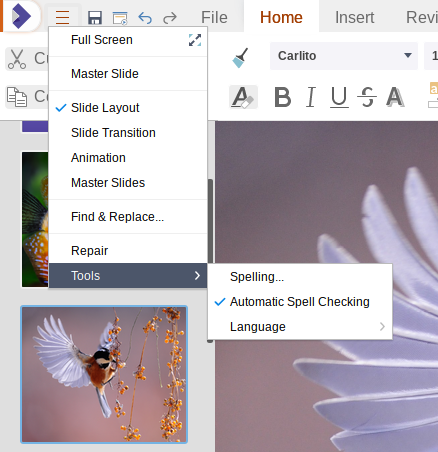
How to keep the classic mode
The new NotebookBar is set as the default interface in this new release, however we have no plans to remove the classic menu and toolbar UX – some users and deployments clearly prefer it. To change this back you can select ‘classic’ for the user_interface key in loolwsd.xml, and some integrations will provide their own admin UI for this, to configure it for the whole server.
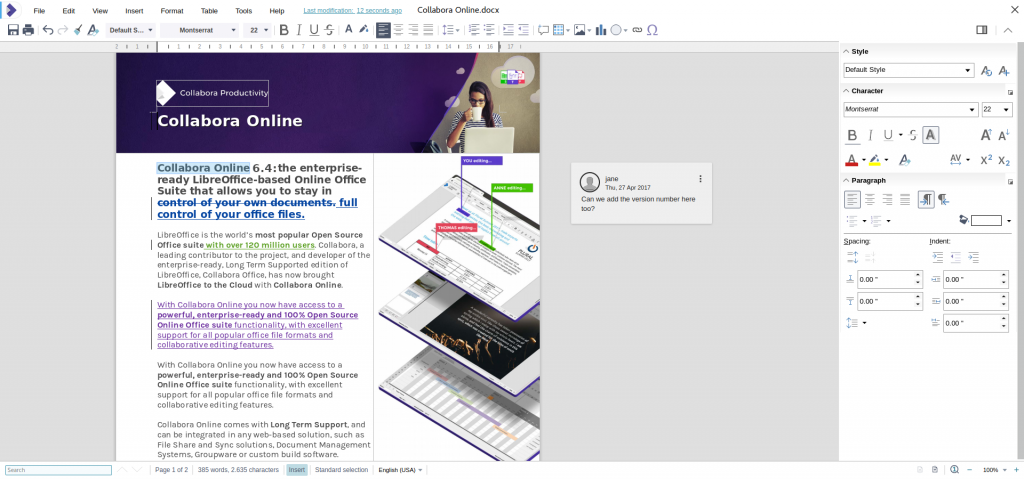
The new look of Writer, Impress and Calc
In Collabora Online 6.4 the new NotebookBar adapts to the user’s needs. With each type of document, all available features are nicely sorted into clear tabs. The following images are taken from Writer, Impress and Calc.
Quick access, flexible interface option
Our developers worked effortless to provide the user interface that is both feature rich, and also flexible and small… if the user needs that. The following images present some possibilities with text, presentations and data.
New Spreadsheet rendering: freeze rows and columns
Spreadsheet rendering has been re-written from scratch in CODE 6.4! It continues to improve rapidly, please be patient as we work on performance tuning here. One big new feature is that users can now freeze rows and columns with the button on the tab Sheet or the entry in the menu View. Then, when the users scrolls/moves down in the spreadsheet, the chosen rows and columns will stay visible on top and the left. This is similar to the feature that is available in the desktop version of Collabora Office under View > Freeze Rows.
Collaborating with annotations to PDF files
Collabora’s products already have many powerful features supporting the increasing use of PDF documents. Collabora Online 6.4 allows users to collaborate around PDF documents by including a new feature to add annotations to PDF documents.
Various Collabora Online integrations let users open PDF files with Collabora Online, for example with a command in the file’s detail menu (More or simply …). After that, a comment can simply be added with Insert > Comment.
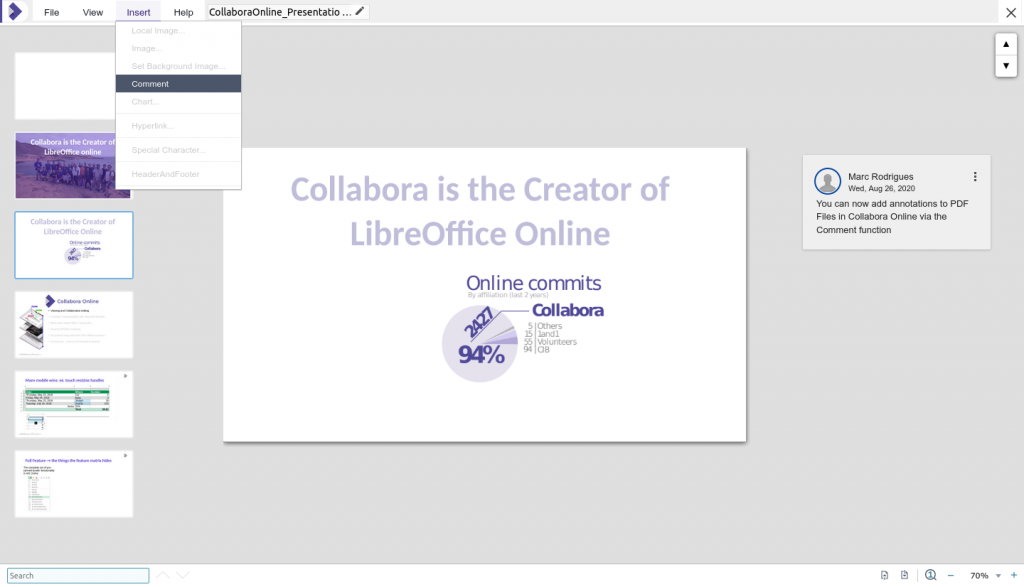
Interoperability improvements & consistent rendering
Collabora Online’s interoperability with Microsoft’s OOXML file formats, is as excellent as in our desktop product, since all share a large part of the underlying LibreOffice code base. This 6.4 release again adds dozens of improvements in Microsoft OOXML rendering for presentations, smart art, charts and more from the whole community. Some examples are given below:
Text can be set semi-transparent
A new feature in CODE 6.4 is the use of semi-transparent text, that can be set on the tab Font Effects. Therefore, now semi-transparent text from OOXML files is shown.
[logoshowcase cat_id=”940″ dots=”false” center_mode=”true” slides_column=”1″ autoplay=”true” autoplay_interval=”4500″ loop=”true”]
Improved import of SmartArt
With the release of Collabora Online 6.4 the import of SmartArt in MS Office documents has been further improved.
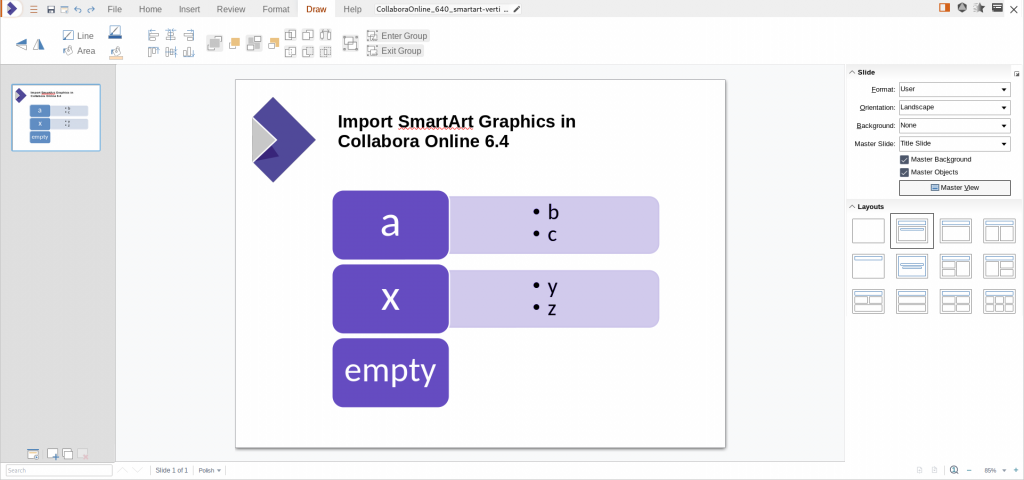
Gradient backgrounds in slides
The pitfalls of interoperability nowadays lie in small details. For example, colour gradients in the background of slides used to be lost with the import of Microsoft PPTX files. With version 6.4, this is now fixed.

Updates & Security advisories
News on all Online 6.4-updates are in the release notes. And for security updates, pls check this page.
About Collabora Online
Collabora Online 6.4 is the first release (regularly updated) of our next development series, suitable for large scale deployment, and comes with SLA, enterprise support with signed security updates as well as interaction with product management, helping to direct our development priorities. Collabora Online integrates flawlessly into Nextcloud, ownCloud, Seafile, and many of the major file sync & share, groupware and hosting solutions. It is ideal for organizations that want to collaborate on documents, without losing control over them, or compromising on privacy. With the ability to host it on your own hardware or to integrate it into a trusted environment, Collabora Online is the ideal online office suite for digital sovereignty. Enterprises interested in using Collabora Online can check out our home page for more information on partner integrations and online demos. Hosting and Cloud businesses that wish to add Collabora Online to their product portfolio can become a partner. For any questions or tailored solutions, do not hesitate to contact hello@collaboraoffice.com.
Thanks to the community!
Collabora has invested significantly in bringing a host of new features and functionality to this latest release, and accounts for the overwhelming volume of contributions. However we want to acknowledge all of our friends and colleagues who helped to contribute not only to this, but also to the underlying LibreOffice technology, you can check out LibreOffice community credits. We cannot thank everyone involved enough for their passionate work. All of our code is open source, and available to the public on GitHub. Would you like to be part of the Online-story? Check the new website for Onlinewith information, easy hacks and a forum for Online, and participate today!

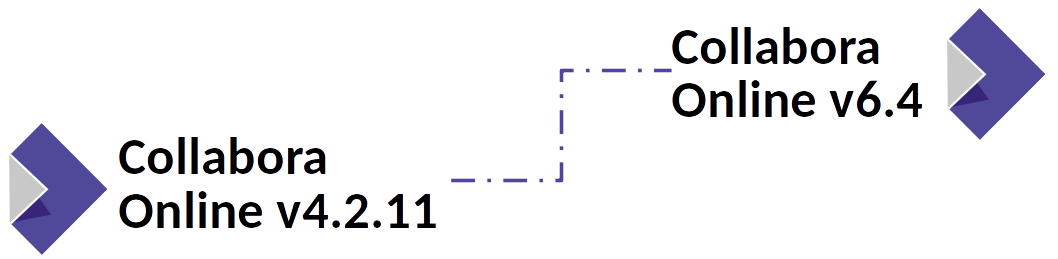
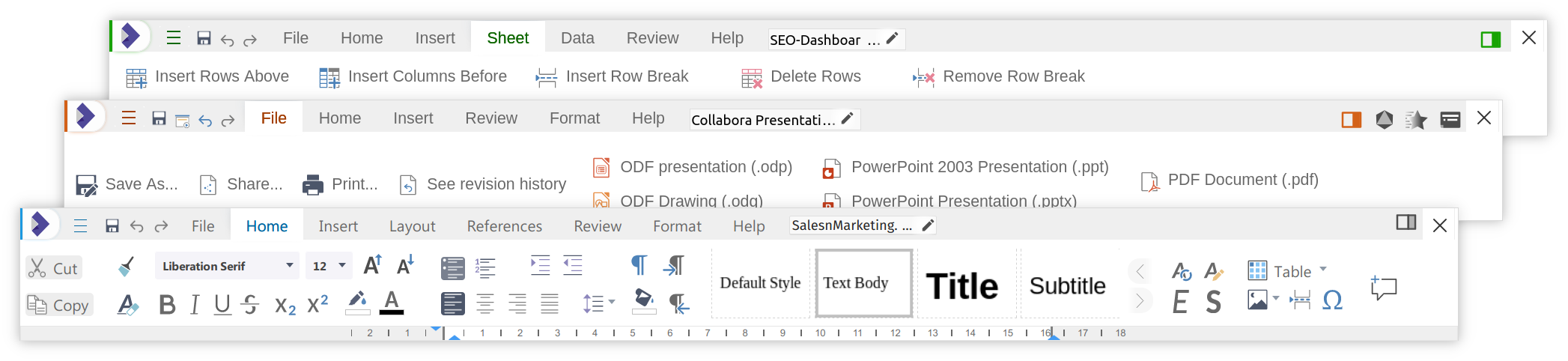
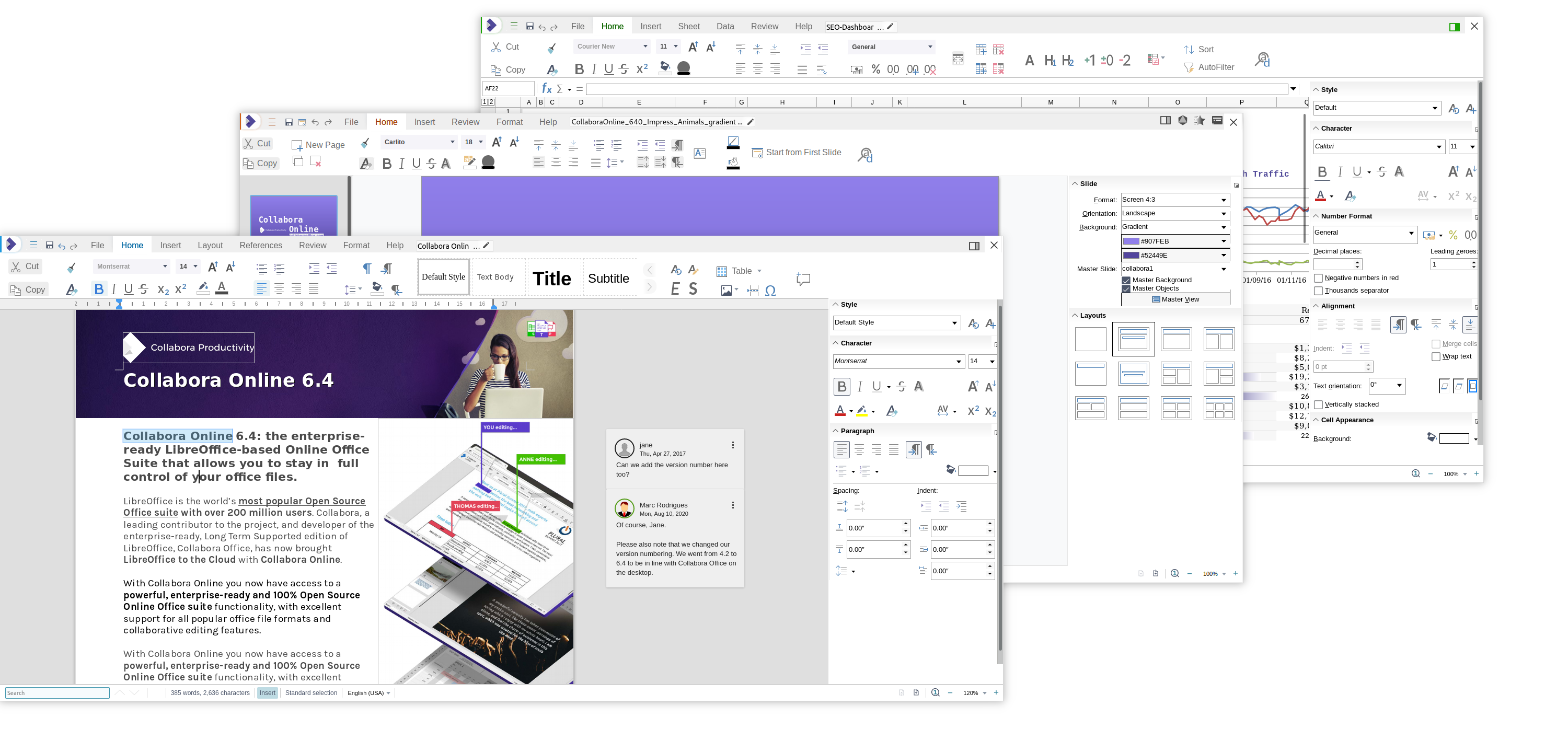
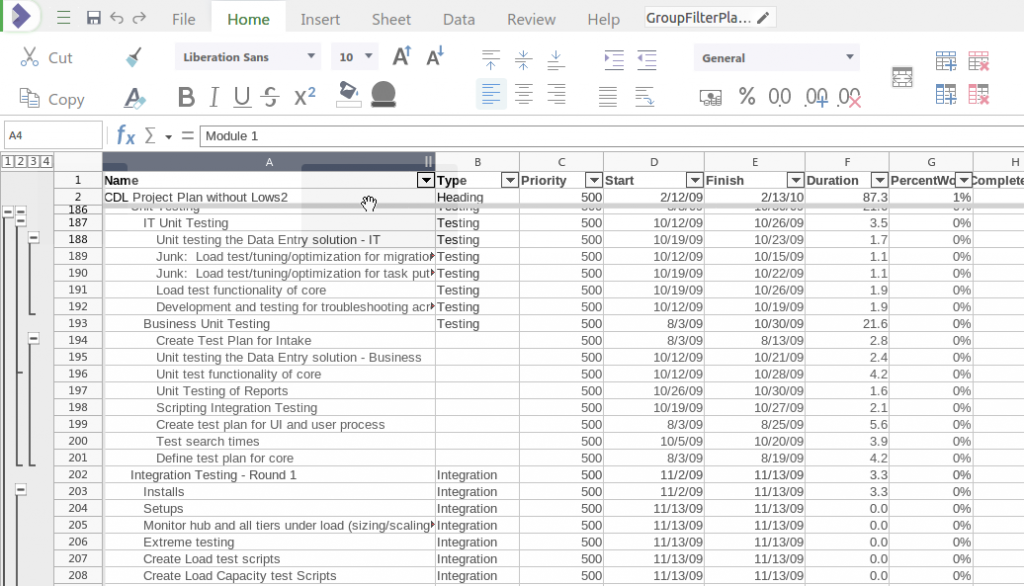



2 Responses