Note: Post archived from previous website - some links, images, and/or post formatting may not display correctly. Contact us using the contact page below if you have any questions about post contents.
A perfect combination of functionality and privacy
Cambridge, United Kingdom, March 5, 2020 – Collabora Productivity, the driving force behind bringing LibreOffice to the cloud, is excited to announce a major new release of the enterprise-ready online suite Collabora Online 4.2.0. This release includes a fresh look, mobile improvements and better interoperability alongside new dialogs and functionality. Collabora Online enables users and enterprises to work on rich documents in the cloud and to collaborate effectively hosting their own services on-premise. Collabora Online is the perfect online document solution for organizations and services that want to choose digital sovereignty, respect for their users privacy and want to stay in control of their own documents and data.
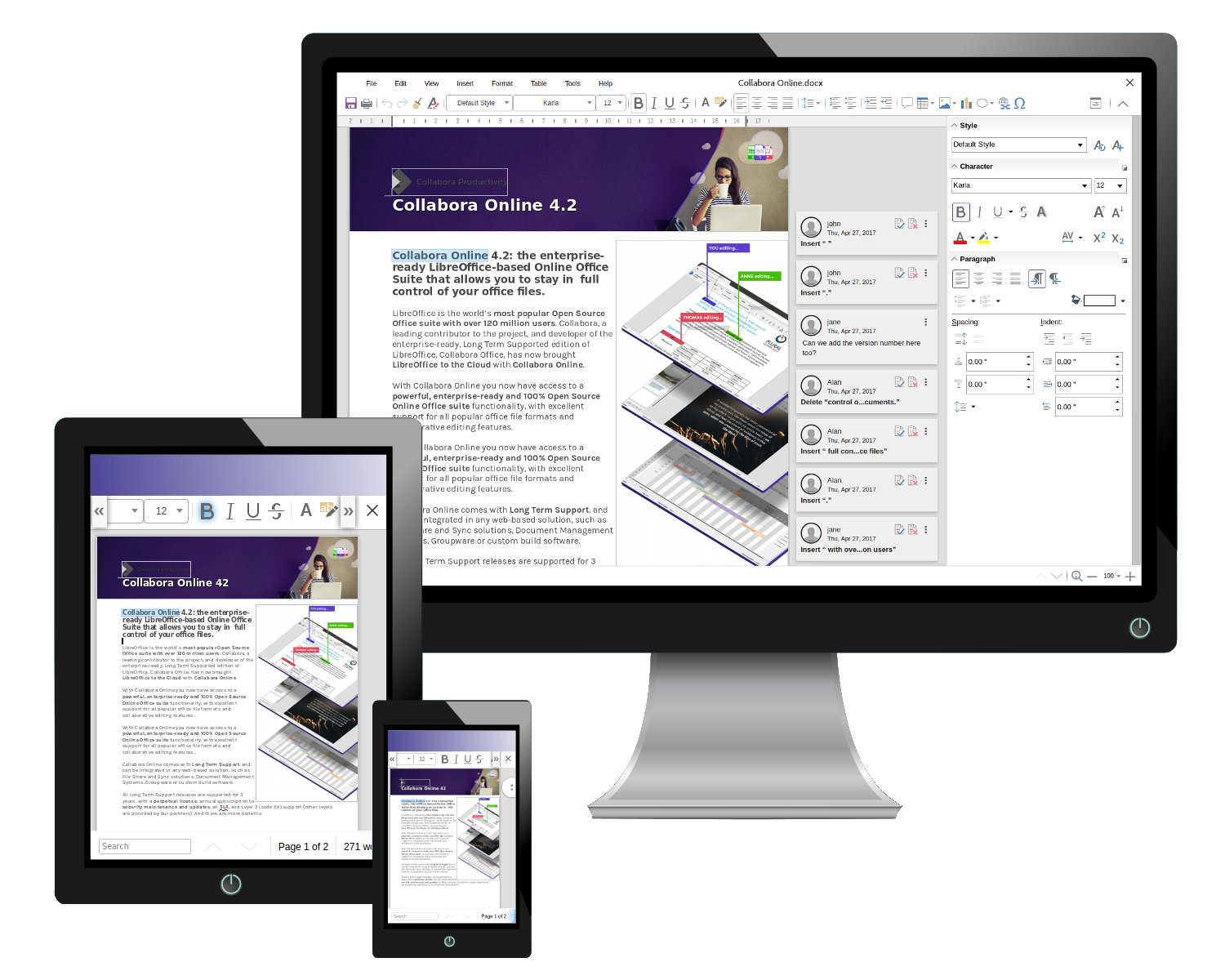
A fresh clean look, feature rich side-bar, and much much more
This major update of Collabora Online comes with a fresh new user interface and is built on top of the stability and performance of our LTS version of LibreOffice: Collabora Office 6.2. This new Collabora Online includes many improvements in functionality and user-friendliness as well as a raft of bug fixes and polish. The most obvious new feature is the powerful sidebar, which allows users to easily change settings for text, tables, colours, charts and other objects in the documents. It gives Collabora Online almost the same feature- richness available in Collabora Office on the desktop. Furthermore there is a redesigned status bar, much-improved toolbars and a powerful function wizard now available in Calc online. Copy and paste of rich text and content is added for online functions, and our responsive user interface adapts attractively to smaller and mobile screen sizes.
Extending our great interoperability
Among the all improvements, there is also much improved interoperability with Microsoft Office files. Smart art, rotated and left-right text in tables, pivot tables, special sections and headers in text files, math and gradients in Powerpoint files and much more.
Rich chart functions from the sidebar
The sidebar now gives you access to a wide range of features for charts. Select the chart and it is easy to choose from chart types such as bars, lines and points, pies and more, and also whether the diagram should be displayed in 3D. The sidebar also provides other elements and details, for example titles and legends, colours, transparency, axes and grids. All you need for rich chart editing, is available in Collabora Online.

Click to see it in action:
Magic in Calc online with a powerful function wizard for your formulae
If you work on formulae, especially more complex formulae with many parameters, the function wizard in Calc is extremely helpful. It makes handling complex formulae as simple as possible by offering access to all elements of the structure and showing detailed explanation for the different arguments. This makes using the full set of hundreds of interoperable formulae easy!
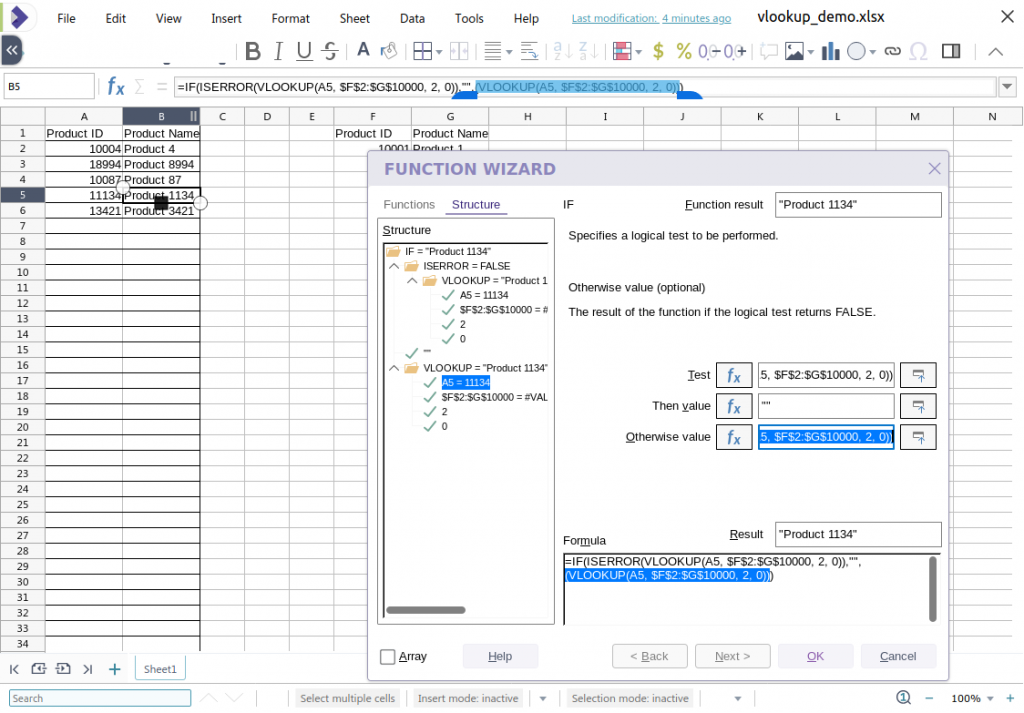
In excellent condition: Calc brings full conditional formatting
Conditional formatting is a very effective way to understand and visualize your data: you can choose what formatting or icons your cells will receive for certain values.
Collabora Online already offered a limited palette of conditional formats in the tool bar, but the new version of Collabora Online now gives you access to the full set of possibilities by displaying the dialogs for the feature. All you need for creating and adapting conditional formatting is now available in Collabora Online.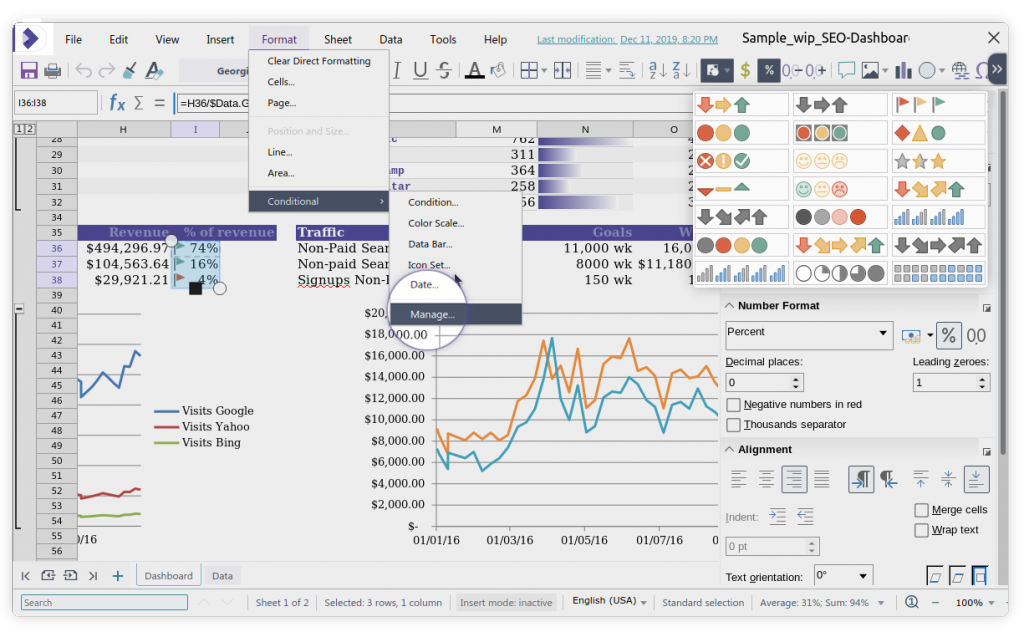
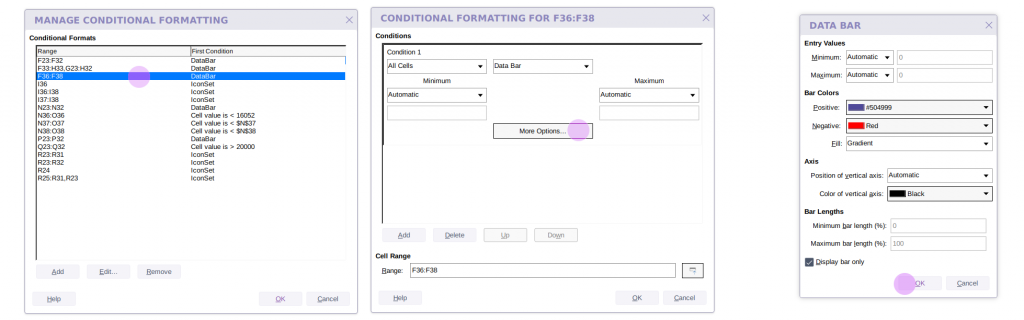
Smooth zooming in Calc: scaling of spreadsheets improves significantly
The scaling of spreadsheets sees a major improvement in Collabora Online 4.2.0. While previously (as in other products) the choice was 100% or 200%, now you can select a zoom level that best suits you. This improvement is accessible with a comfortable quick selector in the lower right corner.
Proudly presenting the cool and handy Impress sidebar
Collabora Online now brings you lots of new functionality via the new sidebar in Impress. You can adjust character settings, font-types, objects, sizes, colours, spacing and more from the sidebar. In addition changing the slide layout and even choosing and editing Master Slides is also possible. This provides unprecedented functionality for online editing and is very convenient! All you need to use and edit presentations is available in Collabora Online.
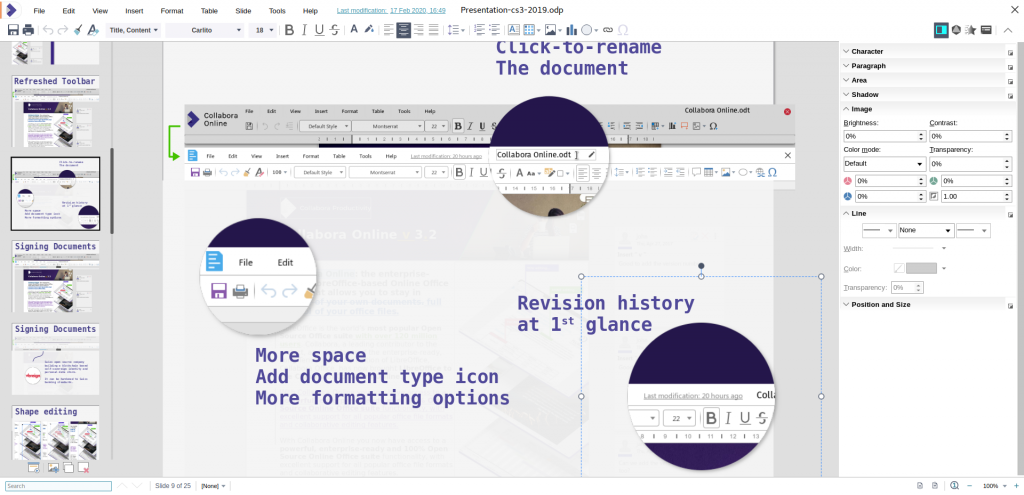
A fantastic image: working with pictures is easier and more precise
Images are fun, and working with them across all types of documents has been massively improved in Collabora Online 4.2.0. Rotating is easy with the clear handles and the new sidebar allows you to adjust colours, brightness, contrast and transparency. You can also use the sidebar module to arrange the foreground or background positioning of your images.
Paste how you like: rich copy/paste features between different documents
When doing work online, you frequently have multiple documents open that need to be combined via copy and paste. In the browser, however, rich copy and paste features are far from trivial. Now the great news is that Collabora Online introduces copying and pasting of rich formatted content like images, charts, and other complex elements across different types of document. Almost all you can wish for working in multiple documents, is now available in Collabora Online.
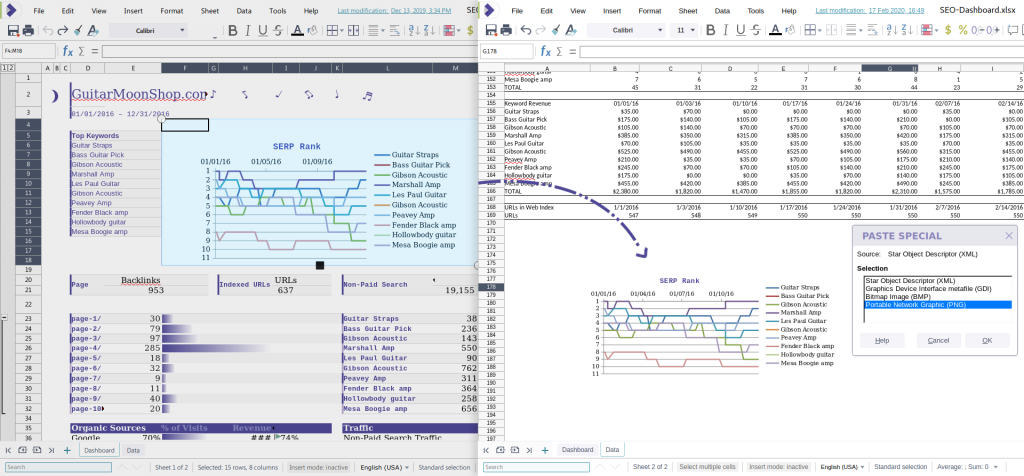
Enhanced online colour picker
Selecting your desired colour for an object is much more convenient in Collabora Online 4.2.0. In addition to the usual colour selector offering a palette, a new colour picker to choose any custom colour is now available. Use it with text and background in presentations, lines in spreadsheets and presentations, text and background for floating frames in text documents.
Improved collaborative editing with clear links in text documents
Launching links in previous versions required a control-click, which was hard to discover. In Collabora Online 4.2.0, when you collaborate on a document and you want to know the destination of a link, then our new release shows it at a glance. If the mouse cursor is over a link, you will see a pop-up displaying the links target. The pop-up also allows you to see and access the destination with a single click.
Redesigned and clear new icons and a attractive theme
The new design of the icons embellishes the upper toolbar. The new theme is tidier, generally clearer and has more generous spacing, with more distinct highlighting of selected buttons. All of this increases productivity and reduces friction.
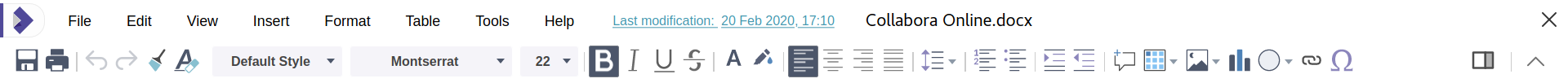
The status bar benefits from our visual redesign too. Not only does it look cleaner, it also improves quick access to more functions. For example, the language in documents can now also be set via a pop-up.
Table editing: faster with the sidebar and in-document handles
In Collabora Online Writer it is now possible to manipulate tables extensively from the sidebar and we have also added easy-to-use in-document selection handles that make adjusting row height and column width very user-friendly. These features are a convenient extension of the table dialogue, that still also offer access to the tiniest details.

You want to insert rows or columns from here? Of course! Or delete some or all of them? A click! Furthermore, the sidebar also allows you to set the background colour, to fine-tune the sizes of rows and columns, as well as merging cells or distributing them evenly. Really all you would wish for if you are working with tables, is available in Collabora Online.
Table of contents
Collabora Online now allows you to configure the full table of contents in text documents, thanks to the new Table of Contents dialog. So even online, you can customize your complex table of contents in a few clicks according to your wishes. For example, you can edit the entries and change style, background or columns. In the same way you can update indices of figures, tables and so forth. This brings the full power of rich table of contents and index creation to Collabora Online.
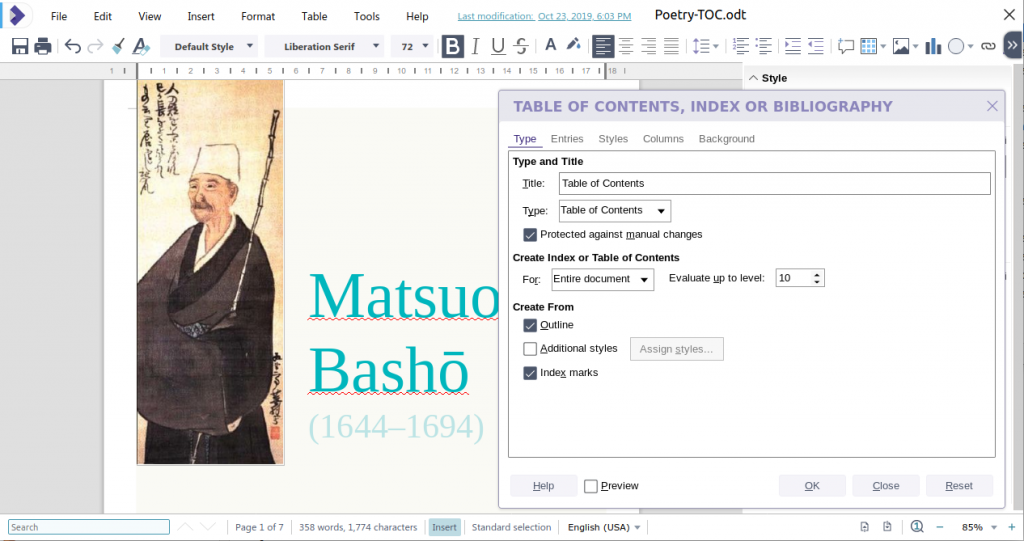
Get Collabora Online 4.2
Collabora Online 4.2.0 is our first release of our next development series, suitable for large scale deployment, and comes with SLA, enterprise support with signed security updates as well as interaction with product management, helping to direct our development priorities.
(Customers can find the URL for the repository in the customer portal.)
Collabora Online integrates flawlessly into Nextcloud, ownCloud, Seafile, and many of the major file sync & share, groupware and hosting solutions. It is ideal for organizations that want to collaborate on documents without losing control over them or compromising on privacy. With the ability to host it on your own hardware or to integrate it into a trusted environment, Collabora Online is the ideal online office suite for digital sovereignty. Enterprises interested in using Collabora Online can check out our home page for more information on partner integrations and online demos. Hosting and Cloud businesses that wish to add Collabora Online to their product portfolio can become a partner. For any questions or tailored solutions, do not hesitate to contact sales@collaboraoffice.com.
Get access to the online demo of Collabora Online 4.2.0 and discover its potential!
Thanks to the community!
Collabora has invested significantly in bringing a host of new features and functionality to this latest release, and accounts for the overwhelming volume of contributions. However we want to acknowledge all of our friends and colleagues who helped to contribute not only to this, but also to the underlying LibreOffice document technology, you can checkout LibreOffice community credits. We cannot thank everyone involved enough for their passionate work. All of our code is contributed to LibreOffice, and can be expected in LibreOffice 7, although we have our own branding and theme. Would you like to be part of the story ? Get involved today!
About Collabora Productivity
Collabora Productivity is the driving force behind putting LibreOffice in the cloud, providing Collabora Online and a range of products and consulting to enterprise and government. Powered by the largest team of certified LibreOffice engineers in the world, it is a leading contributor to the LibreOffice codebase and community. Collabora Office for Desktop and Collabora Online provide a business-hardened office suite with long-term, multi-platform support. Collabora Productivity is a division of Collabora, the global software consultancy dedicated to providing the benefits of Open Source to the commercial world, specializing in mobile, automotive and consumer electronics industries. For more information, visit www.collaboraoffice.com or follow @CollaboraOffice on Twitter.

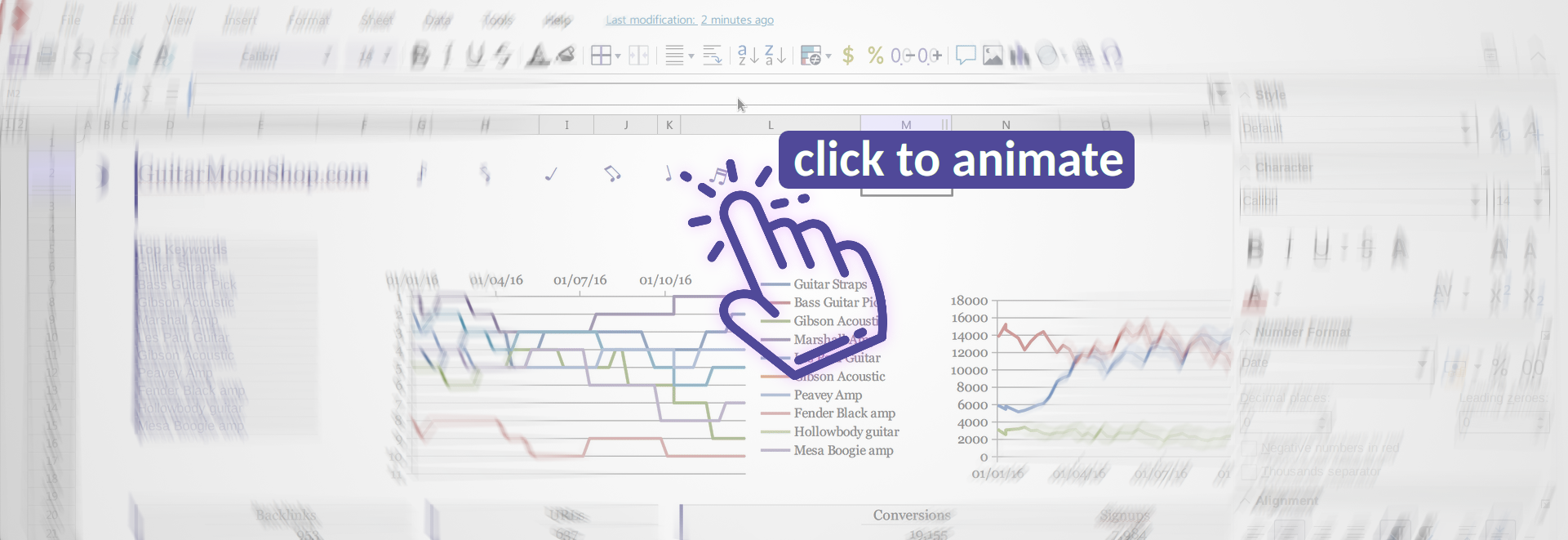
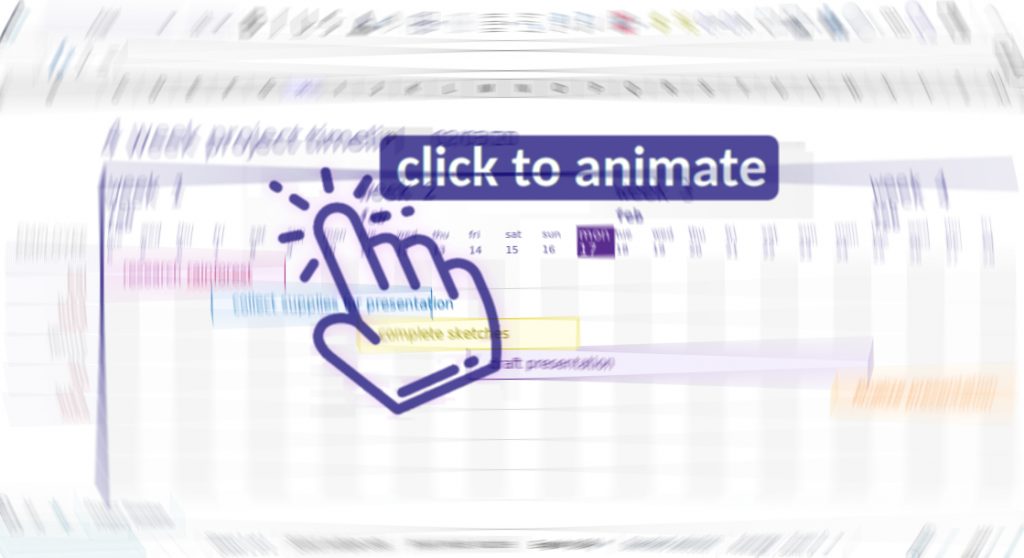
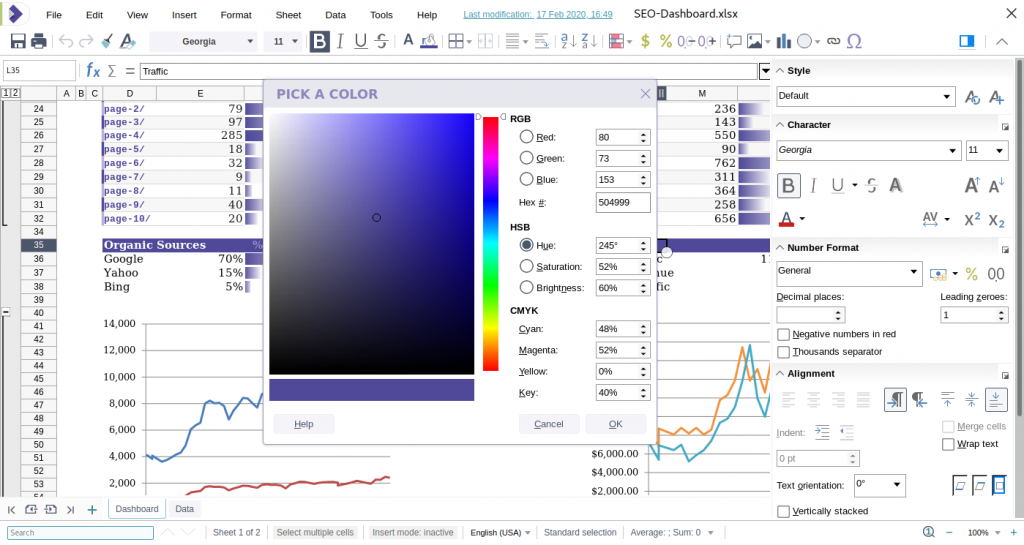
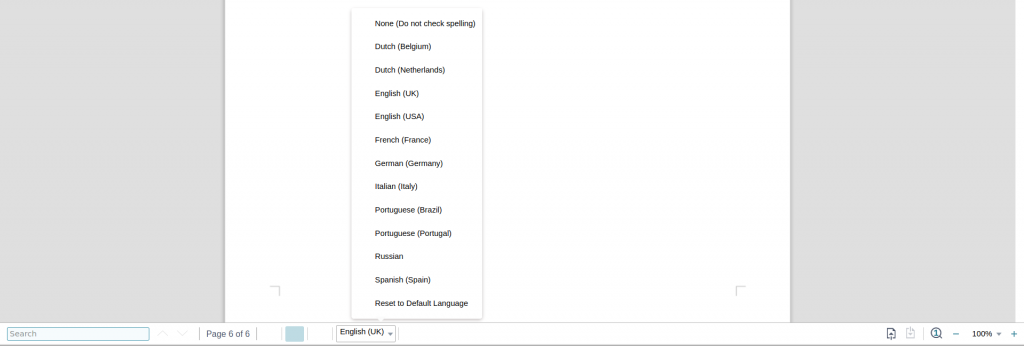
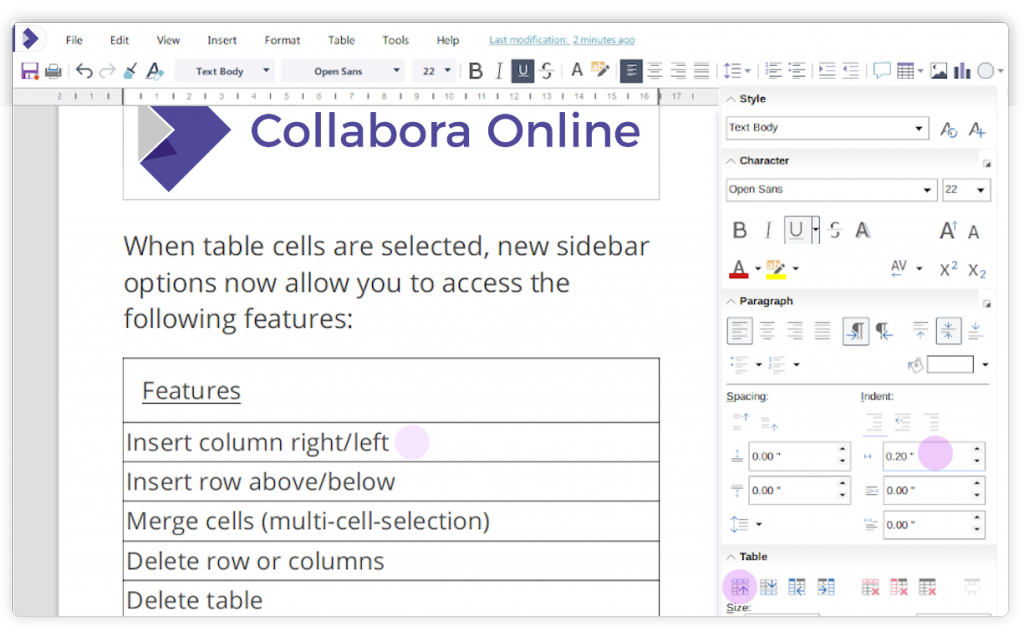



7 Responses
Hello dear friends!
I’d like to ask you: Will there be a “book view” mode ?? ?? ??
This is must have for all users which work with large document in writer.
Thanks 🙂
Hello,
we have a nextcloud and collabora subscription but we didnt receive this update in our repository ?
Thanks in advance
Hello Johan,
You have to choose the new repository. It is an upgrade. Sorry if that was not clear 🙂
Your customer portal give the necessary URL info.
HTH
Cor
(added a note to the post for the new repo)