Note: Post archived from previous website - some links, images, and/or post formatting may not display correctly. Contact us using the contact page below if you have any questions about post contents.

Cambridge, United Kingdom – February 8, 2018 – Collabora Productivity, the driving force behind putting LibreOffice in the Cloud, is pleased to announce a new major release of its flagship enterprise-ready cloud document suite – Collabora Online 3.0, including many new features and improvements.
Collabora Online is a powerful LibreOffice-based online office suite allowing you to access document editing through your web browser. It is interoperable with all major document, spreadsheet, and presentation file formats, and easy to integrate into your infrastructure, allowing you to keep in full control of your own data; on-premise or in the cloud.
What’s new in Collabora Online 3.0?
Collabora Online 3.0 has many improvements under the hood and lots of new features that make the collaborative editing experience even better. When combined with one of our many partners solutions Collabora Online is an excellent choice for enterprises wanting a powerful office suite for confidential documents on-premise or for Hosting and Cloud businesses who wish to include online Office Suite functionality into their service offering.
“Months of hard work from the Collabora team has made this release really impressive”, said Michael Meeks, General Manager of Collabora Productivity. “The list of improvements and new features highlight the progress in our ongoing work to ensure that capturing the huge benefits of web deployment doesn’t have to mean sacrificing significant functionality.”
Highlights of the changes since Collabora Online 2.1:
We have released many smaller features and fixes as we‘ve gone along in the 2.1.x series over the last half a year, however, there are a number of larger feature improvements we promised in our Roadmap and now deliver:
Writer:
- Interactive horizontal ruler
- Insert header and footer
- New dialogs:
- Rich Formatting – characters, paragraphs, pages, bullets & numbering, paragraph style editing.
- Table properties
- Insert → Link, and Index Entry
- Change tracking management
- Spelling & Grammar, and Thesaurus
Calc:
- Outlining and row/column grouping
- Column filters, AutoFilter
- New dialogs:
- The vital Cell Format dialog
- Powerful Sorting functionality
- Advanced Filtering dialogs, with auto-filter popups.
Impress:
- Document repair from Writer is now available here as well
- Ability to reply to comments
- New dialogs:
- Object formatting – Position, Size, Line, Area
Server Side
- IPv6 support
- Admin console:
- new graphs to track CPU load and network activity
- add cumulative bandwidth sent / received since server startup
- Security Improvements
- Admin Console can authenticate via PAM
- Support HTTP public key pinning
- Storage:
- Better handling of conflict between editing and uploading documents
- Improved document save during server shutdown
General
- Add „follow the editor“ mode to the user list.
- Extended format shifting REST API
- Show read-only status of users
Getting Collabora Online
Collabora Online is suitable for large scale deployment, comes with an SLA, Long Term Support with signed security updates and implements collaborative editing of richly formatted documents directly from a web browser.
Enterprises interested in using Collabora Online can check out our home page for more information on partner integrations and online demos. For tailored solutions, contact sales@collaboraoffice.com.
Hosting and Cloud businesses that wish to add Collabora Online to their product portfolio can become a partner by filling in the partner form or contacting sales@collaboraoffice.com.
Collabora Online is only one part of a larger Enteprise File Sync & Share, Groupware, or Hosting solution. Collabora is excited to go to market with a long list of Partners each of which has an integration.
Online demo
You can get an online demo of Collabora Online and try it out yourself right now!
Screenshots of the new dialogs
 Collabora Online Writer – format page
Collabora Online Writer – format page
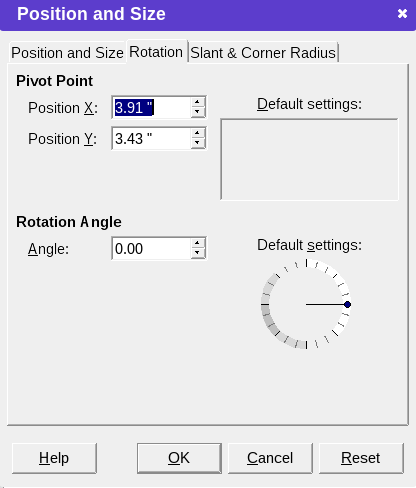 Collabora Online Impress – position and size
Collabora Online Impress – position and size
 Collabora Online Impress – line
Collabora Online Impress – line
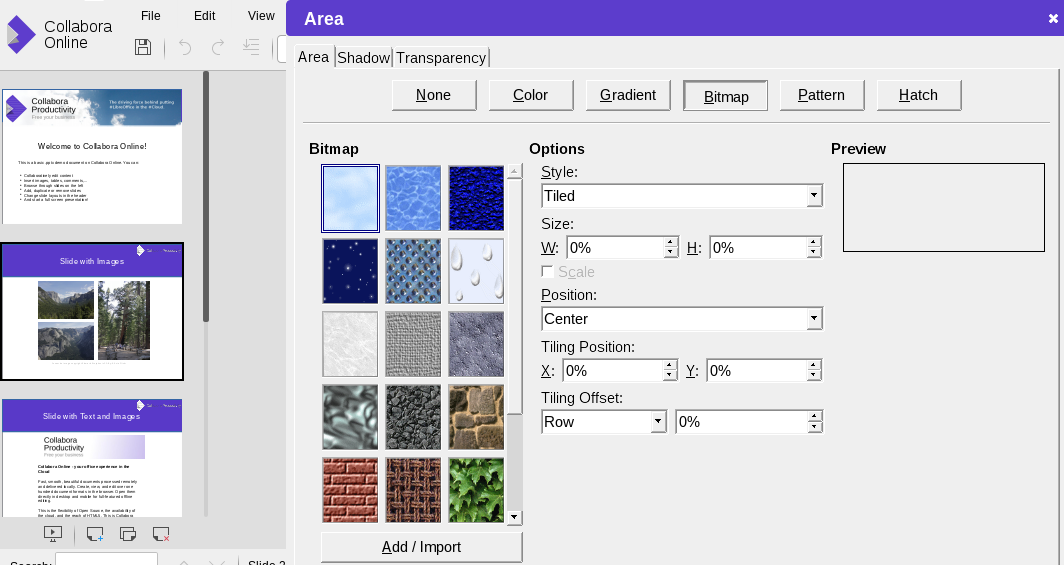 Collabora Online Impress – area
Collabora Online Impress – area
 Collabora Online Calc – sort function
Collabora Online Calc – sort function
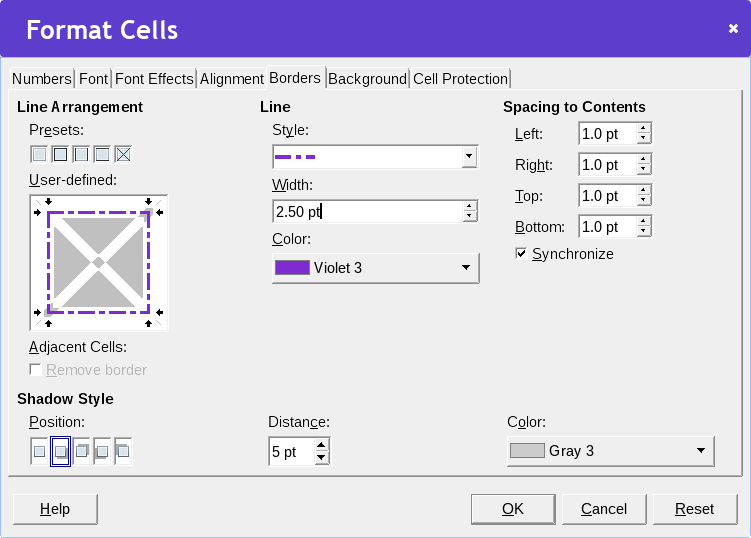 Collabora Online Calc – format cells
Collabora Online Calc – format cells
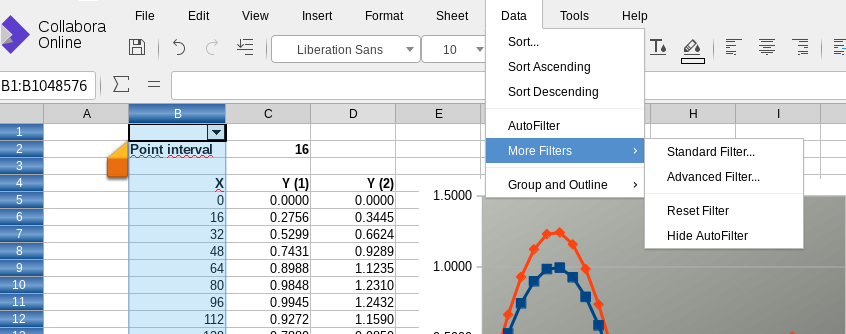 Collabora Online Calc – data filters
Collabora Online Calc – data filters
—
About Collabora Productivity:
Collabora Productivity is the driving force behind putting LibreOffice in the Cloud, providing a range of products and consulting to enterprise and government. Powered by the largest team of certified LibreOffice engineers in the world, it is a leading contributor to the LibreOffice codebase and community. Collabora Office for Desktop and Collabora Online provide a business-hardened office suite with long-term, multi-platform support. Collabora Productivity is a division of Collabora, the global software consultancy dedicated to providing the benefits of Open Source to the commercial world, specialising in mobile, automotive and consumer electronics industries. For more information, visit www.collaboraoffice.com or follow @CollaboraOffice on Twitter.




2 Responses
Barcelona, Spain announced its transition to LibreOffice from Microsoft Office in January 2018. The change was part of a broader shift from proprietary to open-source software, and the city council aimed to eventually reach “full technological sovereignty” by eliminating its dependency on Microsoft products. During the announcement, Barcelona indicated that it would dedicate 70 percent of its software budget to open-source software.