Note: Post archived from previous website - some links, images, and/or post formatting may not display correctly. Contact us using the contact page below if you have any questions about post contents.

The latest update of Collabora Online brings significant configuration improvements allowing users to dynamically connect multiple WOPI hosts with a single Collabora Online Server. This makes Collabora Online easier to deploy and configure, especially when scaling to integrate with many different services. Collabora Online 21.11.3 also brings several improvements to the user experience, like the way complex commenting cases are handled. Several visual enhancements are also included. All the technical details of this version are available in the release notes.

Dynamic Configuration Saves Cost and Reduces Management Complexity
Collabora Online uses a WOPI-like protocol to interact with hosts who want to integrate Collabora Online. The improved admin configurations allow for multiple WOPI hosts with multiple aliases. This means you can use a single Collabora Online server with different software integrations at the same time as Nextcloud, ownCloud, EGroupware, Moodle, Alfresco or an Univention Corporate Server. It is possible to manage these hosts dynamically without a server restart. This makes Collabora Online much easier to deploy and configure, particularly when scaling to integrate with large numbers of different services. All of this saves cost and reduces management complexity, making this feature especially interesting for host companies. We have summarised the technical background information on Multihost Configuration inside our SDK documentation.
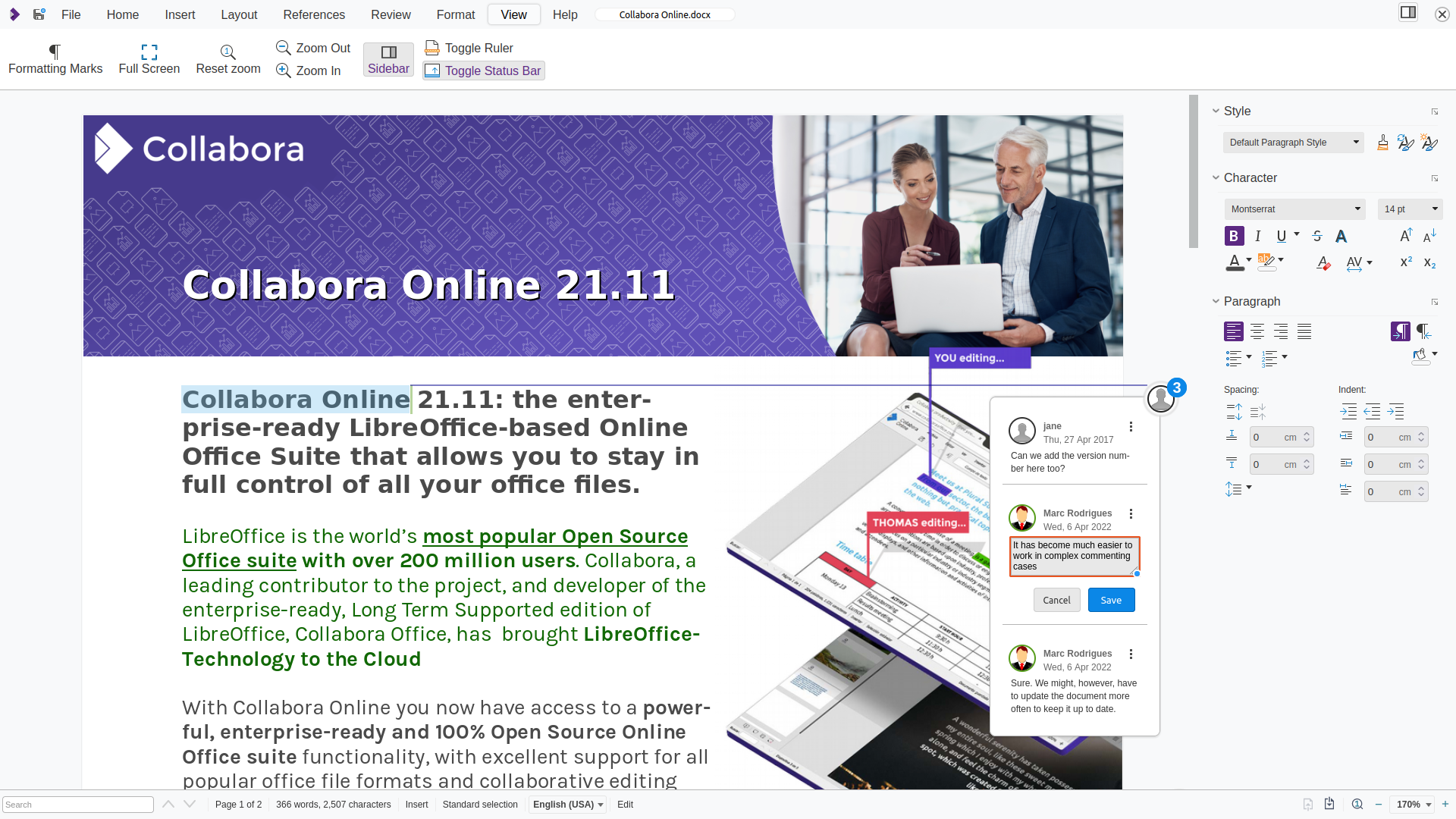
Improvements for Complex Commenting Cases

The way Writer renders comments has improved significantly with recent updates. When you respond to a comment, the original comment is visually highlighted and indented, making it much clearer to locate the referenced element inside the document. Collabora Online does now display comments in different ways depending on the window’s width. On smaller displays, comment threads will be displayed collapsed – as a small icon with an indication of the number of replies. This is particularly useful on laptops or tablets. On large screens comments we be displayed fully expanded. These overall visual improvements significantly enhance the look and feel of the comment section and make the collaborative editing processes more effective.
About Collabora Online
Collabora Online 21.11 is our latest enterprise quality release. It’s suitable for large-scale deployment, and comes with SLA, enterprise support with signed security updates as well as interaction with product management, helping to direct our development priorities. Collabora Online integrates flawlessly into Nextcloud, ownCloud, Seafile, and many of the major file sync & share, groupware and hosting solutions. It’s ideal for organisations that want to collaborate on documents, without losing control over them or compromising on privacy. With the ability to host it on your own hardware or to integrate it into a trusted environment, Collabora Online is the ideal online office suite for digital sovereignty. Enterprises interested in using Collabora Online can check out our home page for more information on partner integrations and online demos. Hosting and Cloud businesses that wish to add Collabora Online to their product portfolio can become a partner. For any questions or tailored solutions, do not hesitate to contact hello@collaboraoffice.com.



