Note: Post archived from previous website - some links, images, and/or post formatting may not display correctly. Contact us using the contact page below if you have any questions about post contents.

Cambridge, United Kingdom – May 4, 2017 – Collabora Productivity, the driving force behind putting LibreOffice in the Cloud, is pleased to announce a new major release of its flagship enterprise-ready cloud document suite – Collabora Online 2.1, including many new features and improvements.
Collabora Online is a powerful LibreOffice-based online office suite allowing you to access document editing through your web browser. It is interoperable with all major document, spreadsheet and presentation file formats, and easy to integrate into your infrastructure, allowing you to keep in full control of your own data; on-premise or in the cloud.
What’s new in Collabora Online 2.1?
Collabora Online 2.1 has many improvements under the hood and lots of new features that make the collaborative editing experience even better. When combined with one of our many partners solutions Collabora Online is an excellent choice for enterprises wanting a powerful office suite for confidential documents on-premise or for Hosting and Cloud businesses who wish to include online Office Suite functionality into their service offering.
“Months of hard work from the Collabora team has made this release really impressive”, said Michael Meeks, General Manager of Collabora Productivity. “The list of improvements and new features show that Collabora Online is going to be the best online office suite out there.”
Highlights of the changes since Collabora Online 2.0:
- Based on the recently released enterprise-hardened Collabora Office 5.3
- improved interoperability, file-filters and feature-set
- improved anti-aliased rendering and performance
- Scalability improvements
- reduced memory consumption
- reduced CPU usage, with increased responsiveness
- bandwidth reduction by avoiding redundant tile updates
- improved buffering, queueing and traffic management
- Updated localizations
- Features, including:
- Improved comment rendering as a native overlay
- Change tracking – turn change tracking on or off, and accept, reject or add comments to red-line document changes
- Rendering much larger spreadsheets of up-to half a million rows
- Formatting, and decimal separator support by locale in spreadsheets
- New responsive design, including a minimized UI when in read-only mode
- New Insert Special Characters dialog
- Pivot table refresh
- Non-printing character rendering option
- Initial Input Method support for Asian languages
Getting Collabora Online
Collabora Online is suitable for large scale deployment, comes with an SLA, Long Term Support with signed security updates and implements collaborative editing of richly formatted documents directly from a web browser.
Enterprises interested in using Collabora Online can check out our home page for more information on partner integrations and online demos. For tailored solutions, contact sales@collaboraoffice.com.
Hosting and Cloud businesses that wish to add Collabora Online to their product portfolio can become a partner by filling in the partner form or contacting sales@collaboraoffice.com.
Collabora Online is only one part of a larger Enteprise File Sync & Share, Groupware, or Hosting solution. Collabora is excited to go to market with a long list of Partners each of which has an integration.
Online demo
You can get an online demo of Collabora Online and try it out yourself right now!
Screenshots
 Screenshot of Collabora Online with improved comment rendering and Tracked Changes
Screenshot of Collabora Online with improved comment rendering and Tracked Changes
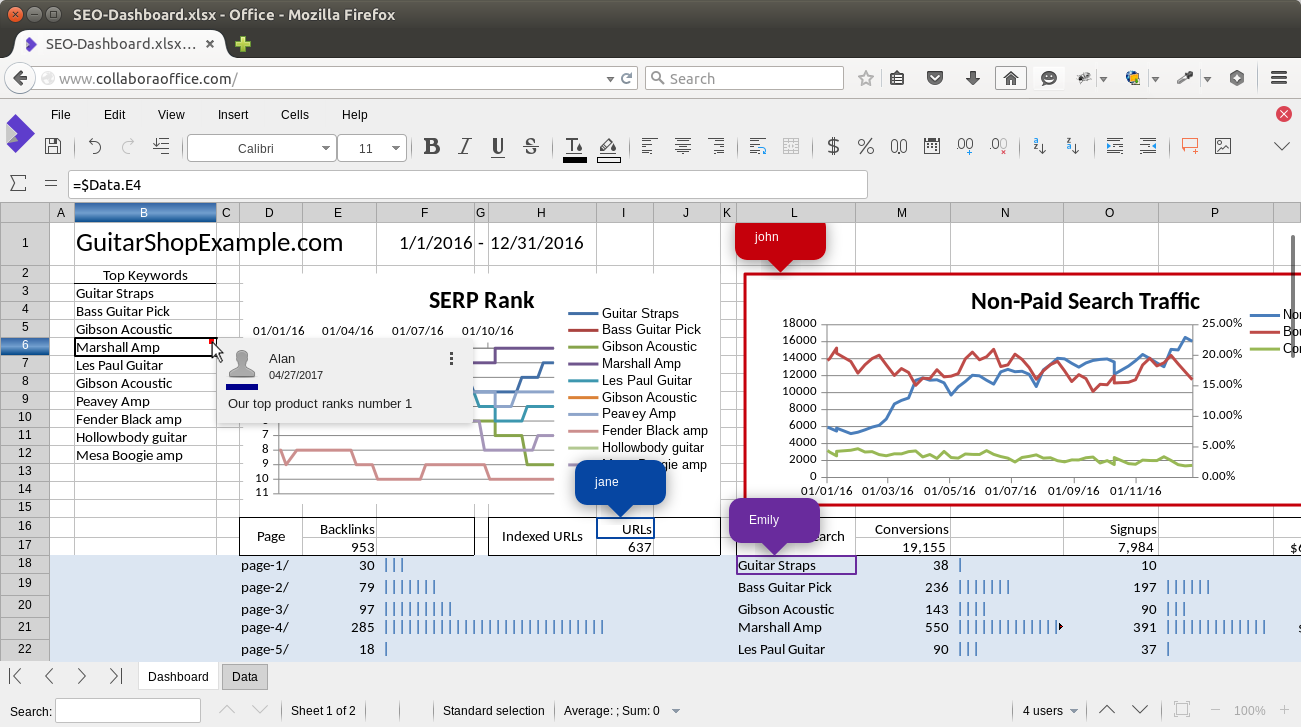 Screenshot of a complex Excel file (xlsx), with multiple people editing at the same time
Screenshot of a complex Excel file (xlsx), with multiple people editing at the same time
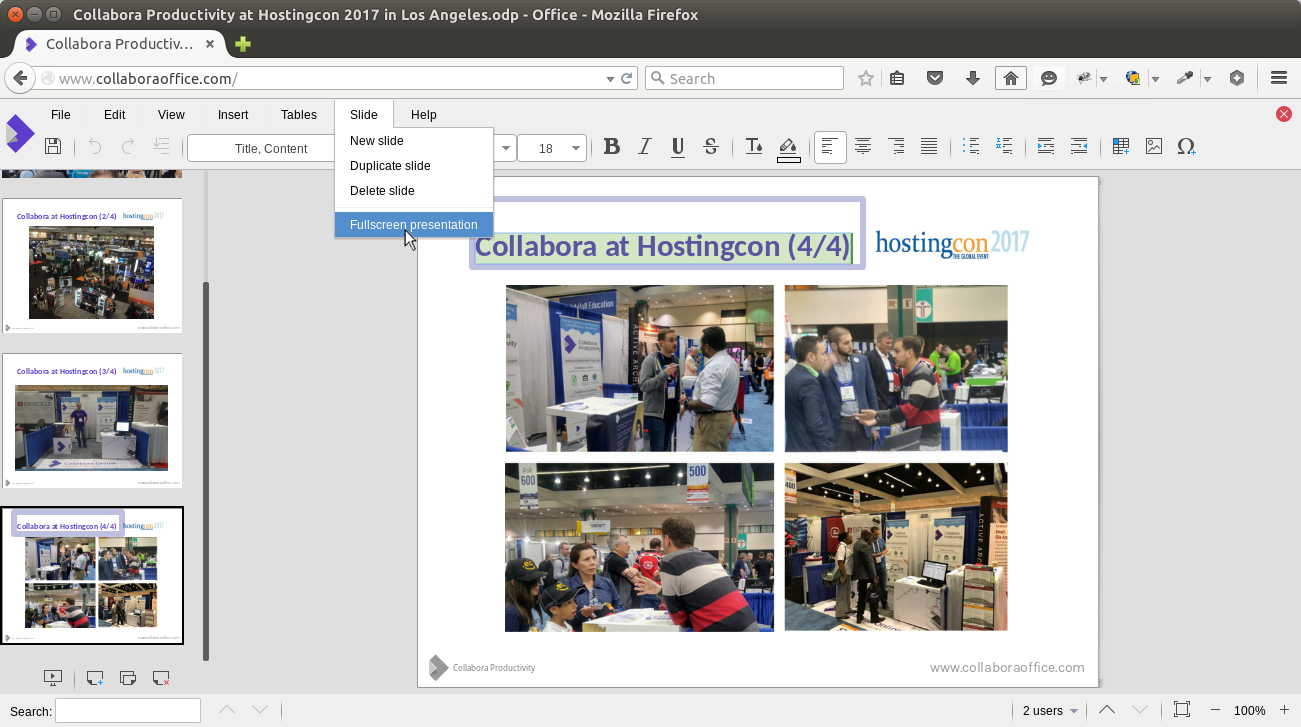 Screenshot of a presentation file in Collabora Online, with 2 people editing at the same time
Screenshot of a presentation file in Collabora Online, with 2 people editing at the same time
Collabora Online Development Edition (CODE) 2.1
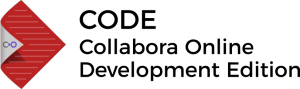 Together with the release of Collabora Online 2.1 we will also release version 2.1 of the development edition of Collabora Online: CODE. The development edition is aimed at home users and contains the latest and greatest developments. We want as many people as possible to try it out and get back control of their own online documents. We’d also love to get people involved in our efforts to make LibreOffice Online even better. Download the Docker Image, enjoy using it at home and why not participate in the project too!
Together with the release of Collabora Online 2.1 we will also release version 2.1 of the development edition of Collabora Online: CODE. The development edition is aimed at home users and contains the latest and greatest developments. We want as many people as possible to try it out and get back control of their own online documents. We’d also love to get people involved in our efforts to make LibreOffice Online even better. Download the Docker Image, enjoy using it at home and why not participate in the project too!
For more information on CODE, and info on how to get it, please check out our CODE page.
—
About Collabora Productivity:
Collabora Productivity is the driving force behind putting LibreOffice in the Cloud, providing a range of products and consulting to enterprise and government. Powered by the largest team of certified LibreOffice engineers in the world, it is a leading contributor to the LibreOffice codebase and community. Collabora Office for Desktop and Collabora Online provide a business-hardened office suite with long-term, multi-platform support. Collabora Productivity is a division of Collabora, the global software consultancy dedicated to providing the benefits of Open Source to the commercial world, specialising in mobile, automotive and consumer electronics industries. For more information, visit www.collaboraoffice.com or follow @CollaboraOffice on Twitter.




3 Responses
Following error after updating docker:
Server error response [url] https://testcloud.intranet.ufz.de/hosting/discovery [status code] 502 [reason phrase] Proxy
Maybe we need to change some proxy configurations for CODE 2.1??
starting the docker image of CODE 2.1 yields the following error in the logs:
[ forkit ] FTL Neither /opt/collaboraoffice5.1/program/libsofficeapp.so or /opt/collaboraoffice5.1/program/libmergedlo.so exist.| kit/Kit.cpp:1948