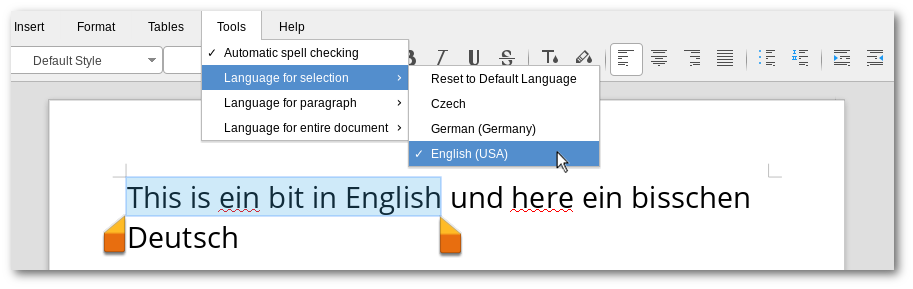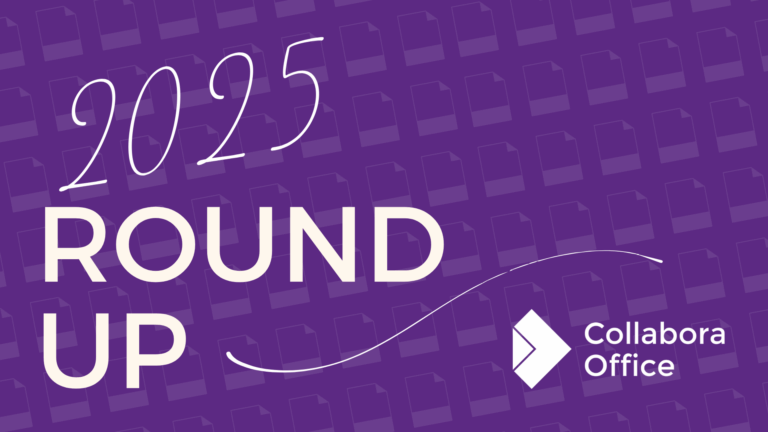Note: Post archived from previous website - some links, images, and/or post formatting may not display correctly. Contact us using the contact page below if you have any questions about post contents.

Cambridge, United Kingdom – October 9, 2017 – Collabora Productivity, the driving force behind putting LibreOffice in the Cloud, is excited to announce a new release of its flagship enterprise-ready cloud document suite – Collabora Online 2.1.4, with new features and multiple improvements.
The Collabora Online Development Edition (CODE) has been updated to version 2.1.4 as well.
What’s new in Collabora Online 2.1.4?
The following features and improvements are new since Collabora Online 2.1.3:
- Spell checking support
- In Writer, Calc and Impress
- New Tools -> Automatic Spell Checking option to turn the spell checking on and off
- New Tools -> Language for selection, Language for paragraph and Language for entire document submenus in Writer
- These allow the users to create multi-lingual documents with Collabora Online easily. One sentence in English, and the other in German? No problem!
- Status bar indicates the current language

- Improved user experience of the startup
- Menu and toolbar show already before the document is loaded
- Easier High Availability handling
- Now all the requests that need to end up at the same node have a WOPISrc= URL parameter, it is not necessary to examine the URL path any more
- WOPI
- PutFile now provides two custom request headers:
- X-LOOL-WOPI-IsModifiedByUser – true/false indicates whether the document was modified by the user when they saved it
- X-LOOL-WOPI-IsAutosave – true/false indicates whether the PutFile is a result of autosave or the user pressing the Save button
- PutFile now provides two custom request headers:
- RPM and Deb triggers
- Update systemplate when new versions of system packages are installed
- Several smaller fixes
Collabora Online Development Edition (CODE) 2.1.4
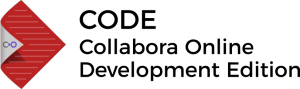 Together with the release of Collabora Online 2.1.4 we will also release version 2.1.4 of the development edition of Collabora Online: CODE. The development edition is aimed at home users and contains the latest and greatest developments. We want as many people as possible to try it out and get back control of their own online documents. We’d also love to get people involved in our efforts to make LibreOffice Online even better. Download the Docker Image, enjoy using it at home and why not participate in the project too!
Together with the release of Collabora Online 2.1.4 we will also release version 2.1.4 of the development edition of Collabora Online: CODE. The development edition is aimed at home users and contains the latest and greatest developments. We want as many people as possible to try it out and get back control of their own online documents. We’d also love to get people involved in our efforts to make LibreOffice Online even better. Download the Docker Image, enjoy using it at home and why not participate in the project too!
For more information on CODE, and info on how to get it, please check out our CODE page.
Over 1.5 million docker pulls!
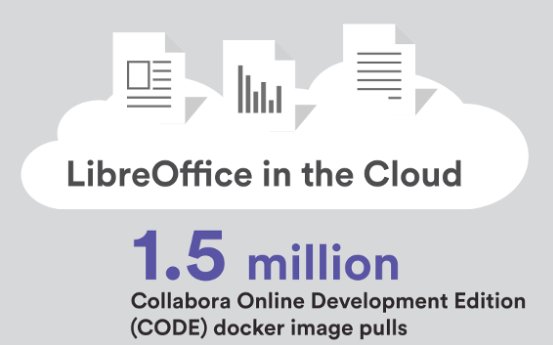
Collabora Online continues to grow at an amazing speed! Not too long ago the Collabora Online Development Edition (CODE) reached 1 million docker pulls – now we have over 1.5 million pulls! Get your own docker image from https://hub.docker.com/r/collabora/code/ and check out https://www.collaboraoffice.com/code/ for more details on how to integrate this image if your favorite File Share and Sync solution.
Online demo
You can get an online demo of Collabora Online and try it out yourself right now!
About Collabora Productivity:
Collabora Productivity is the driving force behind putting LibreOffice in the Cloud, providing a range of products and consulting to enterprise and government. Powered by the largest team of certified LibreOffice engineers in the world, it is a leading contributor to the LibreOffice codebase and community. Collabora Office for Desktop and Collabora Online provide a business-hardened office suite with long-term, multi-platform support. Collabora Productivity is a division of Collabora, the global software consultancy dedicated to providing the benefits of Open Source to the commercial world, specialising in mobile, automotive and consumer electronics industries. For more information, visit www.collaboraoffice.com or follow @CollaboraOffice on Twitter.