Note: Post archived from previous website - some links, images, and/or post formatting may not display correctly. Contact us using the contact page below if you have any questions about post contents.
London, July 24 2020 – Collabora Productivity, the driving force behind LibreOffice in the cloud, announces the immediate availability of Collabora Office for Chromebooks, its first native productivity tool for Chrome OS.
User control of documents on Chrome OS
Chromebooks are popular, and their use continues to grow rapidly. However, until now they have lacked a rich office productivity tool that users could combine with their choice of storage, to regain control over their files and privacy.
Today, we make a new release of Collabora Office, the LibreOffice-technology based suite for professional, mobile, and online use, available ready to run on Chromebooks!
Privacy Shield
Chromebooks are not the only relevant positive trend. The desire to keep control over data and document storage is another. With digital sovereignty becoming a hot topic for regional and national administrations and by the EU, who have launched a special program in this area.
The recent EU court ruling that declares that the US Privacy Shield conflicts with the GDPR, has further raised people’s awareness of digital freedom and sovereignty.
Education
Since Chromebooks are attractive and affordable PCs, they are present everywhere these days and with today’s release of Collabora Office, users control over their files and privacy is back. Because of the rich features it is not needed to use Microsoft or Google for professional use or for study. These benefits, make education an area where both Collabora Online and Chromebooks are widely used.
“Collabora is thrilled to provide even more convenient products for schools and universities. […] We are glad to serve our many partners in the education market, and together to protect the privacy of students.”
– Michael Meeks, General Manager at Collabora Productivity
Collabora Products are popular because they allow organizations to have applications and storage on-site and be GDPR compliant, still working with excellent collaboration and interoperability tools for office productivity.
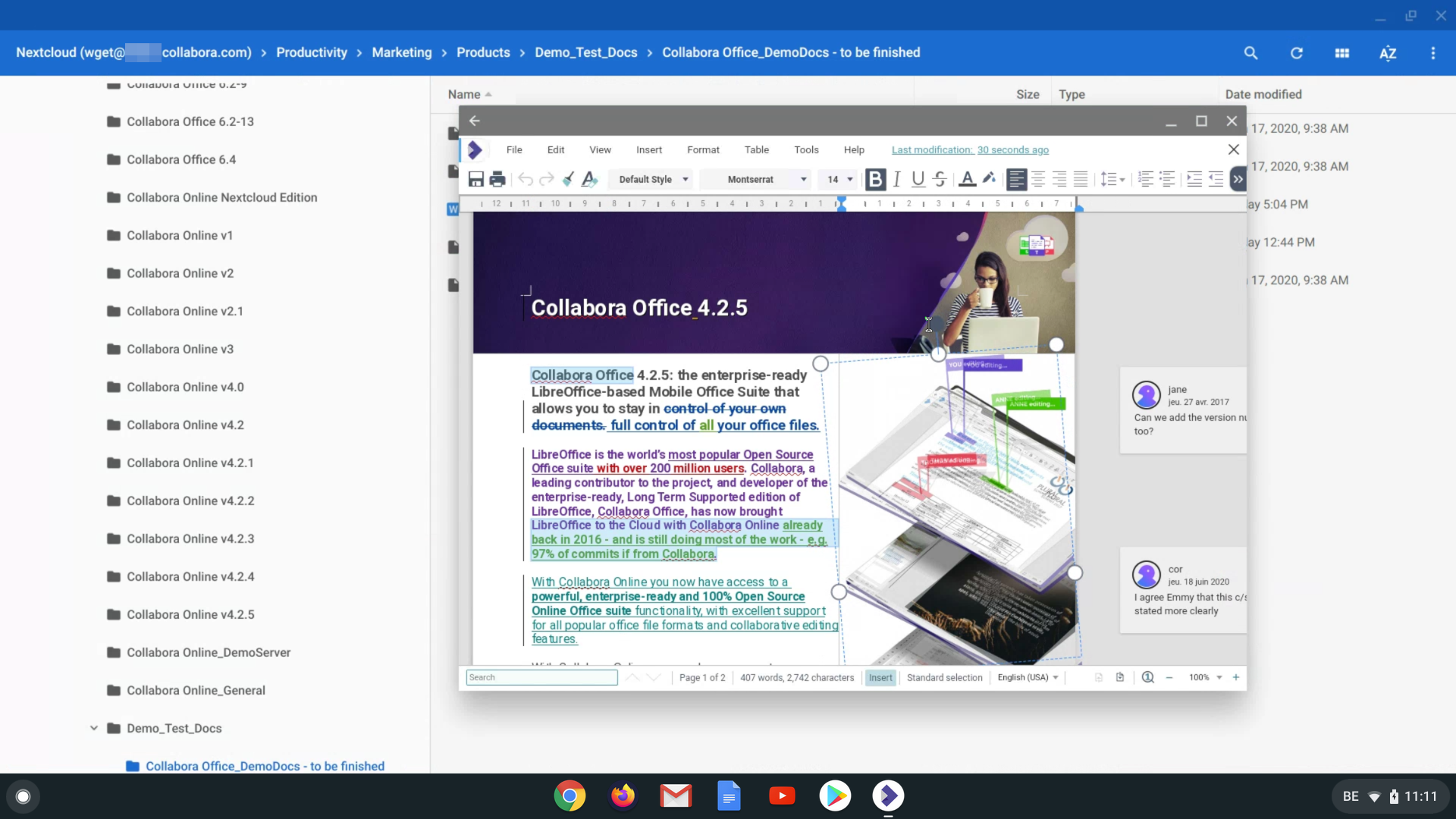
Working with partners
While Collabora has developed almost the entirety of this mobile technology and UX, we are profoundly grateful for support from our partners. For this release, we are indebted to AMD for helping to bring the existing Android app to their next generation of extraordinary Chromebooks.
Really richly featured
Chromebook’s popularity clearly shows that businesses and education increasingly opt for the reliable and straightforward Google platform. But do users get a great feature richness to work on their files?
With the new Collabora Office, users get an app that not only supports all their documents (from Microsoft formats DOCX, XLSX, PPTX, DOC, XLS, PPT to the open standards ODF) and offers viewing and working on text and contents, but also provides rich editing with a handsome interface for e.g., images, page formatting, charts, and indices.
Save to your private cloud only
Private friendly cloud storage solutions, such as Nextcloud and ownCloud, provide plugins for Chrome OS that allow users to write directly to their private cloud, without having to save to the device first, after which the file would be saved directly on the Google or Microsoft server storage as well..
Collabora Office matches perfectly with the wish to save directly to your own cloud. It allows users to use the mentioned plugins with ease and not be forced to save their office documents to someone else’s server anymore.
Arriving ahead of native platform curve
With the release of Collabora Office for mobile devices version 4.2.5, Chrome OS is fully supported by Collabora Office. Our products now run on iOS, Windows, Android, Chromebook, and Linux and of course, in any modern browser.
Collabora Office brings its first native productivity tool for Chrome OS, ahead of Google’s recently announced work to bring Microsoft’s Office to Chromebooks. The currently available mobile Microsoft Office apps in contrast provides just a limited set of features.
Remember that, to be able to enjoy the Collabora Online on a Chromebook, a recent version of Chrome OS, that includes the Android Runtime (for Google Play), is required.
On the technical side, the new Collabora Office release supports two new platforms: x86 and AMD64. X86 was needed to run native on the Chromebooks, and with AMD64 we matched the need for a a 64-bit version, as required by Google Play.
Users of Collabora Office on Android may remember that the first Android builds were able to start up on Chromebooks. However that was by coincidence. These worked under a slower emulation, and were missing lots of required polishing and performance.
Collabora Office for Chrome OS can be installed from Google Play
More information
- Read all info and background on Collabora Office for iOS, Android and Chrome
- Chromebooks are powered by the speedy, simple, and secure Chrome OS operating system from Google

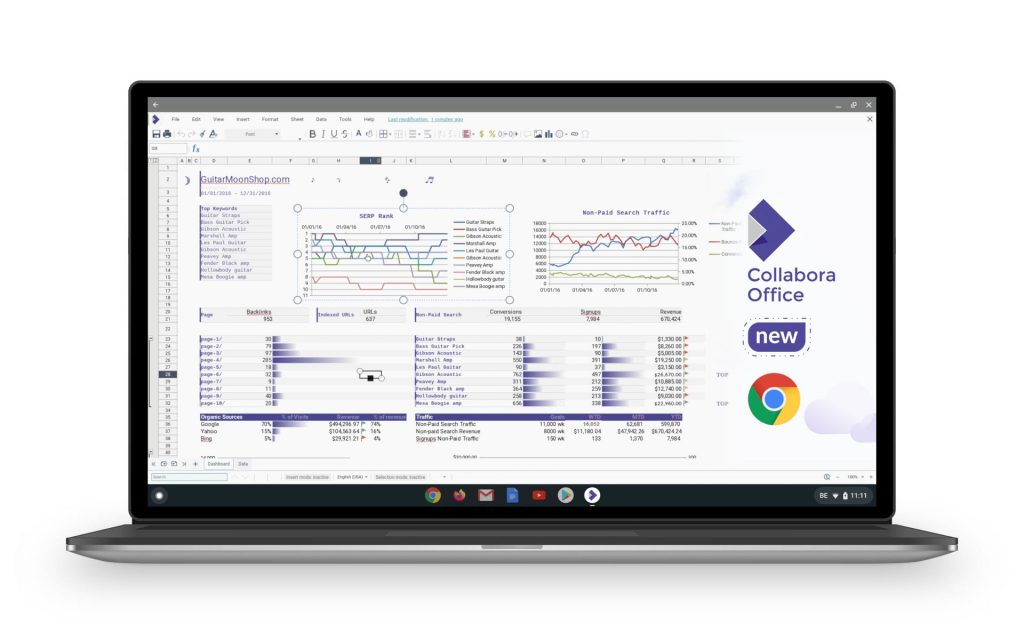
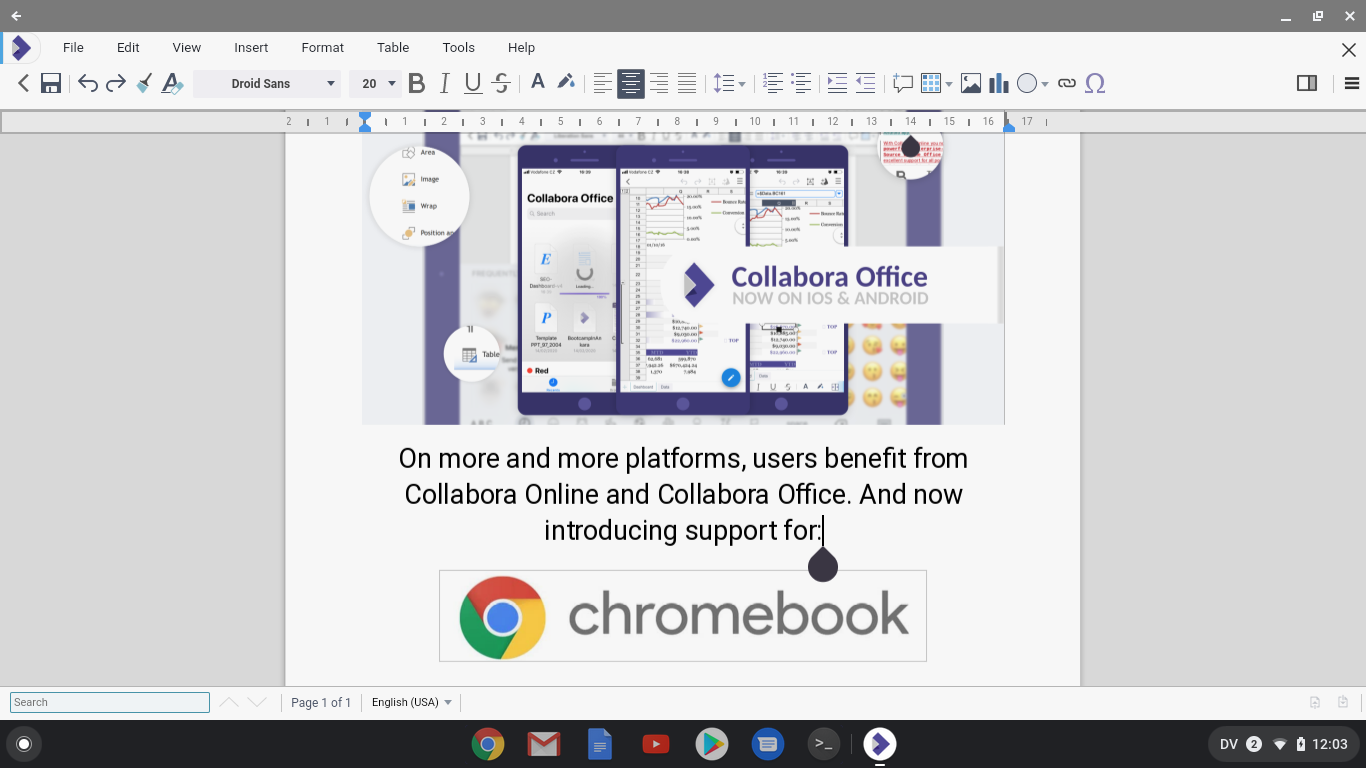

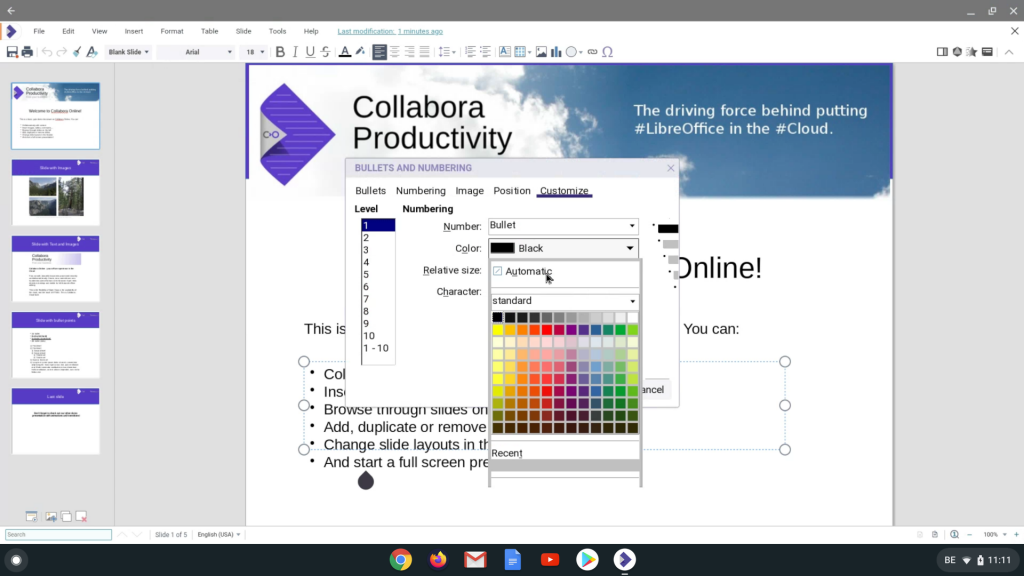
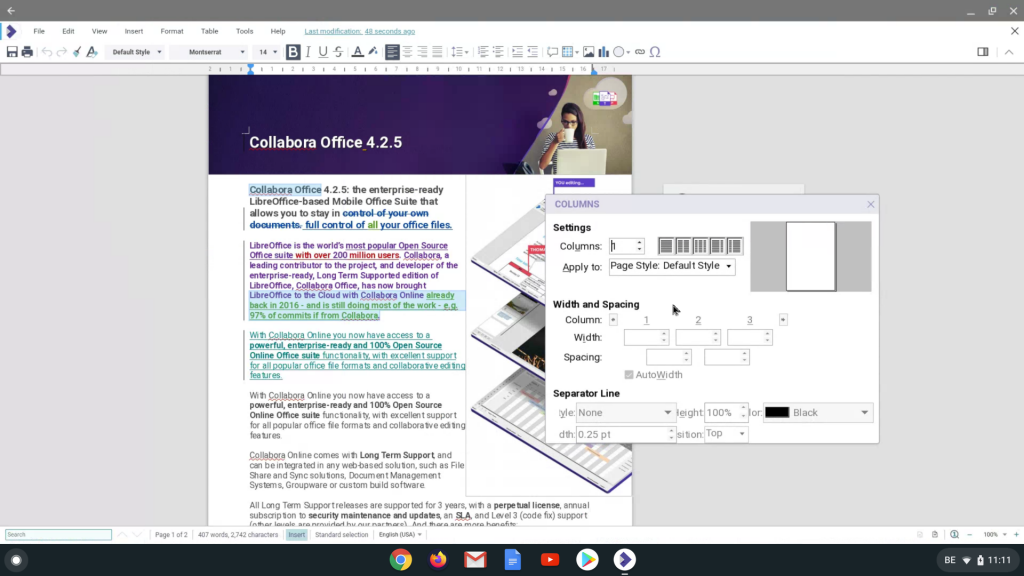



31 Responses
The “Get Collabora Office for Chrome OS” button links to Android version at Google Play (https://col.la/forAndroid)
Dear Uwe,
thank you for your comment. That sounds about right. The Chrome OS App is based on the Android App and installs via the Collabora Office repository on Google Play. If you access the store page with your Chromebook you should be able to install the correct file and have it running. Let us know in case you face any difficulties.
Excellent, I installed it from my Chromebook’s Google PlayStore and it worked straight away. I installed Nextcloud from the PlayStore too and what struck me was compared to Google Docs and Office 365 is that I can start editing a document within a couple of seconds of clicking it, and the functionality of the applications is relatively complete.
Thanks for your encouraging comment Rob! Much appreciated by our hard working developers for sure!
The “Get Collabora Office for Chrome OS” button links to Android version at Google Play Android version
Dear Sanjeev,
thank you for your comment. The Chrome OS App is based on the Android App and installs via the Collabora Office repository on Google Play. If you access the store page with your Chromebook you will be able to download the Chrome OS app to your device. Please let us know if you experience any difficulties.
I installed LibreOffice on my Chromebook, but I installed it “on top of” (not sure that’s entirely accurate; “within”?) Linux. It seems to work fine, although this might have been easier!
For the record: There are 2 ways to install Collabora Office onto Chromebooks:
1) via Playstore. This is optimised for Chromebooks, CPU, keyboards, multiple displays etc. It will also run offline if desired, which competing office suites such as MS365 will not.
2) The desktop version of Collabora Office for Linux.
the chromebook version doesn’t even install, stays on pending. That’s a little disappointing. I would use the linux beta version on my lenovo c330 but I don’t care for the arm based version.
I have been using LibreOffice on my HP Pavilion for years. Now I want to load it on my HP Chromebook. I go to the PlayStore, search for Collabora and their app pops up. I click install, and it just spins and says “pending”. What am I doing wrong?
Sorry to read that. We’ll ask the engineers to look into that as soon as possible.
I’m trying to figure out how to import a csv to sheet in Collabora Office on Chromebook. It doesn’t show the import dialog and just loads the csv as a text document. Is there an add on or setting I’m missing? Thanks.
Ie downloaded it from the appstore on my chromebook, succesfully. But then: where can I find the icon or url so I can work with it?
Loaded Libreoffice from Google Play Store,. Openned existing spreadsheet in XLSX and attempted to edit cell formula.
The formula editor opened and I was able to add cell references to the existing formula by pointing to cells, but I was not able to manually edit the formula or save the edited formula. Had to close the spreadsheet without saving it to ensure an invalid formula was not saved.
Very disappointed with editor and lack of obvious LibreOffice menu facilities.
Trevor
Try to load on chromebook but loads on my phone . Shows only my phone and not my chromebook to load to.
Hello,
Will Collabora Office support RISC-V? Is there any plan running for this?
Thanks a lot!
–amax
Inanzi tutto complimenti per l’app. L’ho scaricata sul mio Chromebook Asus e posso dire che funziona abbastanza bene a parte che qualche volta va in blocco quano si avvia. Unica cosa che non mi è chiara e perché non mi lascia modificare i file presenti fuori dalla cartella dedicata al Google play. come ci fosse una specie di blocco di scrittura o protezione. Se gentilmente qualcuno mi potrebbe aiutare a risolvere il problema perché vorrei modificare i file presenti sulla chiavetta USB. Grazie
Thanks for your comments.
You ask why it is not possible to modify the files outside the Google play folder.
From what I remember, extending file access to other locations, is still on the features to implement. I’ll check this in the team.
It sounds great to get LibreOffice on a Chromebook. However, the route trough the google-play-store skips all users with ChromiumOS installed on their laptops.
I do know the route trough linux an I as a hacker/nerd can find my way. Is there a route for ‘normal’ users of these chromiumOS books? like cloud-ready from neverware?
Hello Corné
Very interesting question. I’m afraid, I’m unable to answer it to you in detail. Please note that our Chrome OS app is a port from our mobile app for Android. Thus, it includes a smaller range of features than LibreOffice for the desktop. The best place to seek help for questions like these would be the Collabora Online forum: https://forum.collaboraonline.com/
I don’t have any experience with Chromium OS and how it handles .apk files. However, if you need to “get around” the play store, maybe the direct download of our snapshot files might be helpful to you? Please find them here: https://www.collaboraoffice.com/downloads/Collabora-Office-Android-Snapshot/
Just downloaded the Chrome OS version from the link on the libreoffice website, which took me to the Google Play Store. Downloaded easily (and quickly), and the icon showed up under Collaboro Office, Created a new text document and have been playing in there. So far it’s very nice and responsive.
I have LibreOffice on my HP Pavillion, and I’ll see if I can edit a document I created on the HP in LibreOffice on this version.
Thank you
Hello Connie,
thank you for the feedback. We love to hear about experiences from the users. Much appreciated. If you ever come across any questions, please don’t hesitate asking them in the forum: https://forum.collaboraonline.com/
If you should ever come across any bugs, please report them on GitHub: https://github.com/CollaboraOnline/online/issues
Thank you!
Marc
I’ve just installed Collabora Office on my Chromebook from the Google Play store. I tried to open Word documents with it. Unfortunately all I see is an empty window. It’s clearly opened the docx and can “see” it, as it knows how many pages and words it is; also, when I search for a word I know is later in the document it goes to the appropriate page. But I can’t SEE anything! How can I fix this?
Help!
Caroline
There are 2 ways to install Collabora Office onto Chromebooks: 1) via Playstore. This is optimised for Chromebooks, CPU, keyboards, multiple displays etc. It will also run offline. 2) The desktop version of Collabora Office for Linux, Google have improved their Linux application compatibility a lot in recent years.
2021-2023 was the period when Google changed the way PlayStore apps run on Chromebooks, unfortunately there were several display issues for a while which Google have resolved.
Technical: Google changed from ARC++ to ARCVM https://chromeos.dev/en/posts/making-android-more-secure-with-arcvm
What I am looking for from Collabora is round-trip preservation of .docx features
I want to receive .docx’s with headings, text formatting, hyperlinks, and comments, then edit the document, accept comments, and save as a .docx and return the file to the original author.
Hello Gordon Reynolds
Thank you, for your comment. Looking at the excellent level of interoperability that we managed to achieve, I’d expect that both Collabora Online (in the browser) and Collabora Office (on the desktop) should meet your expectations. If there is a particular detail you’d like to discuss, the best place for this would be the forum: https://collaboraonline.github.io/