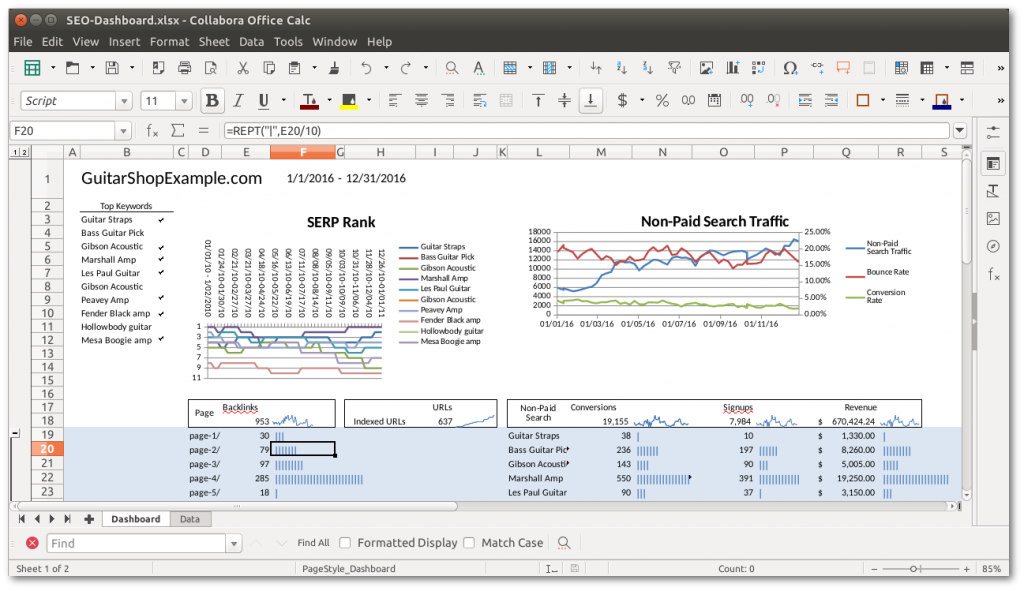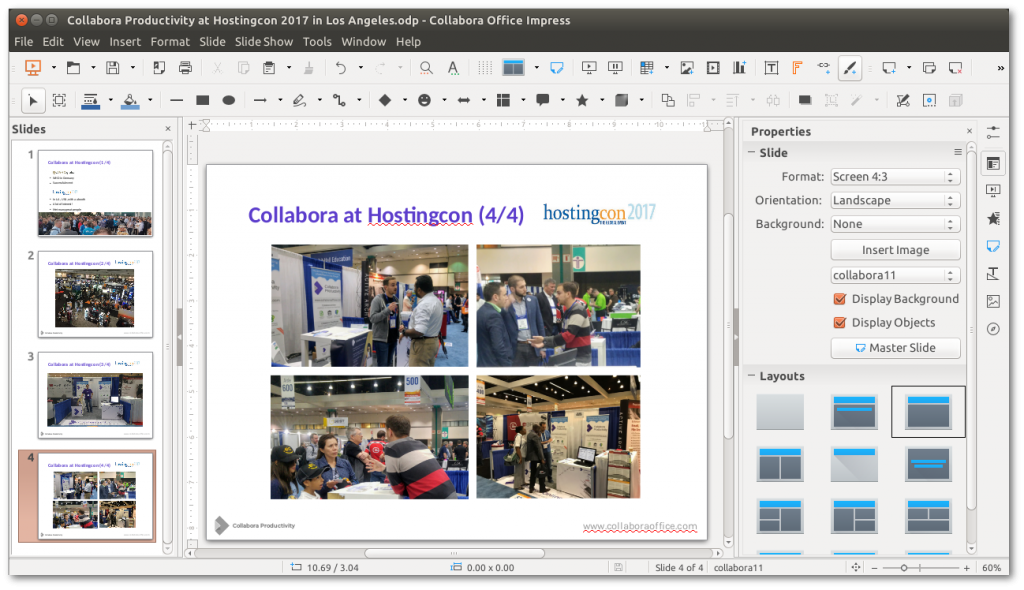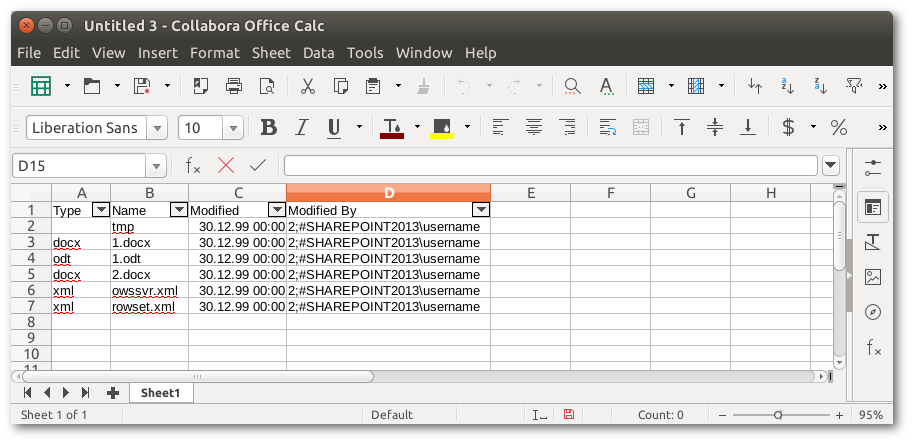Note: Post archived from previous website - some links, images, and/or post formatting may not display correctly. Contact us using the contact page below if you have any questions about post contents.

Cambridge, April 21 2017 – Today we released Collabora Office 5.3 and Collabora GovOffice 5.3, which contain great new features and enhancements. They also contains all fixes from the upstream libreoffice-5-3 branch and several backported features.
Changes from 5.1 to 5.3
The biggest change in this release is the inclusion of a long list of new features, combined with many User Interface improvements, making Collabora Office more powerful and at the same time faster and more comfortable to work with. Collabora is privileged to be part of the LibreOffice community and greatfully acknowledges all the amazing work done by everyone. Below is a list of general updates, and Writer, Calc and Impress specific updates.
General updates
The list of new and updated features is extensive, including:
- Many GUI improvements, including
- New panels in the sidebar menu
- Improved and simplified dialogs
- Improved visibility of Keyboard shortcuts
- Direct link to user guides in the help menu
- Safe Mode
- Improved and new filters
- And much more, including a long list of bug fixes…
Writer specific updates
- New Table Styles option
- New Go to Page Dialog
- New arrows toolbox
- General toolbar improvements
- and more…
Calc specific updates
- Improved Number Format options
- Improved Pivot tables functionality
- New Arrows Toolbox
- Compatibility with ODF 1.2
- and more…
Impress specific updates
- Improved Template Selector functionality
- New templates (Vivid and Pencil)
- Improvements in existing templates
- and more…
Complete list of updates
Check out the complete list of updates in the 5.3 release notes wiki page at the site of The Document Foundation.
Distinctive features
Collabora Office clients can take full advantage of new and useful features that have been created by Collabora for our customers since the 5.3 release, backported in to the enterprise-ready edition of LibreOffice with Long Term Support: Collabora Office. New features are backported frequently, and with this Collabora Office 5.3 release already includes:
- PDF export of Writer and Impress documents now supports embedded and linked videos
- PDF images inserted via Insert -> Image now use pdfium to create the preview bitmap, providing increased rendering quality
- Improved roundtrip of PDF images in PDF files for alternative PDF viewers (other than Adobe Acrobat)
- Exporting SharePoint lists to Calc, with support of .iqy files (Excel Web Query files) and MS ADO recordsets
Manage complex user needs with ease
As with our previous version, Collabora Office 5.3 also allows system administrators to quickly apply per-user configurations to large-scale deployments thanks to extended support for Windows Server ADMX Group Policy templates. Developed by Collabora, this facility allows multiple users on a single machine to have separate local settings, managed centrally by an administrator. These include many options, such as those relating to language, security, and file formats.
Collabora GovOffice
This release also includes a new Collabora GovOffice release. Collabora GovOffice is for the Public Sector, providing 5 years of Long Term Support. Please contact us for more information.
Try a demo of Collabora Office 5.3
You can try Collabora Office 5.3 yourself! Just head to the Collabora Office page and request your demo today.