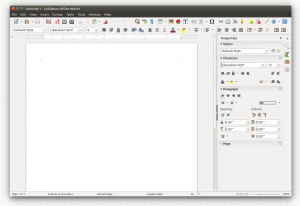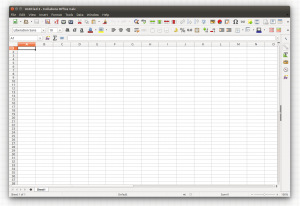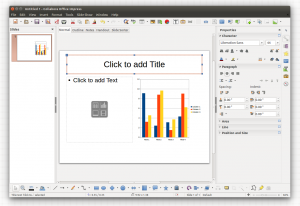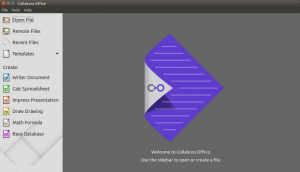Note: Post archived from previous website - some links, images, and/or post formatting may not display correctly. Contact us using the contact page below if you have any questions about post contents.

Today we released Collabora Office 5.0. This version includes a long list of updates, including much-improved Microsoft import and export filters. And, it also contains all fixes from the upstream libreoffice-5-0 branch and several backported features from 5.1.
Changes from 4.4 to 5.0
A lot of changes have been made. Many of the improvements are under the hood, but Collabora Office 5.0 also significantly improved the User Interface. Changes include: style previews in the Sidebar, image cropping, table management, conditional formatting in Calc and a many more. You can check out the full list at the wiki of The Document Foundation.
Remote file open/save dialogue
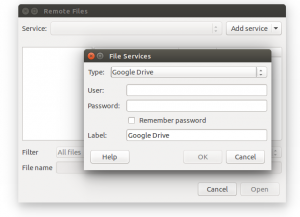 Apart from the list of new and improved features mentioned above, we also integrated others that were not available in LO 5.0. One that stands out is the Remote file open/save dialogue. You can now easily open and save remote files from resources as Google Drive, OneDrive, SharePoint, Alfresco and others. In the Start screen and “File” menu you can find the “Open remote files” option, and to save to a remote resource, just select “Save to remote server”.
Apart from the list of new and improved features mentioned above, we also integrated others that were not available in LO 5.0. One that stands out is the Remote file open/save dialogue. You can now easily open and save remote files from resources as Google Drive, OneDrive, SharePoint, Alfresco and others. In the Start screen and “File” menu you can find the “Open remote files” option, and to save to a remote resource, just select “Save to remote server”.
Manage complex user needs with ease
As with our previous version, Collabora Office 5.0 also allows system administrators to quickly apply per-user configurations to large-scale deployments thanks to extended support for Windows Server ADMX Group Policy templates. Developed by Collabora, this facility allows multiple users on a single machine to have separate local settings, managed centrally by an administrator. These include over 25,000 options such as those relating to language, security, and file formats.
Security fixes
Our previous version, LibreOffice-from-Collabora 4.4, has been updated too. We have applied security fixes and released version 4.4-11. For more details, check out the release notes.
Try a demo of Collabora Office 5.0
You can try Collabora Office 5.0 yourself! Just head to the Collabora Office page and request your demo today.