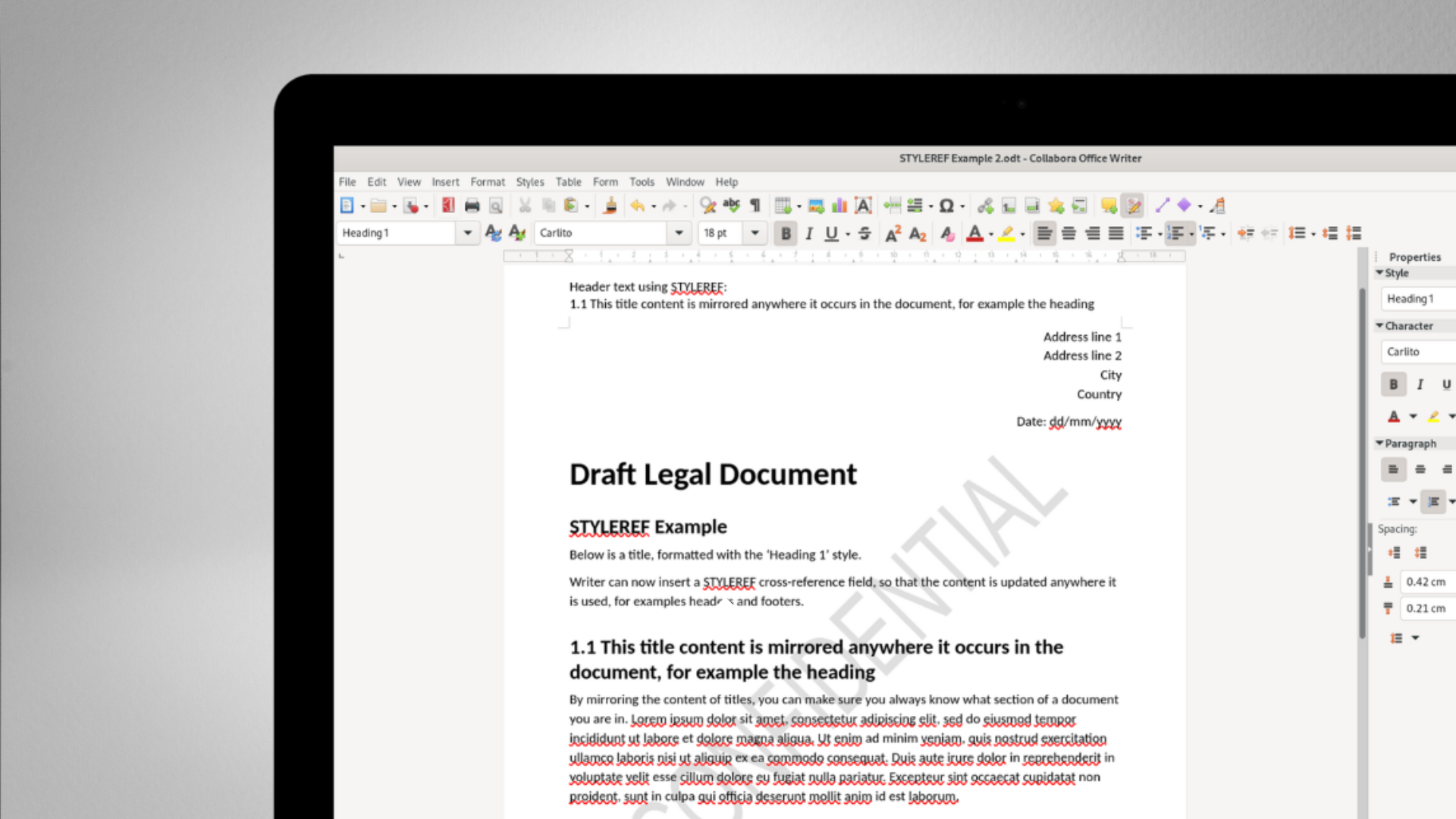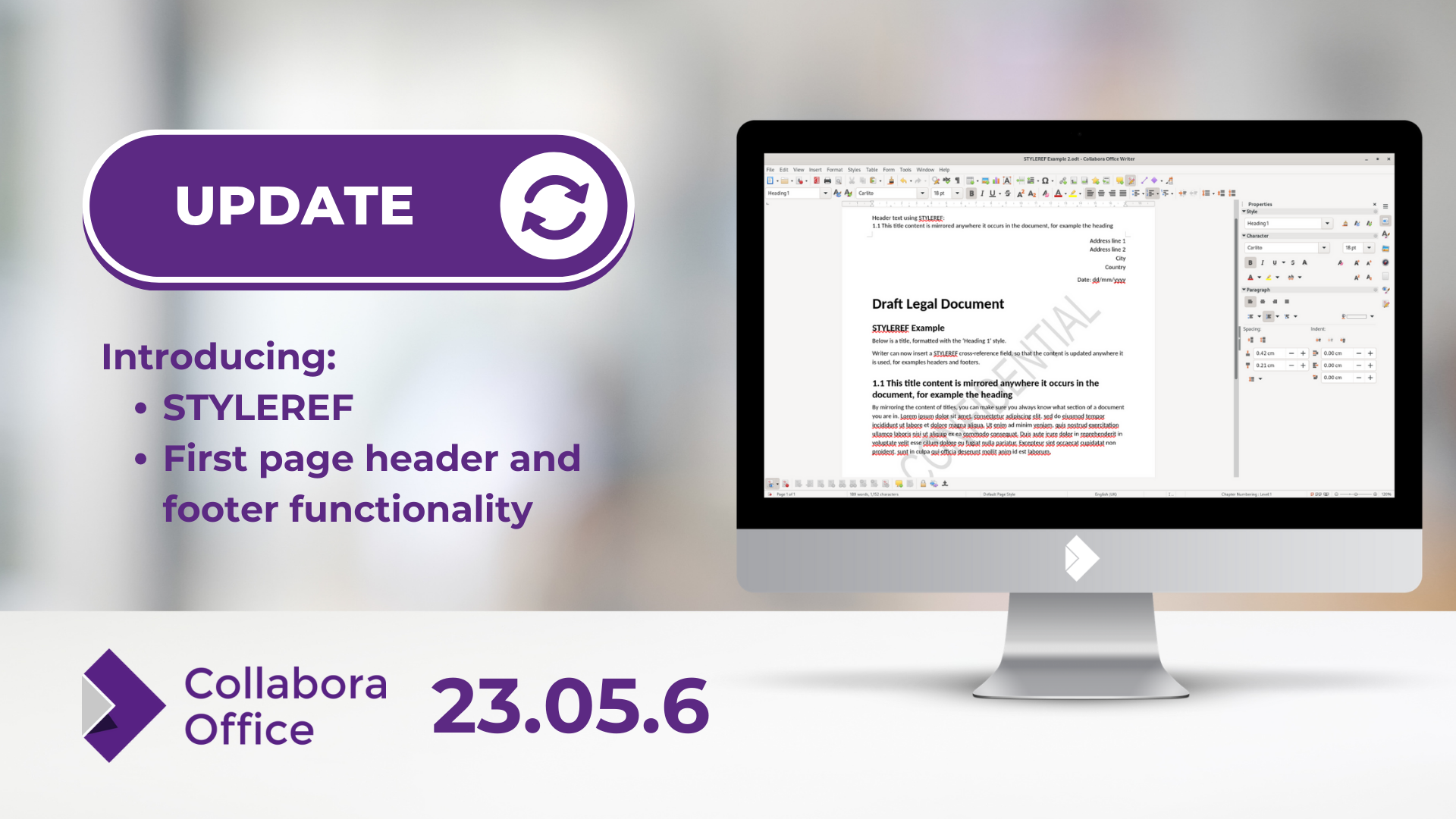
Our latest and greatest version of Collabora Office is now ready for your document editing needs. Bringing ever-increasing interoperability with Microsoft Office, further advanced options for floating frames, headers and footers, STYLEREF fields and more, your favourite open-source document editor just got better!
Support of STYLEREF fields in Writer
STYLEREF fields allow users to automatically insert the content of a heading or style into another part of the document. This feature is used to create dynamic headers or footers that automatically update based on changes in the document.
For example, if you have a document with multiple headings, you can use STYLEREF to insert the text of a specific heading into the header or footer. If the content of that heading changes, the STYLEREF field will automatically update to reflect the new content.
Improved support of floating frames in Writer
Part of the openDesk project, this new feature – first brought in for the 23.05 release – has now been thoroughly work-hardened after much testing and fixing of any issues that arose. Being crash tested against more than 800,000 files, there are currently no known crashes related to this feature. 36 community bug reports have been resolved, and the Insert Frame dialog now includes the option to ‘allow frame to split across pages’, as well as being able to turn a floating table into an inline one using a new menu item.
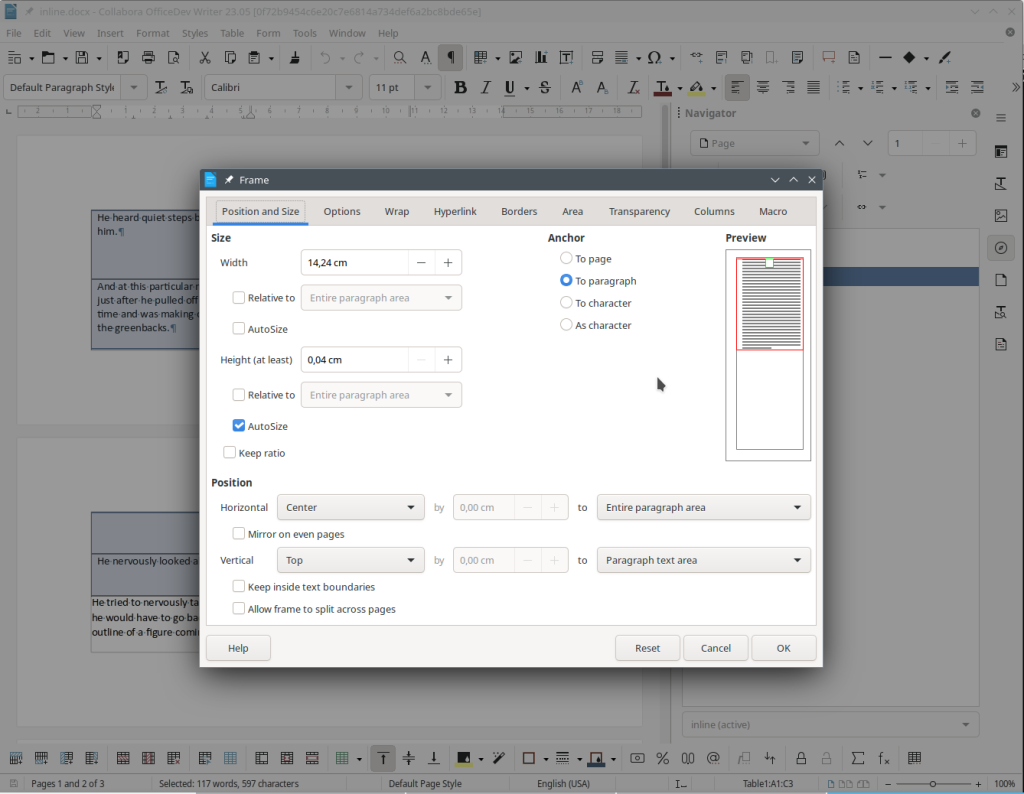
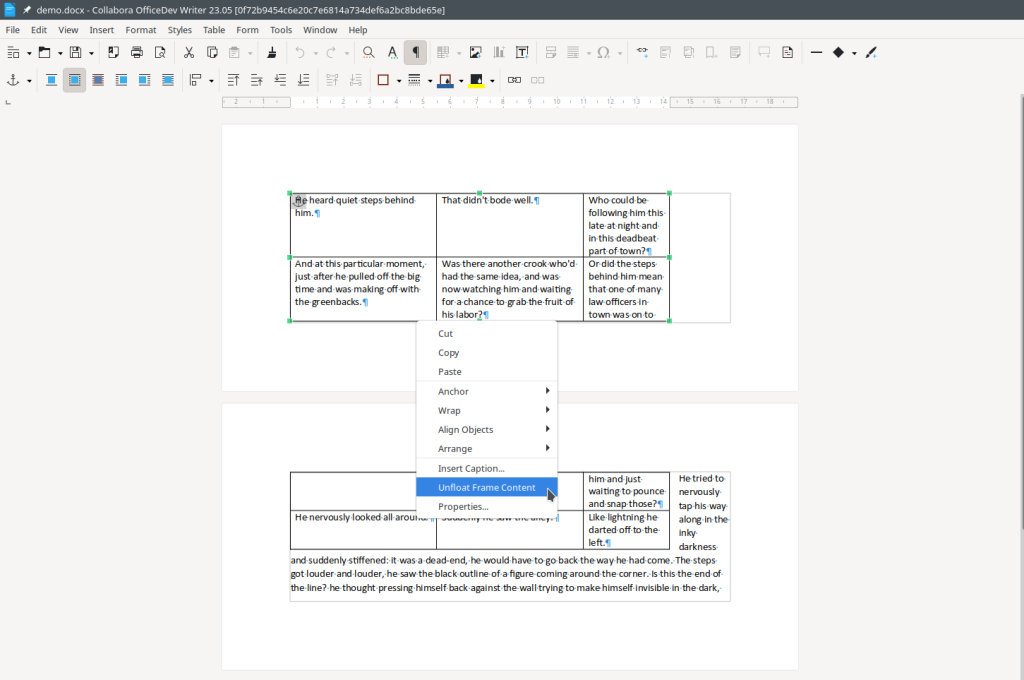
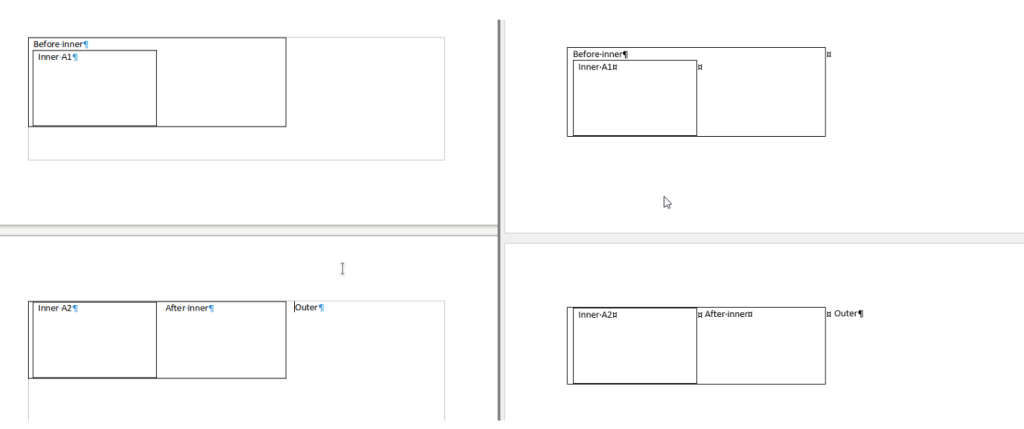
First page header and footer
Useful to those of us who use frequently use or create legal documents, booklets, leaflets, and more, Collabora Office now supports separate first page, left page, and right page header and footer content under one page style.
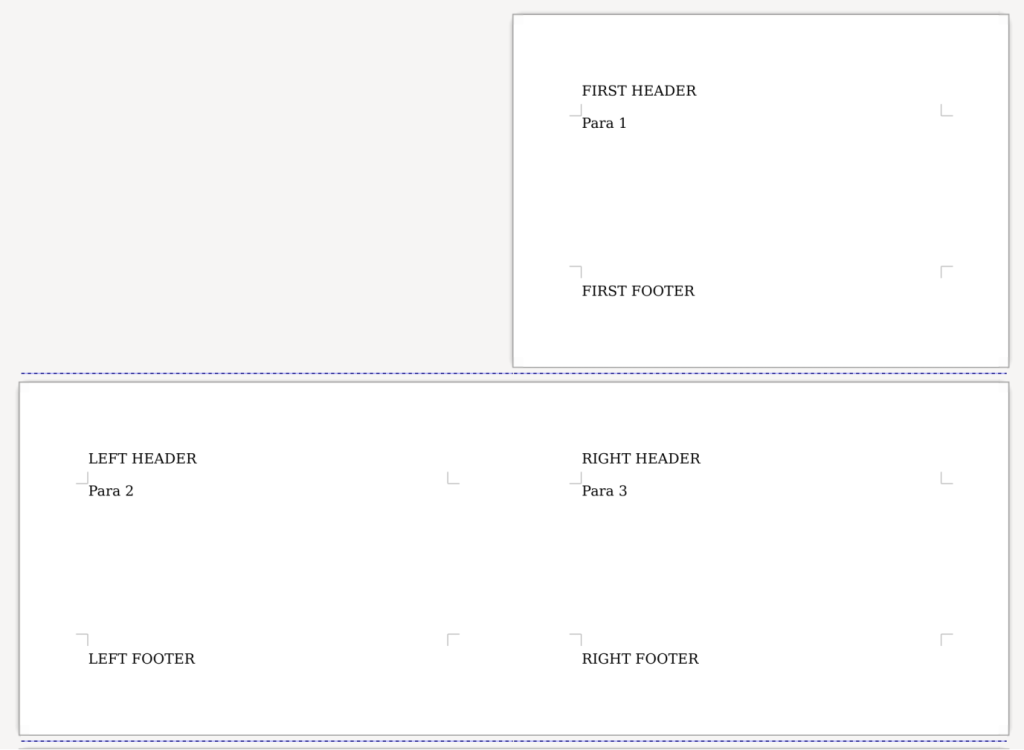
23.05.6 now imports and supports many additional pages styles, for example only first page headers and footers enabled, or only left and right enabled. Whilst much of this functionality has existed in Collabora Office for some time, this latest update, as part of the openDesk project, serves to close one of the remaining divergences between Collabora and Microsoft Office
Additional changes
- All fixes from upstream LibreOffice 7.5.9
- Conditional formatting rule priority in Calc now matches Excel
- Improved fontwork text placement (tdf#148000)
- Support writing SVG images into OOXML using the MS OOXML extension (tdf#126084)
- Crash fixes
- Performance fixes
For more information about previous releases, see the full release notes page.
About Collabora Productivity
Collabora Productivity is a leading provider of innovative software solutions, catering to the needs of individuals and businesses worldwide. With a focus on usability, performance, and security, Collabora Office and Online empower users to accomplish their goals efficiently and effectively.
Collabora Office is the latest enterprise release of our desktop office suite based on LibreOffice Technology, for professional, mobile, and online use. Collabora Office 23.05 provides businesses and professionals with the best features, interoperability, LTS and L3 support. Collabora is privileged to work with so many great contributors to the LibreOffice project and appreciates all the outstanding work done by so many that is included into Collabora Office 23.05. Our annual release, contains code that was contributed to LibreOffice 7.4, 7.5 and 7.6. For a deep dive on all details and credits, please do take a look at the release notes.
It’s easy to migrate to Collabora Office or try Collabora Office for yourself! Just head to the Collabora Office page and request your demo today, or download on the Windows or Mac App store.
If you would like to help test out the very latest Collabora Office versions before official release, you can download the development snapshots.