Note: Post archived from previous website - some links, images, and/or post formatting may not display correctly. Contact us using the contact page below if you have any questions about post contents.
 We have updated the Collabora Online Development Edition (CODE) and some major improvements have been made. We have created an Admin Control panel, improved the UI and implemented mayor improvements under the hood.
We have updated the Collabora Online Development Edition (CODE) and some major improvements have been made. We have created an Admin Control panel, improved the UI and implemented mayor improvements under the hood.Admin control
Now you can control your running CODE through the Admin Control panel. You will see an overview of the opened documents with the number of connections to each document and a counter that shows how long the document has been opened. You are able to close opened documents (right click on a row and select “kill”), which will result in the immediate closure of the document, This is especially handy when people forget to close a document and they have it opened for a very long time. You can try this out yourself and see the message shown to the user that had the document opened.
Apart from this we also show the memory usage. The first opened document takes up the biggest part of the memory, but newly opened docs take up less. Check out the memory graph, which updates automatically! You can configure the interval of which the graph updates.
Check out the Admin Panel in your CODE VM using the following route and login:
http://<hostname>:9980/loleaflet/dist/admin/admin.html
username / password: admin / admin
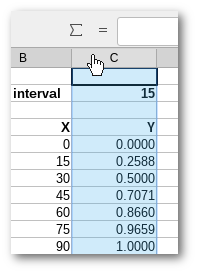 UI improvements
UI improvements
When opening a file you will see a nicer loader, the footer has been updates (you can see if you are editing or in viewing mode) and Spreadsheets got improved. At the last update it was made possible to edit and add sheets and select multiple cells – now you can select rows and columns.
Other improvements
The biggest improvements of this update are under the hood. Apart from bug fixes we implemented the WOPI protocol for unified authentication and file-access. OAuth2 implementation work with our partner DAASI continues.
How to update
Your VM updates automatically. Didn’t download CODE yet? Head out to the CODE page [https://www.collaboraoffice.com/code/] and get your own VM today!


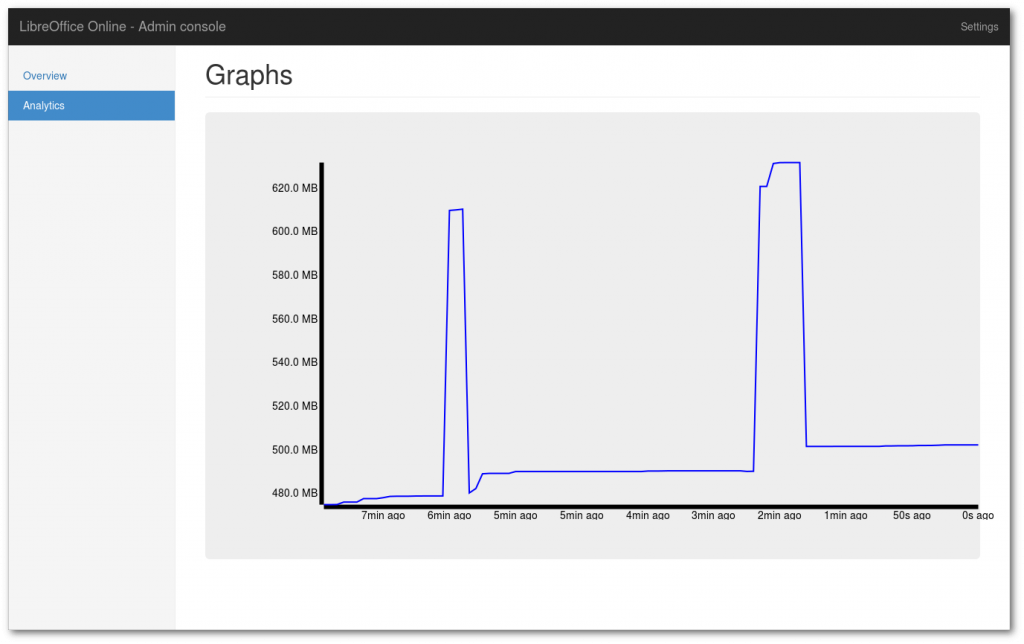



2 Responses
Collabora Team, keep it up, I love the constant update to CODE, it’s great to see the improvements happening at such pace.
Great stuff.