Note: Post archived from previous website - some links, images, and/or post formatting may not display correctly. Contact us using the contact page below if you have any questions about post contents.
 Great news for everyone interested in LibreOffice Online! We have updated the Collabora Online Development Edition (CODE), including new features and fixing some bugs. Two of the new features are very cool: shared editing and transitions and animations for presentations!
Great news for everyone interested in LibreOffice Online! We have updated the Collabora Online Development Edition (CODE), including new features and fixing some bugs. Two of the new features are very cool: shared editing and transitions and animations for presentations!
Shared Editing
Multiple people can have the same file open at the same time and share its editing. See the animated gif below for an example. Shared editing works in text documents, presentations and spreadsheets, but it has one important limitation. There is currently only one cursor which is being shared. But the good news is that full collaborative editing is coming later this year and this limitation will not exist anymore!
Transitions and animations presentations
 A long list of transitions and animations are implemented with this last update. Just check out this comparison chart to see how we compare with Microsoft PowerPoint Online and Google Sheets. Adding or modifying transitions and animations is still on the roadmap, but visualisation is very advanced! Want to try it for yourself? Download the demo file.
A long list of transitions and animations are implemented with this last update. Just check out this comparison chart to see how we compare with Microsoft PowerPoint Online and Google Sheets. Adding or modifying transitions and animations is still on the roadmap, but visualisation is very advanced! Want to try it for yourself? Download the demo file.
Other improvements
- Drag and drop HTML and/or images to documents
- Ctrl + Alt + C to insert a comment
- Ctrl + F1 to view cell comment
- Button for Zoom 100%
- Add / Delete / Duplicate slides
- File – Download as… uses the original file name
- Fixed typing bug to update the correct sheet
- Fixed Insert Image to Impress
- Fixed column/row header problems in Calc
How to update
Your VM updates automatically. If you don’t see the changes in the menus (like the Zoom to 100% button), do a hard refresh that reloads the JavaScript files. Didn’t download CODE yet? Head out to the CODE page and get your own VM today!

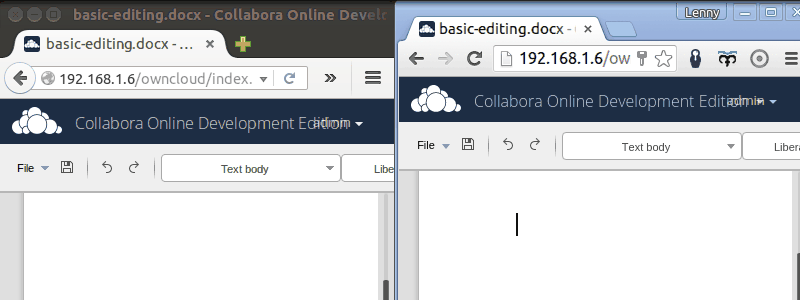



One Response
The demo file download crashes on my Mac when I try and run slideshow, running Libre Office 5, others may have the same issue.