Note: Post archived from previous website - some links, images, and/or post formatting may not display correctly. Contact us using the contact page below if you have any questions about post contents.
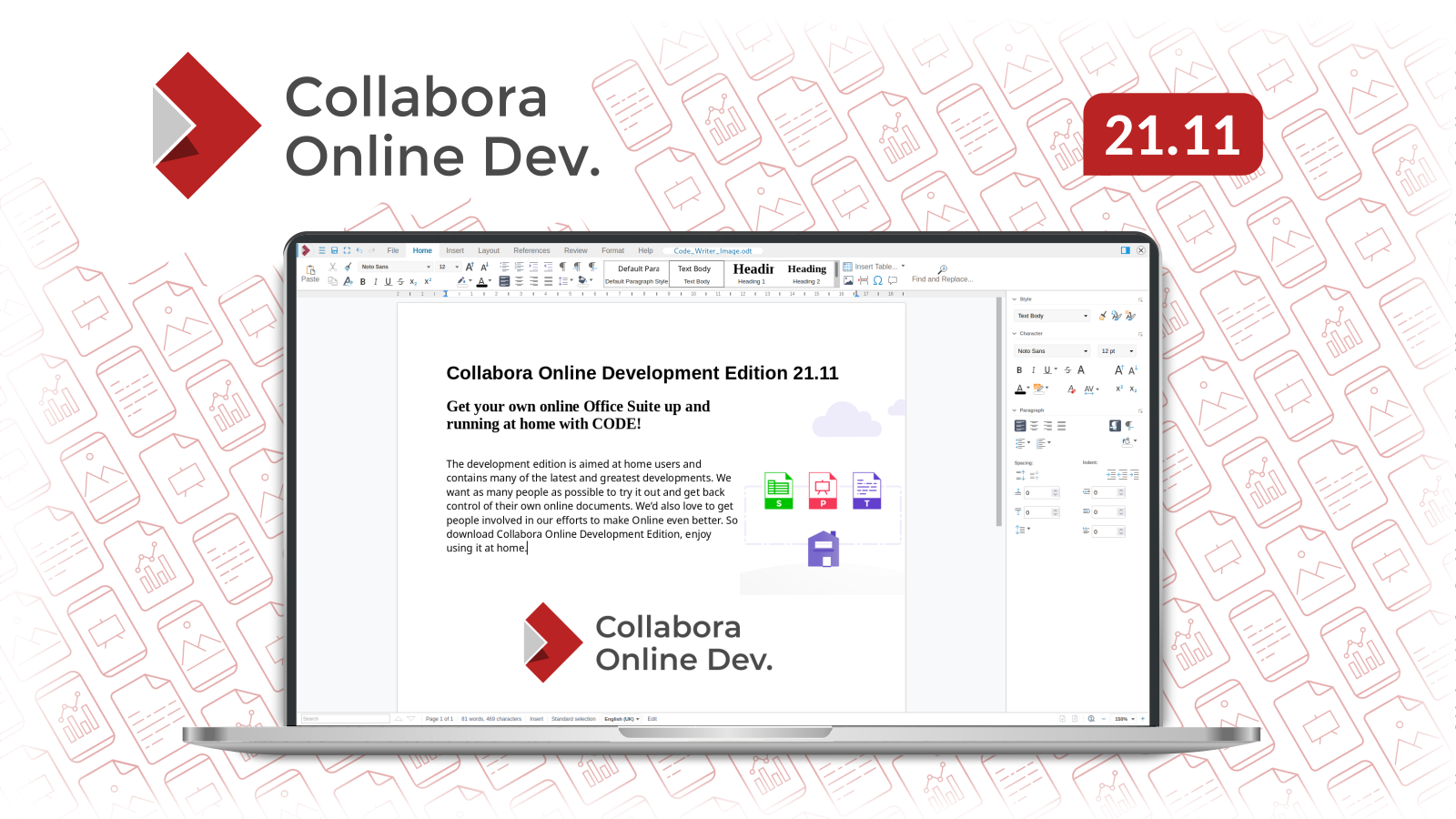
This new major release includes a brand new side bar, performance enhancements and interoperability improvements
Cambridge, November 25, 2021 – Collabora announces the availability of Collabora Online Developer Edition CODE 21.11. This major new release targets the three key areas: ease of use, performance and interoperability. The release demonstrates the company’s mission to the technology leader in collaborative editing. Collabora Online businesses the most effective and secure document creation environment with dedicated support and depth of development horsepower.
CODE 21.11 is the herald of the next major business supported Collabora Online release. This free developer version includes all features and enhancements that will be available in our enterprise version, expected early December. CODE releases allows everyone to learn about new features early.
As always, your feedback on possible issues is much appreciated! CODE is the collaboration suite offering home users and early adapters the best features, interoperability in open source, while respecting user privacy and data security.
Work easier and faster with the good looking and improved UI
CODE 21.11 comes with a significantly faster and better looking user interface..A major improvement for all users.
The new major CODE release is recognized immediately from the brand new Sidebar
Ease of use is enhanced with both a performance and usability improvements. Leveraging our expertise in the mobile space, the Sidebar is built locally by the browser which is fast. Thanks to snappy and responsive buttons and controls, the Sidebar is intuitive and easy to use. This approach reduces the data transfer from the server to the browser. In addition, the widgets can be styled using the same CSS as other UX components, enhancing the look and consistency of the Sidebar across multiple platforms.

The Sidebar is now drawn directly on the screen by the browser through JavaScript, and no longer constructed on the server and then send to your browser. Earlier versions rendered the Sidebar as images on an HTML canvas. CODE 21.11 uses JSON files with the information of the Sidebar, an approach that we had applied earlier for the mobile implementations. This approach reduces the data transfer from the server to the browser, and also the widgets can now be styled using the same CSS as other UX components, enhancing the look and consistency of the sidebar.
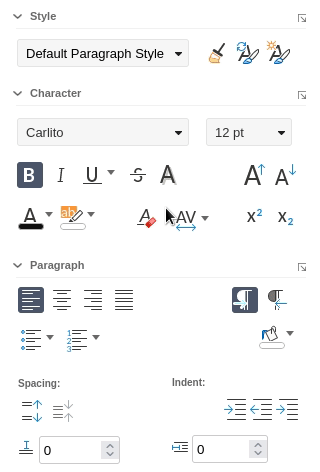
New handsome view functions in the NotebookBar
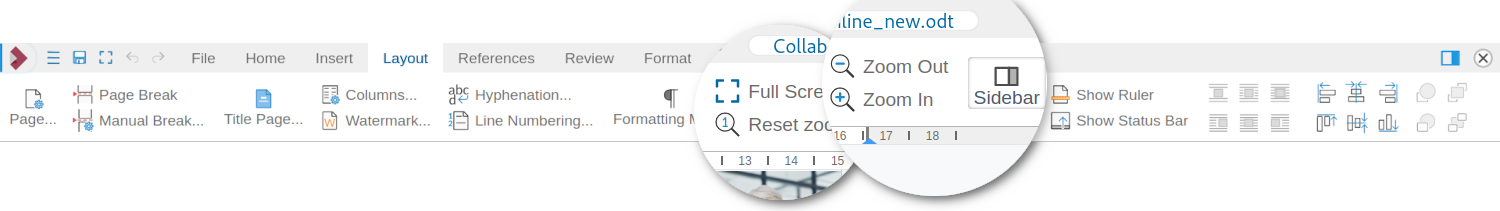 New buttons in the NotebookBar improve viewing documents. Zooming, full-screen view or switching the sidebar on and off are now accessible via clear buttons in the layout tab, and no longer only via the status bars or the burger menu. The NotebookBar makes these frequently used functions even more easy to find.
New buttons in the NotebookBar improve viewing documents. Zooming, full-screen view or switching the sidebar on and off are now accessible via clear buttons in the layout tab, and no longer only via the status bars or the burger menu. The NotebookBar makes these frequently used functions even more easy to find.
A major release with many performance improvements
CODE 21.11 brings together many performance improvements that we have been working on through the 6.4.x lifecycle as well as some more advanced optimizations. These are rather hard to screenshot for your viewing pleasure for obvious reasons, but the next two images are a try at least.
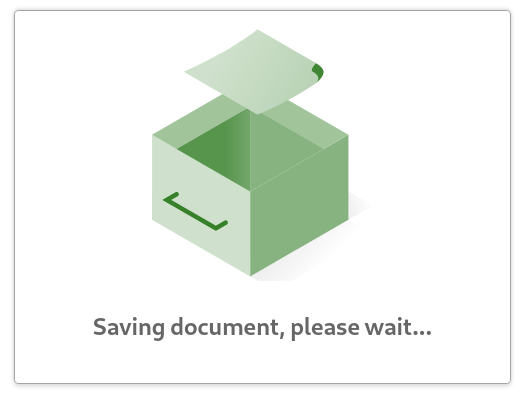 |
 |
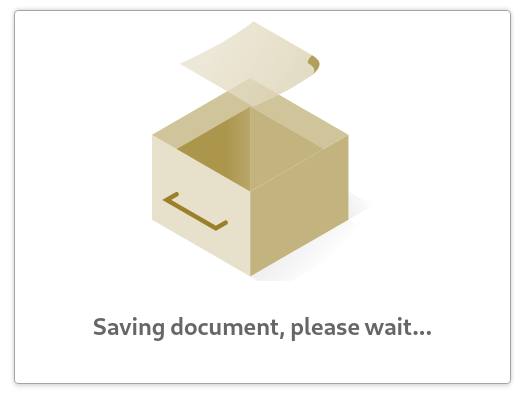 |
There is a lot to tell on the subject:
- Asynchronous save
- accelerating of JavaScipt
- saving network traffic
- improved multi-user editing
- specifically in spreadsheets, we speeded up auto spell checking and AutoFilter.
Improved multi-user editing
One of the test-cases we use, generates text at around ten times the speed of a normal typist. This is something we have been optimizing along with scalability to larger numbers of concurrent editors of the same document. Read more details here, or a deeply technical blog on optimizing for a larger number of users. Or simply watch this video of a torture test of an intense multi-user editing session showing old, 6.4.x, and 21.11 versions from top to bottom.
Optimizing pathological loads – old/6.4.x/21.11
Don’t miss all details in the special blog post!
Improving performance is ongoing work! We continue to work to profile and optimize uses-cases that are important to our users, the upcoming 21.11 micro-releases will exhibit more continuous improvement in this area – as well as ongoing improvements to our document pixel compression to make things even faster and lighter. It is well worth staying up-to-date with the latest releases.
Spreadsheets benefit with Excel compatible formulae improvements and extensions

Relentless focus in Calc to extend interoperability with Excel, and to add new functionality do show. Support for sheet-local scoped names has been added to INDIRECT(), and both TEXT() and OFFSET() have been is adapted to various corner cases to behave identically to the competition. TEXTJOIN() and CONCAT() now handle array & matrix arguments row-wise for improved compatibility. In addition, functions that use powerful regular expressions now correctly honour case-insensitivity flags.
PowerPoint PPTX Interoperability boosted
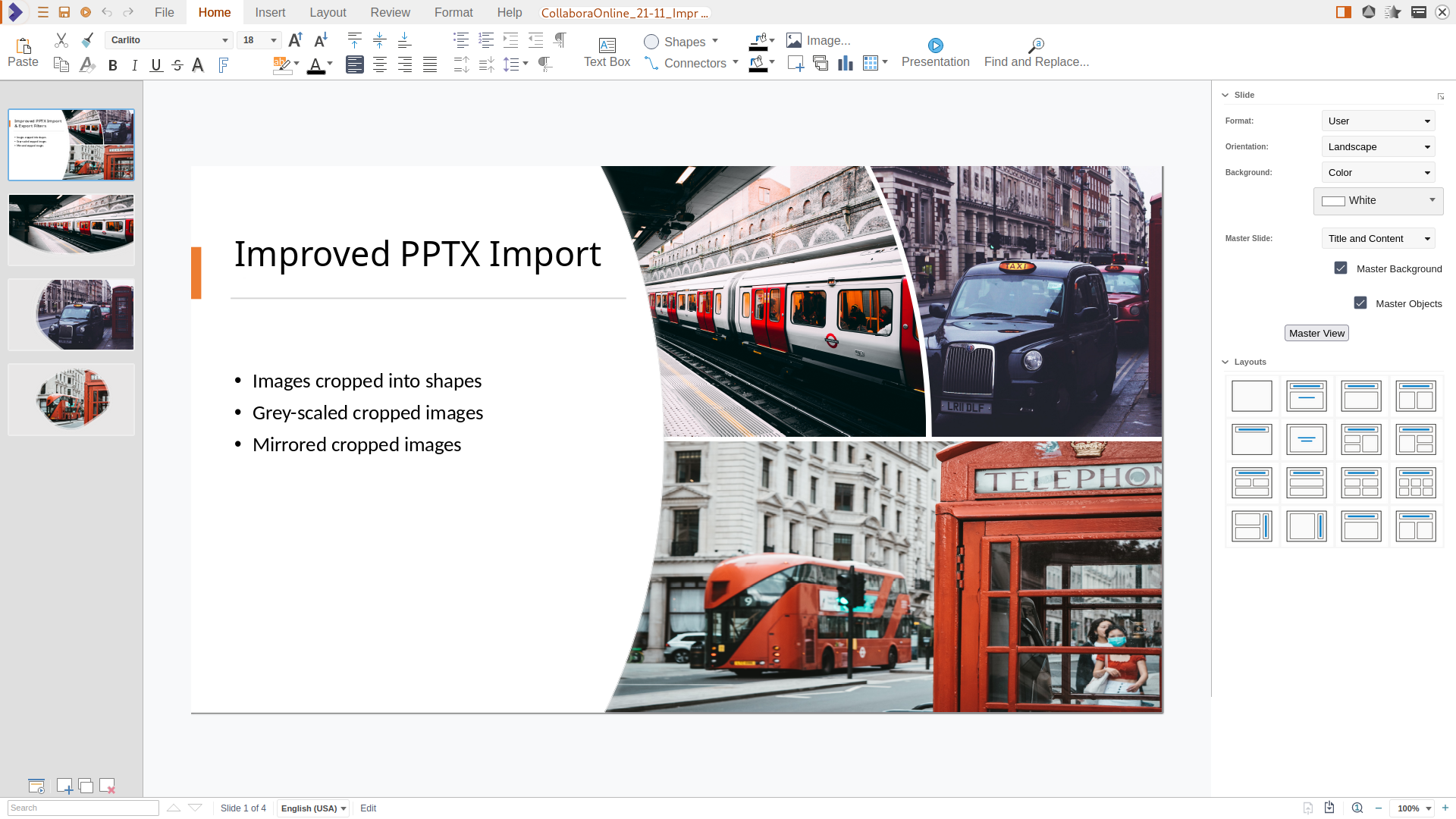
PPTX import improvements include managing images within forms – even those converted to greyscale or mirrored – are displayed online true to the original. This had been implemented in Collabora Office before.
More attractive and realistic shadow effects also enhance interoperability
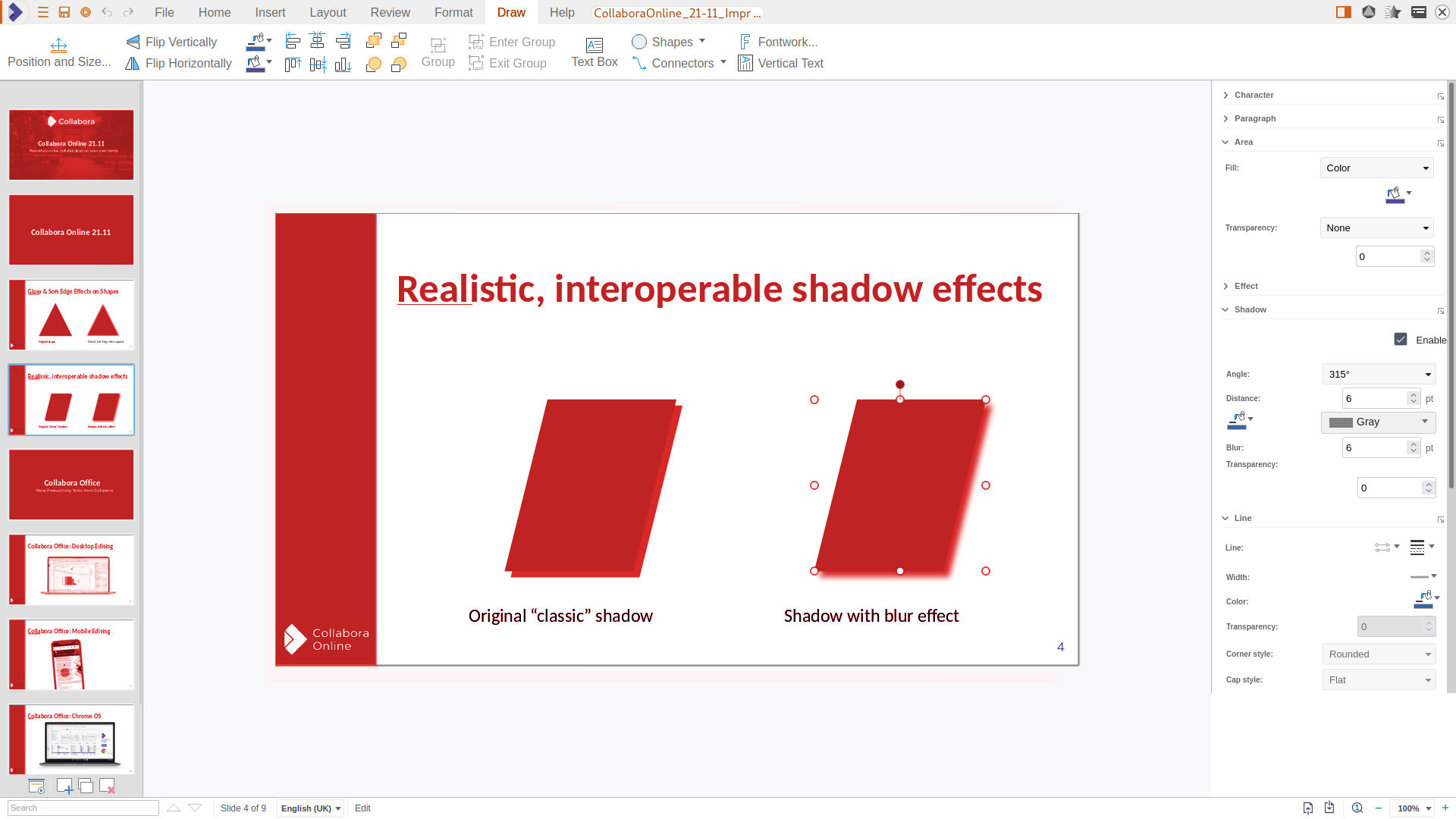
A new Blur option does now allow for a more realistic rendering of shadows. The options of the feature can be accessed via the Shadows tab in the Area dialog or directly through updated “native” Sidebar. This feature was initially developed during a GSoC20 for the LibreOffice project mentored by Collaborans and then implemented with further refinements in Collabora Office 21.06 and is now also available online.
Glow and Soft Edge effects for shapes – more than just interoperable

New features manipulate shapes in a more granular way. Once a shape is selected, you can choose the radius of the Glow effect and its Soft Edges within the sidebar using the Effects parameter. You can select the colour and the degree of transparency of the effect.
Not that these interoperability features apply to all shapes across Writer, Calc, Impress and Draw.
Version 21.11 – The new CODE release of the year

Starting with CODE 21.11, we are adopting the numbering of our online office suite to the scheme of our desktop product. The version number indicates the year and month of the first release of the current major version. CODE releases a major version annually and updates with fixes and improvements at approximately monthly intervals. As before, the updates are marked with a third consecutive number. We think that this kind of numbering makes it easier for CODE users to keep track of the versions.
Improved language handling in Writer

The basic model of language annotation that CODE had inherited from the LibreOffice core is that languages are explicitly assigned to regions of text. This can easily lead to unexpected results when documents that have been created in one local language (without specifying it further) are opened by another user with a different local language setting. Instead of a powerful but potentially confusing “multi languages” result, Writer now resets the language to the user’s UI locale if no document language had been defined. This more consistent behaviour was previously implemented in Collabora Office on the desktop, and is now also available online in Writer.
Shadowed tables for use in ODS and PPTX presentations
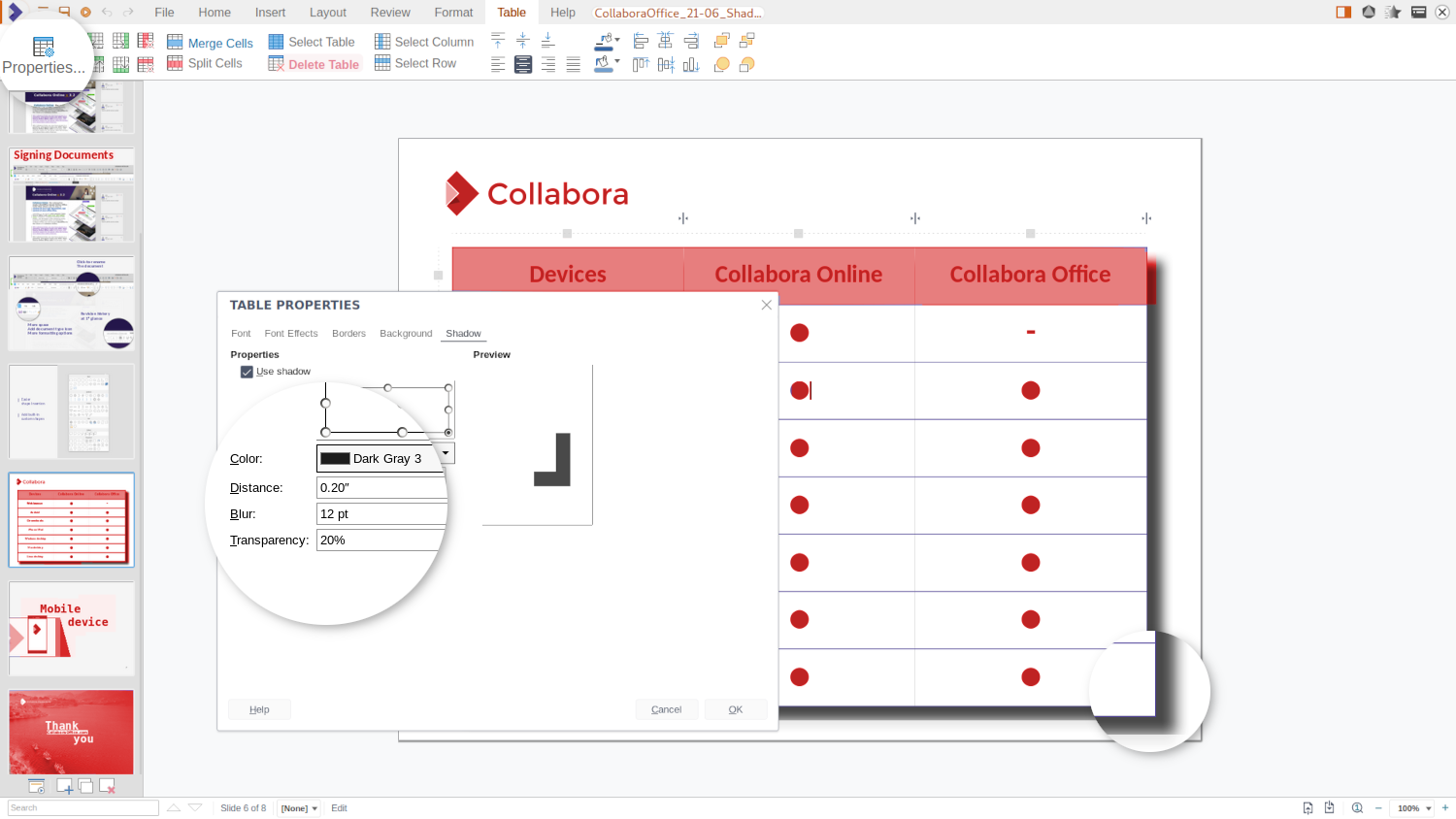
Shadows are now available for tables within presentations through the Table Properties dialog. The newly added shadow option includes different parameters such as blur and transparency.
Thanks to the Community!
Before we conclude with some final improvements and news, we really want to let you know about all the people that did the hard work, luckily often with joy and fun too, the community that made this release possible!
Shortly before this release, we celebrated the wonderful work of these people in this blog post. Do read it and join us in saying thanks!
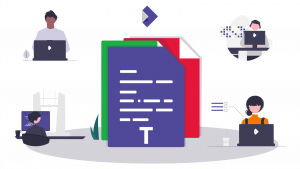
Miscellaneous changes
In addition to the larger features, there are of course a large number of smaller changes:
- Internet Explorer 11 dropped. This saves some rather significant code complexity in some areas eg. copy-paste, simplifies testing, and removes legacy JavaScript polyfills.
- Auto-cleanup on by default. We now by default are more aggressive towards processes that are idle and are consuming a large amount of CPU, after around five minutes of this behavior they are killed, to disable that checkout the
cleanupsection incoolwsd.xml. - cool conversion. We have migrated our legacy loleaflet and lool paths to browser and cool – which impacts a number of configuration files and binaries. Integrators should continue to use the URLs they receive from the hosting/discovery end-point. Those with HA setups may need to update their proxy configuration with a simple search & replace as/when we do our enterprise COOL release. Generally we have back-compatibility symlinks to make this migration process smoother and simpler.
- Quarantine. We now have an experimental way (disabled by default) to slowly accumulate files which caused a problem with Collabora Online in a quarantine directory. This can help report issues see the
quarantine_filessection incoolwsd.xml. - Notebookbar by default. Integrations can now change the look and feel of Collabora Online easily, so we have added a new state
defaultstate to ouruser_interfacesetting to go with the classic vs. notebookbar options to allow using the integration’s default. - Dropped deprecated reuse_cookies. This setting was originally a workaround to aid with authentication, prior to having access_token. However, it proved much less useful than originally anticipated, primarily because cookies nowadays have security restrictions in browsers.
- Initial simple OT undo/redo. In place of falling back to our ‘repair’ mode, we can now undo and redo simple edits in writer to different paragraphs which were made out-of order.
Surprisingly this has never been requested as a feature, but we made a start here.
LibreOffice Technology
CODE and Collabora Online are built with LibreOffice Technology by the LibreOffice community in which we love to participate. We cannot thank everyone involved enough for their passionate work.
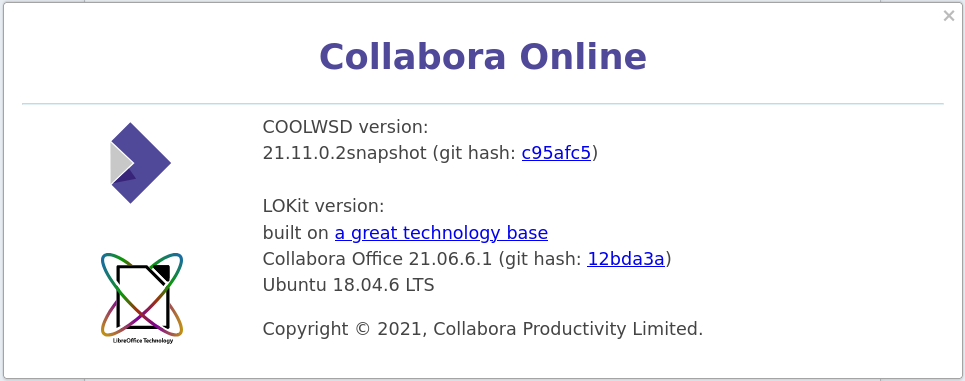
About CODE
CODE is the Collabora Online Development Edition. It contains the latest developments and is perfect for home users. It enables them to regain control of their own online documents and to host them themselves in a secure and private environment. For tech-enthusiasts, it is a low-threshold way to get involved and familiar with our online office solution. CODE will be improved continuously and our next supported and maintained Collabora Online product will be built from it. The code is available on GitHub.
Open source – so feel welcome to join
Collabora has invested significantly in bringing a host of new features and functionality to this latest release, and accounts for the overwhelming volume of contributions. However, we want to acknowledge all of our friends and colleagues who helped to contribute not only to this, but also to the underlying LibreOffice technology. All of our code is open source, and available to the public on GitHub. Would you like to be part of the Collabora Online success story? Check the new website for Online with information, easy hacks and a forum for Online, report issues, and participate today!



