Note: Post archived from previous website - some links, images, and/or post formatting may not display correctly. Contact us using the contact page below if you have any questions about post contents.
 We’ve have released the first update of Collabora Online Development Edition 2.0. A lot happened under the hood, but there are also some nice new features!
We’ve have released the first update of Collabora Online Development Edition 2.0. A lot happened under the hood, but there are also some nice new features!
Updates
- Inclusion of Google Noto font family, which aims to support all languages with a harmonious look and feel.
- Fixed localization of the menu bar
- Improved Writer’s Format menu, including page size and orientation.
- New startup options for CODE (requested by user at https://bugs.documentfoundation.org/show_bug.cgi?id=103724).
-e 'username=admin' -e 'password=123456'
in docker command line set the username and password environment variables in container, which will be used by the start-libreoffice.sh script and it sets the username and password for the admin console.
- WOPI Postmessage API updates:
- Session owners (sessions which have their OwnerId === UserId in their CheckFileInfo response) now have the ability to terminate other sessions opening the same document. You can use this only if you enable it by specifically adding a special field to WOPI’s CheckFileInfo.
- You can hide the complete ‘File’ menu from the menu bar or ‘Save’, ‘Print’ and ‘Download as’ individually. Each of them have corresponding fields in CheckFileInfo response which must be turned on to hide them. If all are hidden and there is nothing for ‘File’ menu to show, ‘File’ is hidden.
- Hosts now have the ability to ‘Save’, ‘Print’ and ‘Export’ using the PostMessageAPI. See more details at https://www.collaboraoffice.com/collabora-online-editor-api-reference/
- Under the hood:
- stability fixes
- improved logging
For ownCloud and Nextcloud integrations, this release requires Collabora Online Connector 1.1.13, because UserCanWrite WOPI property must be boolean, not string. Other implementations should take this into account.
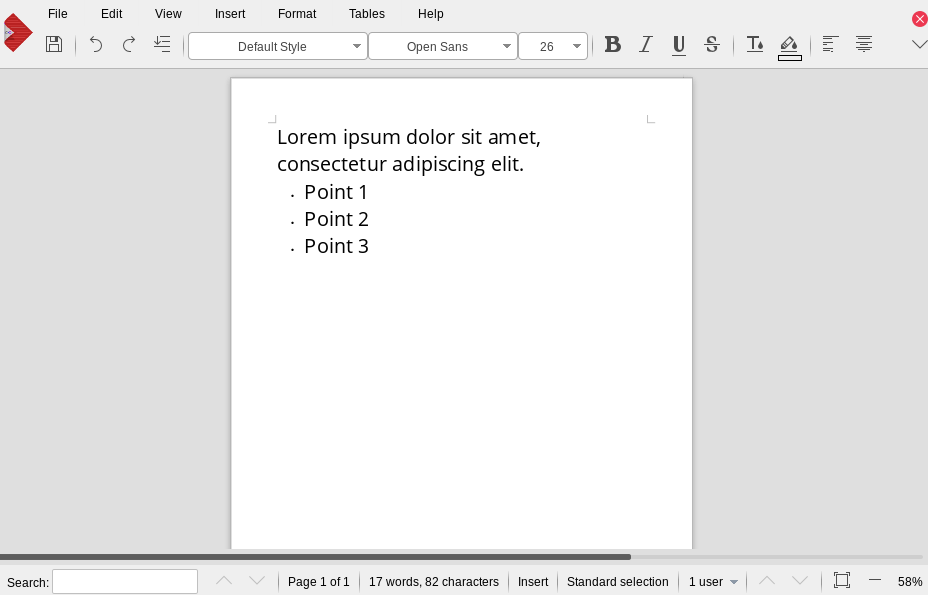
How to update
Simply update with:
docker pull collabora/code

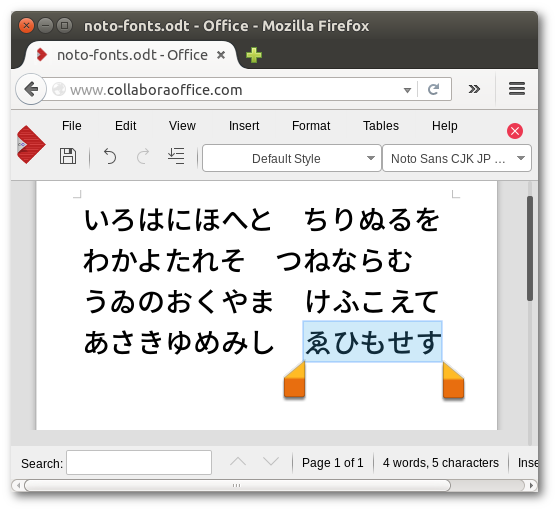


2 Responses
Here are full instructions how to update on your Collabora Office on Nextcloud: https://nextcloud.com/collaboraonline/#update