Note: Post archived from previous website - some links, images, and/or post formatting may not display correctly. Contact us using the contact page below if you have any questions about post contents.
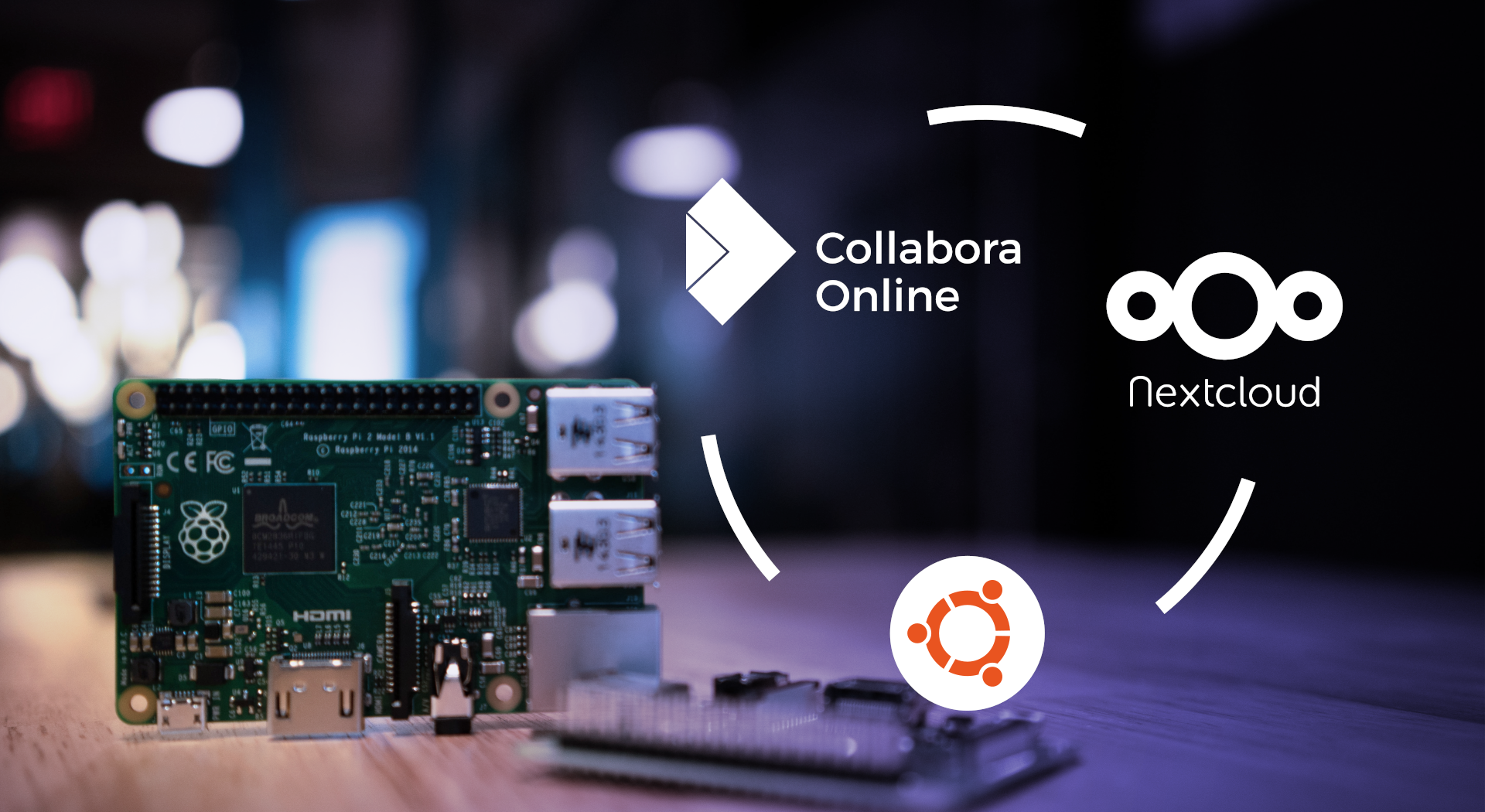
The Internet, March 25 – Canonical, Collabora and Nextcloud announce the immediate availability of a content collaboration platform for 64bit ARM for both consumers and enterprises. Building on the prior Nextcloud Ubuntu Appliance and with Collabora Online, it adds the first viable self-hosted web office solution on the popular Raspberry Pi 4 platform.
The Raspberry Pi series has transformed tech, bringing down the cost of anything from IoT devices to small home servers. Ubuntu has been leading the space offering easy to install and zero-management snap software packages, lowering barrier to entry further. Interest in Nextcloud on the Raspberry Pi has been evident from hundreds of online tutorials appearing over the years, as well as enthusiasm around an earlier collaboration between Canonical, Nextcloud and Western Digital on a solution for the platform. With the introduction of the Ubuntu Nextcloud Appliance, easy deployment of the Nextcloud Hub became available for x86 devices like Intel NUC’s as well as ARM devices like the Raspberry Pi, but the latter lacked support for a viable online office document editor. Today, the lack of a viable office solution is resolved with the availability of the widely used, open source, web office document editor Collabora Online.
This enables tens of thousands of Raspberry Pi users to turn their Pi 4 into a self-hosted content collaboration and document editing solution in minutes. With the growing availability of 64bit ARM devices in the enterprise server space, larger organizations are also set to benefit from the availability of this platform. Obviously, we encourage users and organizations to act responsible with regard to data protection by using e.g. proper networks, encryption and backups.
Installation Tutorial
Before you start, note the following system requirements for the installation:
- 3.0 flash drive (2GB minimum)
- A Raspberry Pi 4, preferably with 2 or 4 GB RAM
- A Mini HDMI to HDMI cable
- A monitor with VGA or HDMI interface
- A VGA or HDMI cable
- A USB keyboard and mouse
- A network connection with Internet access
- An Ubuntu 20.04 LTS desktop image
Find a full tutorial on the Ubuntu website for installing the Nextcloud Ubuntu Appliance image on a Raspberry Pi. Read how to quickly set up step by step and stay fully productive by having video calls in Talk, sharing documents with Files, editing it with others using Collabora Online, reading your emails or planning meetings and many more! Make sure you don’t miss the details in the announcements by Ubuntu and Nextcloud!
Mind that you may also install the Appliance one a RPI 3 however, that for running the Collabora Online office solution, that hardware is really not ideal.
Easy built-in installation
The Ubuntu Nextcloud Appliance comes with the Collabora Online built-in server.This makes getting started really easy. This installation is perfect for personal use or use with small teams. If you are looking for a larger deployment, contact us for details about a full, scalable installation:
Great feature richness
The really easy installation comes with a great feature richness, full WYSIWYG functionality and a modern and flexible user interface! Collabora Online is built using LibreOffice technology and therefore the document support and features are similar to what that desktop suite offers. To mention a few:
- Powerful spreadsheets, also offering possibilities as validation, pivot tables, password protection
- Working with images with close to no limitations
- Text files with track changes, page formatting, charts, styles
- Vector drawings, with shapes, 3D, flow charts
- Presentations including master pages, charts, transitions and animations
Working with images in Collabora Online, knows few limitations. Position, on the page, resize, rotate, proper wrapping and more. It all works nicely, and you can visualize your documents as you edit.
Find more examples in the earlier announcement for the Intel NUC, for example on sharing and collaborating.
About Canonical
Canonical is the publisher of Ubuntu, the OS for most public cloud workloads as well as the emerging categories of smart gateways, self-driving cars and advanced robots. Canonical provides enterprise security, support and services to commercial users of Ubuntu. Established in 2004, Canonical is a privately held company.
About Nextcloud
Nextcloud Hub is the industry-leading, fully open source, on-premises team productivity platform, combining the easy user interface of consumer-grade cloud solutions with the security and compliance measures enterprises need. Nextcloud Hub brings together universal access to data through mobile, desktop and web interfaces with next-generation, on-premise secure communication and collaboration features like real-time document editing, chat and video calls, putting them under direct control of IT and integrated with existing infrastructure.
Nextcloud’s easy and quick deployment, open, modular architecture and emphasis on security and advanced federation capabilities enable modern enterprises to leverage their existing file storage assets within and across the borders of their organization. For more information, visit nextcloud.com or follow @Nextclouders on Twitter.
About Collabora
Collabora Productivity created Collabora Online and is therefore the driving force behind putting LibreOffice in the cloud. Collabora provides a range of products as well as consulting to enterprise and government. Powered by the largest team of certified LibreOffice engineers in the world, Collabora is a leading contributor to the LibreOffice codebase and community. Collabora Office for Desktop and Collabora Online provide a business-hardened office suite with long-term support. Collabora’s multi-platform policy is completed with Collabora Office for iOS and Android. Collabora Productivity is a division of Collabora, the global software consultancy dedicated to providing benefits of Open Source to the commercial world, specializing in mobile, automotive and consumer electronics industries. For more information, visit www.collaboraoffice.com or follow @CollaboraOffice on Twitter.


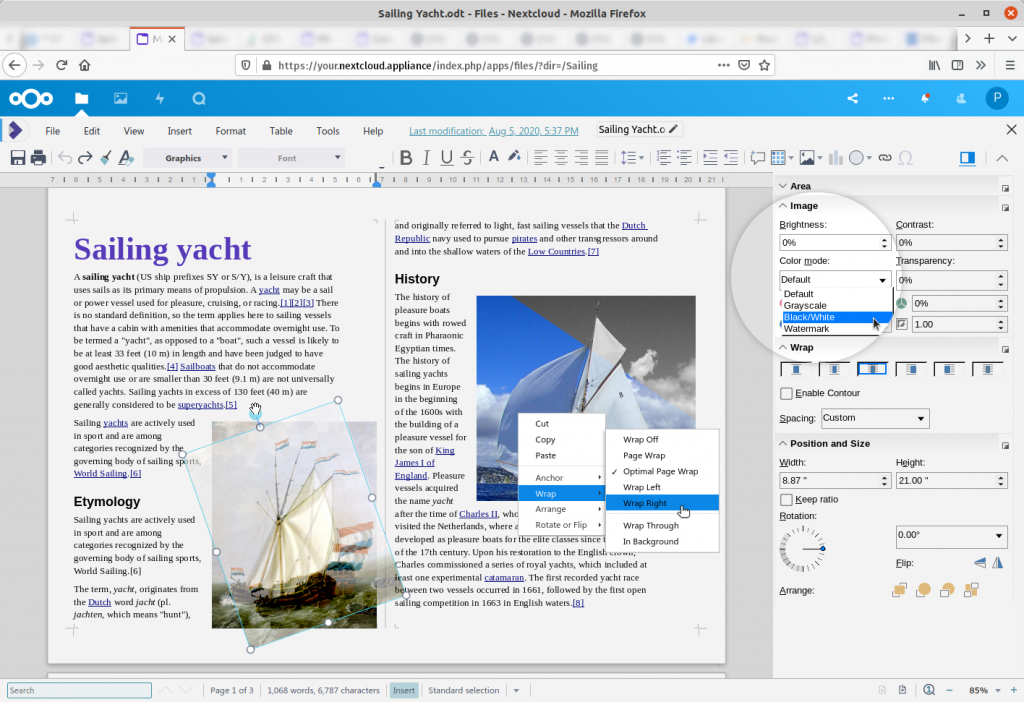




5 Responses
How do you secure a raspberry pi 4 cloud server. I’m already too scared to host an Ubuntu Cloud server on a PC.
Well, obviously our advise is to take a good look at the information that is available on the RPI fora and sites.
Hi, the notes above do say Raspberry Pi 4, …I tried my Raspberry Pi 400, there was no way to change etho to wlan as I do not have a cable. So I assume that the WiFi driver (or something) does not work with the Raspberry Pi 400. I tried looking for forums to post questions on, I ended up back here. I hope that this may save someone else time if they wanted to try this with a Raspberry Pi 400 and wifi.
Sure, I hope someone can help you, either here or on specific RPI forums!
It works but its super super laggy when typing. Any ideas?