Note: Post archived from previous website - some links, images, and/or post formatting may not display correctly. Contact us using the contact page below if you have any questions about post contents.
Integration adds previews, image insertion and sidebar with comments and sharing options

UK and Germany – October 18, 2018 – The Nextcloud and Collabora teams announce they have developed deeper integration, setting the stage for easier and more efficient browser-based collaboration for teams who need to create and share documents, spreadsheets, presentations and more. The improvements allow direct insertion of images from Nextcloud in documents, showing other people who are editing the file and integrating the Nextcloud file sidebar with Collabora Online. The sidebar gives users access to the sharing settings, comments, earlier file versions, and the file activity overview.
“These great improvements, and the tighter integration with Collabora Online provides productivity and efficiency benefits for our mutual customers” said Michael Meeks, General Manager at Collabora Productivity. “We look forward to building further on our strong partnership.”
These improvements set the stage for further integration. With the ability to start a chat or video call or sent an email to any of the participants in the call, share documents in a publicly shared chat to make it available to all participants and more, organizational borders disappear.
“We see daily at customers that being able to seamlessly communicate and get work done on one platform is key to the productivity of modern, interdisciplinary teams” said Frank Karlitschek, CEO of Nextcloud GmbH. “Nextcloud and Collabora deliver on that in an unprecedented way.”
The changes are available right now in the app that can be downloaded from the Nextcloud app store, in combination with the latest release of Collabora Online. Further work is planned which will be reflected in future releases later this year.
About Nextcloud
Nextcloud offers the industry-leading, fully open source, self-hosted Content Collaboration Platform, combining the easy user interface of consumer-grade cloud solutions with the security and compliance measures enterprises need. Nextcloud brings together universal access to data through mobile, desktop and web interfaces with next-generation, on-premise secure communication and collaboration features like real-time document editing, chat and video calls, putting them under direct control of IT and integrated with existing infrastructure. Nextcloud’s easy and quick deployment, open, modular architecture and emphasis on security and advanced federation capabilities enable modern enterprises to leverage their existing file storage assets within and across the borders of their organization. For more information, visit https://nextcloud.com or follow @Nextclouders on Twitter.
About Collabora Productivity:
Collabora Productivity is the driving force behind putting LibreOffice in the Cloud, providing a range of products and consulting to enterprise and government. Powered by the largest team of certified LibreOffice engineers in the world, it is a leading contributor to the LibreOffice codebase and community. Collabora Office for Desktop and Collabora Online provide a business-hardened office suite with long-term, multi-platform support. Collabora Productivity is a division of Collabora, the global software consultancy dedicated to providing the benefits of Open Source to the commercial world, specializing in mobile, automotive and consumer electronics industries. For more information, visit www.collaboraoffice.com or follow @CollaboraOffice on Twitter.
Screenshots

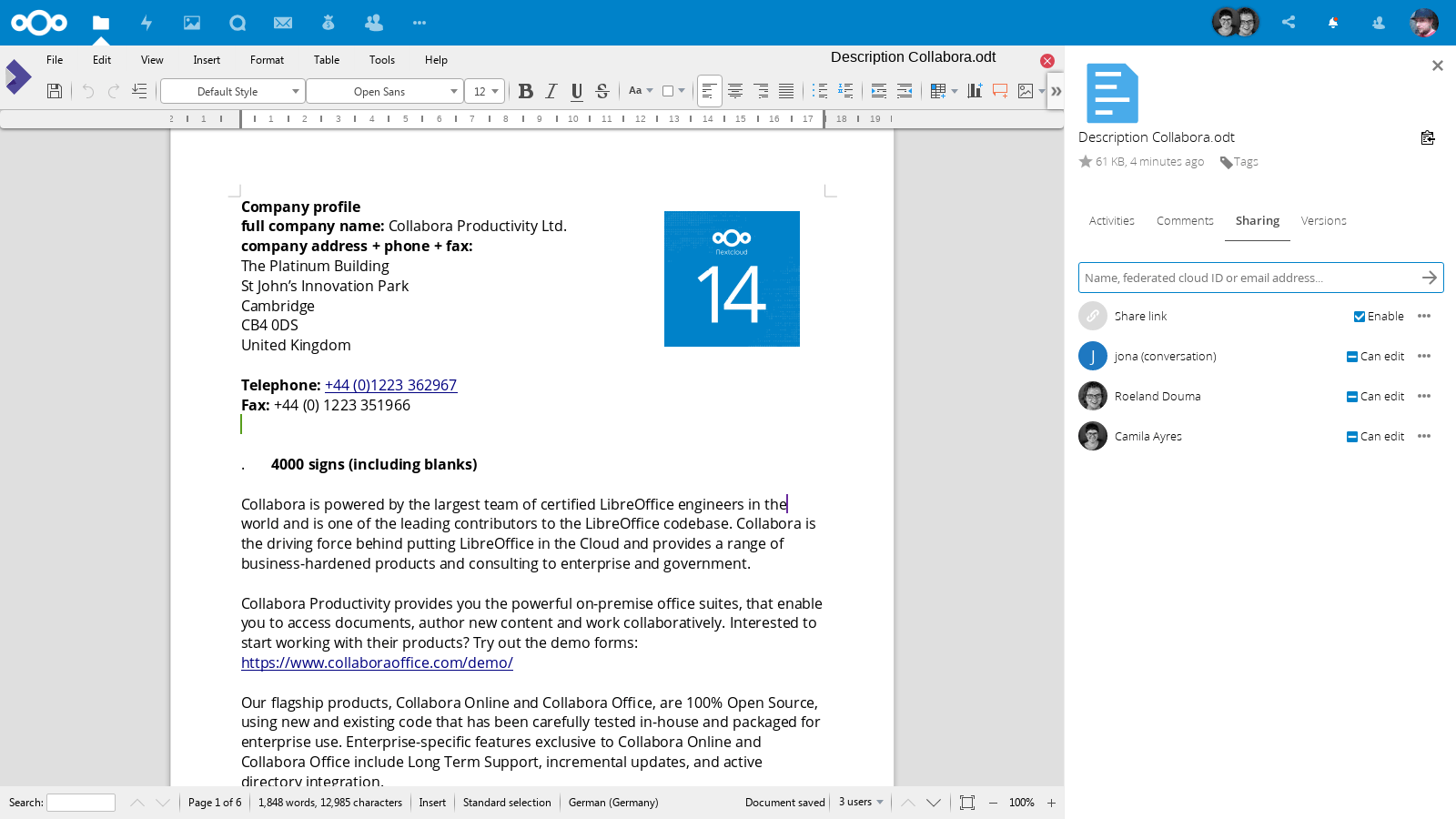

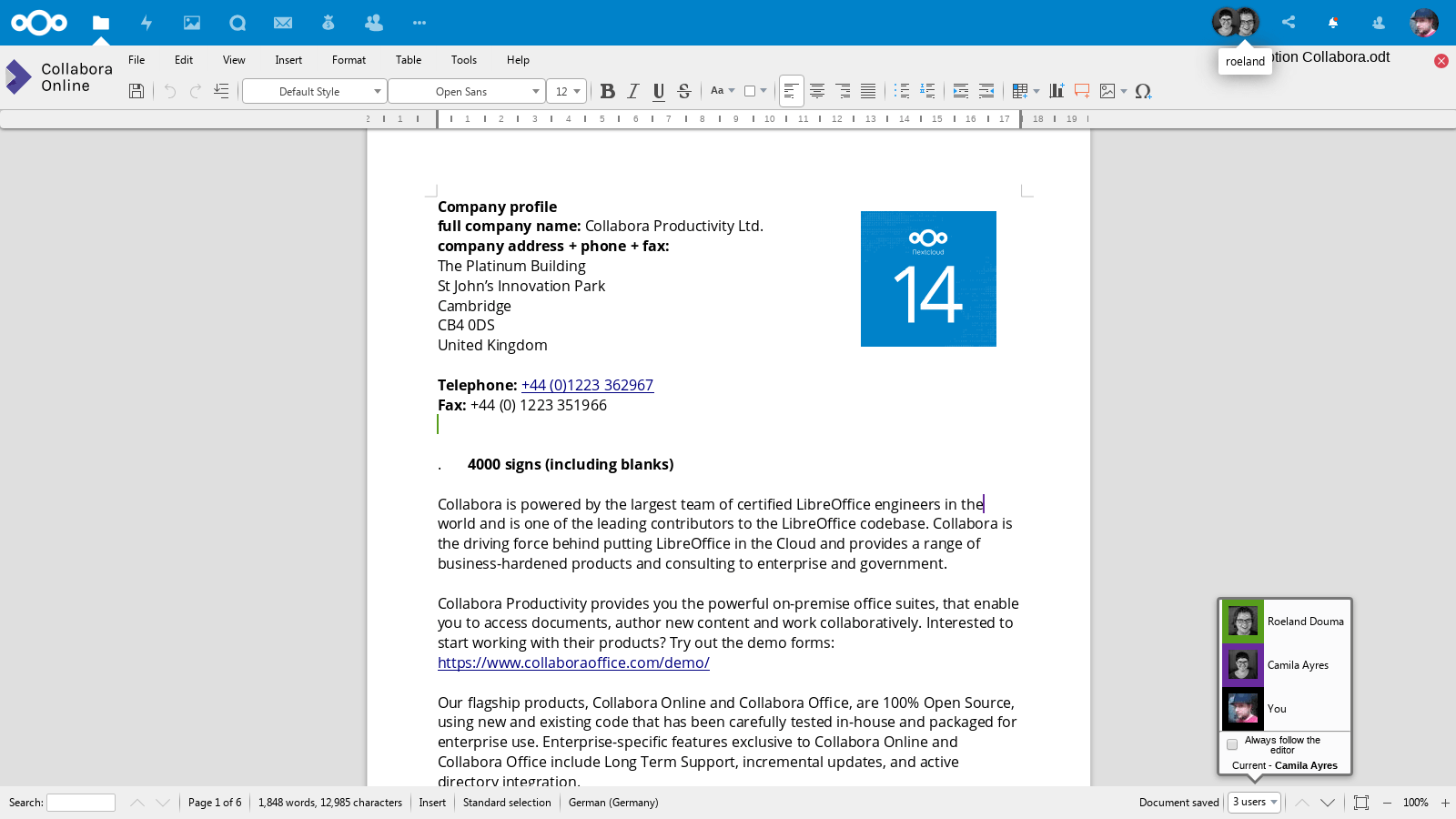
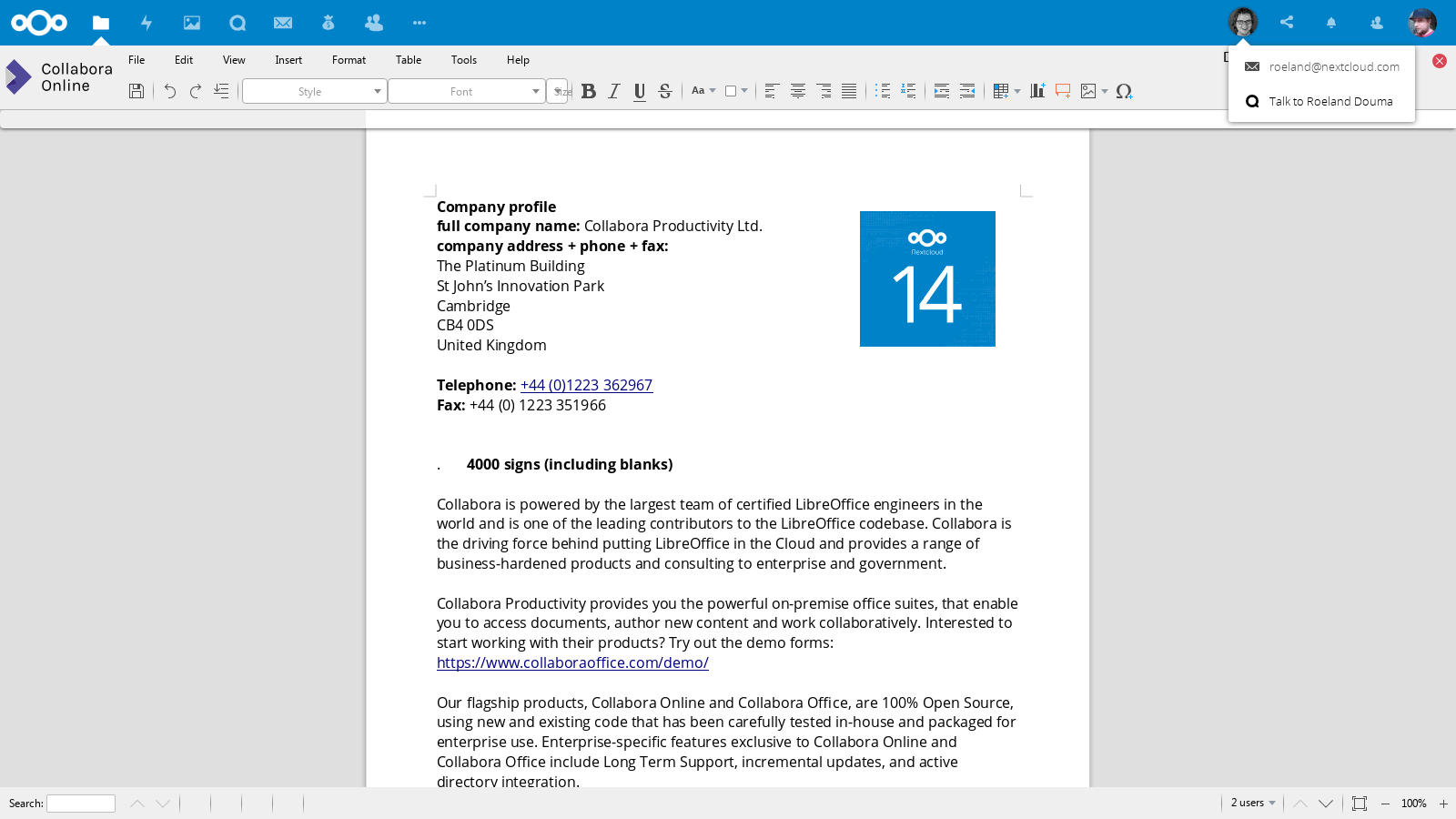




3 Responses
Admiring the commitment you put into your site and in depth information you provide.
It’s great to come across a blog every once in a while that isn’t the same old rehashed information. Wonderful read!
I’ve saved your site and I’m including your RSS feeds to my Google
account.
What an Impressive integration !