Note: Post archived from previous website - some links, images, and/or post formatting may not display correctly. Contact us using the contact page below if you have any questions about post contents.
Today Collabora joins freedom advocates around the world to celebrate Document Freedom Day 2015. To help spread the message about the value of Open Standards we’ve rebranded our website, commissioned a special theme for LibreOffice, Firefox, and Thunderbird, and lined up an important announcement for lunch time today.

LibreOffice’s new clothes
If you’re using LibreOffice 4 then you can install new themes with just a few clicks. Today we release a Document Freedom Day theme for LibreOffice — follow the simple instructions below to install it. Many of this year’s Document Freedom Day events will demonstrate LibreOffice as an ideal entry point to ODF document editing — look out for the theme at an event near you!
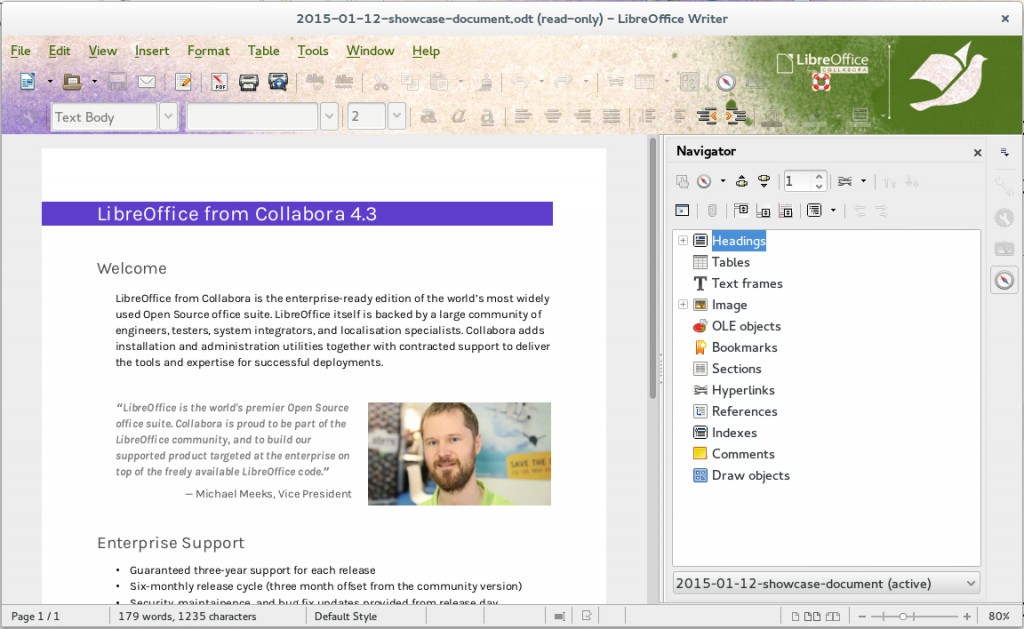
Theme installation
LibreOffice themes uses the same system as Mozilla Firefox. To install the theme in LibreOffice simply:
- Click on the “Tools” menu in LibreOffice
- Select “Options”
- In the pop-up window that appears click “Personalization” in the left pane under “LibreOffice”
- Under “Firefox Themes” select “Own theme”
- Click “Select Theme and paste the following theme address into the box:
https://addons.mozilla.org/en-US/firefox/addon/document-freedom-day-2015/
The theme also works for Firefox and Thunderbird – just visit the link above and click “Add to Firefox”.
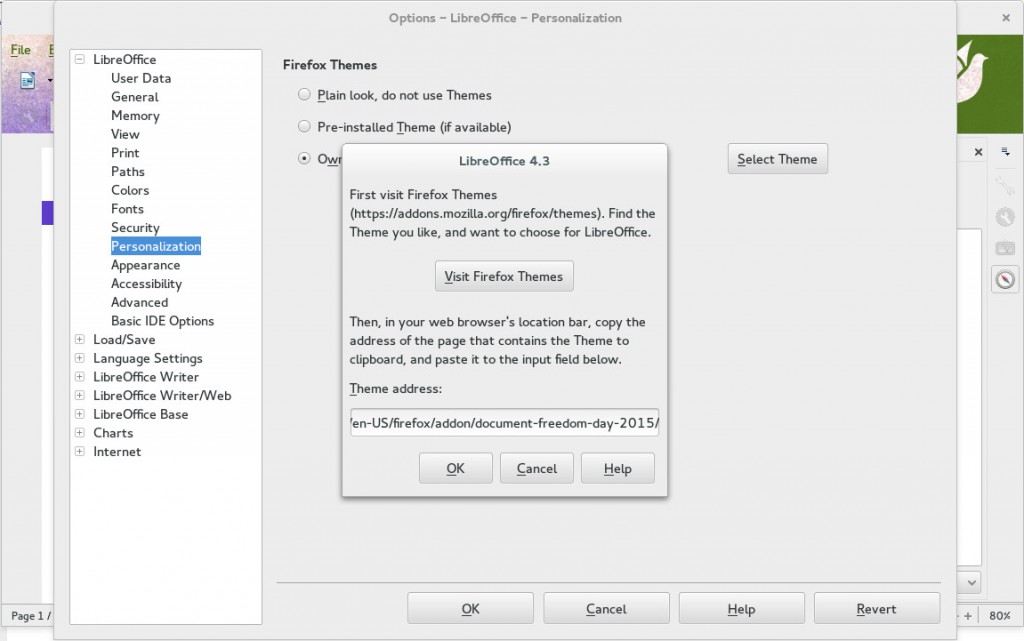
More to come
More news is on it’s way — check back this afternoon for a major announcement that’s set to change open productivity.



