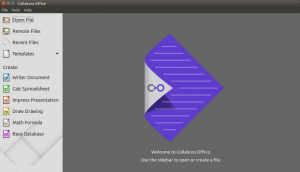Note: Post archived from previous website - some links, images, and/or post formatting may not display correctly. Contact us using the contact page below if you have any questions about post contents.

Today we released Collabora Office 5.1, which contains new features and enhancements. It also contains all fixes from the upstream libreoffice-5-1 branch and several backported features.
Changes from 5.0 to 5.1
One of the biggest changes is the improved User Interface. Menus are reorganized to improve usability and items are sorted, based on their usage and importance in Writer, Calc and Impress. The sidebar has been improved too and several other UI improvements were implemented. Other global improvements include PNG export for Calc, Writer and Impress, new and improved import filters, localization improvements and a list of bug fixes.
Writer updates
- Spelling dialog no longer automatically closes
- Mail merge embedding of the datasource definition
- Hide Whitespace option added to View menu
- and more…
Calc updates
- Improved formula engine
- Compatibility with ODF 1.2
- Performance improvements
- Sticky end column/row anchors
- Statistics regression: linear, logarithmic, power
- and more…
Impress updates
- Impress Mode selection, to navigate easily between Master / non master modes
- The Slide Design dialog now affects all slides
- Equalize width/height of shape objects
- Improved presenter console
- OpenGL Transitions
- and more…
Complete list of updates
Check out the complete list of updates at the 5.1 release notes wiki page at the site of The Document Foundation.
Backported features
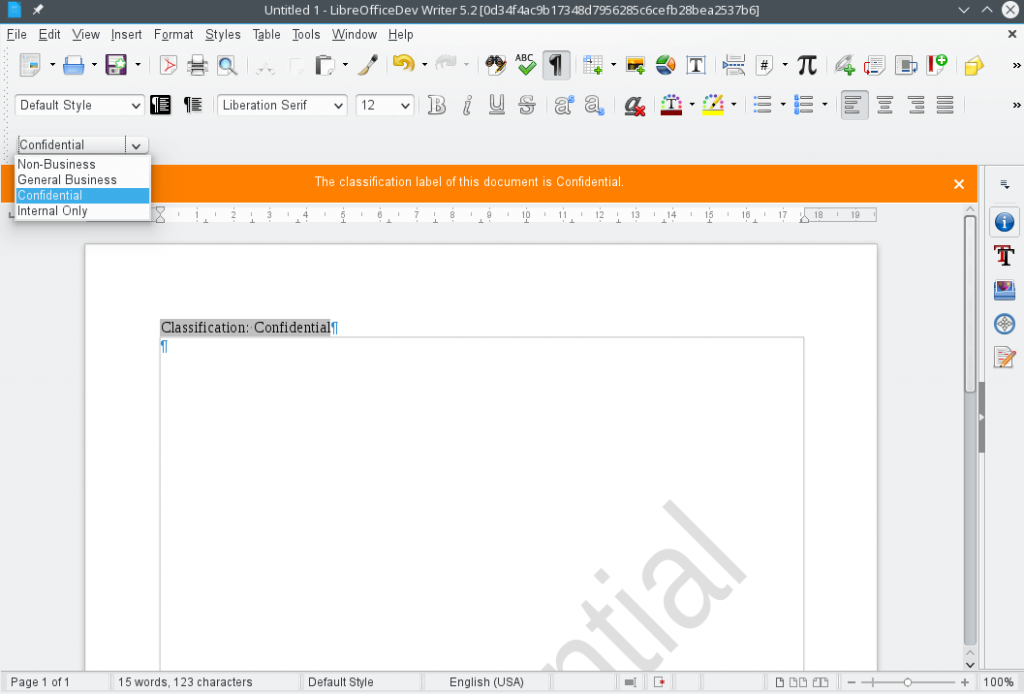 Several new digital signing-related improvements have been backported and are included in Collabora Office 5.1.
Several new digital signing-related improvements have been backported and are included in Collabora Office 5.1.
Document signing
- Added support for signature descriptions and signing with the same certificate multiple times
- Added support for reading SHA-256 hashes in ODF documents
- Added support for OOXML signature import and export
 Classification according to TSCP-standards
Classification according to TSCP-standards
In Writer, Calc and Impress now there is a Classification tool bar that allows you to choose the classification level. Choosing the classification level will result in an info bar, and in Writer (depending on the level) also in a watermark and a field in the header and footer, all showing the level of classification (Non-Business, General Business, Confidential, Internal Only). The classification is based on the Business Authentication Framework (BAF) policy and stored in the document properties.
Manage complex user needs with ease
As with our previous version, Collabora Office 5.1 also allows system administrators to quickly apply per-user configurations to large-scale deployments thanks to extended support for Windows Server ADMX Group Policy templates. Developed by Collabora, this facility allows multiple users on a single machine to have separate local settings, managed centrally by an administrator. These include over 25,000 options such as those relating to language, security, and file formats.
Try a demo of Collabora Office 5.1
You can try Collabora Office 5.1 yourself! Just head to the Collabora Office page and request your demo today.