Note: Post archived from previous website - some links, images, and/or post formatting may not display correctly. Contact us using the contact page below if you have any questions about post contents.
 We launched CODE in December last year, and since then the functionality has improved hugely under the loving attention of lots of Collabora Engineers, with input from Partners and customers.
We launched CODE in December last year, and since then the functionality has improved hugely under the loving attention of lots of Collabora Engineers, with input from Partners and customers.
Docker Image
After discussions with community members, and several partners, today we’re changing the focus of CODE. As of today’s announcement, we have a plurality of partners who have easy to use integrations shipping, with more soon to ship. That means that we are deprecating our bundled Virtual Machine and distributing a smaller Docker image from Docker Hub, focused on home users, that contains just CODE which people can integrate more easily into their existing File Sync and Share setups. We’re eager to encourage people to try this out at home, and capture the advantages of keeping control over your data while having an up-to-date Online Office suite based on LibreOffice.
Updates
Of course – we also have a number of recent new developments contained in this image for people to try out and enjoy. Firstly we’ve upgraded to base on Collabora Online 5.1 – which fixes a good number of annoying rendering issues. We’ve added a number of status bar features, including the much requested word-count in writer, and the spreadsheet quick status bar ‘sum’ functionality which you really notice when they are missing:
We’ve also done some work to improve handling of revisions, with better save and auto-save behavior, readonly mode improvements as well as adding easy ‘restore’ functionality to versioning.
Do grab the docker image, give it a try, and get involved with development on CODE.

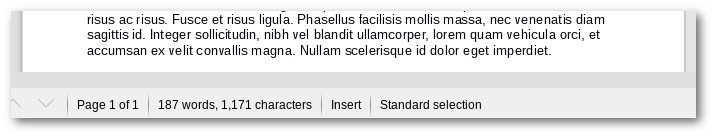
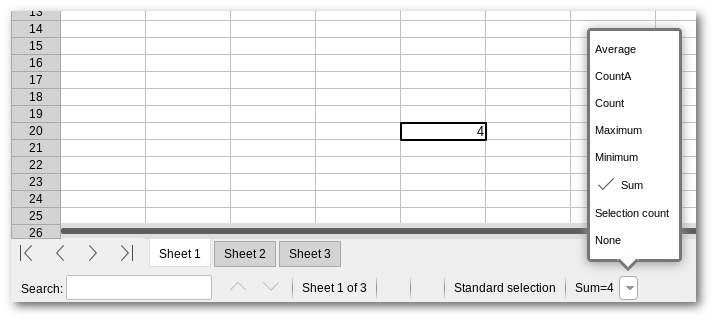



One Response
What a huge work. I’d just tested the VM… it’s just incredible !
I’m not finding a roadmap… I would suggest to add to it the following function : allow editing while sharing the file using link sharing (and not only user sharing)
Thank you !