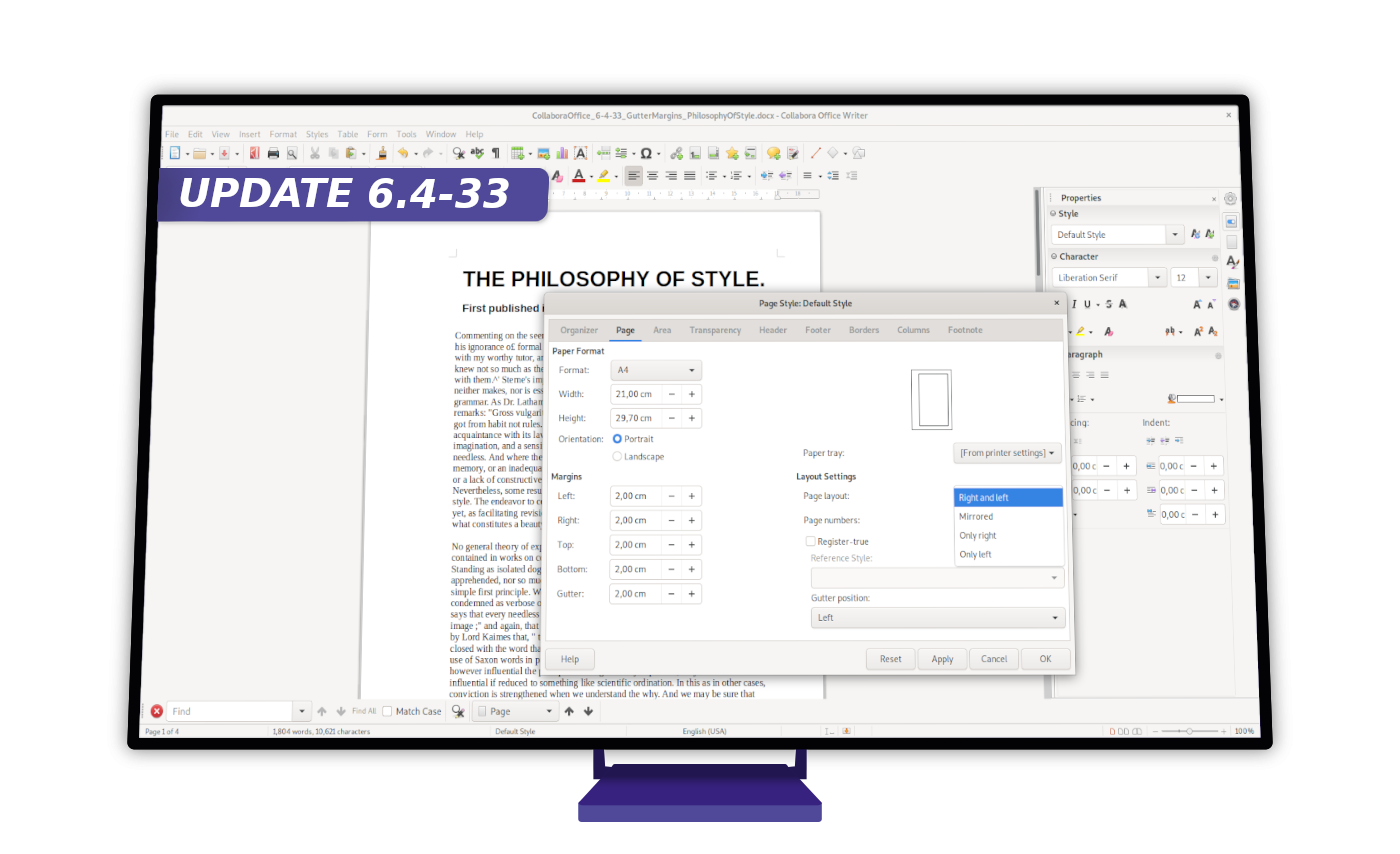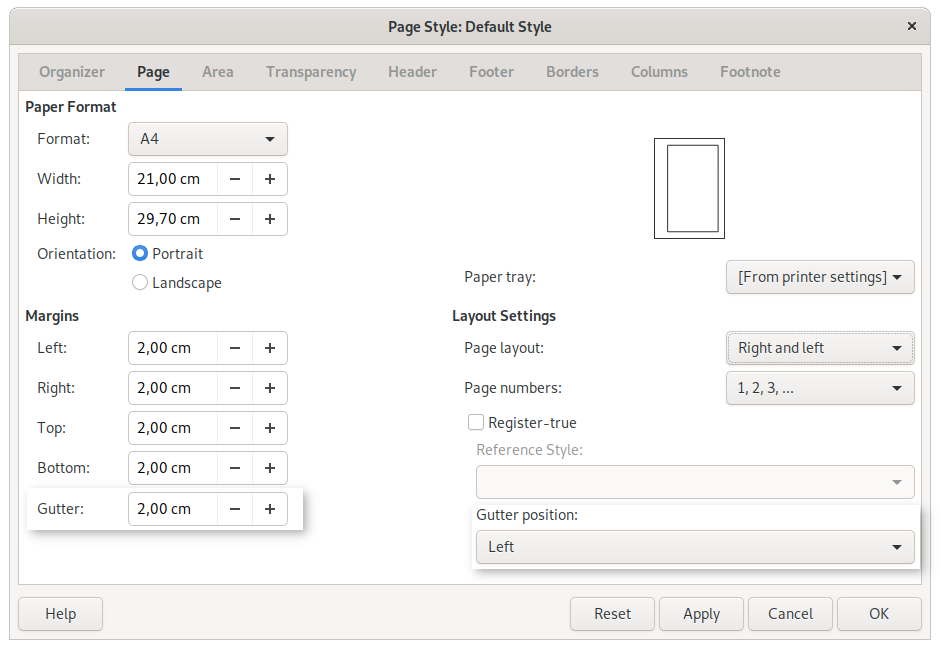Note: Post archived from previous website - some links, images, and/or post formatting may not display correctly. Contact us using the contact page below if you have any questions about post contents.
Version 6.4-33 of Collabora Office introduces the new Gutter Margins feature developed by Collabora to the desktops and includes several fixes regarding the PPTX import, improving the way Collabora Office handles shaped Bitmaps.
The latest developments around our business-hardened and supported LibreOffice distribution are documented inside the release notes. Learn more about how Collabora Office can help you to control your data and business in our 6.4 announcement; or order a free demo!
Improving printed publications with Gutter Margins

The Gutter Margin feature has first been published in Collabora Online 6.4.6. The new Writer feature adds an extra space to the side margin, top margin, or inside margins of documents. The gutter margin makes sure that the text of a printed publication is not obscured by the binding. Since the Gutter Margins feature is also available in Microsoft Word, this feature is an interoperability improvement, too.
How to use Gutter Margins
Access the Gutter Margin feature via the menu option Format > Page Styles… and select the page tab. Alternatively, you can access the Page Style though a right-click or via a left-click on the style button in the status bar at the bottom. Inside the Page Style dialog you will find several new options to adjust the size and the position of the gutter.
PPTX import improvements for shaped bitmaps
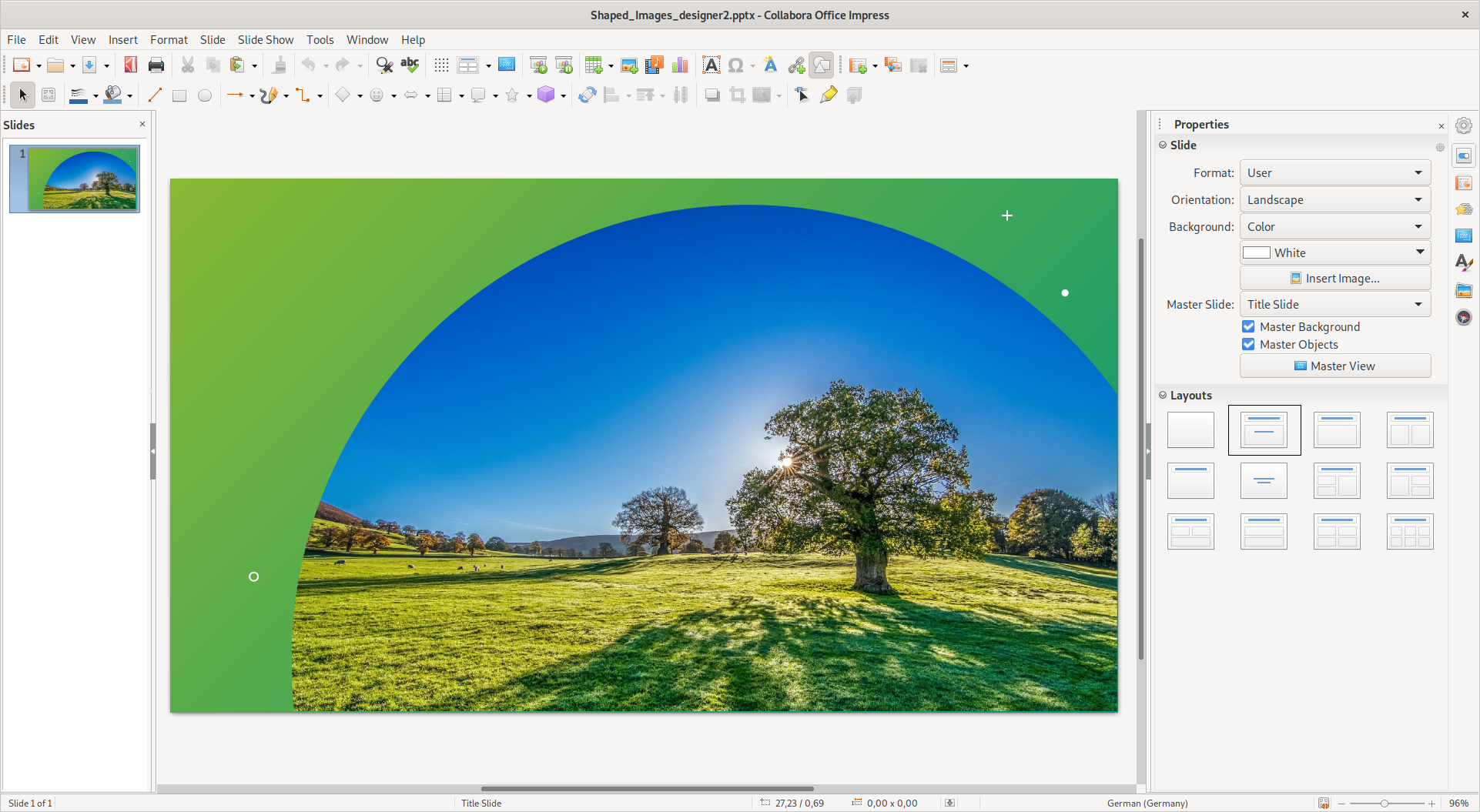
Collabora Office 6.4-33 includes various code stability fixes and improvement regarding the import of shaped bitmap images created in MS Office. Earlier, shaped bitmap graphics of PPTX presentations could be rendered inaccurately, or in some cases the shape could get lost. Thank you to SUSE for sponsoring this work. This is fix is another great interoperability improvement that will also become available in the next version of LibreOffice.
Read more about Collabora Office 6.4
Read all about the new Collabora Office 6.4. Or try it yourself! Just head to the Collabora Office page and request your demo today, or simply click the button below.