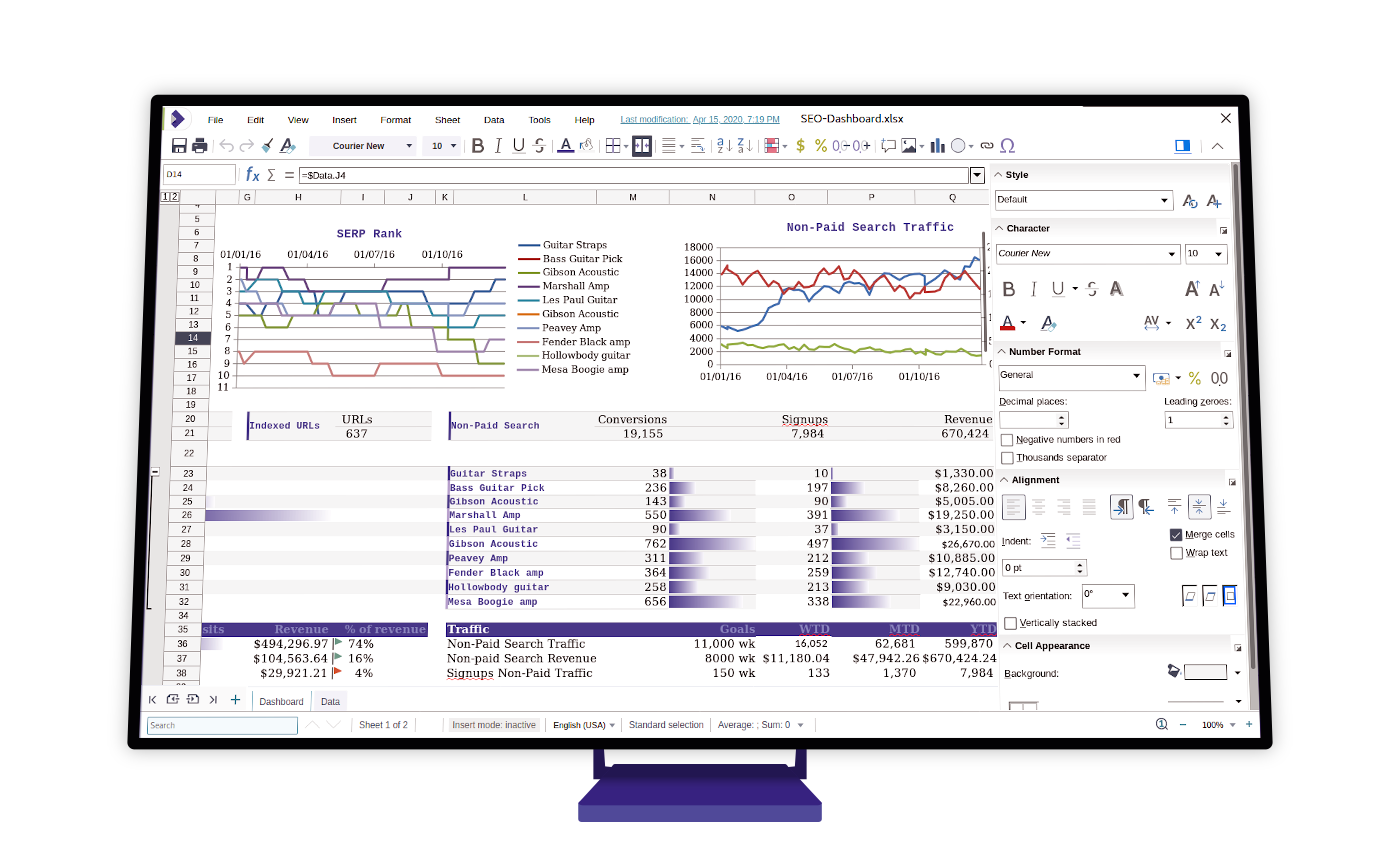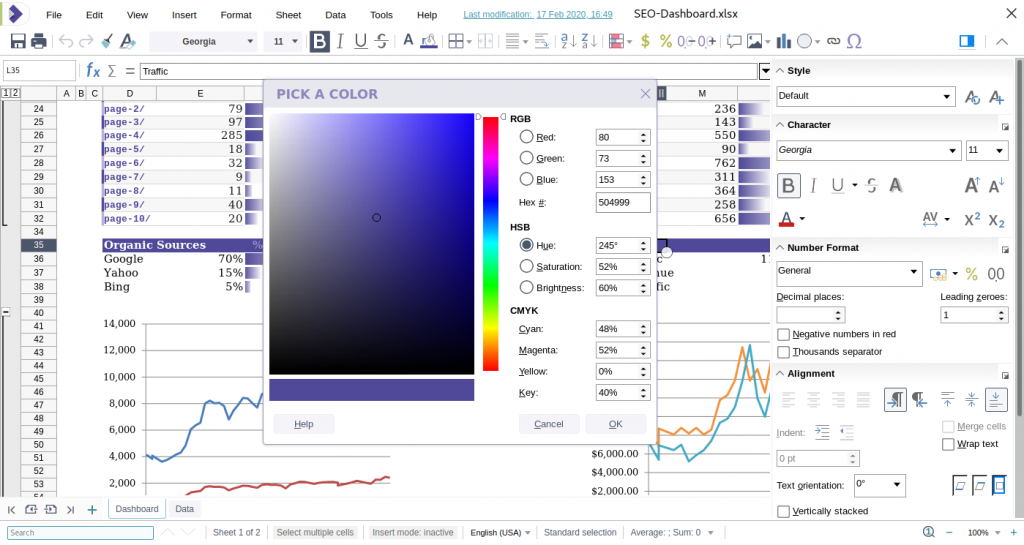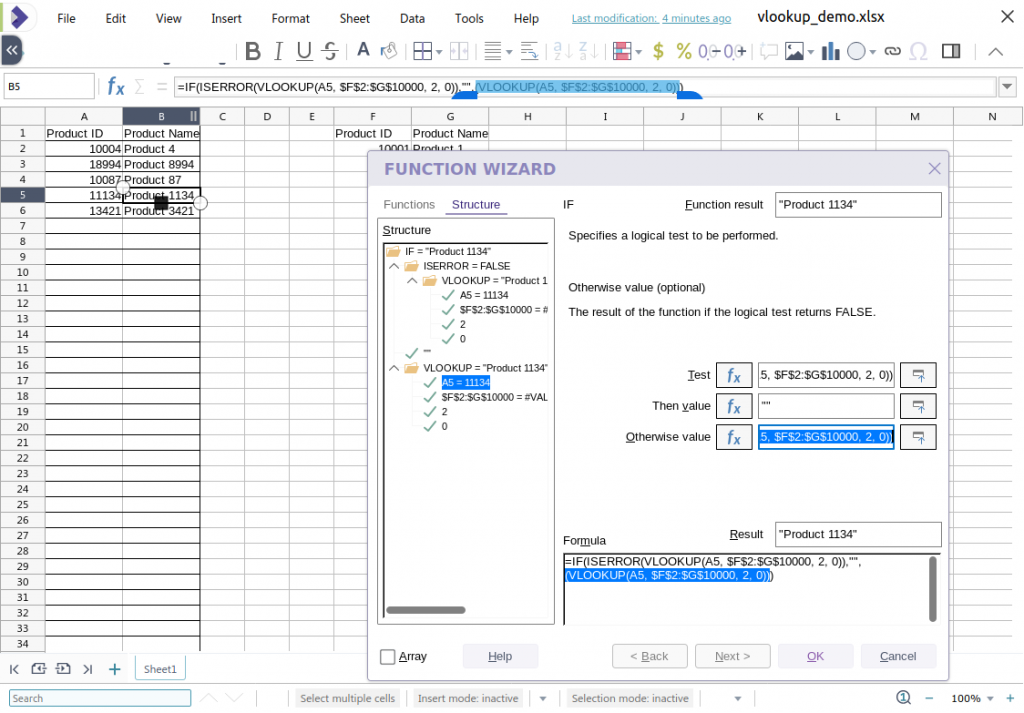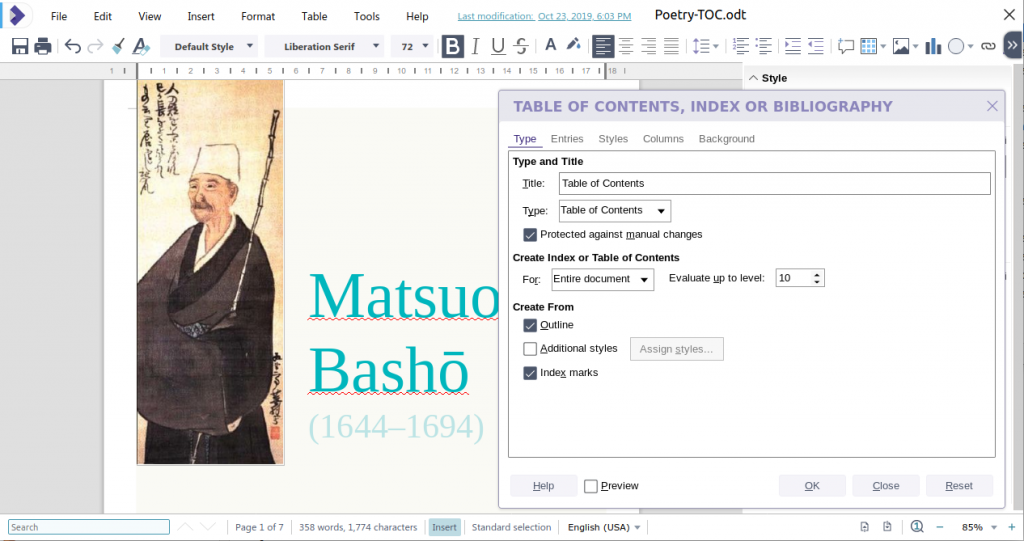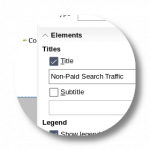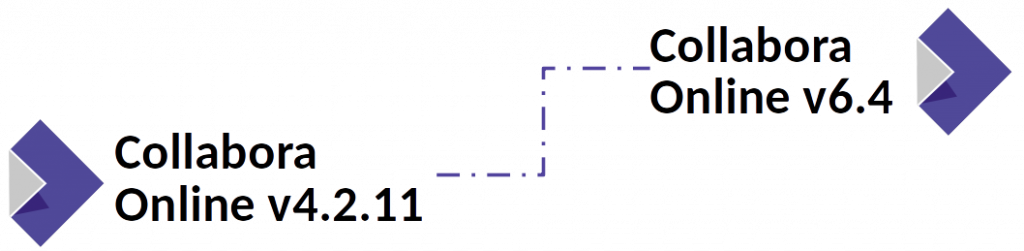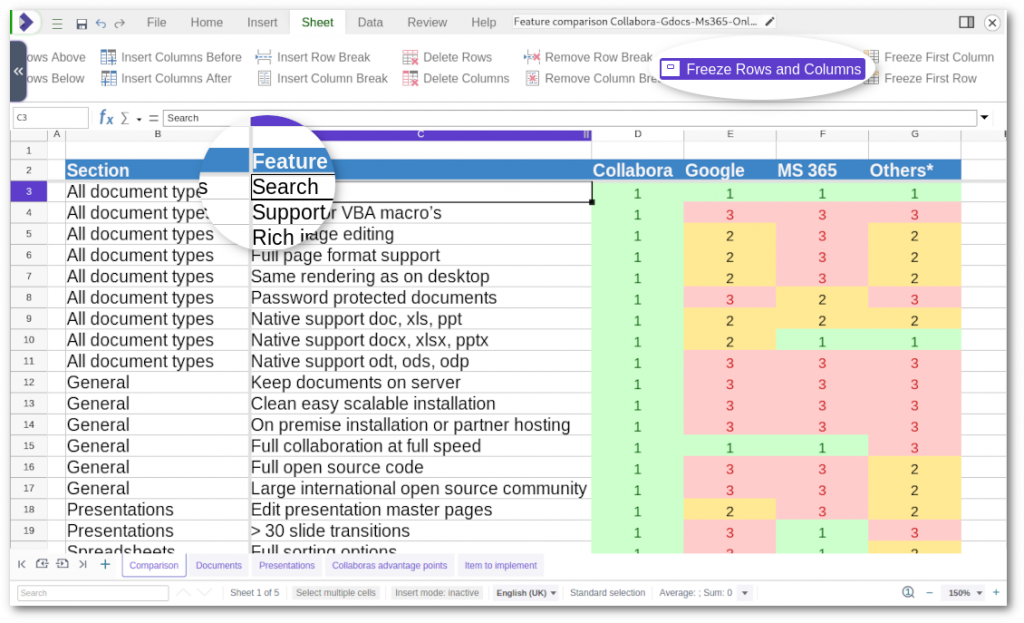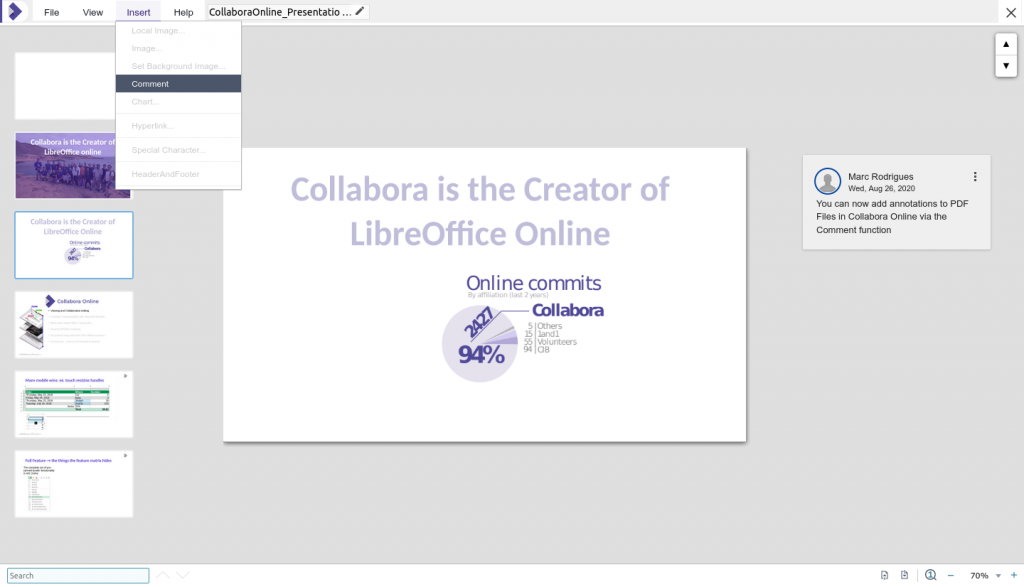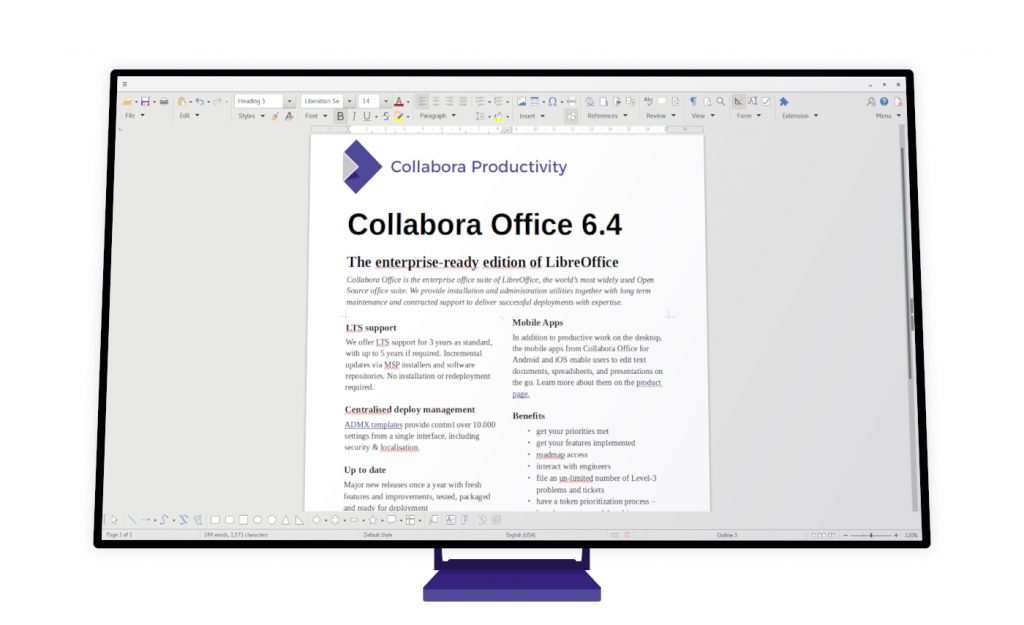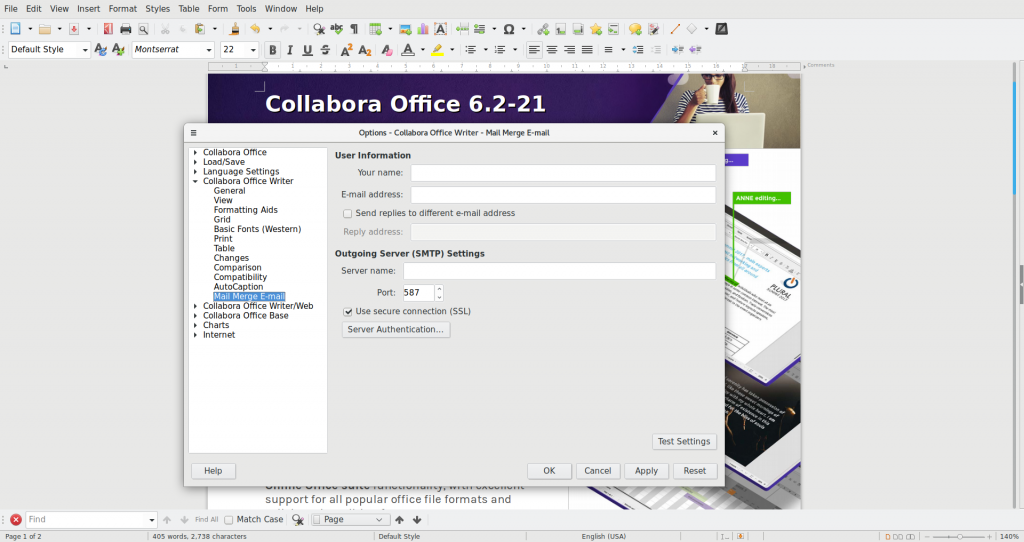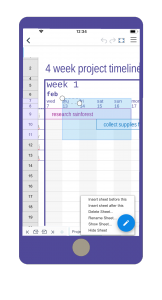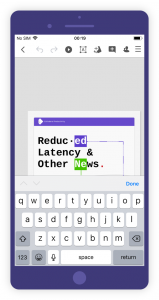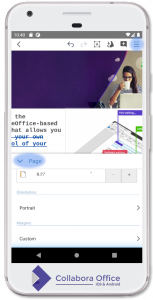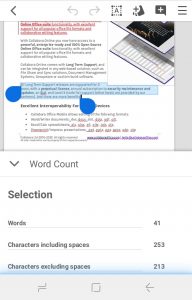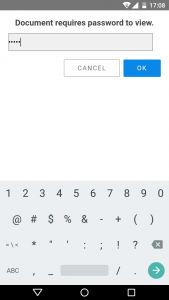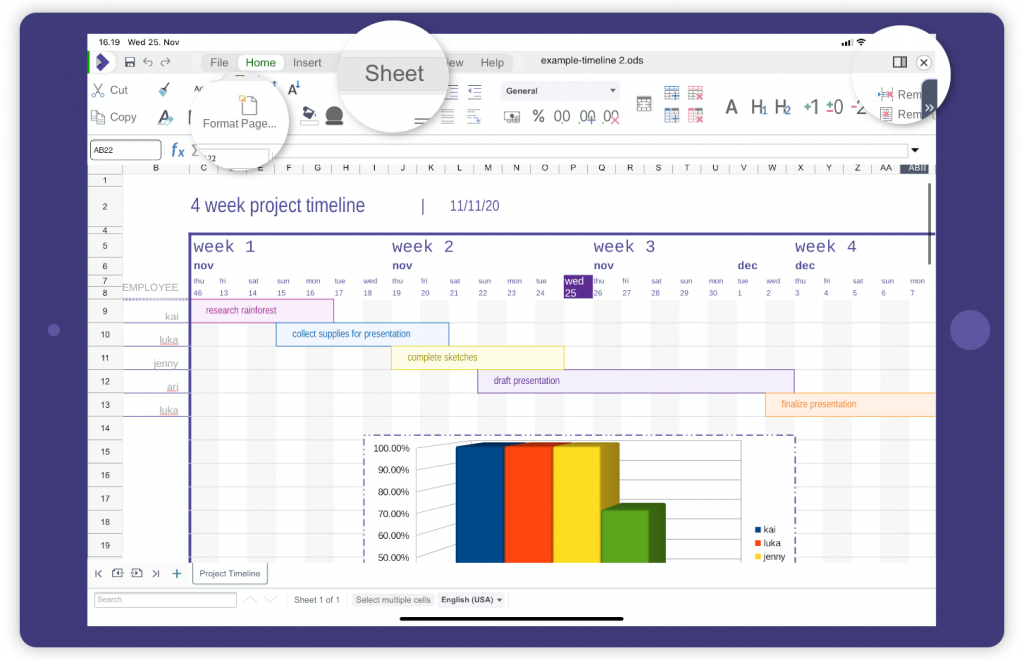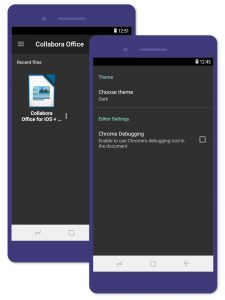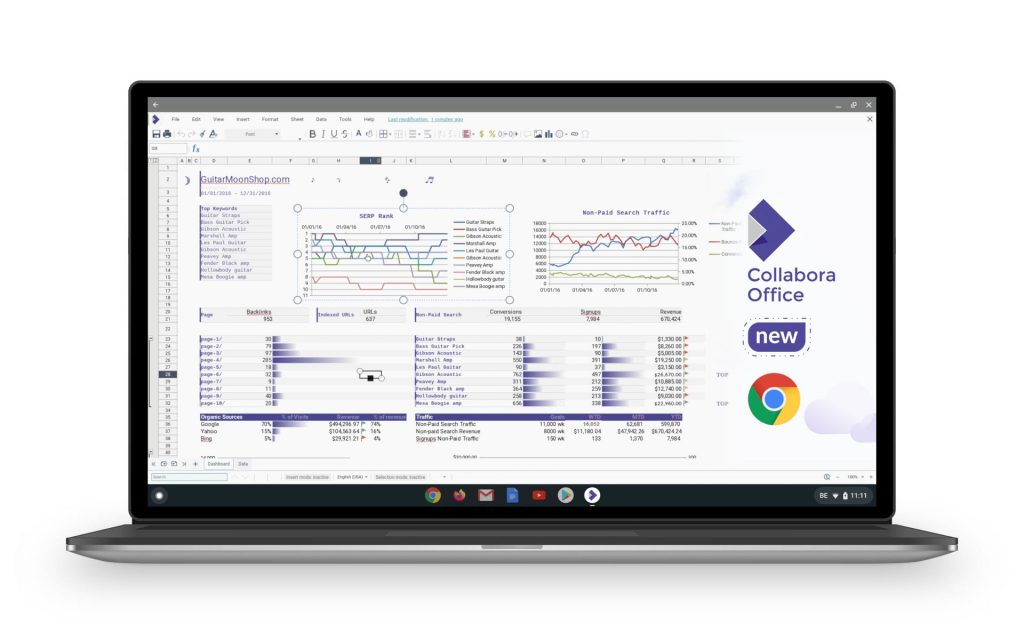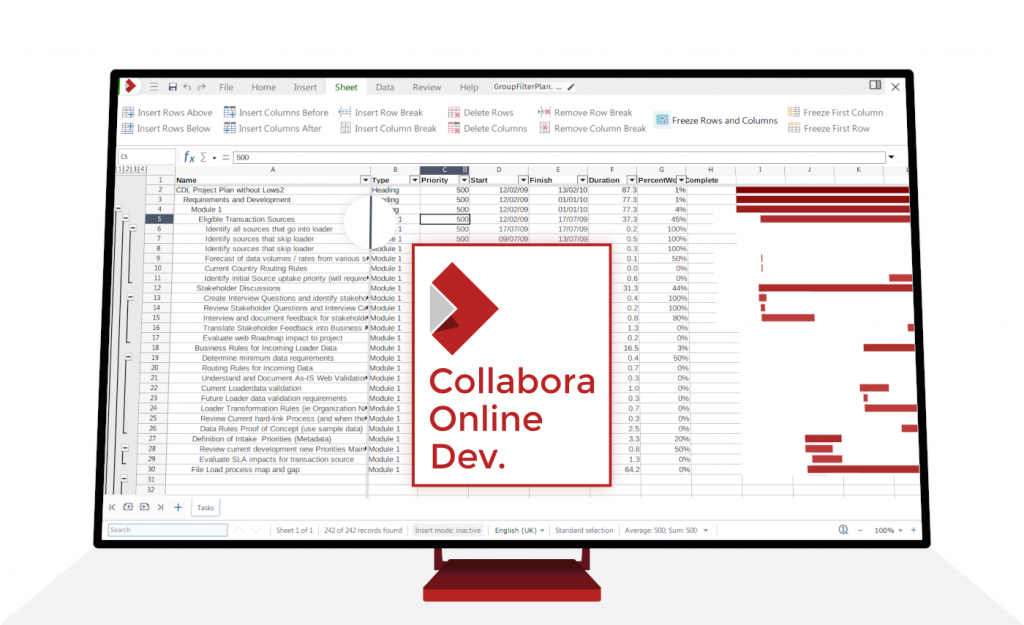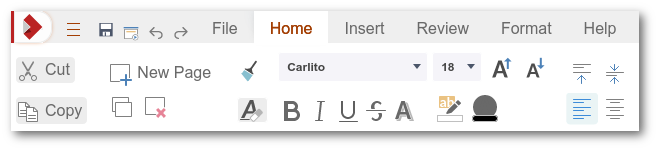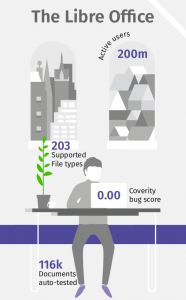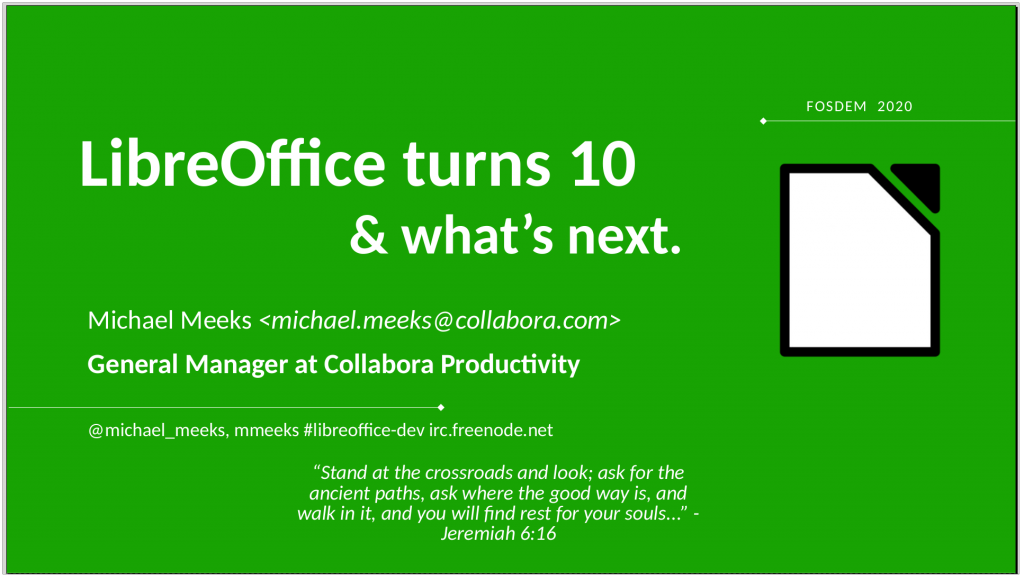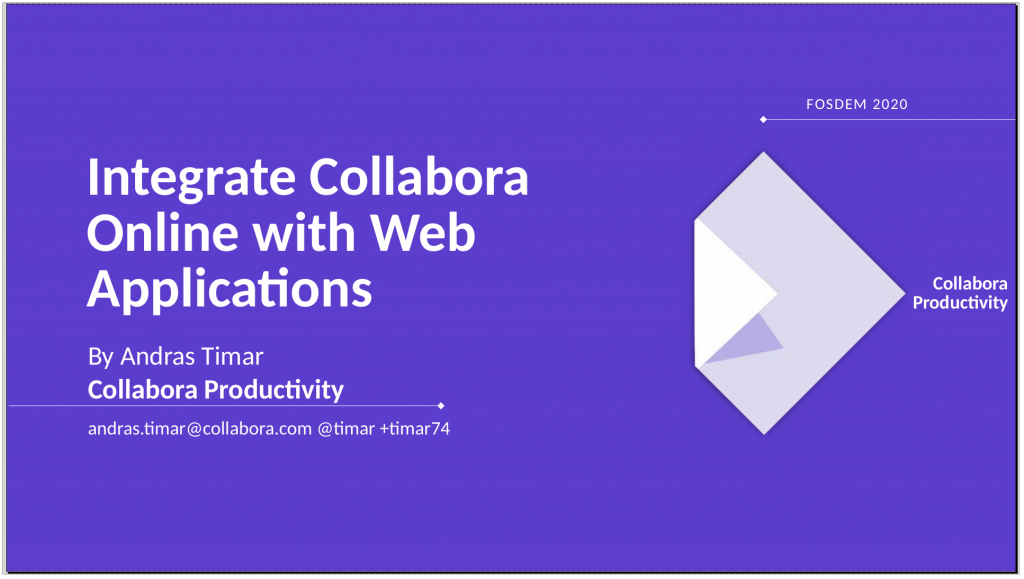Note: Post archived from previous website - some links, images, and/or post formatting may not display correctly. Contact us using the contact page below if you have any questions about post contents.
It is a good tradition at the end of the year to reflect on what we have achieved as a team and together with our partners and the community, and remember with gratitude all the hard work that so many have put in.
Of course, this year was marked by the worldwide Corona pandemic. Early during the outbreak, we had published a statement on how far Covid-19 affected our work. Even though our structure – most of our team works remotely from the home office – meant that we were much less affected by difficulties than other companies, we too have friends, colleagues and relatives whose health were affected and also have kids we had to homeschool this year. Nevertheless, this has not affected our customer’s support, and there has been a significant up-tick in interest from people who want to collaborate on their documents without surrendering their data.
Despite all challenges, 2020 has been a very productive year at Collabora. We released important major releases for all our products – Collabora Online actually even saw two major releases, and Collabora Office arrived on Android and Chrome OS. Although conferences have only been possible online since March, we could present ourselves and our work quite well there. By moving to GitHub, a lot of fresh air and many dedicated people got in touch with Collabora Online.
Here is a summary of what we achieved together!
Collabora Online – two major releases, many improvements
The year 2020 saw two major releases of Collabora Online introducing handy new features and substantial UI and UX improvements.
Collabora Online 4.2 brings the feature rich Sidebar
In March, we introduced the Sidebar to Collabora Online 4.2. The versatile Sidebar hosts many of the most used features and provides a much improved user experience for the PC browser.
A version packed with new features
With Collabora Online 4.2 we also introduced an enhanced Colour picker with Conditional Formatting and the Function Wizard in Calc. We also added rich copy/paste, made working with images and tables much more easy and added the possibility to configure the Table of Contents. Find all the details in the Collabora 4.2 announcement.
Exciting 4.2 updates throughout the year
Many updates followed throughout the year:
- April: brought improved PDF handling and support of Asian date formats in Calc in version 4.2.2.
- May: Support for dropdown lists in form fields in ODT & DOCX and other text file formats and the handling of tabstops directly on the ruler in version 4.2.3
- June: Multiple slide selection on slide pane, handling of tab stops, improved word count on phones and many other features arrive in version 4.2.4
- September: New options arrive in comment threads in Collabora Online 4.2.9
- November: It is now possible to edit Chart titles from the Sidebar in Collabora Online 4.2.12
Find all the exciting details in the Collabora Online 4.2 release notes!
Collabora Online 6.4 introduces the NotebookBar
In November, we released Collabora Online 6.4. This version introduces the (optional) new NotebookBar with its well-organized tabs and the possibility to collapse it to save space.
Collapse the NotebookBar for more space
[logoshowcase cat_id=”941″ dots=”false” center_mode=”true” slides_column=”1″ autoplay=”true” autoplay_interval=”3000″ loop=”true”]
This version also included leap in version numbering. This aligned with our desktop version and now reflects more accurately the level of development, since much of the technology is shared by both products.
Collabora Online 6.4 added many new features like the possibility to freeze panes in Calc, many interoperability improvements like, transparent text (in both Impress and Writer) and gradient backgrounds and better SmartArt import in Impress. Find all the details in our announcement.
Collabora Office sees a new major release and powerful updates
In August 2020, we released Collabora Office 6.4. Our business-hardened and long term supported LibreOffice derivative brought a number of practical improvements to the workflow on desktops.
Security, encryption, PDF – new features on the Desktop
Naturally we had back-ported many of the new features to our supported Collabora Office 6.2 release as updates.
Padded Numbering was one of the results of this year’s hack week at Collabora and premiered in Collabora Office 6.2-9. Later this year it became part of Collabora Office 6.4 and LibreOffice.
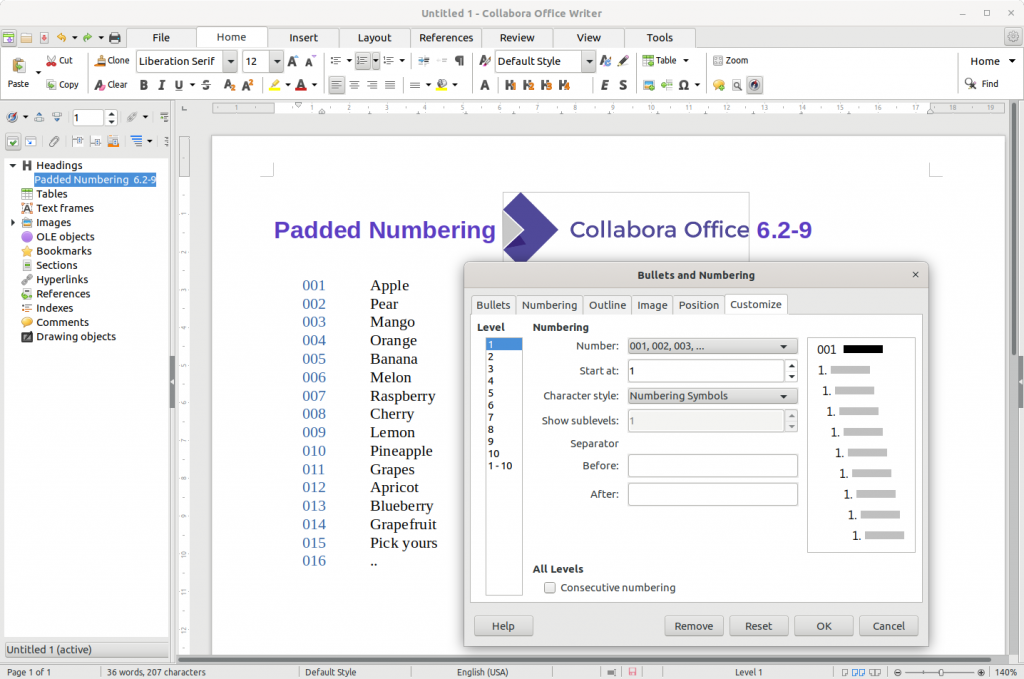
Security features and PDF handling are focus topics. The option of adding visible digital signatures to PDF arrived in Collabora Office 6.4 in August.

Collabora implemented the Vulkan-capable rendering using the Skia library in LibreOffice 7.0. Download the slides from Luboš Luňák’s talk on this!
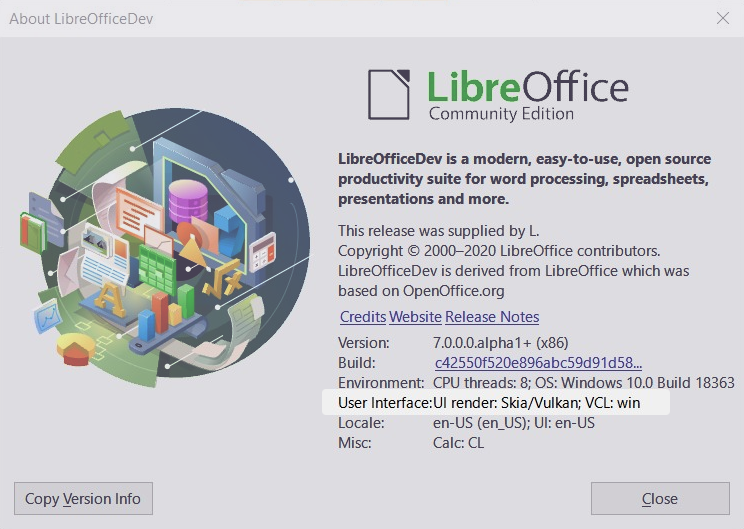
Collabora Office for iOS & Android
After the highly acclaimed release for iOS last year, we released Collabora Office for Android in February 2020.
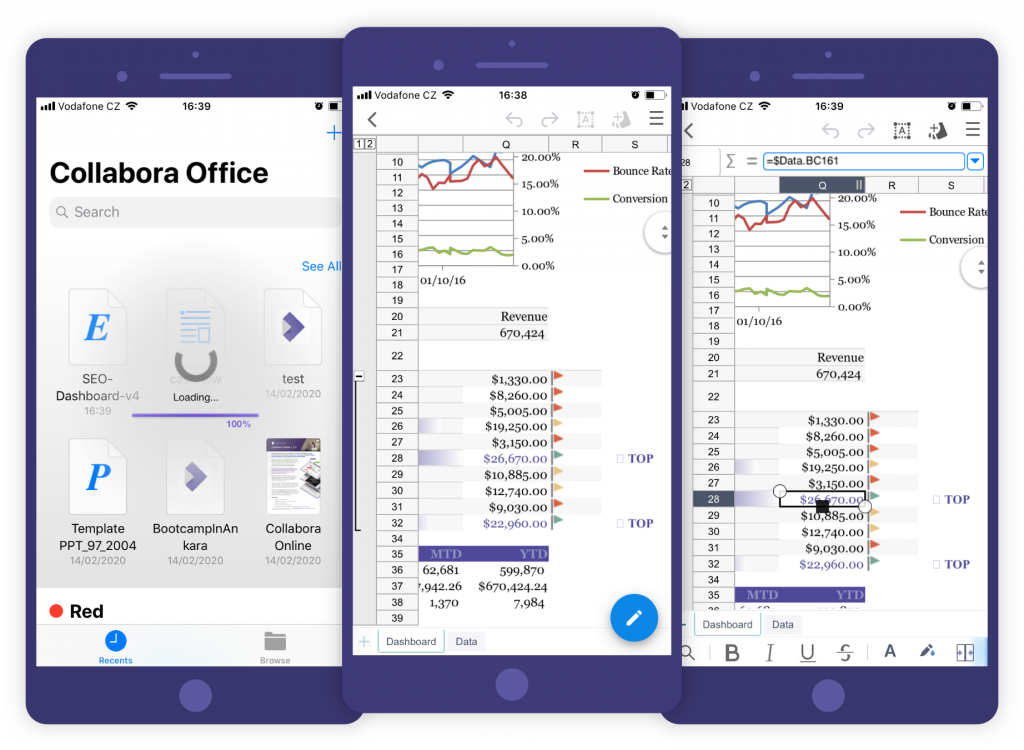
This is the first time a fully function mobile office suite based on LibreOffice technology became available for Android. We have documented the long road to this point and the many supporters involved in the Collabora Office for Android and iOS credits.
An attractive layout & rich in features
Thanks to the success of our mobile apps, we have expanded the LibreOffice user base by half a million mobile installations, as can be read in our annual LibreOffice infographic.
Adding more features to the mobile devices
Throughout the year we kept adding important new features to the mobile devices like tab stops & page set-up panels, improved word count, support for Asian fonts, and the possibility to open password-protected documents.
Version 6.4 – Another major release for mobile devices
The work on our mobile apps had its climax in the release of Collabora Office 6.4 for Android & iOS in November, which brought new features (e.g. gradient backgrounds, transparent text) from Collabora Online to mobile devices and introduced the NotebookBar to tablets.
[logoshowcase cat_id=”959″ dots=”false” arrows=”true” center_mode=”true” slides_column=”1″ autoplay=”true” autoplay_interval=”3000″ loop=”true” image_size=”original”]
Collabora Office for Android & iOS are now available via the Play Store & App store. Additionally, we also offer an .apk file for download and made the repository available on F-Droid.
Collabora Office ships on Chromebooks
After making Collabora Office available on Android, this summer, we completed our multiplatform strategy by making Collabora Office available for Chromebooks as well.
The Chrome OS version is also available via the Play Store and is now also available as version branch 6.4. Interested in the technical background? Check that out in this talk:
from Jan Holesovsky’s talk “Chrome OS as a new platform” at oSLO2020 available on YouTube
CODE 6.4 and a growing vibrant community on GitHub
In September, we released the Collabora Online Development Edition 6.4. This showcased all the cool new features, interoperability improvements and the new NotebookBar that would two months later become available in the enterprise edition of Collabora Online 6.4.

The release of CODE 6.4 also marked the beginning of our initiative to lower the barriers to join the project. A few weeks later we announced moving the source code of Online to GitHub making it easier for interested people to get involved, and tackling some of the intriguing community marketing problems we faced.
The community rocks
This year we invested a lot of time, effort and passion to make Collabora Online & CODE a more accessible and fun project to work on. We created a forum for users to find support, many easy hacks and assigned developer Muhammed Kara as a community mentor, helping people getting on board. Why are we doing all this? Read about it in our FAQ!
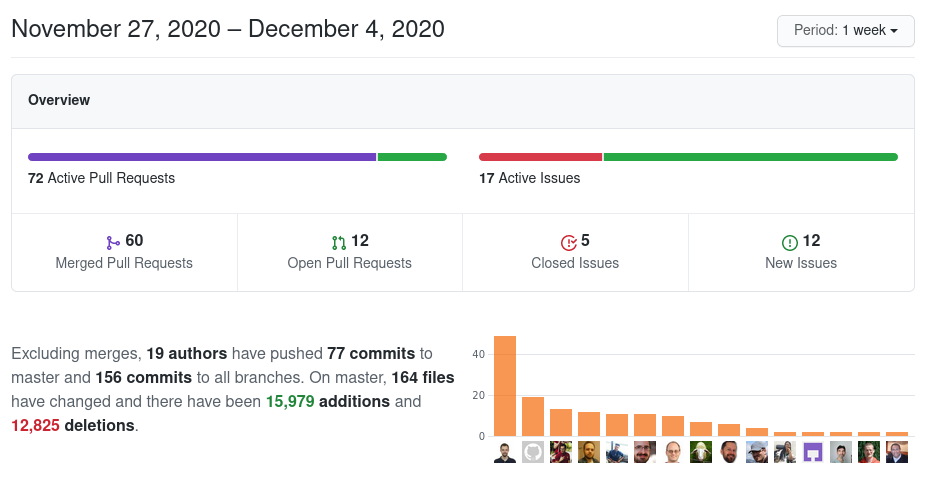
Regular round-ups and calls
Part of our efforts to grow a vital, transparent and welcoming community are Muhammet’s regular Community Round-ups published on our blog, as well as weekly community calls on Jitsi. We really appreciate all the new contributions we saw coming in this year from so many people, checkout their names & credits in the round-ups.
An engaged team of translators
Want to get involved in another way than contributing code? Join the engaged community of translators over on hosted Weblate to make Collabora Online available in more languages. Thank you to the dedicated team of translators.
Getting involved
It’s never been easier to get in touch with the project. You can ask questions in the Collabora Online forum or chat with us on Freenode, Matrix or Telegram or just drop us a mail at hello@collaboraoffice.com. Or use #cool_dev on Twitter or Mastodon to talk with us about Collabora Online on social media.
Important announcements, interesting figures
Our partner network hits 200
2020 has been an excellent year to close new partnerships. We now have can rely on over 200 partners from more than 50 countries, we help each other to promote FLOSS, privacy & digital sovereign solutions and re-invest the proceeds into creating great new software. Find a Collabora partner in a special field or area… or why not become a partner yourself!
CollaboraOffice.com available in 8 languages
This year, we dedicated a lot of effort to make our website and information about our product available to even more people. At this point collaboraoffice.com is available in English ![]() , German
, German ![]() , Spanish
, Spanish ![]() , French
, French ![]() , Traditional Chinese
, Traditional Chinese ![]() , Italian
, Italian ![]() , Portuguese
, Portuguese ![]() and Turkish
and Turkish ![]() . And we have only just begun…
. And we have only just begun…
Updated LibreOffice growth infographic 2020
We also updated our popular LibreOffice growth infographic. With some impressive numbers… Over 200M active LibreOffice users, over 50M pulls from the CODE Docker image, 500K installs of the Collabora Office mobile apps, and over 16K code commits from the whole community to LibreOffice. Have a look at the numbers!
Collabora Online as default in Nextcloud 19
In June, Nextcloud Hub 19 started to ship Collabora Online as the default office application, featuring an easy installation with just a few clicks.
Collabora Online with ownCloud Infinite Scale
In October we announced that Collabora will be integrating Collabora Online with ownCloud Infinite Scale.
Events and conferences 2020 – virtually different
Events were dominated by the global pandemic for most of the year. Sadly there were few opportunities to meet in person.
FOSDEM 2020
In February, FOSDEM 2020 could take place as the last big meeting of the open-source community with many presentations by Collabora developers.
Find all our FOSDEM talks in our playlist on YouTube and more slides for download in our blog.
oSLO 2020 – open SUSE & LibreOffice conference
The LibreOffice conference – this year co-organised by the open SUSE community – took place as an online event. Our team was involved with no less than 15 talks.
The talks are available in our playlist on YouTube and the complete set of slides can be found in our blog.
LibreOffice developement Workshop in Eskişehir
Collabora sponsored an impactful four-day LibreOffice development workshop during the Free Software Winter Camp at Anadolu University in Turkey. We wrote an article about the impressive results. Two participants of the workshop later went on to work GSoC projects for the LibreOffice project.
Google Summer of Code 2020
Summary
In summary, it has been a busy year here at Collabora Productivity. This overview only sums up a small part of the great things we have been working on alongside the community. We have advanced our mission to make open-source rock; giving users privacy and businesses control over their data. We not only produced excellent results, but also had a good time working on these things – despite the challenging conditions that 2020 offered. If you’d like to get involved its easy to partner with us, buy from us, or get involved in the growing Collabora Online community. We have lots of plans in the pipeline for 2021 and hope there will be more possibilities to meet in person on conferences and on events. We would like to thank the whole team, particularly our great partners, and customers who make our work possible, and the community of developers and users who make it fun. We look forward to continuing the successful work with you in 2021! Have a very Happy Christmas & a peaceful New Year.